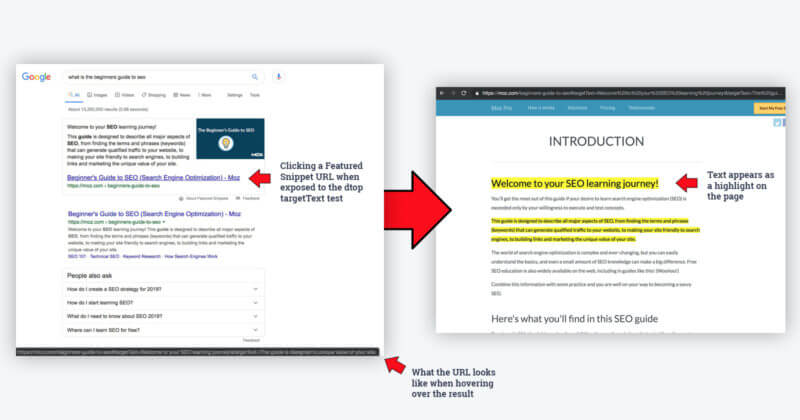Chrome’s coming changes to video ad blocking could impact YouTube
Google Chrome’s ad blocking efforts will soon extend to “intrusive” video ads. The browser will adopt the latest standards for video ads from the Coalition for Better Ads, announced Wednesday. The changes will apply to certain pre-roll, mid-roll and non-linear display ads — and likely affect advertising formats on Google’s own YouTube. Three types of […]
Chrome’s coming changes to video ad blocking could impact YouTube Read More »