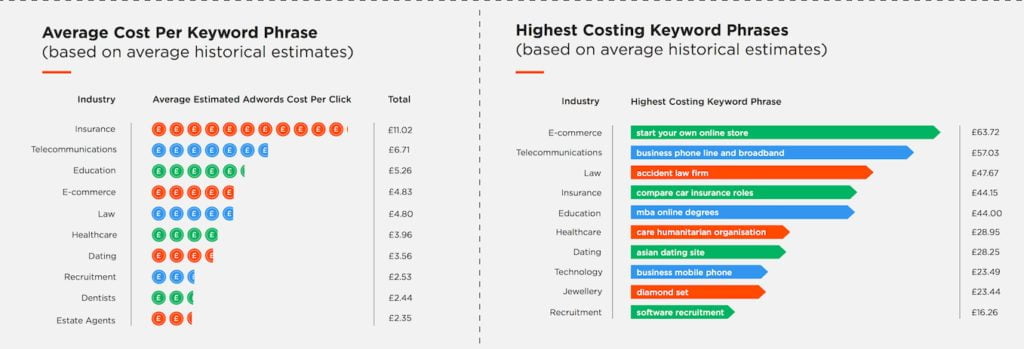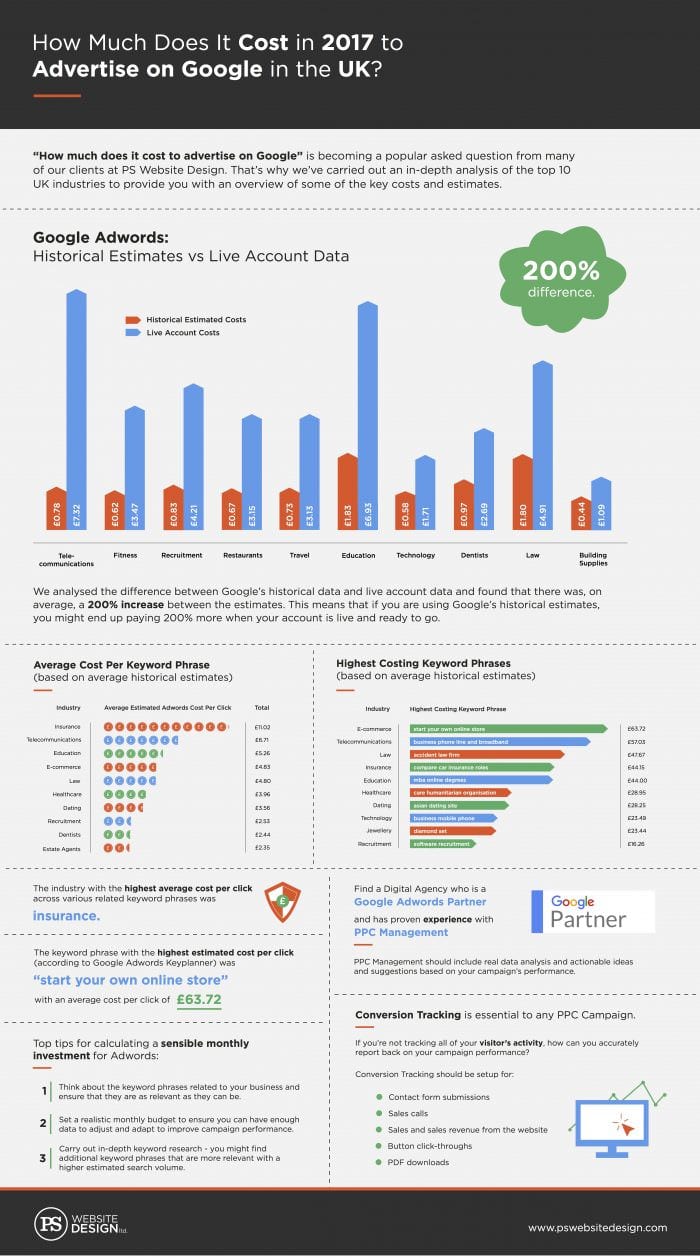How much your cost per click should be for a #1 advert position, according to your industry
A question that is becoming increasingly common for business owners. “How much does it cost to advertise on Google?” A perfectly simple question with a not so simple answer.
As you’re probably aware, the keywords you use in your campaign have various costs associated with each click. So when estimating a sensible Adwords budget for your new campaign, without using Google’s Keyword Planner as a rough guide, (emphasis on rough), you may not know where to begin.
In this post we’re going to focus on the Google Search Network as this is often the starting point for businesses when they begin digital advertising. We’re going to look at Google’s estimates for what the average cost per click is for the top 10 online industries in the UK and how you can reduce these costs significantly.
What does the Keyword Planner say?
Google’s Keyword Planner provides historical estimates of keyword costings in order to estimate cost per click data. As a starting point, this is great for getting an idea of what the costs are likely to be for your campaign.
We looked at the top 10 most popular UK industries online. Using the Keyword Planner we produced the average cost per click data for an advert to appear in position 1 on the Google Search Results Page, for each industry.
The results were really interesting. If you’re in the Insurance industry, be prepared to be spending an average of around £11 on a click! The highest average cost per click across all the industries we analyzed.
Even more interestingly, As part of our research, we analyzed the difference between what Google’s Keyword Planner estimated and the actual live cost would be if your advert was positioned on page 1.
We discovered that Google’s Keyword Planner CPC estimates are a shocking 200% lower on average than the cost you would be paying if your advert was live. Which suggests that you should probably take the Keyword Planner’s estimates with a pinch of salt!
The Telecommunications industry sees the largest change between the two sets of data, with the Keyword Planner estimating costs 826% lower than the live costs.
This means that if you were to follow the Keyword Planner’s estimates when deciding your budget, you may end up paying on average 200% more once your campaign goes live! A surprise that no one wants to have.
Why do the costs vary so much per industry?
The average cost per click can vary for different keywords due to a number of factors.
- The amount of competitors bidding for your keywords
- The popularity and seasonal trends of your chosen keywords;
- The relevancy of your advert and landing page in relation to the keywords. This can not only affect the cost per click, but it will also have an impact on how often your adverts will show and what position they will be shown in.
- The locations you are targeting
How can you reduce these costs?
No matter how large or limited your budget is, no one wants to be overpaying for clicks.
Your keywords need to be both relevant and popular. If the keywords you use are too generic, you will most likely end up paying for clicks from users that are unlikely to convert. If you go too niche and you will receive a low amount of clicks. Great for the budget but not so much for your sales goals.
To reduce the cost per click you can:
- Make your landing pages and advert text as relevant as possible to the keywords in your ad group. Even if this means you have to have a lot of ad groups that are all very similar.
- Keep testing! Always test different advert variations and landing pages to get the best results from your ads. Never settle
- Reduce your cost per click bids. Sometimes you can be overpaying for clicks. Try reducing your bids slightly, but make sure you are monitoring positions and quality scores to see if they change.
- Keep reviewing your search terms for phrases that people have searched and clicked on your ad from. If any are irrelevant, add them as a negative keyword. The more you do this, the less you’ll be paying for clicks you don’t want!
Clicks don’t necessarily mean conversions
Obviously, clicks are great. If you can pay as little as possible for clicks, even better. However, the end result goal for most businesses is conversions. Once a potential customer clicks on your ad and lands on your page, there is still a number of factors that can stop them from converting. Here are some examples
- A slow website page speed load can make potential customers leave your page before even viewing your content.
- Complicated check out processes often lead to users giving up on the conversion
- Difficult navigation and irrelevant landing pages put users off if they can’t find what they are looking for with ease
We hope this post helped you to understand more about how Adwords works and how much it really costs to advertize on Google. Adwords is a great tool for businesses of all sizes. Knowing this information will help you get a more accurate estimate when defining your Adwords budget. Make sure that you take the Keyword Planner’s historical estimates as a rough guide and make sure you always check the live costs in a test account before adding them to your campaigns.
If you are unsure how to set a budget for your business or manage your campaigns, It may be worth getting a Google certified partner involved to help you further.