June 22, 2022
The SERPerator SEO Chrome Extension for Technical SEO & Live SERP Parsing
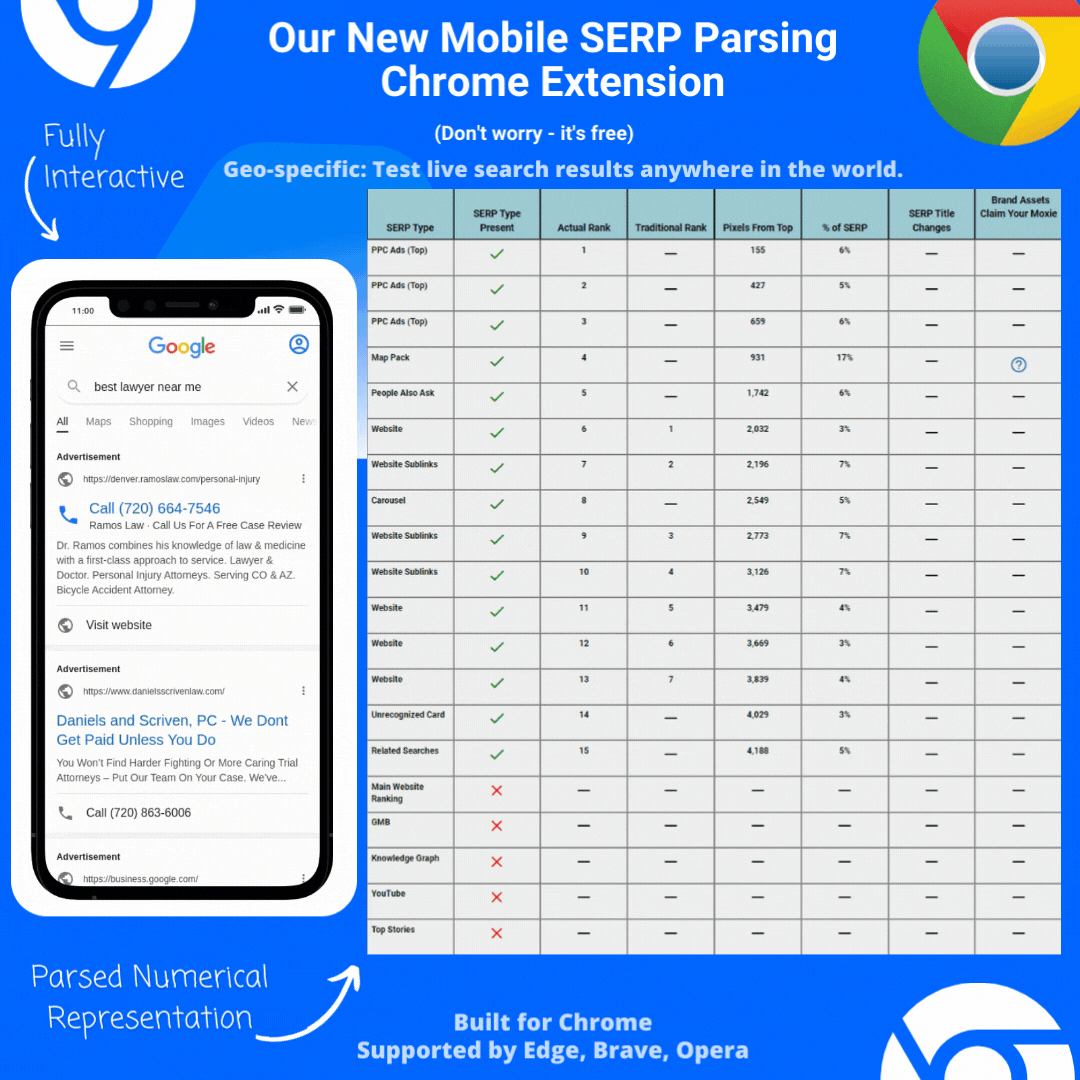
A few weeks ago, we launched our landing page tester, the Page-oscope as a free-to-use Chrome extension. We were absolutely blown away by the positive reception and feedback we received. So, we decided to launch our SEO tool, the SERPerator, as a free Chrome extension as well!
This is huge for SEO. Now, whenever you make a Google search query, simply click the extension and it will load up the same Google search in a new window. You’ll then be able to see how the search appears on an iOS, Android, and Desktop device! You’ll also get parsed SERP data that includes metrics such as ‘Pixels from the Top’ and ‘Percent of the SERP’ that each ranking element represents. The SERPerator is also fully location-aware so you’ll be able to test the search from ANYWHERE in the world. Additionally, our tool is very popular with Google PPC Specialists who like to use it to validate PPC ad placements & landing pages on specific search results – at specific locations.
The best part? It’s free to use!
Without even creating an account, you can get 10 free tests every day with the new MobileMoxie SERPerator Chrome Extension.
P.S – Switching between iOS, Android, and Desktop devices only will use one test.
Check it out in the Chrome Web Store.
How to use the new MobileMoxie Chrome Extension:
- Install the extension here, and pin it to your browser in the top right. The SERPerator for Chrome extension is compatible with Google Chrome and also Edge, Brave, and Opera.
- Navigate to a Google search query you’re interested in testing.
- Click the extension icon, the extension will now load the SERP you’re currently viewing in a new tab.
- Wait a minute for the result to load. It will display the search result on iOS by default, but you can toggle to both Android and Desktop without using any additional tests.
- To change the location the search was made from, simply click the advanced tab and input your desired location details.
- The devices are all fully interactive, so feel free to click and scroll on them as you would a real mobile phone!
The Chrome Extension For SEO:
- Test live search results on 50+ mobile phones & desktop
- Validate live search rankings anywhere in the world – down to the address level
- See parsed data with unique metrics like ‘Pixel Distance’ and ‘Percent of SERP’
- Interact with different devices and click-through links all the way to a checkout
The Chrome Extension For PPC:
- Validate Google PPC display advertisements locally, nationally, or internationally
- Use screenshots internally to communicate PPC changes
- Monitor competitor PPC strategy through different devices
- Verify correct PPC landing page are functional and well-represented on mobile devices
We really hope you enjoy this tool and will let us know what you think of it!
