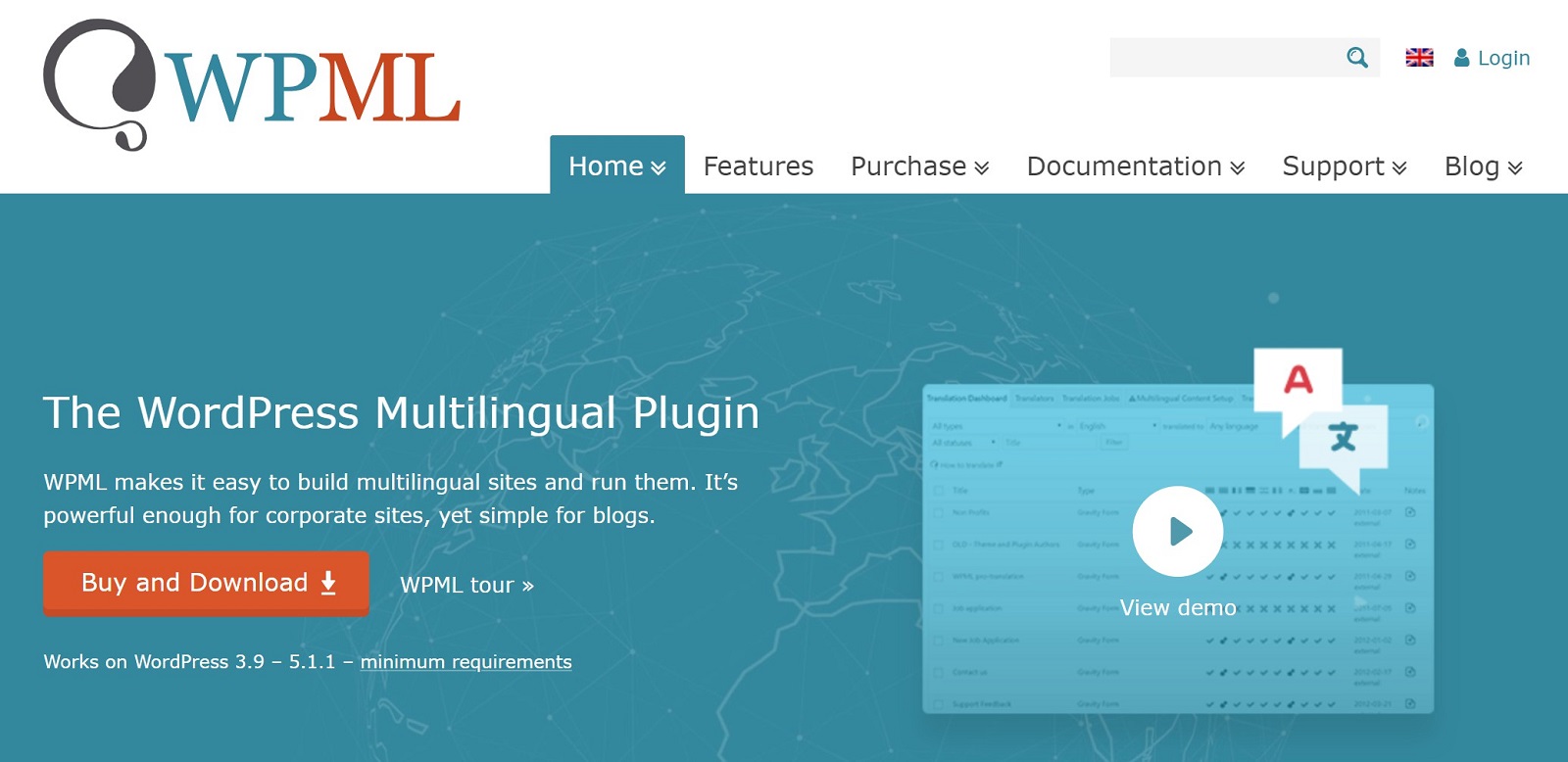- By
- Last updated:
A lot of work goes into producing top-quality content, so doesn’t it make sense for that content to reach the widest possible audience?
While English is the most widely used language on the Internet, it’s still only spoken/written by about 25% of the Internet’s ~4.1 billion users. That means the other 75% are communicating in everything from Chinese to Spanish, Arabic, German, or a whole lot more.
The statistics relating to internet usage make for an even more interesting read. Web technology survey firm W3Techs has found that, despite only 25.4% of internet users speaking English, more than half of the content online is written in English — 54.0% to be exact. A language gap clearly exists — and this creates an opportunity for savvy, multilingual webmasters.
To tap into a truly international online audience, you need to publish multilingual content. If, for example, you translate your content into Spanish, you can expect to see a sudden spike in visits, conversions and engagement from Spanish speakers.
The best way to translate a WordPress-powered website into multiple languages is to install a multilingual plugin — and, fortunately, there are plenty of excellent options. Typically, multilingual plugins fall into two camps:
- Auto-translate — these plugins rely on online translation services to convert your content into a variety of languages, with translations provided at the click of a button. However, no automated language service has fully cracked the nuances of modern language, so the translations are not the most reliable (though they’re a lot better than they were in the past).
- Self-translate — these plugins require you to translate the content yourself (or hire someone else to do the translations). You write your content in your preferred language, then rewrite it in additional languages, which visitors can flick between. It’s the more time-consuming of the two approaches, but it produces by far the highest quality translations.
Some tools let you do both, with an option to start by automatically translating your site and then manually refine those translations as needed.
Today, we’ll be covering both auto-translate and self-translate options, as we take a look at eight of the very best multilingual plugins for WordPress.
Let’s get started.
WPML (from $29)
Let’s start with by far the best-known plugin on today’s list, WordPress Multilingual Plugin — better known as WPML. It supports more than 60 languages out of the box, and you can even add your own language variants if needed.
WPML gives you the option of placing translations on the same domain, a sub-domain, or an entirely different domain, making it a versatile solution for managing a multilingual site.
Licenses start from $29, but to access the full range of features you’ll need to upgrade to the $79 option — and, in my opinion, these extra features are invaluable. For a start, the upgrade offers multilingual eCommerce support and translation widgets, and can also be used to translate the back end of your website so non-native speakers can understand the configuration screens for themes and plugins.
However, the most important thing for any multilingual plugin is the translations, and WPML sits in both the auto-translate and self-translate categories.
If you want to auto-translate your site, you have two options:
- WPML can sync with ICanLocalize and Cloudwords services. It simply sends your content to your preferred translation tool, and, when it returns, it’s good to go.
- You can use WPML’s new Advanced Translations Editor to automatically translate individual pieces of content via Microsoft Azure’s Machine Translation engine.
If you’d prefer to create translations manually, this can be done via the default WordPress text editor, allowing you to write the translation alongside the native language content. Or, you can also use that same Advanced Translations Editor, which gives you a side-by-side look that you might find more convenient.
You can even encourage your visitors to provide translations for you — you can assign them the user role of translator, with each person specifying the languages they speak during the signup process. The site owner — or anyone with an editor user role — can then assign translators specific content to work on.
Google Website Translator by Prisna.net (FREE)
When looking for a quick and easy translation, most of us will pull up the Google Translate tool. The translations are reasonably good for a free auto-translation service (though not top notch), it’s free to use, and there are more than 100 languages available.
With this handy tool so readily available, why not use Google Translate to translate the content on your WordPress-powered website? Enter Google Website Translator — a free plugin that automates this entire process.
It’s easy to use, too: All you need to do is install and activate the plugin, specify your website’s native language, then choose which languages you want to offer (there’s an option to select all Google Translate-supported languages). The intuitive admin panel makes the process a breeze.
You then place the dedicated widget, Prisna GWT, in your sidebar — you can embed it within posts using a shortcode, too. Visitors can choose their language from a drop-down list, or quick-launch a language by clicking on the relevant flag. There are four styling options for each widget.
In a split second, the plugin translates your entire website into the visitor’s preferred language — sidebar, menus, and all!
The only downside is that these translations are not SEO-friendly. That is, you won’t be able to rank the different language versions of your site in Google because everything happens dynamically.
Polylang (FREE)
Polylang is the first self-translate only option on today’s list. This means you’ll need to possess strong enough language skills to translate the content yourself — or be willing to hire someone with those skills. However, the plugin is easy to use — making it a great option for anyone looking to create and manage a multilingual website.
From the settings screen, you need to specify which languages you want your site to support (the plugin offers just shy of 100 options). Each language is added individually, and you’ll need to select a unique two-letter language code for each. You can also choose how the language name appears on your website, and select an appropriate flag.
Now, you’ll be able to provide a translation for any post, page, custom post type, category, tag, or menu. It’s worth pointing out that you don’t have to provide a translation in every language for every post — so you could opt to translate only your top-performing content.
When published, each translation gets a unique URL, with the language indicated by the applicable two-letter code that was specified during configuration. Visitors can then switch between languages by interacting with a dedicated widget, and Google will be able to index both versions.
If you want to switch your multilingual plugin from WPML to Polylang, there’s also a dedicated plugin for the job.
Lingotek Translation (FREE)
If you like the functionality offered by Polylang, but lack the linguistic skills to make the translations yourself, Lingotek Translation is an excellent option. Lingotek is a free cloud-based translation management system, built on top of the Polylang plugin (see directly above for Polylang details).
Lingotek offers translations in three variants:
- Machine translation — courtesy of the Microsoft Translator tool, and free for the first 100,000 characters.
- Community translation — translations provided by you or your employees/users. Content is translated using a professional text editor built into the so-called Lingotek Workbench.
- Professional translation — if you have the budget for it, this option is the cream of the crop, letting you hire members of Lingotek’s 5,000-strong network of professional-grade translators. Each translator must create a profile for you to peruse, too, so you can select your favorite/s.
Now, there are several other plugins that provide strong machine or community translations, but none can rival Lingotek for its professional translation network (although you could potentially hire a professional translator externally, then set them to work using Lingotek’s professional text editor tool). The professional translator approach results in quick, reliable, high-quality translations that’ll guarantee a more engaged non-native audience.
The plugin automatically transfers your content via the cloud to Lingotek’s servers. During translation, you can track progress by following a live percentage bar, and, when it’s complete, the translated content is transferred straight back to your website. The entire translation process is fully automated, meaning you have one less thing to deal with.
Weglot (FREE / €8.25+/month for Pro)
Originally launched in 2015, Weglot has quickly grown into one of the most popular ways to translate your WordPress site.
Unlike most of the other WordPress translation plugins on this list, Weglot is more of a SaaS-style solution that’s easy to integrate into WordPress thanks to its dedicated plugin at WordPress.org.
So while you will configure some basic settings from your WordPress dashboard, your actual translations reside on Weglot’s servers, and you’ll manage your translations from the Weglot web dashboard, rather than your WordPress site.
So what are the benefits of that approach?
Well, the big one is convenience. As soon as you activate the plugin and choose your languages, Weglot uses automatic machine translation to translate your entire site and adds a language switcher button. So within the first couple minutes, you’ll already have a working, SEO-friendly multilingual site.
Then, if you want to manually manage those translations, you can go to the Weglot cloud dashboard, where you get two different interfaces:
- Translations List – you see a side-by-side list of the original text and the translated version.
- Visual Editor – you see a live preview of your site. To translate any text on your site, you just click on it.
Or, you can also outsource your translations to professional translation services right from the Weglot dashboard.
Finally, all your content is SEO-friendly, and Weglot even includes an integration for Yoast SEO to help you translate your SEO titles and descriptions.
The only potential downside with Weglot is price. While Weglot does have a limited free plan that lets you translate up to 2,000 words into one language, the paid plans use SaaS-style billing, which means you’ll need to continue to pay for as long as you want to use the service.
Paid plans start at €8.25/month for one language and up to 10,000 words.
TranslatePress (FREE / €79 for Pro)
TranslatePress is another new’ish WordPress translation plugin that comes in both a free version at WordPress.org, as well as a premium version with extra functionality like enhanced SEO controls and translator accounts.
One of the most unique things about TranslatePress in comparison to other translation plugins is its interface.
Rather than having you translate your content on the backend of your site, TranslatePress gives you a visual front-end interface that looks almost identical to the WordPress Customizer.
There, you’ll see a live preview of your site. To translate any content in that preview, all you do is click on it and then you’ll be able to edit that translation in the sidebar. This is a lot like Weglot, except it’s all happening on your own server.
The upside of this approach is that it’s really easy to translate 100% of your site, including output from any plugins that you’re using.
You can also search for translations if needed, and there’s a helpful feature that lets you browse your site as different user roles, which is great for membership sites or online courses that display different content based on a user’s role (and therefore need different translations).
Beyond the manual translations interface described above, TranslatePress also supports automatic translation via the Google Translate API. If you do use the Google Translate API, you can always go back and manually refine those translations.
Finally, with the paid version, you’ll get more multilingual SEO features, like the ability to translate SEO titles/descriptions and image alt text. You’ll also get the ability to create dedicated translator accounts, redirect first-time visitors to their preferred language, and more.
GTranslate (FREE / $5.99+/month for Pro)
GTranslate comes in both a free and premium version, and the functionality varies drastically between the two, making it almost seem like two entirely different plugins.
With the free version at WordPress.org, GTranslate uses Google Translate to dynamically translate your website into a user’s preferred language, much like the Google Website Translator by Prisna.net plugin from above.
It’s super easy to set up – you just install the plugin, choose what languages you want to offer and where you want to place the language switcher, and then visitors can start translating your content.
However, the downside is that you won’t be able to rank your content in different languages in Google, nor can you manually adjust the translations. That’s because the translation is totally dynamic in the free version.
The paid version changes that, offering an experience a lot like Weglot, where everything happens on GTranslate’s servers. That is, the paid version:
- Creates SEO-friendly, indexable versions of your site for each language, including compatibility with Yoast SEO.
- Lets you manually edit the translations, including editing your SEO metadata.
However, like Weglot, GTranslate uses SaaS-style billing, which means you’ll need to continue paying for as long as you want to use the service. Paid plans start at $5.99 per month for unlimited words/page views and one extra language.
MultilingualPress (From $199)
MultilingualPress is different from the other plugins featured on today’s list. It uses WordPress Multisite, so you can connect standalone versions of your website that have been built in different languages — for example, yourdomain.co.uk, yourdomain.de, and yourdomain.es.
You can connect an unlimited number of websites — all you need to do is specify the default language for each. Visitors can then navigate to their preferred language using a dedicated widget, or by links added to each post.
Despite each website in the ‘family’ being completely separate, MultilingualPress lets you edit all versions of a post from one screen. By not having to switch between sites — and being able to pull up any already translated work — this speeds up and simplifies the translation process.
The other major advantage of using MultilingualPress is that there’s no lock-in effect. The plugin simply links to the separate, translated versions of your websites, making them interconnected in this way. When the plugin’s disabled, those separate versions will still exist, as they did before the plugin was installed.
While MultilingualPress does have a free version at WordPress.org, the latest version of the plugin – MultilingualPress 3.0 – is only available in a premium version. Because you need this version to have Gutenberg block editor support and it also adds a bunch of other improvements, you’ll probably want to crack open your wallet if you like MultilingualPress’ approach.
Final Thoughts
That completes our rundown of eight of the best multilingual plugins WordPress has to offer. If you want to widen your website’s reach, check Google Analytics to see where your website’s popular, and then consider translating it into that location’s native language.
If you hadn’t noticed, the majority of the plugins featured in this list are free to download, install, and use. This will keep risk to a minimum, and so will hopefully encourage more WordPress users to flex their linguistic muscles and experiment with translated content.
But which plugin should you choose? Well, as always, that depends on how you intend to use it.
Perhaps more than any other category of plugin, multilingual plugins are very different in how they work. Some require you to provide the translations, while others use automated services. Some host translations on localized URL variations, while others use WordPress Multisite. No two plugins are completely alike.
As such, consider how you plan to translate your content, then narrow down your choice accordingly. All plugins featured today are highly regarded, so you’re in safe hands whichever one you pick!
Using any of the above multilingual plugins? Thoughts?