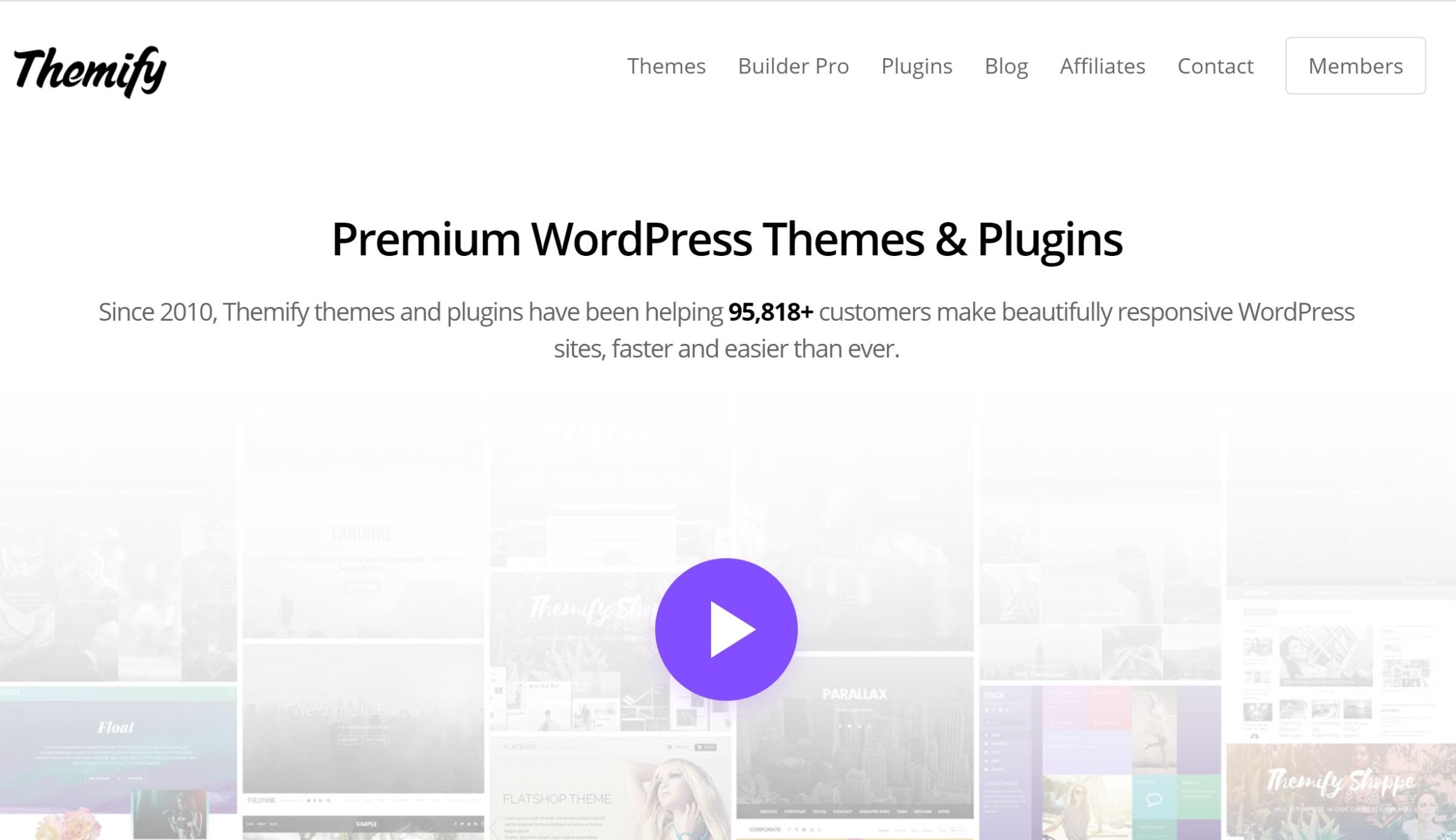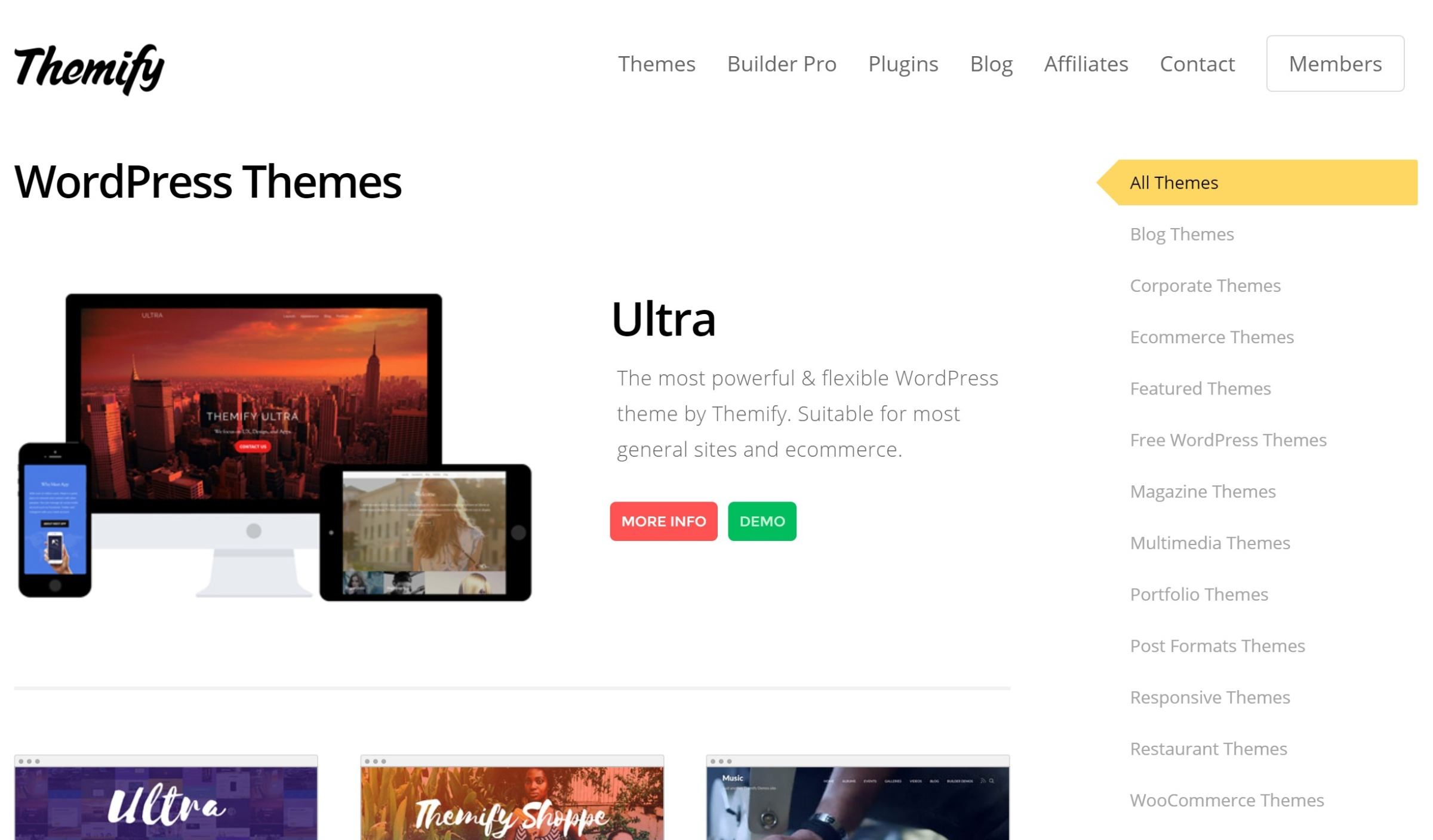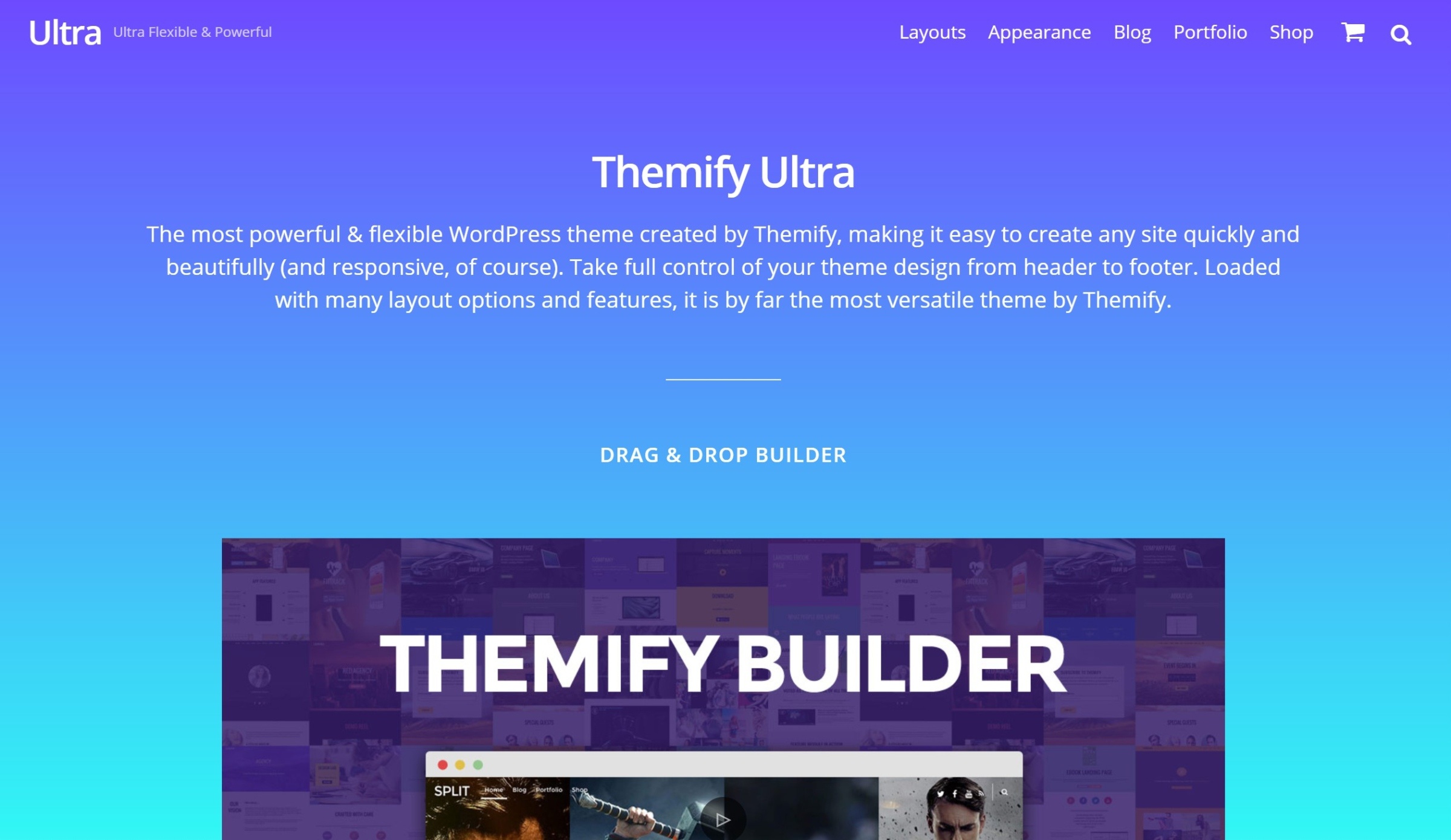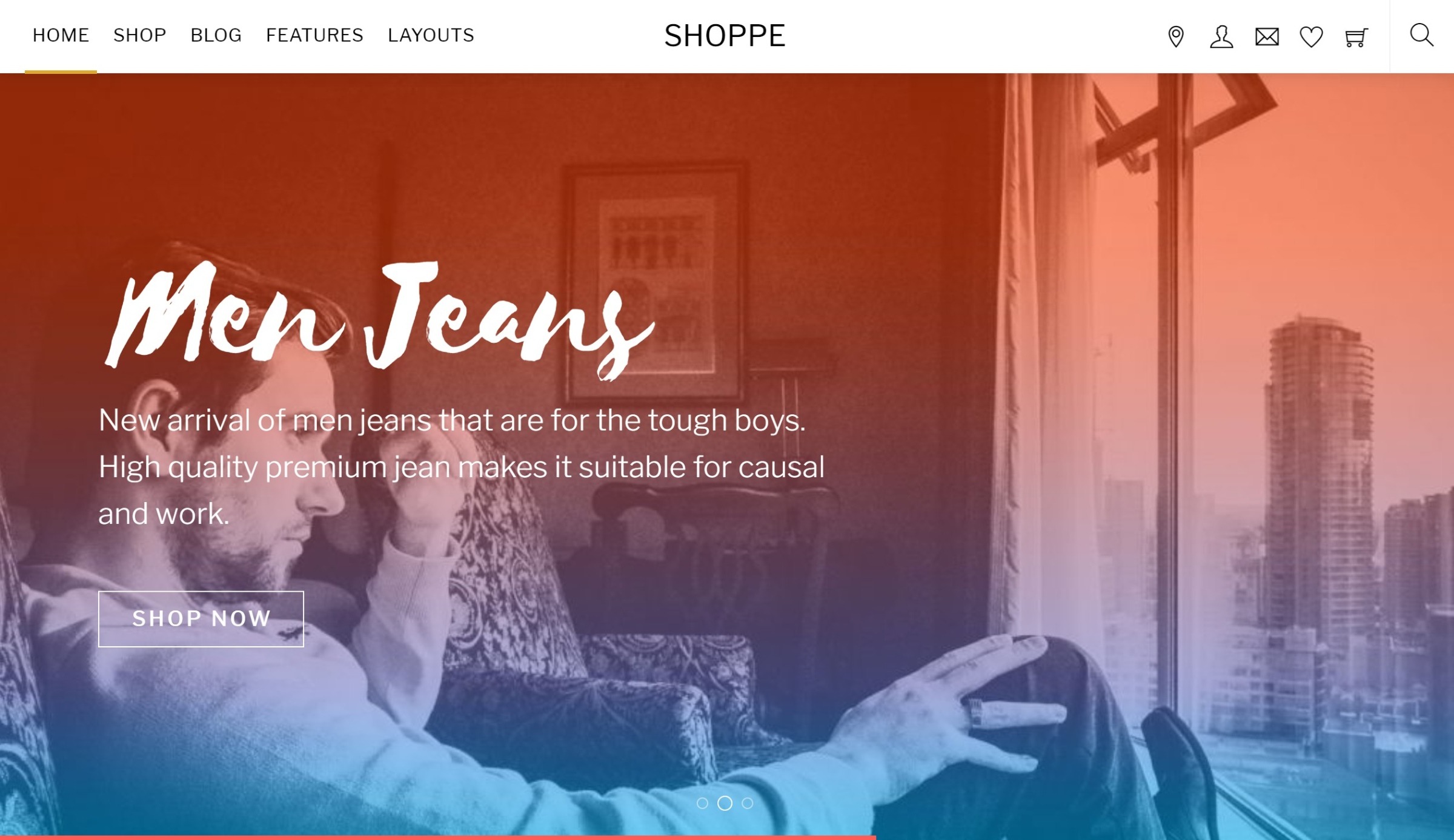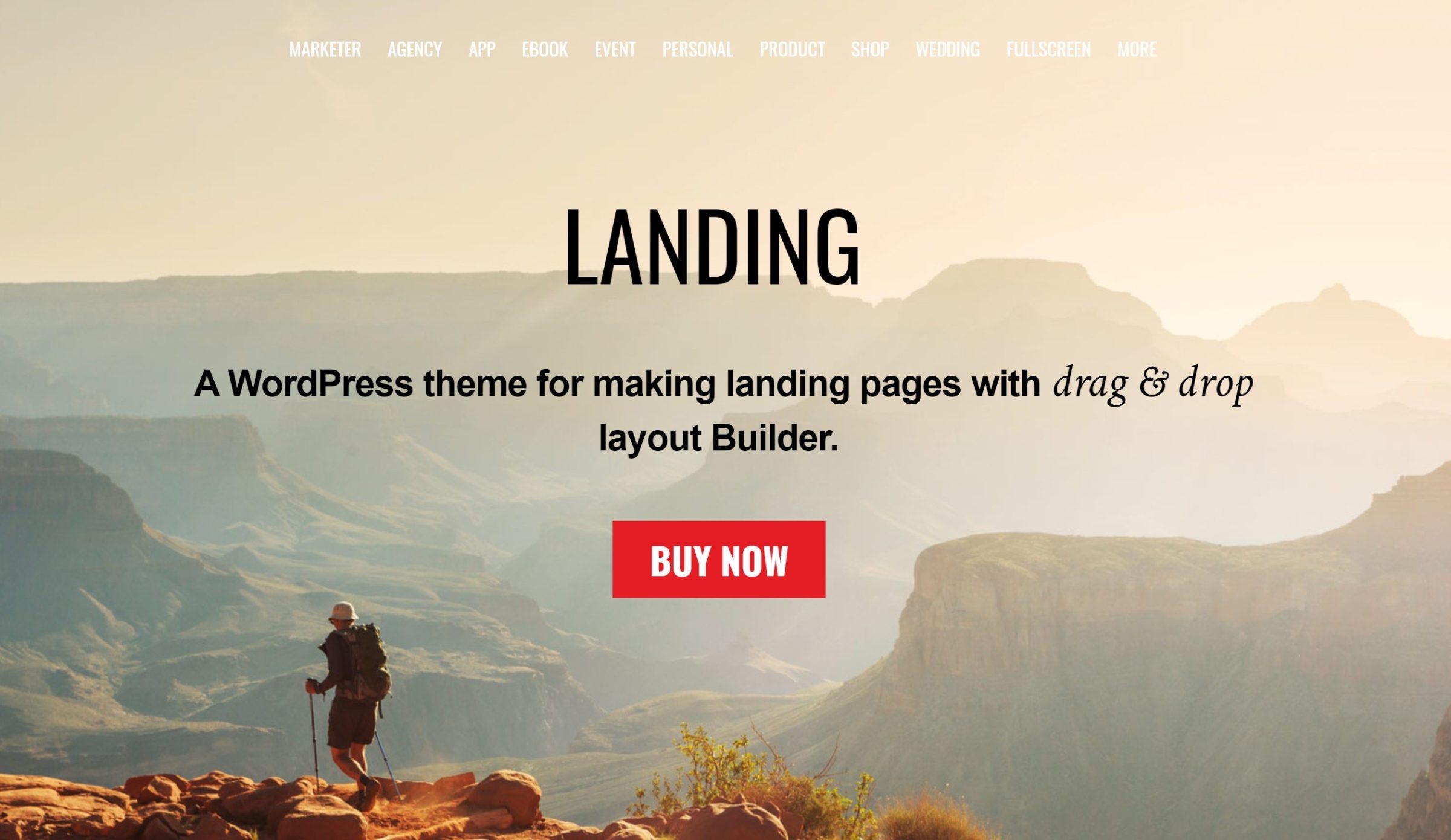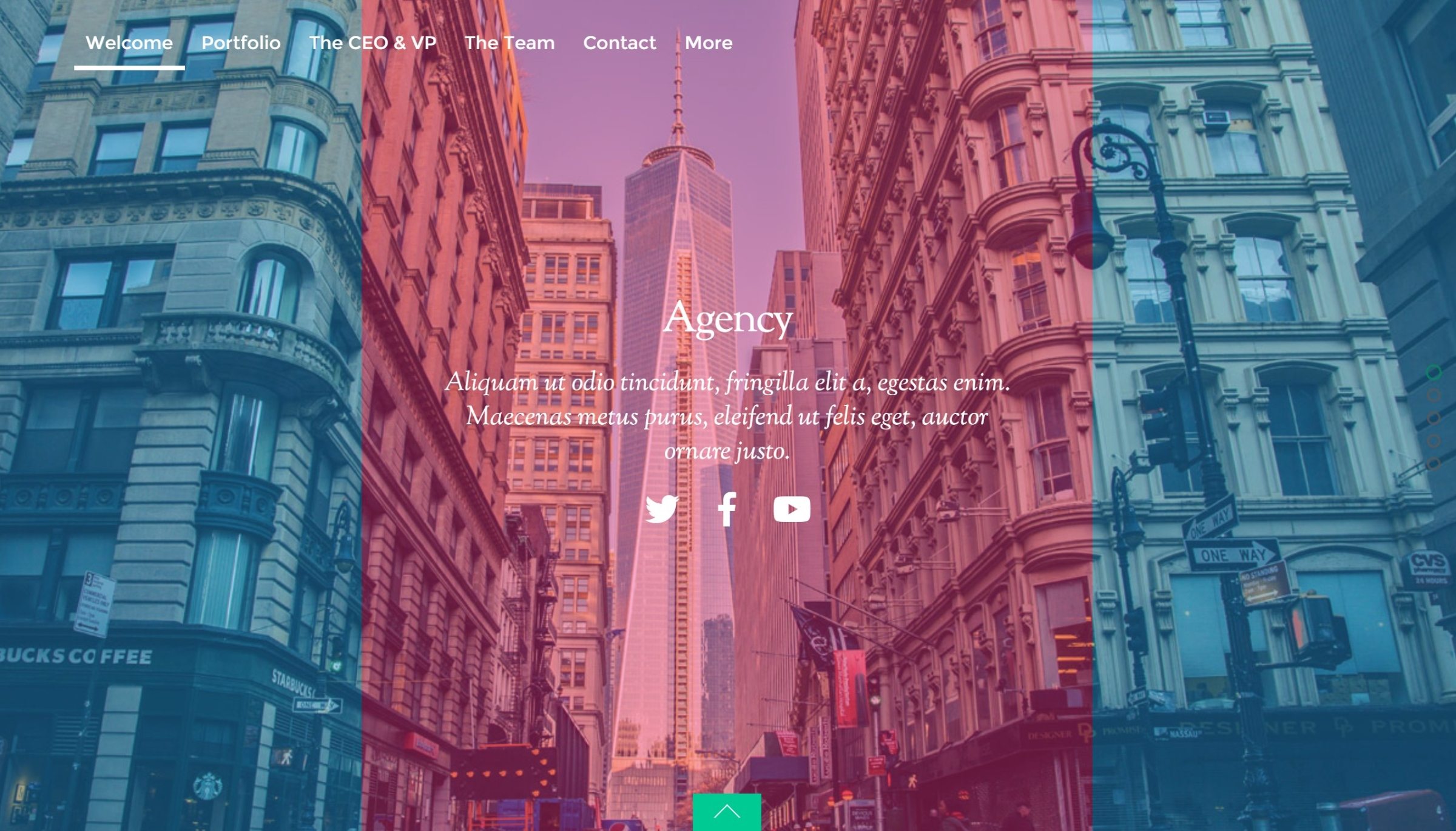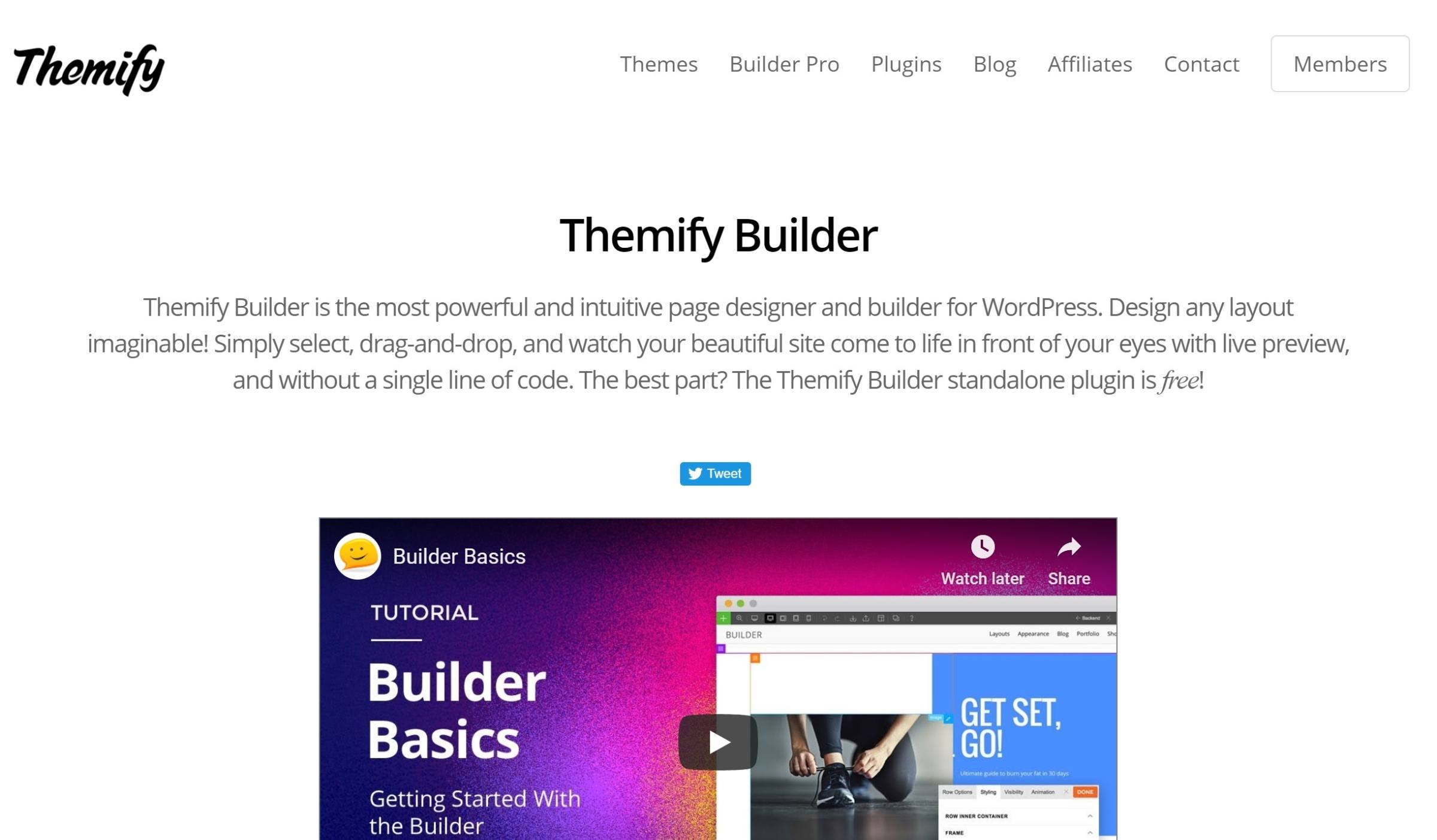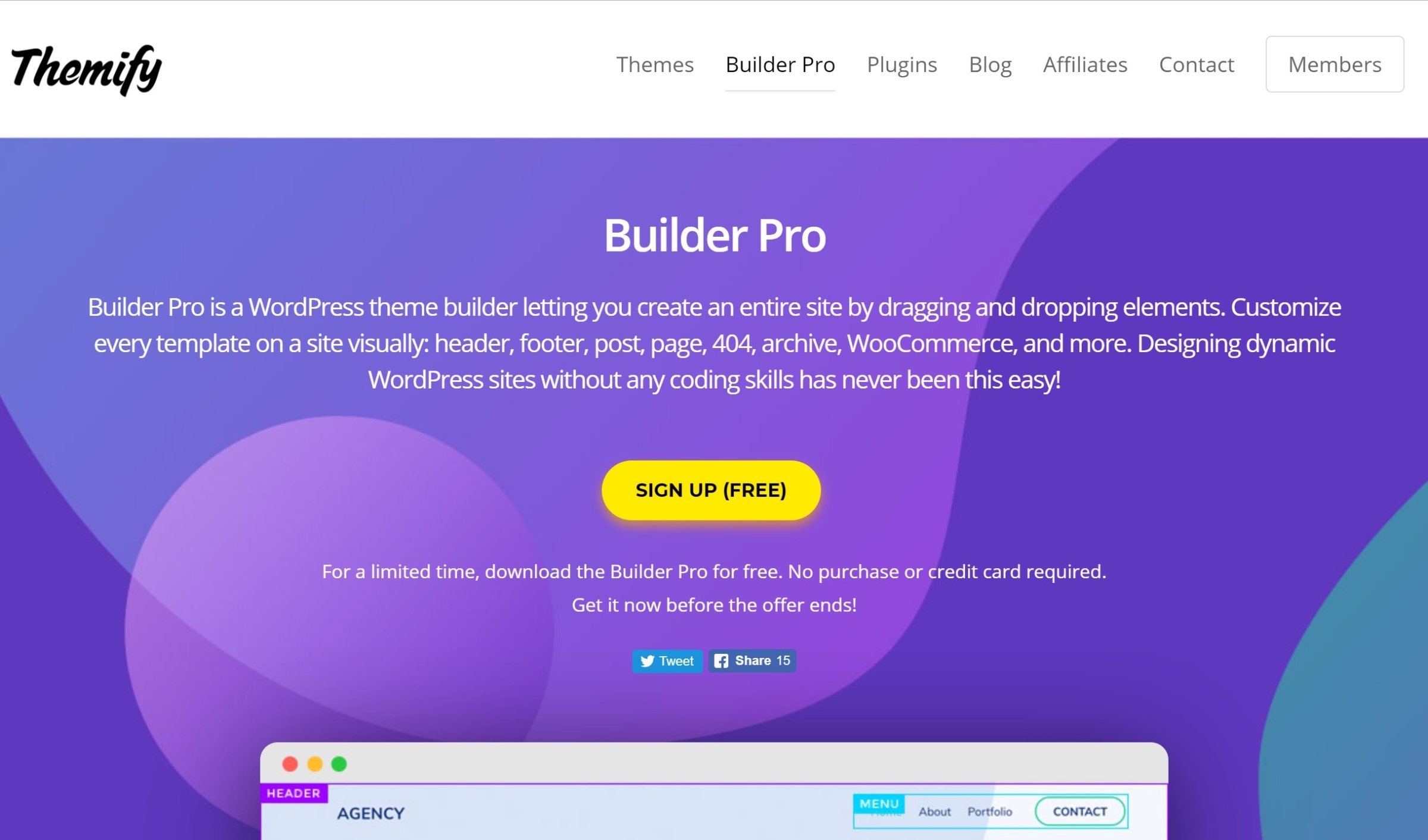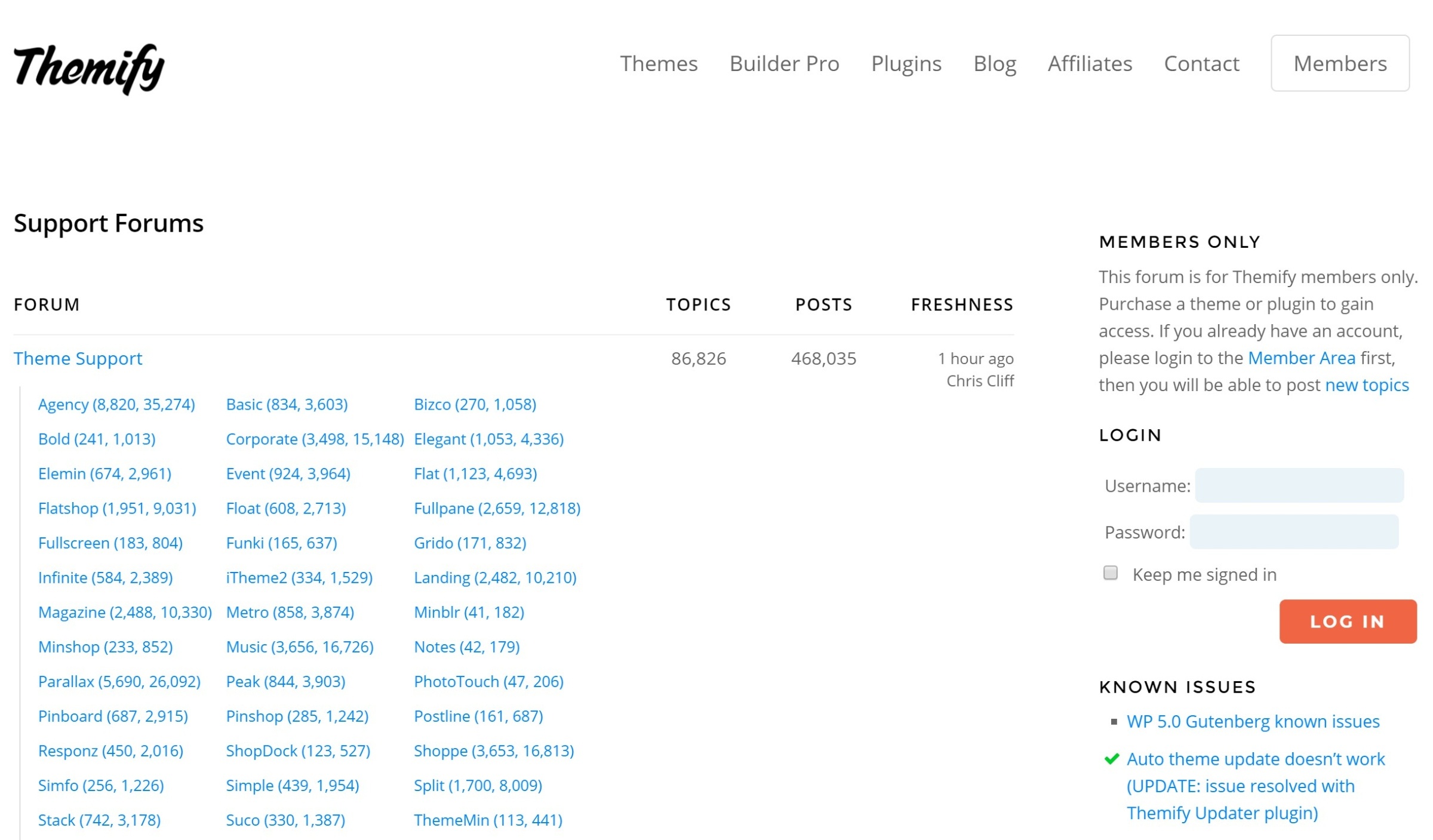- By
- Last updated:
Looking for that perfect WordPress theme? It’s easy to get lost, I know — but choosing the right theme can literally make or break your site’s chances of success, so it’s definitely not a decision you’ll want to take lightly.
The problem: With so many thousands of themes out there, it’s difficult to settle on just one. I’ve lost countless hours to analysis paralysis while theme hunting.
If you’re struggling to find a theme, this post may have come at just the right time, as I’m going to introduce you to one of the more popular places to buy WordPress themes: Themify.
Throughout this post, I’m going to be covering all the important Themify information, including pricing, theme features, plugins, and support quality.
Let’s dive in.
What Is Themify?
Themify was launched in 2010 by cofounders Nick La (whose original claim to fame was as founder of the insanely successful Web Designer Wall website) and Darcy Clarke. Very few WordPress businesses can claim to be in their tenth year, making Themify one of the oldest and most respected theme sellers in the WordPress world.
The goal for Themify was simple: To develop beautiful WordPress themes and powerful plugins. Its collection of themes and plugins can be bought individually, meaning Themify can sit comfortably under the umbrella of a WordPress theme shop.
However, Themify primarily operates as a WordPress club, meaning you can pay one flat fee for access to all of Themify’s themes and plugins — a popular way for people who run multiple websites to purchase WordPress products.
WordPress clubs, such as Themify, are popular for plenty of reasons. If you’re a site-building professional, you get to offer your clients a wide range of options; if you’re a hobbyist site builder, you can try out your website in a number of guises before settling on a favorite.
For those looking to try Themify before signing up, it also offers a small collection of free themes and plugins on the official repository.
Themify Pricing
Let’s start by discussing the price of the products.
To keep things simple, Themify offers flat pricing of $59 on individual themes or $69 for the theme & Photoshop files. You can also get 50% off your theme purchase if you switch from another theme to Themify — here are the details on that offer.
Because some plugins are more complex than others, more price variation is to be expected, with Themify’s plugin offerings costing between $19 and $49 each. Many of Themify’s plugins have multiple “add-ons”, but Themify gives you access to all add-ons if you purchase the premium version. That is, Themify doesn’t sell individual add-ons anymore.
These are relatively standard prices in the WordPress world — neither cheap nor overly expensive. Take a look at the major WordPress marketplaces and you’ll see products priced in the same ballpark.
However, if you’re prepared to part with slightly more money, you can get far more bang for your buck. The Themify Master Club gives you access to all Themify’s themes, plugins, add-ons, and Photoshop files for one low price.
The Master Club offers two pricing plans — both of which get you access to everything:
- Master Club — $89 — access to all products with one year of support and updates. You’ll need to renew to continue to have access after the first year, but you get a 30% discount on renewals.
- Lifetime Club — $249 — access to all products with lifetime support and updates.
Both plans let you use all the themes and plugins on unlimited sites, which offers especially great value for agencies or anyone else who builds a lot of WordPress sites.
Themify Themes
Now, it’s time to turn our attention to the Themify themes.
As each theme costs $59, by far the most cost-effective purchase method is the Master Club, which gets you access to all themes for just $89 per year — working out to about $2 per theme (plus you get all the plugins, too).
Themify Theme Features
Although most themes come with a unique set of functionalities, there is also a universal set of features underlying every Themify theme. This is known as the Themify Framework.
Themify themes ship with several useful features, starting with demo import. If you’ve selected a theme based on the qualities of the demo, you’ll be pleased to know that you can have your website looking identical to that demo in seconds.
On top of this, Themify supports extensive customization. Perhaps most notably, this includes access to the Themify Builder. We’re going to pass over this for now, as the Builder is available as a standalone plugin too, so we’ll be covering it in more detail later on. Customization is controlled via a dedicated styling panel, letting you swap colors, fonts, and icons at the click of a button.
Themify themes are also known for their superb collection of built-in shortcodes, making it super-easy to add cool content to your site. The Themify shortcodes are also available as a free plugin, giving you the opportunity to use them on non-Themify websites.
In addition to shortcodes, all Themify themes are compatible with the blocks in the new WordPress editor.
Finally, to ensure your website is as usable as possible, Themify guarantees full compatibility with WooCommerce, WPML, and the latest version of the WordPress core.
These are a great set of features, giving you a really solid foundation when building your site.
Finding a Theme
Compared with some WordPress clubs, the Themify collection feels relatively small — consisting of 42 themes to date. However, the themes have distinct styles, look great, and are built to high specifications.
Because of the smaller number, Themify doesn’t require extensive search functionality. The themes are listed in order of popularity, with a one-click demo available for each — so you don’t have to click through to the theme’s product page.
Before you buy a theme, I strongly recommend that you view the demo, because it will give you an idea of how your site’s layout and aesthetics will look — plus some idea of the functionality available to you (it’s basically try before you buy).
If you do need some help narrowing down your search, Themify has also included several categories to the right of the page, including categories for eCommerce, corporate, magazine, portfolio, and restaurant themes. If you know what type of theme you’re looking for, these can help you narrow your search to just a handful.
Before buying a theme, it’s also worth clicking through to the product page. Themify has made these very useful, providing loads of information about each theme’s features.
Most Popular Themify Themes
Want to see how a Themify theme looks? No problem. In this section, I’m going to run through five of the most popular themes.
1. Ultra
Ultra is Themify’s multi-purpose, all-rounder theme. Its flexibility means it can be used to build any type of website in any niche — as demonstrated by the 26+ pre-built demo websites. The theme relies heavily on the Builder, and comes packed with customization options — from layouts and colors to fonts. If you’re looking for the most versatile theme in the Themify catalog, this is it.
Price: $59 | Live Demo | Full Details
2. Shoppe
Shoppe is a multipurpose WooCommerce theme that you can use to create any type of eCommerce store. It comes with a bunch of helpful built-in eCommerce features like an Ajax shopping cart, wishlists, product quick view, Ajax quick search, and product image zoom.
It also offers 8+ pre-built “skins” that you can use for different eCommerce niches. And like other Themify themes, you can customize all of that content using the Themify Builder.
Price: $59 | Live Demo | Full Details
3. Landing
As the name implies, Landing is a dedicated landing page theme (one we took an in-depth look at when it came out in a previous post). As such, the layout is relatively simple, because the aim is to collect as many email addresses as possible — or whatever goal you’re targeting. The theme comes with five header options, giving you the opportunity to craft your perfect landing page. It also supports more than 25 templates, giving you a range of starting points you can use for inspiration.
Price: $59 | Live Demo | Full Details
4. Parallax
Parallax is a one-page WordPress theme that uses a neat parallax scrolling effect as visitors scroll down the page. It makes a great option for a portfolio or corporate website, though you can use Parallax for other applications, too. To support those uses, it comes with dedicated post types for portfolio items and team members.
Price: $59 | Live Demo | Full Details
5. Split
Another beautiful theme from Themify, Split gets its name from the eye-catching ‘splitting’ animations you can see when scrolling down the page. The split effect also makes it an effective way of displaying comparisons side by side. The theme supports a Pinterest-style portfolio, too, with useful filter functionality to help visitors find the content they want.
Price: $59 | Live Demo | Full Details
Themify Plugins
Themify also stocks an expanding collection of premium plugins and add-ons. Currently, Themify has 12 plugins (some are free) and 30+ add-ons, which gives you a lot of value if you purchase the Master Club.
Themify Builder
The Themify Builder is probably Themify’s most well-known plugin. It comes bundled with every Themify theme, and you can also use the standalone plugin version with non-Themify themes, too.
The core Themify Builder plugin is available for free at WordPress.org. For more functionality, you can purchase a bundle of 25+ add-ons for just $39 (or get all the add-ons as part of the Master Club).
A powerful page builder plugin, the Themify Builder gives you the opportunity to flex your creative muscles, designing beautiful, custom layouts for your pages. To aid your creativity, Themify Builder allows you to build your custom designs using either the front or back end. The front-end building function, in particular, gives you a full preview of how your modules slot together on a live version of your site.
And, talking of modules, the Themify Builder comes loaded with options and functionalities. This includes maps, galleries, call-to-action buttons, and sliders — meaning you can uninstall several surplus-to-requirement plugins. There are also near-unlimited customization options, plus more than 60 stylish animations you can apply to individual modules.
In addition to these core modules, Themify has released 25 Builder extensions to date. These include:
- Image Pro — add filters, overlays, and animations to your images.
- Pricing Table
- Bar Chart
- Content Restriction — essentially turn your website into a membership site.
- WooCommerce — display WooCommerce products anywhere on your website.
- Progress Bars
- Timelines
- Maps Pro — add multiple markers and custom icons.
- Slider Pro — create gorgeous sliders.
- A/B Images — place before/after images side by side, with a dynamic slider for easy comparison.
Note: All Themify WordPress themes include the Themify Builder functionality. The plugin was released as a standalone, so you could use the Themify Builder with a non-Themify theme.
Builder Pro
Builder Pro is the newest plugin release from Themify. It takes the same visual, drag-and-drop concept of the Themify Builder but lets you apply it to your entire theme.
That is, you can use visual, drag-and-drop design to design 100% of your WordPress website, including your site’s:
- Header
- Footer
- Post and page templates
- Archive templates
- WooCommerce product and shop pages
- Search results pages
- …everything
You can use display conditions to control where those different templates show up. For example, you can use one header for your blog posts and another header for your WooCommerce products. This helps you optimize your site no matter what content you’re displaying.
Another powerful feature is the ability to insert dynamic content into your designs. For example, if you’ve created custom fields with ACF or Pods, you can dynamically insert data from those fields into your templates.
And if you don’t want to build everything from scratch, Builder Pro also ships with plenty of pre-designed themes and templates.
At the time that I’m updating this Themify review, Builder Pro is brand new and, as such, the Themify team is giving it away for free. However, that’s a limited time deal, so by the time you’re reading this post, there’s a chance you might need to pay.
Builder Pro is the spiritual successor to Themify’s older Themify Flow project, which Themify discontinued in 2017.
Post Type Builder
The Post Type Builder plugin helps you create custom post types and taxonomies, as well as templates for those custom content types. This is really helpful because, while it’s easy enough to create custom post types, it’s a lot harder to style that content on the front-end.
Post Type Builder makes it simple, though, with an easy drag-and-drop interface to include dynamic content.
There are also five add-ons to add more flexibility.
- Extra Fields — lets you create eight additional types of inputs field, including sliders, galleries, and maps.
- Submissions — users can add and edit custom post types from the front end. This extension is particularly useful for directories, and the site owner can even charge a fixed fee for submissions.
- Map View — dynamically display posts on a map.
- Search — create advanced search forms for custom post types.
- Relation — link two post types together. For example, linking a “book” post type with an “author” post type.
Obviously, Post Type Builder has some overlap with the Builder Pro plugin above, so you’ll want to choose the plugin that best meets your needs — you probably don’t want to use both.
WooCommerce Shopdock
This one is actually a really cool plugin for WooCommerce users, adding an AJAX shopping cart to your store. This means shoppers can add items to their cart without having to reload the page — a real timesaver.
Cart items are displayed in a fully customizable checkout section that floats at the bottom of the page.
It costs just $19 if you want to purchase it by itself.
Tiles
The Tiles plugin lets you build Windows 8-inspired tiled grids for your WordPress website. You can add any type of media to your tiles, including images, galleries, and videos. The plugin also comes with support for map, text, and button tiles.
You can set custom dimensions and colors for your tiles, which are configurable using an intuitive drag-and-drop interface. The coolest features, in my opinion, are the gorgeous flip animations — check them out on the official demo. They give your website a really fun, dynamic and unique feel.
It costs $29. Or, there’s also a Tiles add-on for the Themify Builder that’s part of the Builder add-ons bundle.
And more…
On top of the above, Themify also offers a number of other cool and handy plugins. Have a quick look now, if you haven’t already.
Themify Support
Themify offers extensive documentation for all its themes and plugins — there are hundreds of guides available, many of which include video to help you along. This documentation section should be the first port of call if you face any problems. There is also an FAQ section that, although basic, should help inexperienced WordPress users find their feet.
For the most part, though, support takes place in the Themify Forums. There are dedicated subforums for each individual theme and plugin, plus there are more general subforums.
Forums are advantageous as they create a public knowledge base that other members can learn from — and, from Themify’s perspective, it doesn’t have to answer the same questions repeatedly. Support staff responds quickly, and there are loads of threads to browse — your problem may have been solved already.
There is also email support, although this can actually take longer for you to receive a response — it makes sense for Themify to allocate its resources to the forums, for the reasons just outlined. Email support is primarily for pre-sales and billing-related queries.
The Free Collection
Despite being in the business of selling premium WordPress products, Themify has given a lot of awesome free stuff back to the WordPress community — possibly why it’s held in such high esteem. In this section, I’ll run through its four most popular free WordPress tools and plugins. Remember — the core Themify Builder plugin is also free.
Themify Portfolio Post
Themify Portfolio Post is Themify’s most popular free plugin, active on over 50,000 sites according to WordPress.org. It helps you display your portfolio items in a clean gallery layout, complete with more information about each project.
Themify WooCommerce Product Filter
WooCommerce Product Filter is another popular free offering from Themify. It helps you add more detailed filters to your WooCommerce store that let shoppers filter by conditions like:
- Price range
- Categories
- Attributes (colors, sizes, etc.)
- Tags
- …and more
As shoppers change filters, they’ll get live search results. And to help you build your filter form, you get a really simple drag-and-drop interface.
Themify Popup
Themify Popup helps you display all kinds of popups on your WordPress site. The neat thing about this free plugin, though, is that it’s fully integrated with the Themify Builder plugin.
So to design your popups, you’ll be able to use the Builder’s visual, drag-and-drop interface.
You’ll then be able to target your popups to specific pages, user roles, times of day, and more.
Themify Conditional Menus Plugin
Finally, we have the Conditional Menus plugin. As the name suggests, this allows you to use conditional logic to determine which of your custom-built menus is displayed on any given page. If you want to tailor your menus to fit the content displayed on the screen, this is the free plugin you need.
Final Thoughts
Overall, Themify offers everything you’d want from a WordPress club — its memberships are affordable, its selection impressive, and its products high quality.
Although products are available to buy individually, if you’re prepared to part with just a bit more money, Themify’s value increases enormously. For less than the price of a second theme, you can have access to the full collection of 42+ premium themes and all of Themify’s plugins.
So unless you’re interested in just a single theme or plugin, you should definitely go with the Master Club.
With themes built for a variety of purposes and near-endless customization tweaks, these Themify memberships are perfect for serial site builders and creative agencies alike.
Using Themify? Any favorite/recommended products? Thoughts?