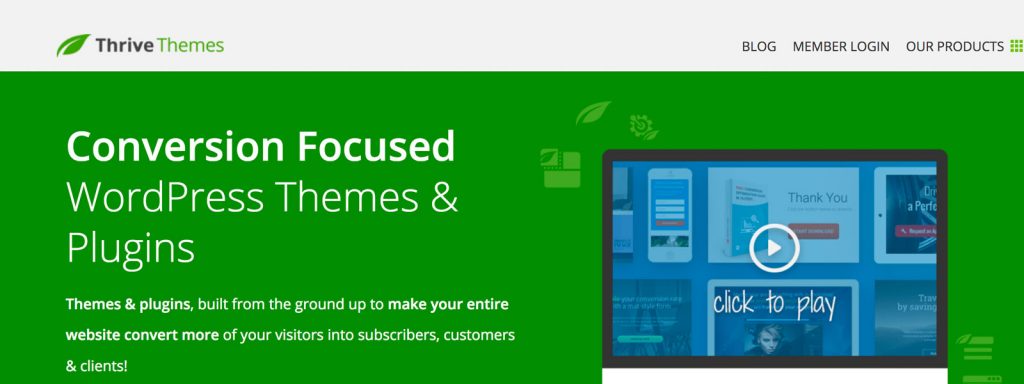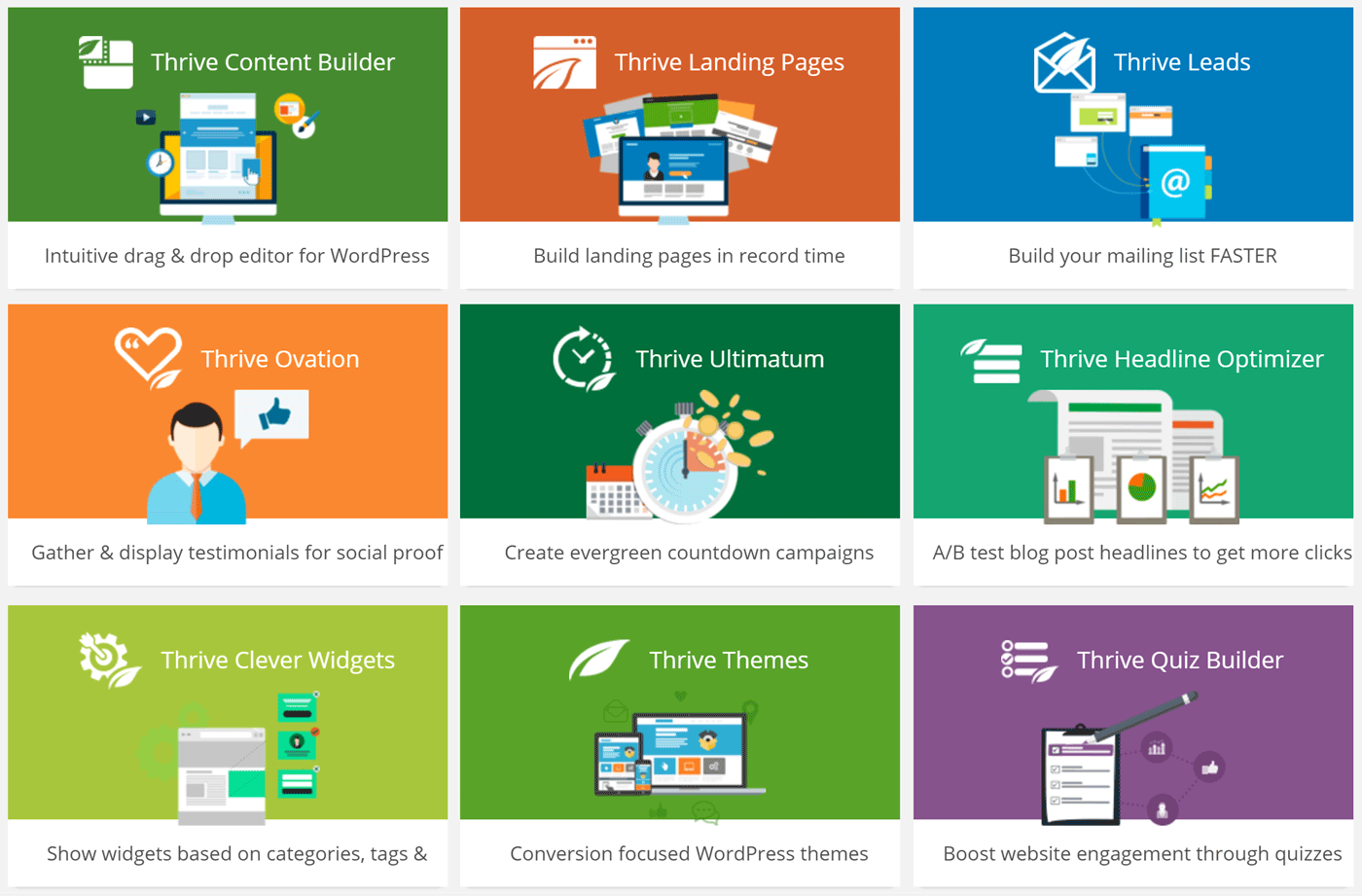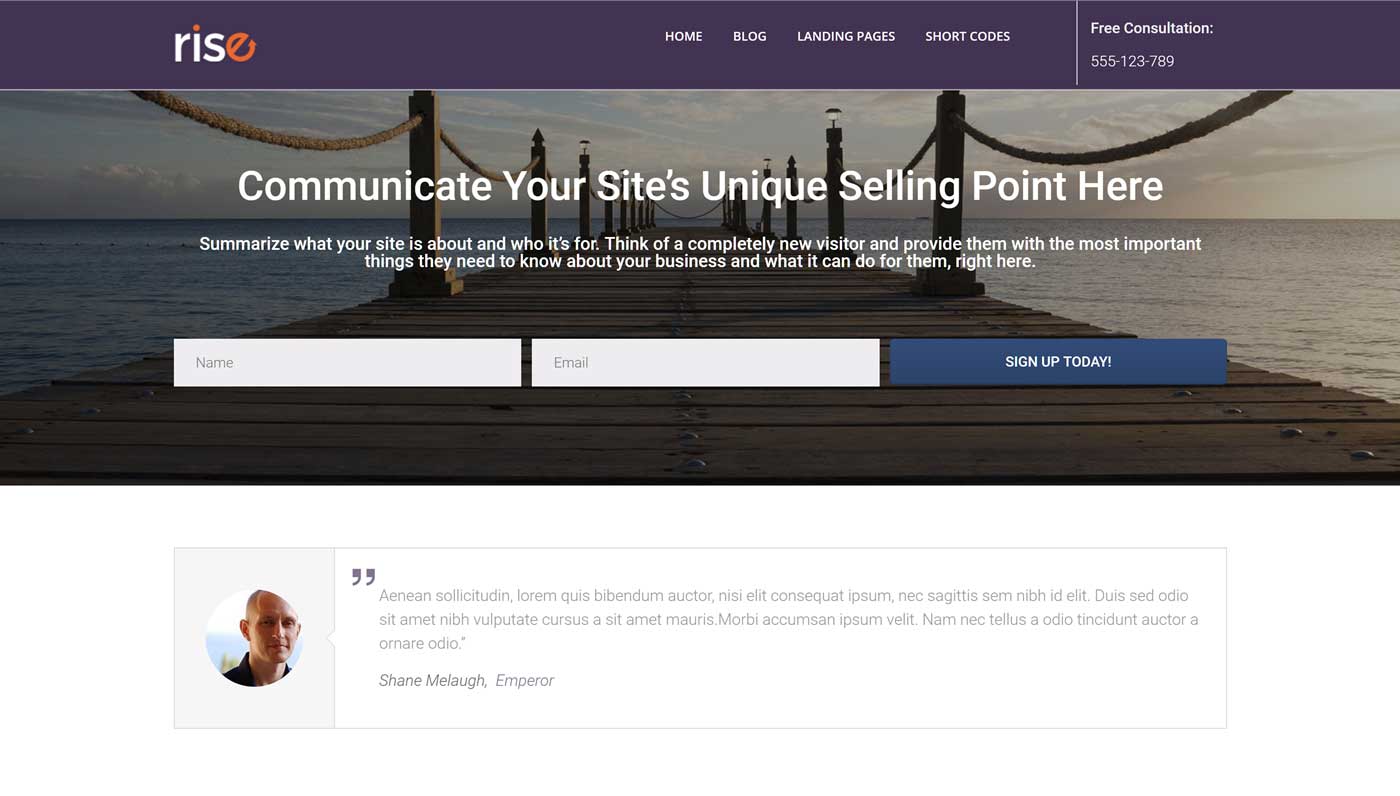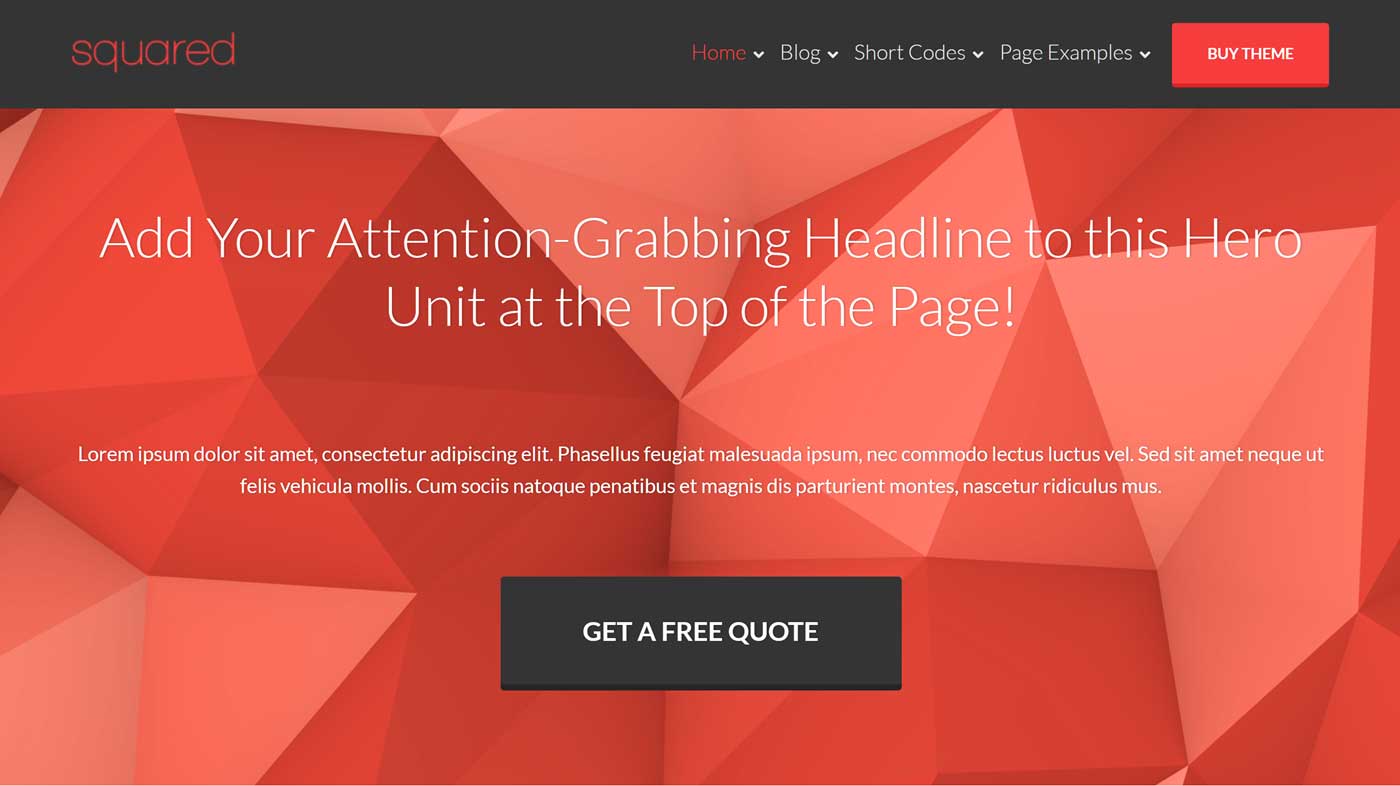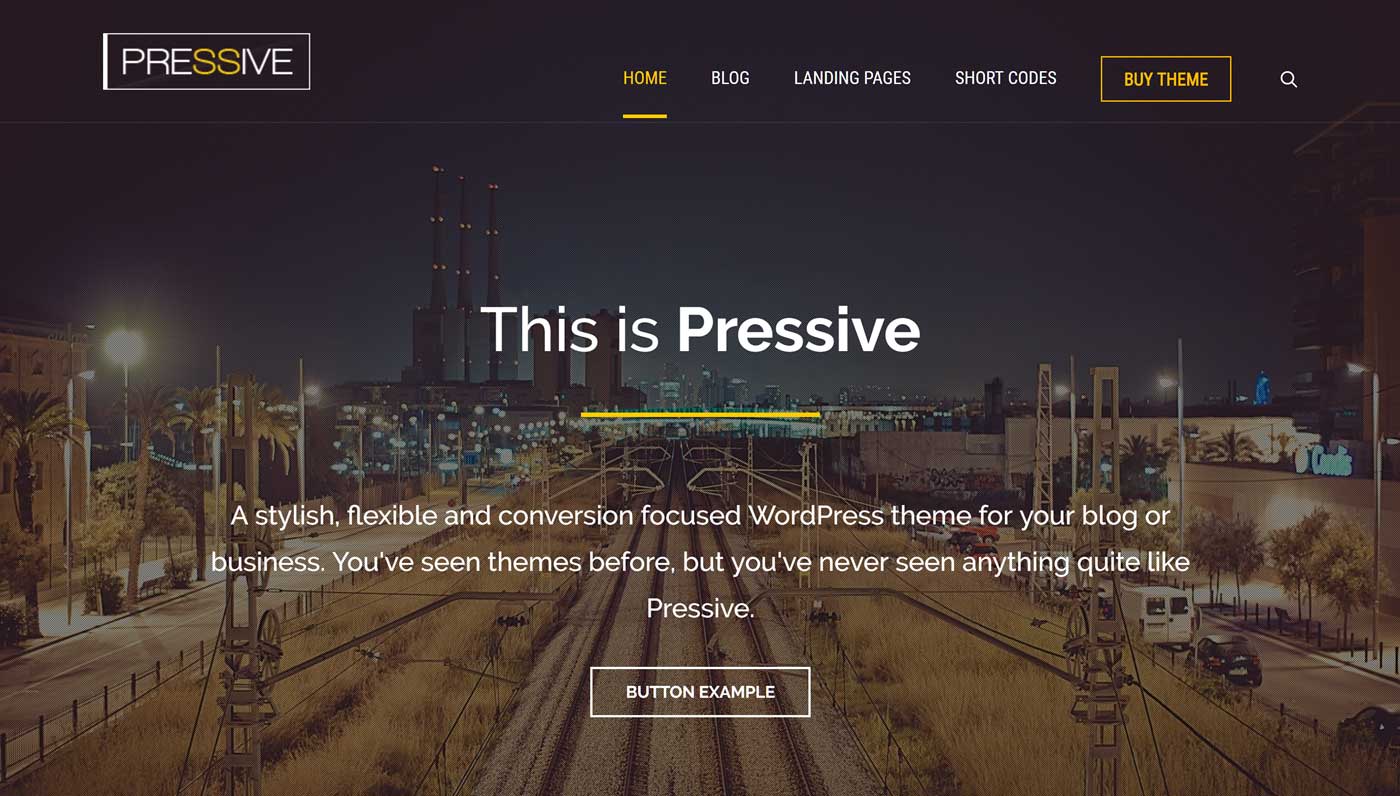Thrive Themes offers WordPress plugins, themes, and additional resources to help you create an effective website. Their products are focused on giving you the ability to achieve the highest conversion rates possible from your website, no matter what your goals are.
Whether you’re an affiliate marketer, service provider, product supplier, or just a blogger who wants to engage with their audience more effectively, Thrive Themes could have the tools you’re looking for.
In this review, we’ll look at their best products to help you decide if these are the right tools for your website.
We’ll cover the purchase options near the end of this review, but it’s worth mentioning that you can buy their products individually or get access to all of them by joining their membership program.
Let’s get started…
Thrive Themes WordPress Plugins
Thrive Themes has seven WordPress plugins in their portfolio that will help you customize your website, generate more leads, engage your audience, and optimize your content.
Here’s a detailed look at their most impressive plugins, with information on their other tools as well.
Thrive Content Builder – Drag-and-Drop WordPress Page Builder Plugin
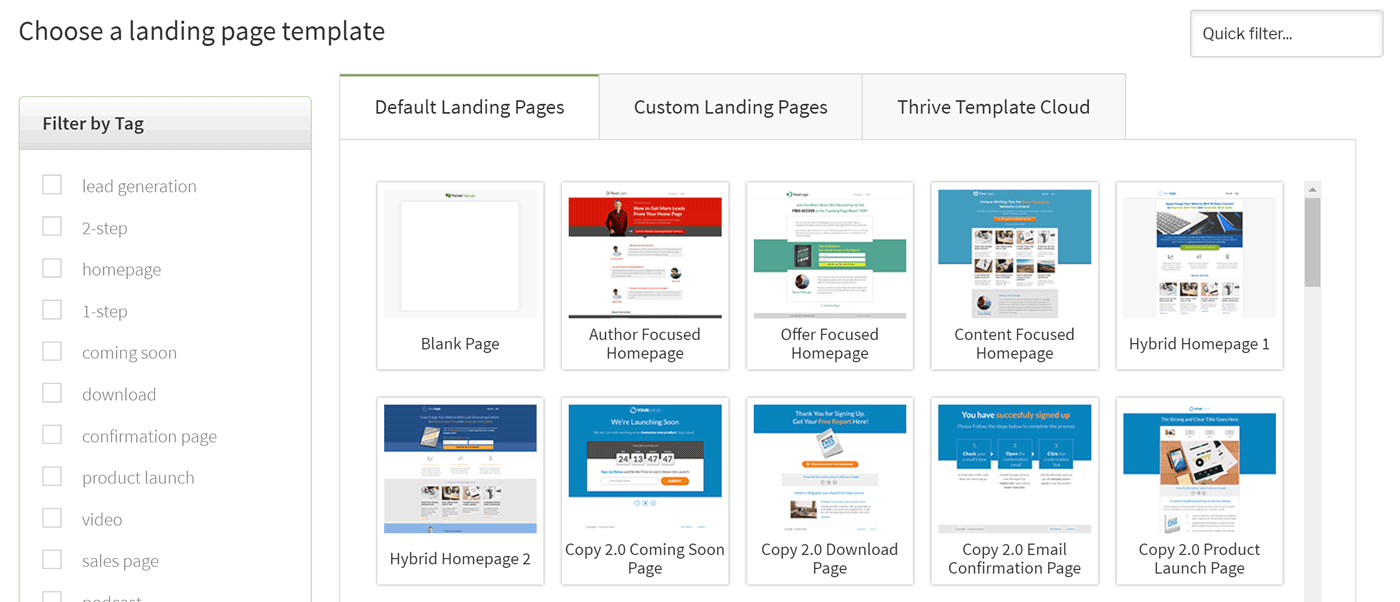
The Thrive Content Builder plugin includes a large library of editable landing page templates.
Thrive Content Builder gives you the ability to create custom WordPress posts and pages through a drag-and-drop user interface. You can create your own designs from scratch or load up one of the many pre-built page layouts and sections.
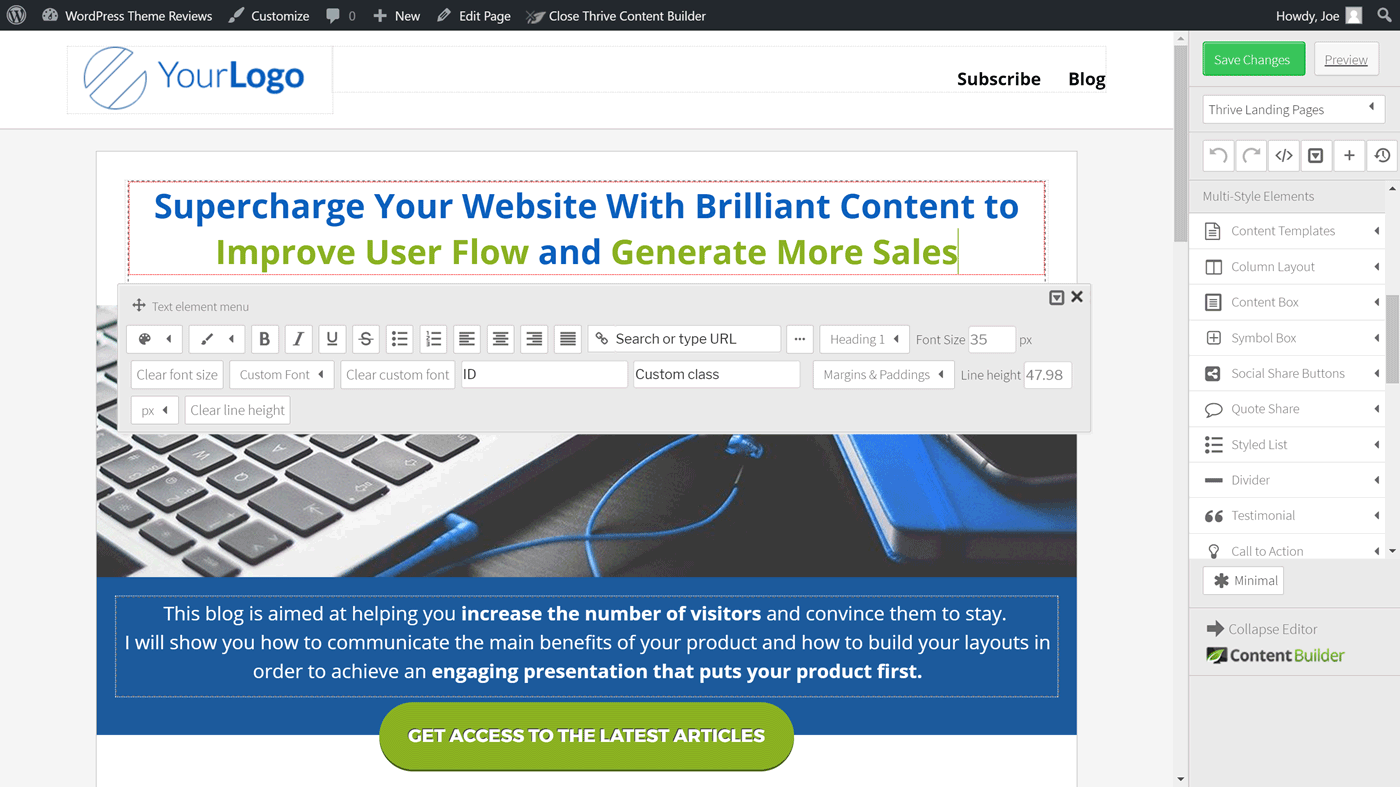
Drag and drop modules onto your page then click on them to start editing.
Opening a page template in the Thrive Content Builder interface allows you to click on its elements and items to edit them. Context sensitive controls are instantly displayed in the sidebar once you’ve clicked on an item. As this is a front-end builder, while you’re working you get to see your page as your visitors would. Because there’s no need to switch browser tabs to see a preview of your work, the design and development process is fast and responsive.
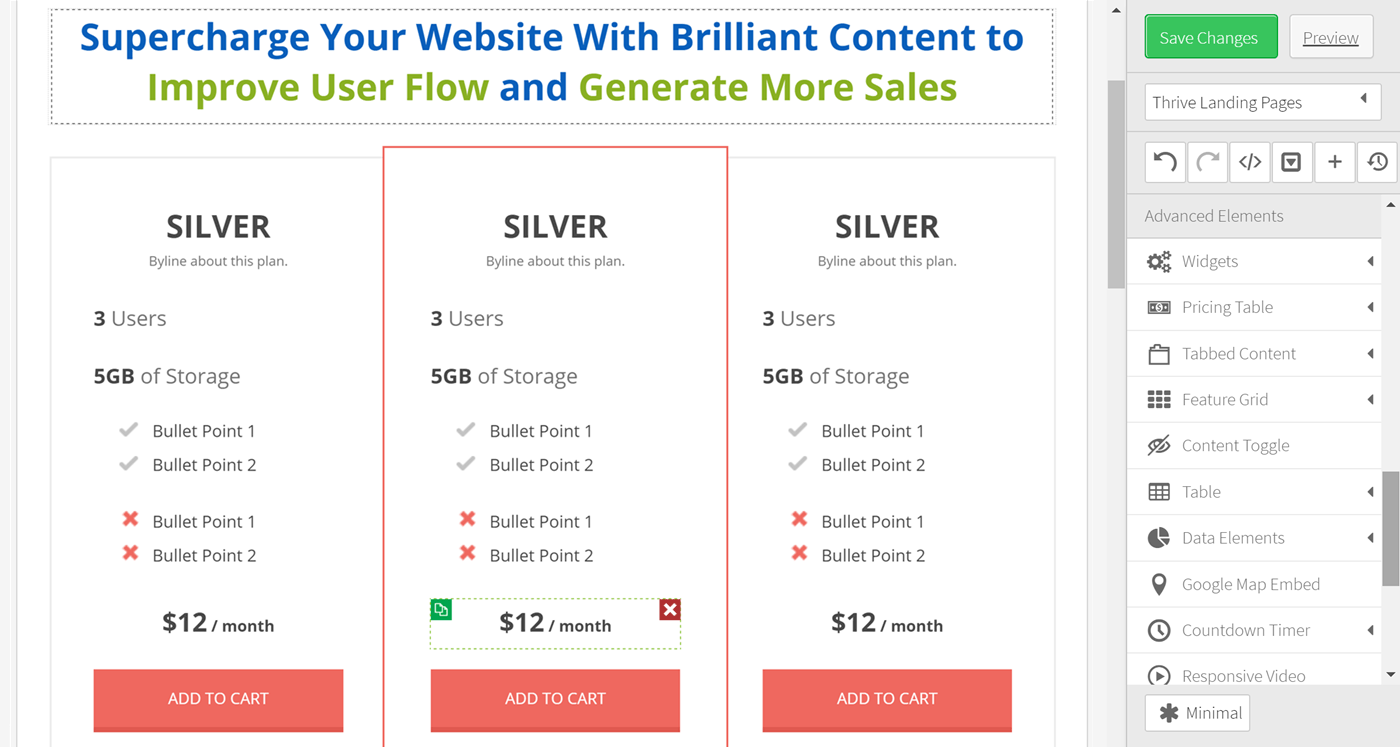
Thrive Content Builder includes a library of lead generation-focused page elements.
Other highlights of Thrive Content Builder include:
- WYSIWYG WordPress editor interface.
- Ability to create full-width landing pages.
- Library of useful, customizable elements for your pages.
- Large selection of pre-built marketing-focused page templates.
- Custom CSS and HTML support for more control over your designs.
Thrive Content Builder compares well to other leading page builder plugins like Beaver Builder and Visual Composer in terms of functionality and creative possibilities. However, based on its pre-built page templates and content modules, Thrive Content Builder is more focused on creating marketing content and landing pages. It’s definitely a good tool. However, if you want help creating a wider range of website pages, then Beaver Builder or Divi Builder and their more varied selection of templates might be better options.
Price: from $67 on its own or $19/month for all Thrive Themes products.
Thrive Leads – Email Optin Form Plugin
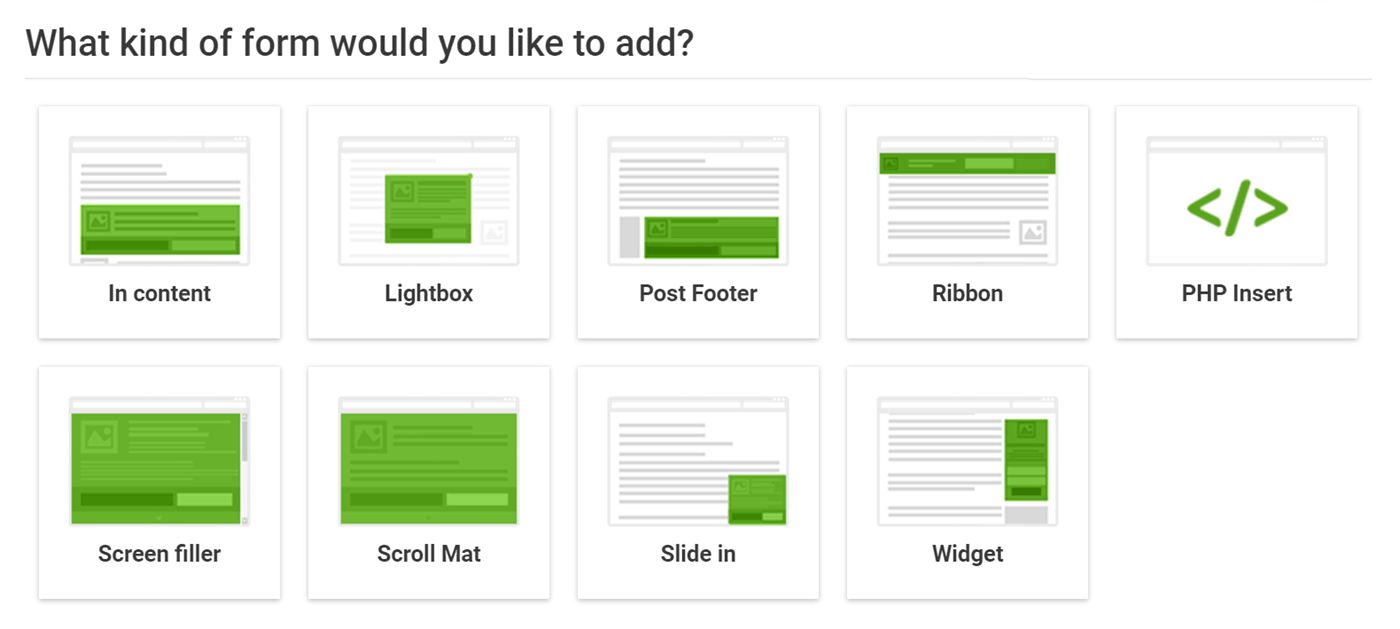
Thrive Leads gives you lots of form types to choose from.
Thrive Leads is one of the most powerful lead generation tools for WordPress. Whether you want to grow your email list or persuade your visitors to take some other action, Thrive Leads can help you increase your goal conversion rates.
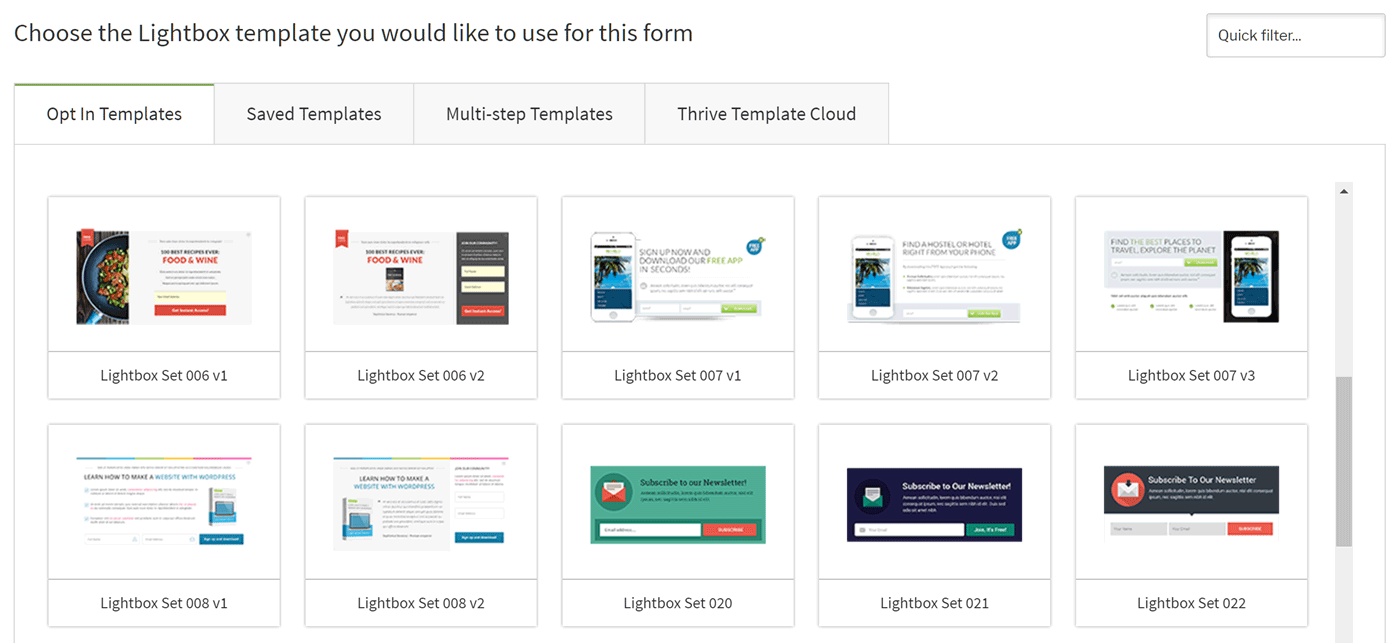
Thrive Leads is packed with editable pop-up and optin templates.
The main focus of Thrive Leads is enabling you to display pop-ups on your website. These pop-ups can contain any type of content, including email optin forms, products, text, images, videos, and calls to action. Thanks to the Thrive Leads editor, you get full control over how these forms and pop-ups look. There’s also an A/B testing tool to help you optimize this content.
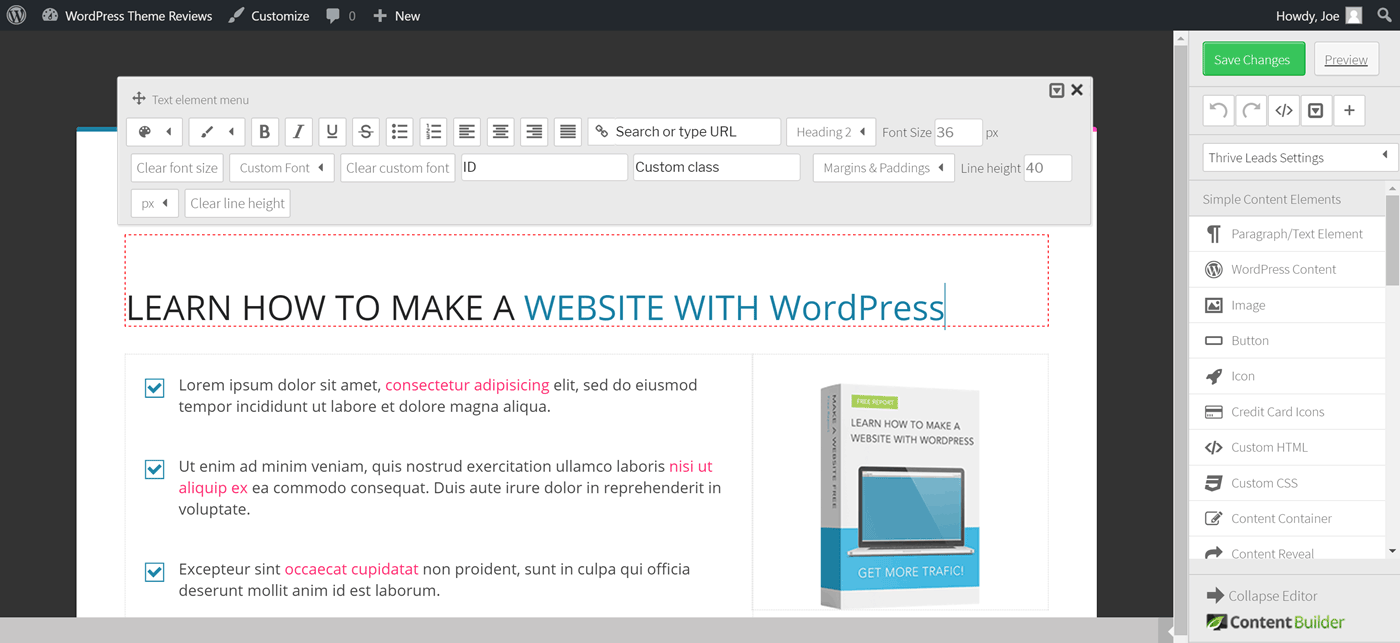
You can customize the form and pop-up content through the drag-and-drop user interface.
Other highlights of Thrive Leads include:
- Drag-and-drop editor for pop-ups and forms.
- Advanced performance reporting and analytics tools.
- Integration with the most popular email marketing software.
- Large library of pre-built forms, pop-up templates, and content modules.
- Selection of pop-up triggers, including timed, scroll position, and exit intent.
- Multiple optin form types, including pop-ups, two-step optins, in-content forms, screen fillers, content locks, and more.
Thrive Leads is a powerful lead generation tool that compares well to other similar WordPress plugins like OptinMonster and Bloom. If you want to know more, be sure to check out our in-depth Thrive Leads review.
Price: from $67 on its own or $19/month for all Thrive Themes products.
Thrive Headline Optimizer – Run Split Testing Experiments on Your Headlines
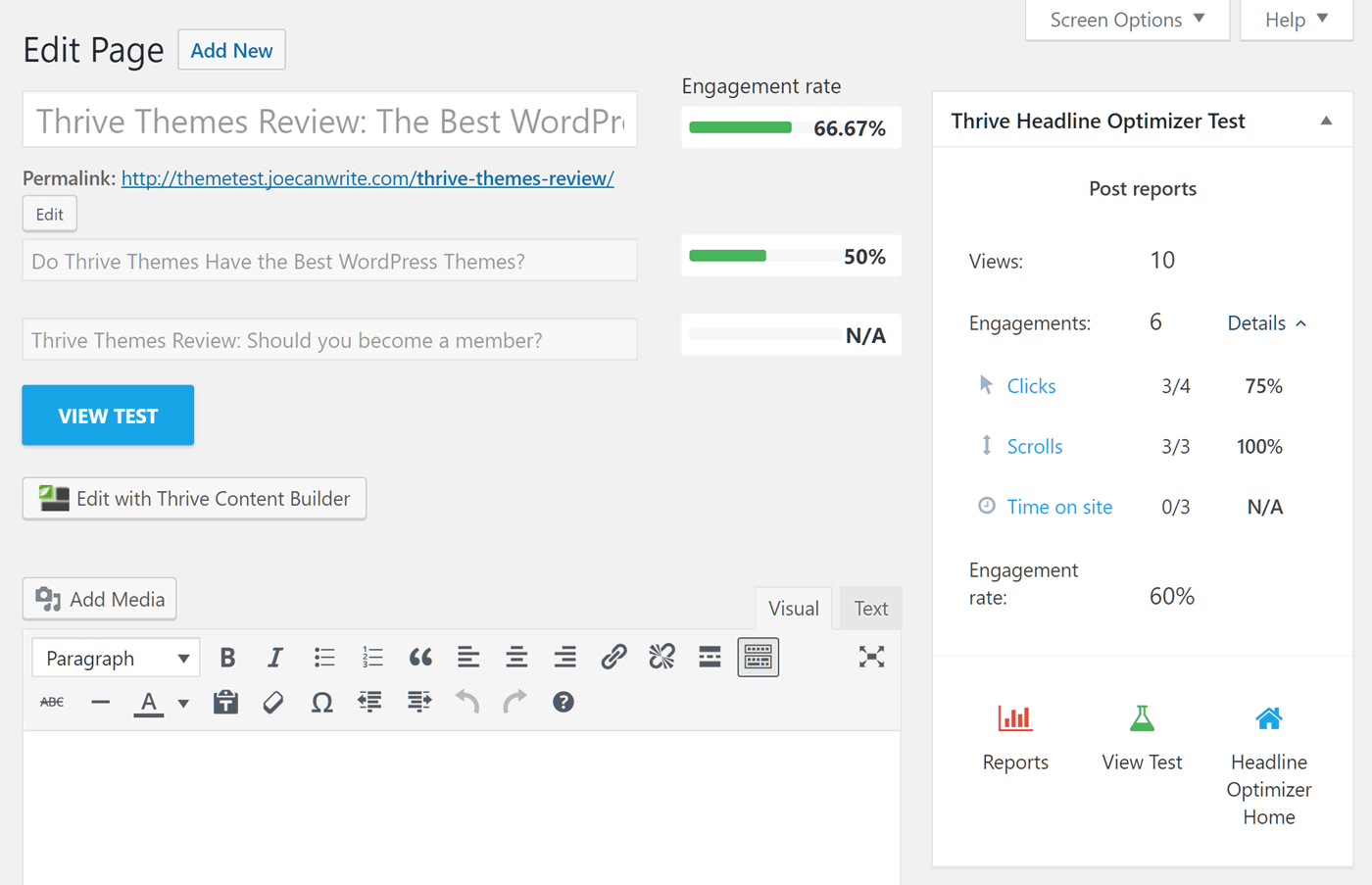
Thrive Headline Optimizer lets you give a post or page multiple titles to find out which one your audience responds to best.
On average, five times as many people read the headline as read the body copy, according to “The Father of Advertising,” David Ogilvy. With that in mind, it’s vital that you make sure your blog post titles are optimized to grab the attention of your readers and persuade them to click through to the full article. The Thrive Headline Optimizer plugin was created to help you do just that as part of its ability to find the most effective titles for your content.
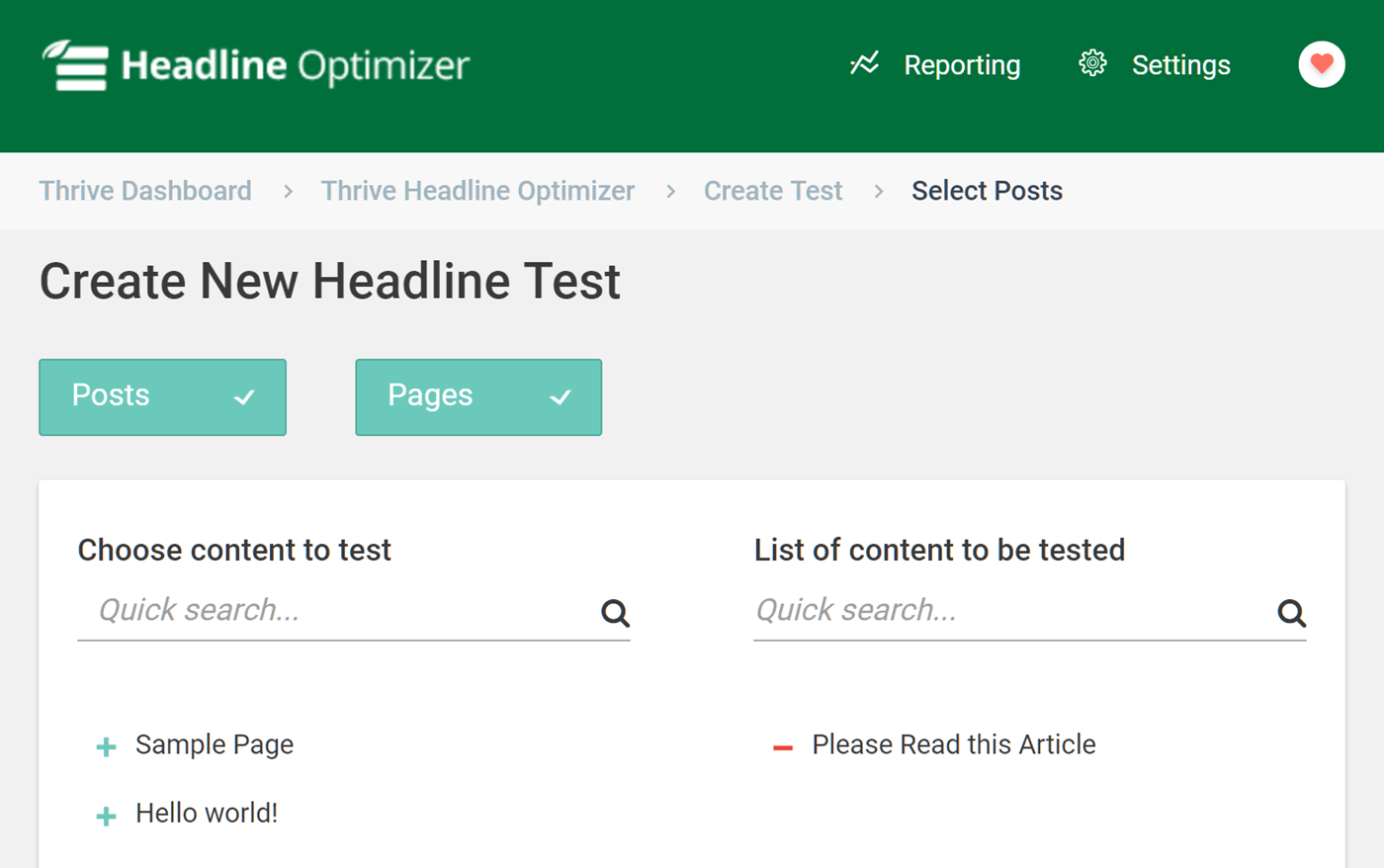
Choose which post and page titles you’d like to run an optimization experiment on.
With the Headline Optimizer, you can choose the content titles you’d like to optimize. You can then enter multiple titles for each article in order to find the best performer. This optimization plugin will then display the different variations to your visitors, tracking the engagement to find the winner.
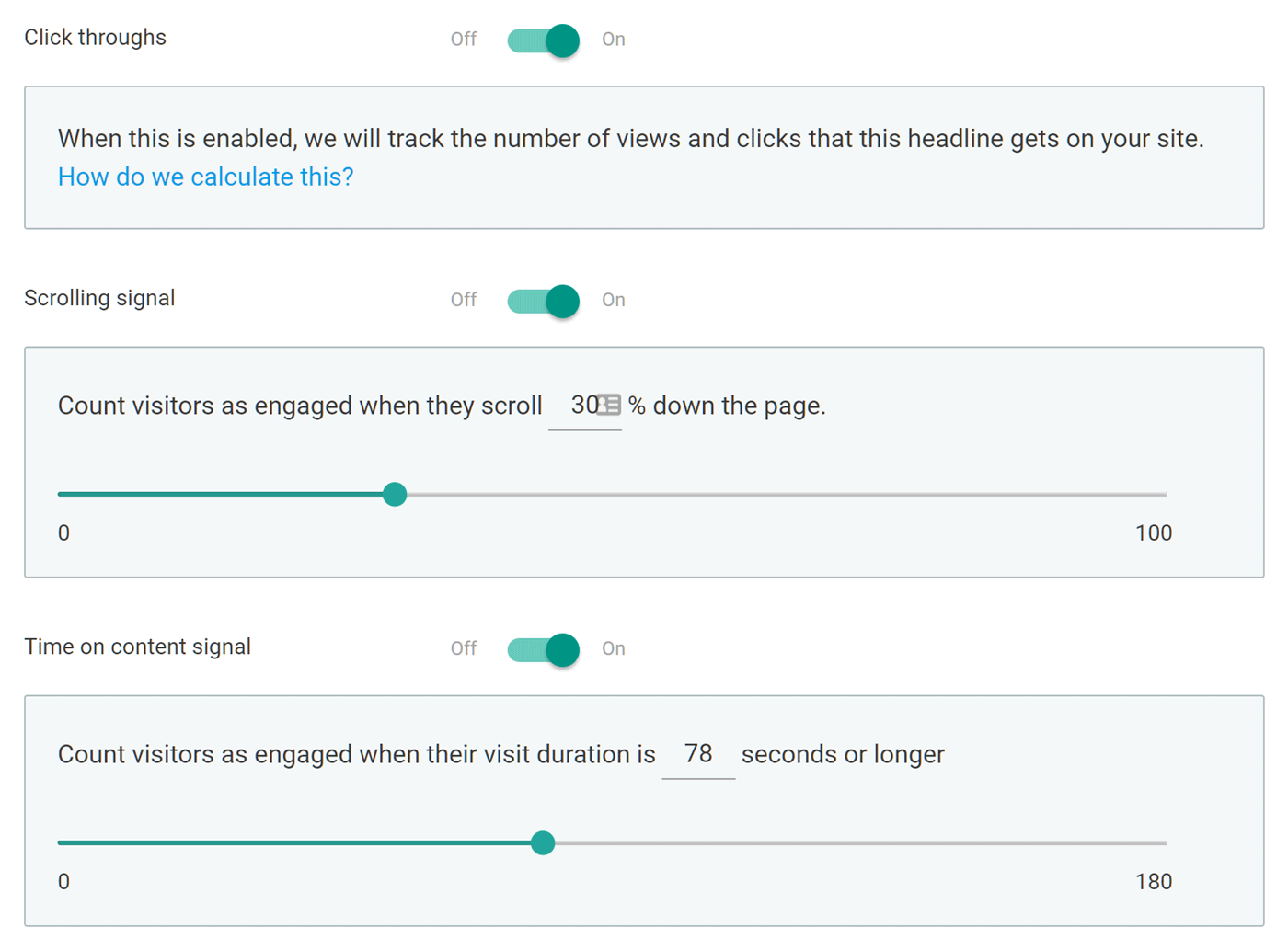
You can customize the test criteria for each experiment and adjust how it’s measured.
Other highlights of Thrive Headline Optimizer include:
- Ability to enter as many headline variations as needed.
- A bulk editor to set up multiple tests at once.
- Intuitive user interface and easy to understand reports.
- WooCommerce compatibility for optimizing ecommerce products.
- Ability to track click through rates on your blog page, recent posts widget, and other places where article titles are displayed.
- Real-time headline optimization: best-performing headlines are automatically shown to more of your visitors as data is gathered.
If you want to discover which article titles reduce your bounce rate and keep visitors on your site for longer, Thrive Headline Optimizer can definitely help.
Price: from $67 on its own or $19/month for all Thrive Themes products.
Other WordPress Plugins from Thrive Themes

Ultimatum will help you take advantage of your audience’s fear of missing out by creating time sensitive offers.
Among the Thrive Themes plugin portfolio, you’ll find the following tools:
- Ultimatum – use time sensitive offers to create a sense of urgency.
- Ovation – testimonial management plugin to add credibility to your site.
- Clever Widgets – display links to related content in your sidebar.
- Quiz Builder – create interactive quizzes to improve engagement.
As mentioned, these products can be purchased individually or by joining the Thrive Themes membership program to gain access to them all.
Thrive Themes WordPress Themes
Although the WordPress themes from Thrive Themes cover a range of project types, they’re all focused on helping you increase the conversion rates of your website. Therefore, if you’re creating a site with a particular goal in mind, these themes could be a good match for your project.

Each theme lets you create focus areas, such as an optin form or call to action, and then display them in the header or footer of some or all posts and pages.
Some of the shared features found in the WordPress themes from Thrive Themes include:
- Website customization options and settings.
- Fully mobile responsive with click to call buttons.
- Full set of easily generated website demo content.
- Library of shortcodes for inserting useful elements into your content.
- Landing page template for creating full-width content to promote your offers.
- Automatic image compression and a focus on lightweight code for increased speed.
- Ability to create custom conversion elements such as optins and calls to action that can be inserted into your content.
Now let’s take a look at a few of their best WordPress themes in this section of our Thrive Themes review.
Rise WordPress Blogging Theme
Rise is a blogging theme with a design that’s been optimized for maximum conversions. In fact, it was apparently built in collaboration with a successful affiliate marketer to ensure it delivered on its goals. Therefore, if you plan to monetize your blog with affiliate links or by promoting your own products, Rise could be a good choice.
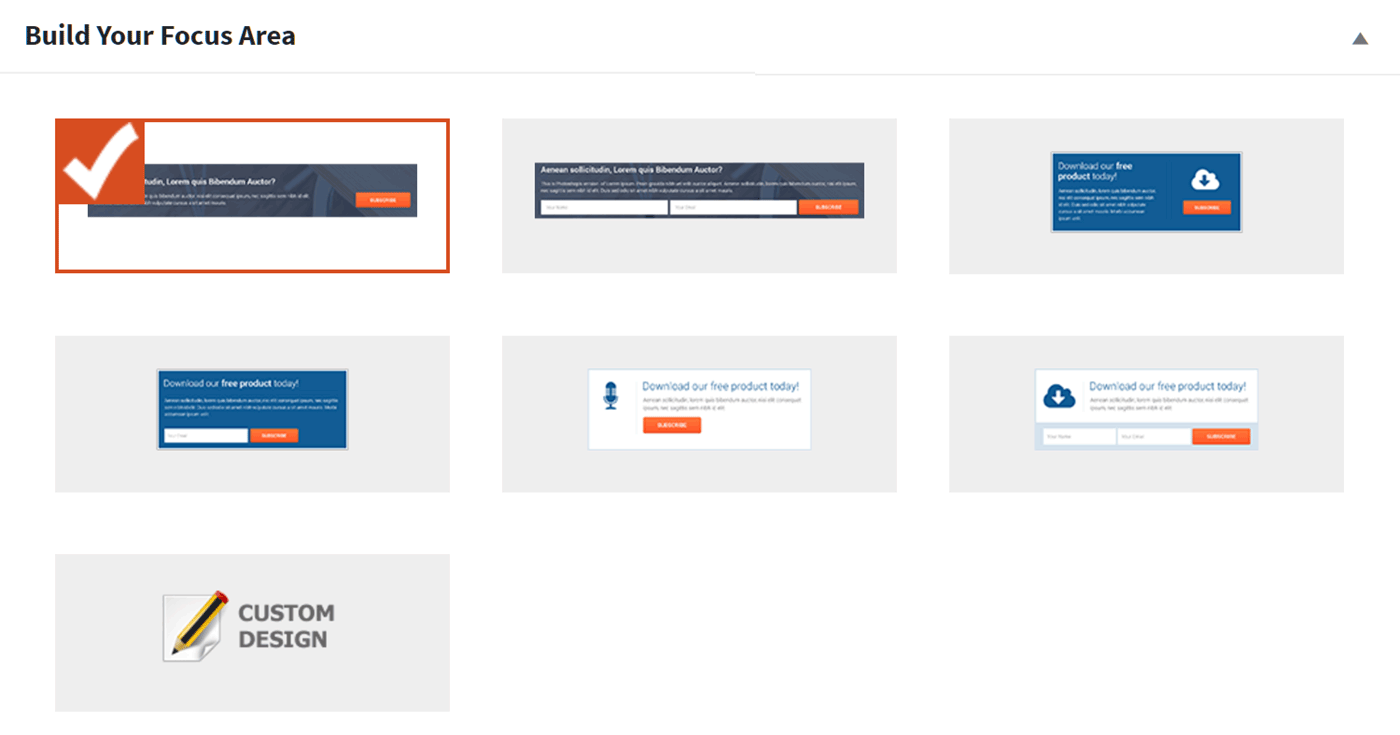
Create custom focus areas, then display them in your header and footer areas for maximum conversions.
Like the other WordPress themes from Thrive Themes, you can use the Focus Areas feature to create multiple custom calls to action or optin forms that can be automatically displayed in your site’s header and footer areas or inserted into your content on an individual basis.
Price: from $49 or $19/month for all Thrive Themes products.
Squared Business WordPress Theme
Squared has been created for building high converting business websites. Whether you’re promoting your business, agency, or freelancer services, Squared could be a suitable option. However, thanks to the post and page templates, Squared could work equally well for a blog.
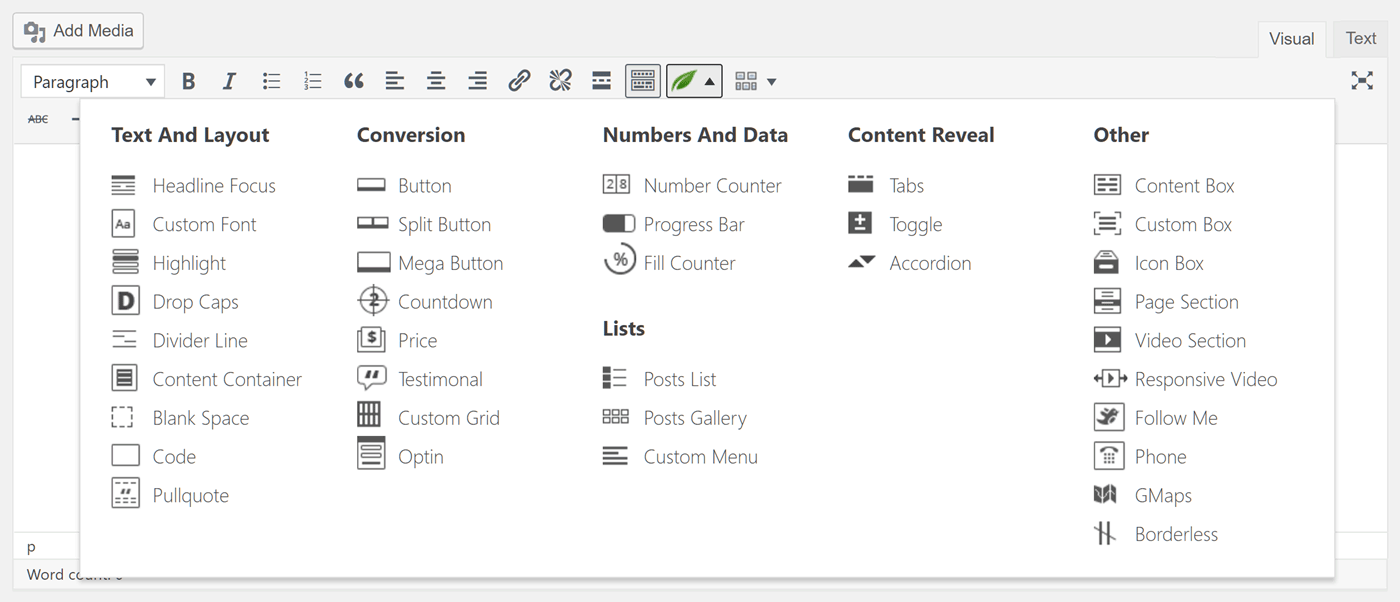
Like the other WordPress themes from Thrive Themes, Squared lets you insert a range of useful elements into your content.
Squared has a good set of sales, lead generation, and landing page templates to help you promote your services, products, and other offers from your website.
Price: from $49 or $19/month for all Thrive Themes products.
Pressive WordPress Theme
Pressive was built for creating marketing websites, sales pages, and conversion-focused blogs, providing you with the tools to make the most of your traffic.
Price: from $49 or $19/month for all Thrive Themes products.
You can view the full collection of WordPress themes from Thrive Themes here.
Thrive Themes Support and Documentation
Thrive Themes customers can open support tickets through the private forums, giving you an easy way to search for solutions to issues raised by other users. You can also check the knowledge base for solutions to any problems you might be experiencing. Each product also has its own set of tutorials to help you get the most out of it.
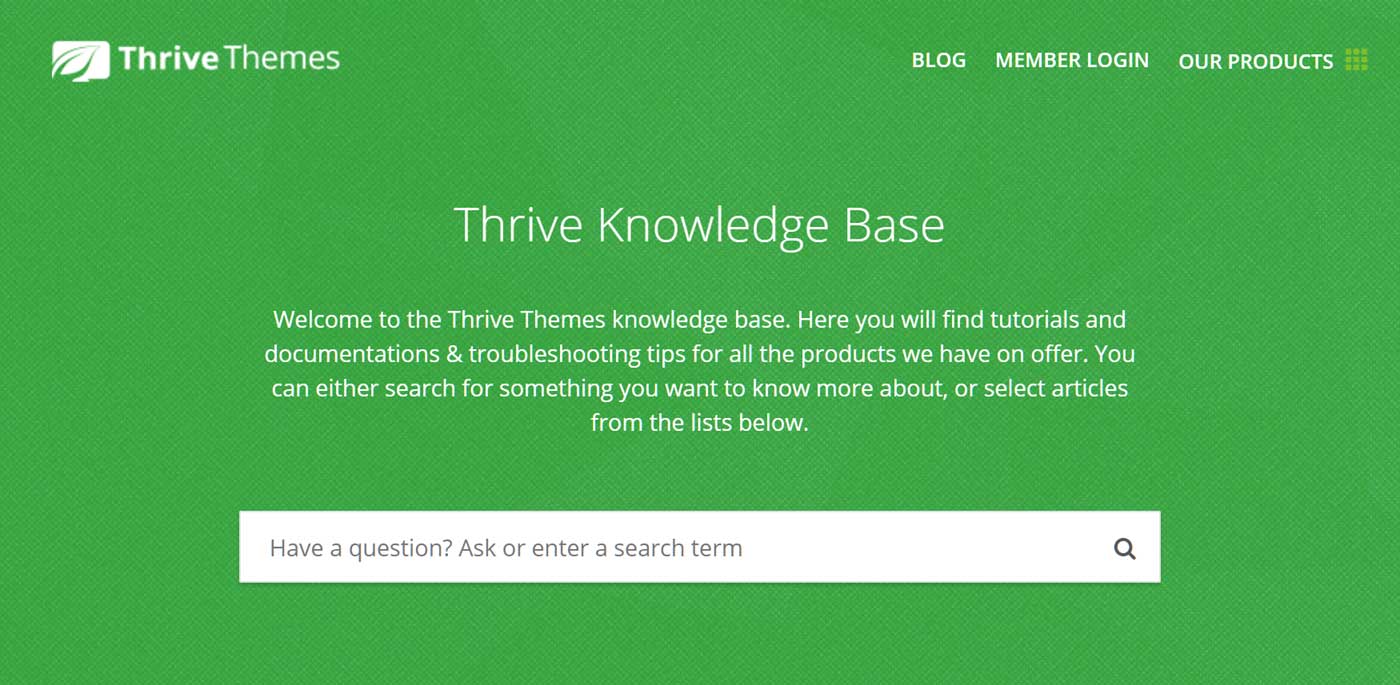
The knowledge base includes documentation, tutorials, and troubleshooting tips to help you help yourself.
In a bid to differentiate themselves from the competition and add substance to their claims of offering an all-in-one online business toolbox, there are webinar recordings and tutorials to help you use the Thrive Themes tools to grow your business.
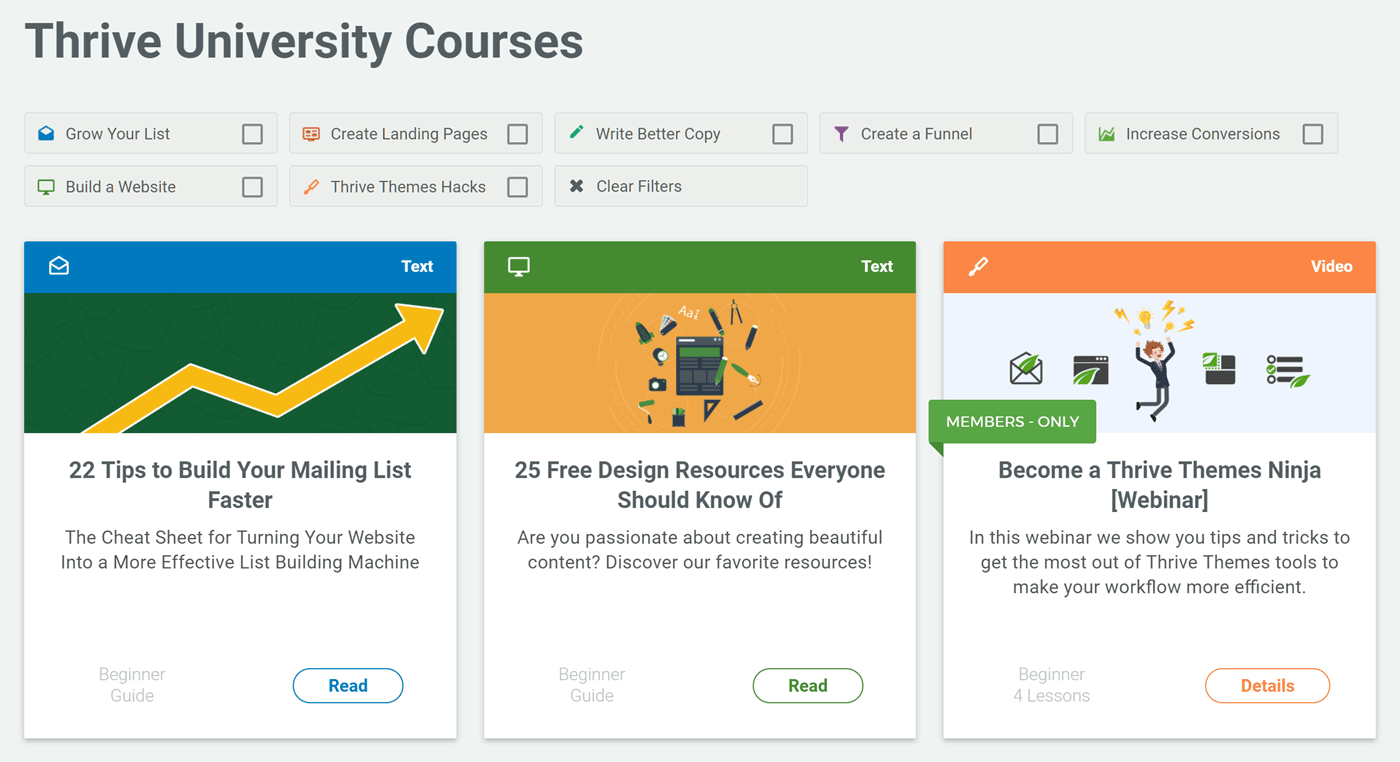
Learn about conversion optimization at the Thrive University
There’s also the Thrive Themes university courses, covering a wide range of topics, from building a conversion-focused website from scratch and creating webinar funnels, to designing persuasive optin forms and launching a product. The courses are made up of multiple lessons, with some including videos in addition to the written content.
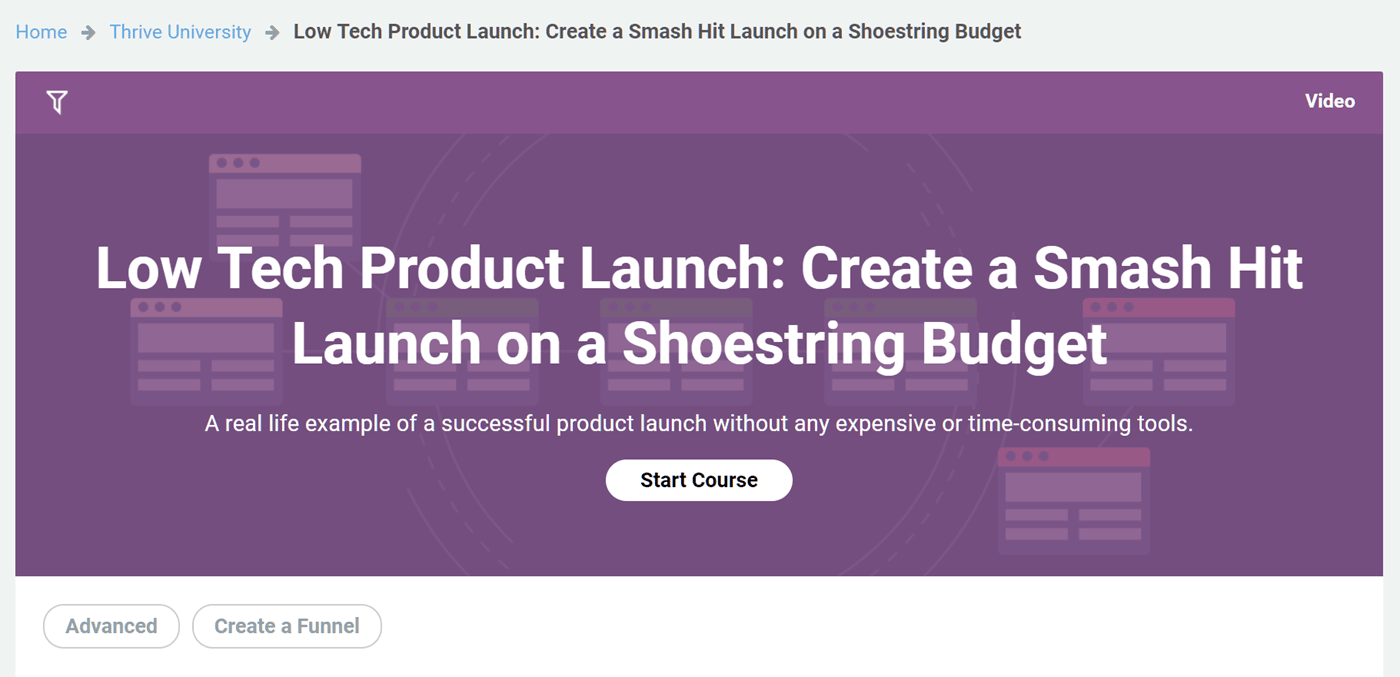
Some of the courses are quite in-depth and cover lots of information.
If you’re serious about creating an effective website or want to improve your online marketing skills then joining the Thrive Themes membership program with access to the university content is something to consider.
Thrive Themes Purchase Options
Thrive Themes offers plenty of flexibility when it comes to purchasing their tools. You can purchase the themes and plugins individually or join the Thrive Membership program to gain access to everything. Even when purchasing an individual product, you can choose from a range of options, depending on how many sites you want to use the product on.
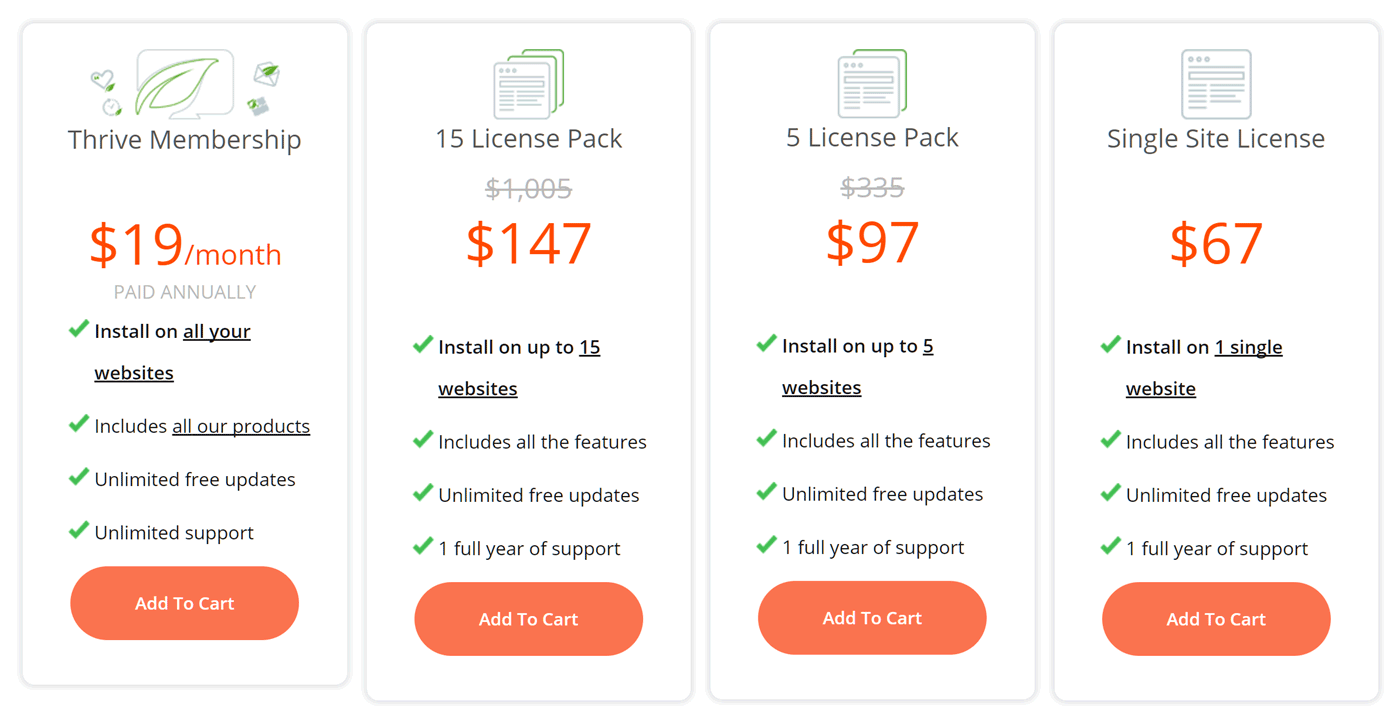
An example of the Thrive Themes pricing options using their Leads plugin.
Your Thrive Membership subscription will be billed quarterly or annually, with a discount available to those paying for a year upfront. All membership purchase options cover the use of the themes and plugins on all websites you own. There’s also an agency membership plan that allows you to use the Thrive Themes products on your clients’ sites as well.
The Thrive Themes purchase options include:
- Individual themes from $49 and plugins from $39.
- Thrive Membership for individuals: $19/month paid annually or $30/month paid quarterly.
- Thrive Membership for agencies: $49/month paid annually or $69/month paid quarterly
All options include access to product updates. Individual products include one year of access to customer support, with the Thrive Membership including unlimited access to support while your subscription is active.
Is the Thrive Themes Membership Good Value for Money?
Paying $228 per year for the Thrive Themes Membership plan might look like a lot. However, just considering the Thrive Leads plugin, you’d pay the same price for a comparable plugin such as OptinMonster (which is $19/month or $228/year for a similar feature set).
When you take into account the other plugins and the themes you get access to with the Thrive Themes Membership, it starts to look like a much better value proposition.
Thrive Themes vs Elegant Themes
If you’re on a budget or you don’t need all the powerful features of a tool like Thrive Leads, but you’d still like a high-quality theme for your website and a premium lead generation plugin, there are other more affordable options available.
One good alternative is the not-quite-as-powerful-as-Thrive-Leads Bloom opt-in form plugin and the impressive Divi theme that are both available as part of the $89 all product package from Elegant Themes. Divi also has a split testing tool and impressive page builder to rival the Thrive Content Builder plugin.
Final Thoughts
If you’re looking for a suite of tools to help you create well-optimized websites, then you’re part of the Thrive Themes target audience. Although the individual themes aren’t that impressive on their own, when you consider all the themes, plugins, and educational content on offer to Thrive members, the whole of the Thrive Themes portfolio is greater than the sum of its parts.
You could probably get similar results with the lower priced products from Elegant Themes — specifically, their Divi theme and its powerful drag-and-drop page builder, split testing tool, and page template library, combined with their Bloom plugin and its optin forms. However, you wouldn’t get such a strong focus on conversion rate optimization and the Thrive Themes educational content to support you.
If you like the look of any of the individual Thrive Themes products, they are good options. However, you’ll get the most from Thrive Themes by joining their membership program and getting access to everything, including the themes, lead generation tools, content builder, and educational content.
Using/used anything from Thrive Themes? Thoughts?