Site speed is one of the factors that determine whether you get a good ranking in Google. Site speed is a ranking factor and its importance keeps growing. A sluggish website will also result in a slower crawling rate, so Google indexes pages on your site at a slower rate. New posts will take longer to show up in the search results. Making your website faster can, therefore, lead to getting organic traffic for new posts faster and to better rankings.
Moreover, a fast website will give a much better user experience than a slow one. Research has shown time and again that people don’t buy as much from slower sites and don’t read as much on slower sites. That in itself should be enough reason to make sure the speed of your site is as good as can be.
The best site speed tools
When we’re analyzing the SEO of a website we always check the site speed. Obviously, site speed is different when checking it from different locations. This is just one reason why speed tools do not always provide the same results. That’s why we use all these tools when testing a site (and do not rely on just one):
Google PageSpeed Insights splits mobile and desktop. It has recently been updated to use more real-world data to give more usable results. Also, its suggestions to fix speed issues have been improved. Pingdom’s Website Speedtest Tools allows for multiple locations and GTmetrix combines several checks nicely. WebPageTest has a few main checks it grades in an easy to understand manner. Google Lighthouse is built into Chrome and was originally meant to assess Progressive Web Apps. It, however, gives great insights into the page speed and user experience of your mobile site, based on real-world tests. We would recommend you use all of these tools to check your site speed. Combined they give a complete overview of the site speed of your site.
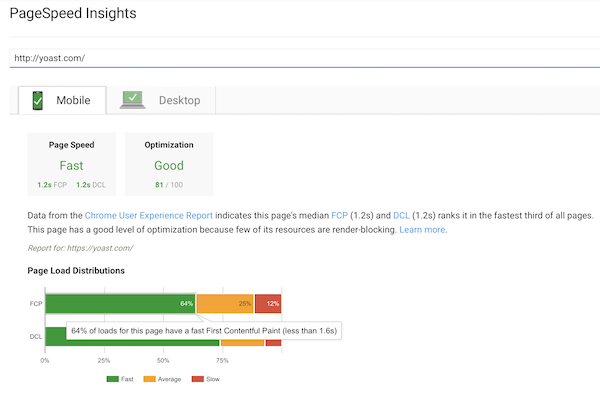
Google’s PageSpeed Insights gives you loads of information on the performance of your site, both on mobile as well as desktop devices.
If you want to test your site speed, you can enter the URL of your website in these tests. They review the speed of your site and give a list of options on how to improve upon your site speed. Most of the tools have reasonably good, though slightly techy, explanations on the various aspects that you can improve upon. Unfortunately, some of these are a bit hard to interpret.
When reviewing these suggestions, it’s important to take note of whether your site is using HTTP/2 or not. If so, some of these tests might not apply completely to your site. Our article on perfomance optimization for HTTP/2 on that topic should help you figure out which suggestions you can safely ignore.
WordPress plugins to speed up your site
Installing a caching plugin could really speed up your site if your hosting doesn’t already provide for caching. WP Super Cache does what it says on the tin: it caches your site. It does that well, without too many bells and whistles. WP Rocket is better, they offer a solution to speed up your site without much hassle and without the risks of breaking things. WP Rocket is a paid plugin though, and WP Super Cache is free.
Adding a CDN
A CDN — short for content delivery network — is an excellent tool for improving the loading speed of your site. The CDN brings your site physically closer to your visitor, so to say. If your hosting provider has a server in California and your visitor is from Mumbai, India there might some long latency that results in poor performance. By adding a CDN, you can serve your site from a location near your visitor and, therefore, dramatically speed up its loading times.
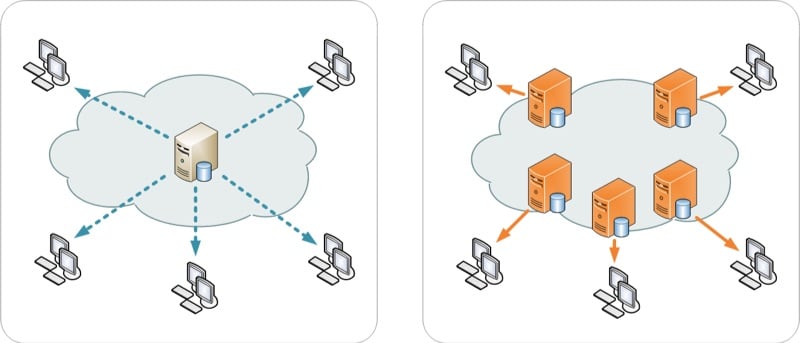
On the left: traffic to your site lands on a single server. On the right, a CDN sends visitors to the server nearest to their location. Image: Wikipedia
Conclusion
Next to installing a caching plugin, you can do several other things to speed up your site. Choosing a different hosting party, using a CDN and/or minifying your images could do wonders for your site speed. We’ll come back to you regularly with site speed solutions and talk you through the most important ones.