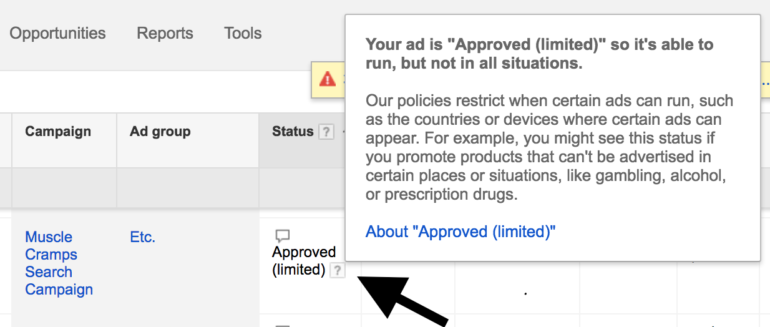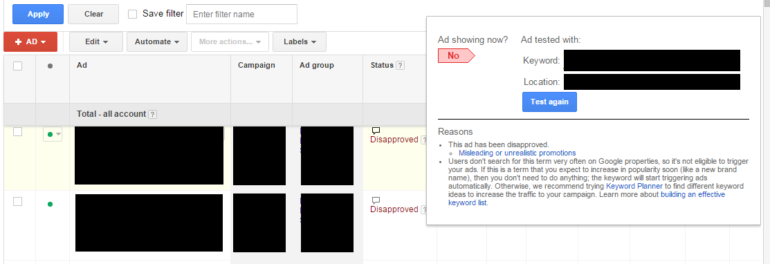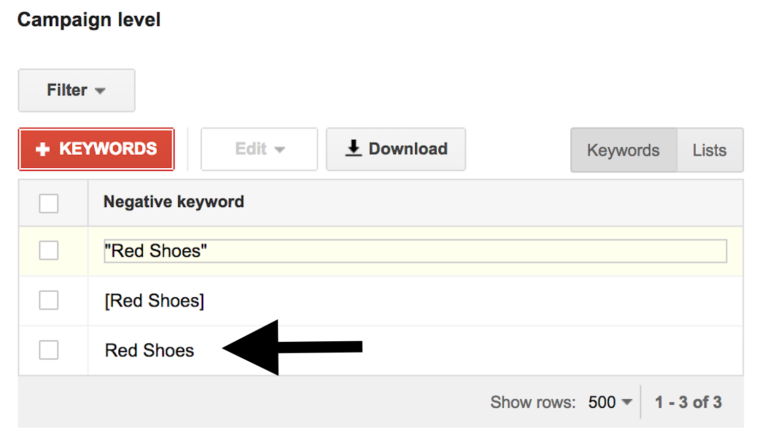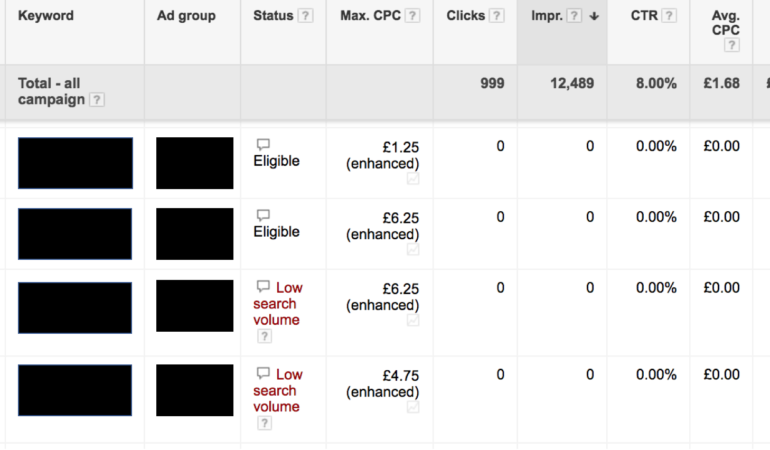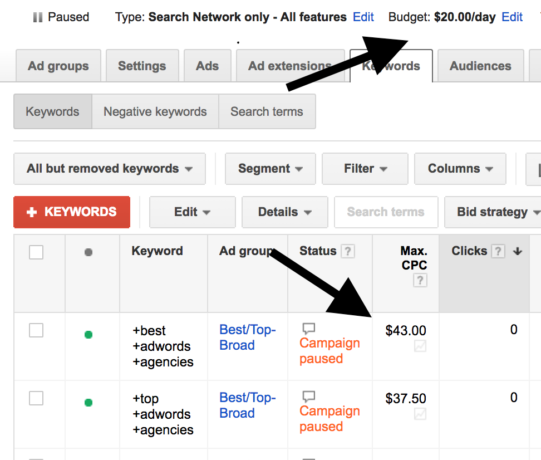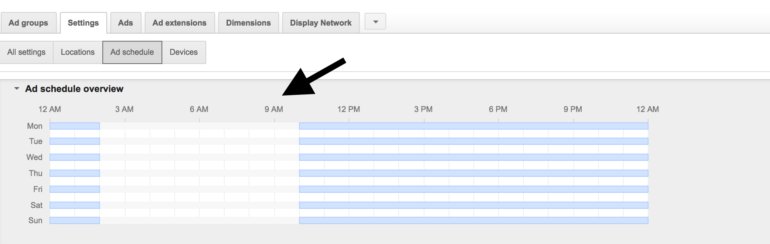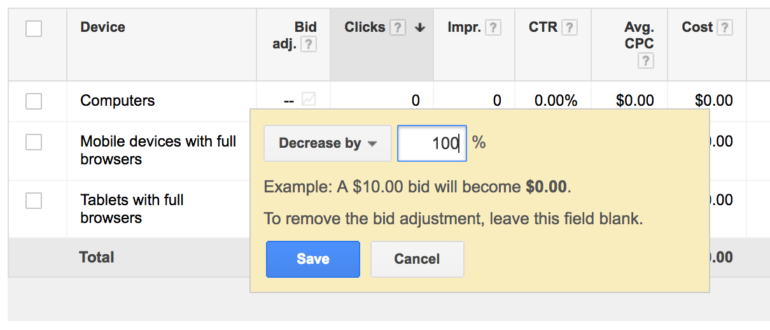August 3, 2017
Your new pay-per-click account is structured, the keywords are loaded, and ad text is optimized. You activate your Adwords campaign with great expectations, and then… nothing. No spend. No impressions. No clicks. Don’t worry, it can happen to anyone. Chances are, there is one issue in your account that is preventing your ad text from appearing in the search results. There are several possible reasons why your ads aren’t showing in Google.
The PPC Hero team frequently receives questions from readers regarding ad serving issues in Google. To help with these issues, here is a handy top 10 list of reasons why your ads may not be showing in Google. Start from the top and work your way down, and you should see activity in your AdWords account.
- Campaign/Ad Group Paused. A fundamental element for any Campaign or Ad Group is Active vs. Paused status. It may seem intuitive, but make sure your Campaign and Ad Group are set Active.
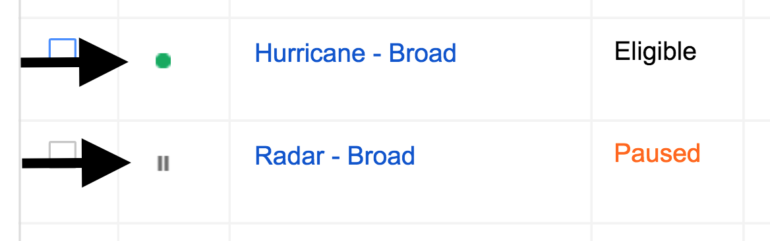
- Disapproved Ads. Your ads will be disapproved if the ad text does not adhere to Google’s ad text policy. You can manually check ad approvals in Adwords by clicking into the Ads tab for your campaign and checking the Status column for tab. The Status column will let you know if you ad is Approved, Disproved, or Approved (limited). If the Ad is not approved, click on the small question mark to get more details on the Ad’s status. For the full list and details of each approval status, consult the Adwords Help Guide.

- Disapproved Keywords. AdWords also reviews and approves your campaign keywords. Google AdWords does not permit advertising products and websites related to firearms, drugs, cigarettes, pornography, hard alcohol, fireworks, and more. Like Ad approvals, Keyword approvals can be checked in the interface by clicking into the Keywords tab and checking the status column of the Ad in question. For full details on each Keyword status, check the Adwords Keyword Guide.

- Negative Keywords. Adding negative keywords to your campaigns is a good great idea to block undesired traffic, but you must be careful, especially when using broad match. Review your negative keyword list and make sure that you have not added Negative Keywords to Campaigns or Ad Groups at the campaign or ad group level that nullify your keywords within any given ad group.

- Low Search Volume. Low search volume could be another reason your ads are not getting any impressions. You can check if your account’s keywords have low search volume by clicking into the Keyword section and checking Status column. If your Keywords are suffering from Low Search Volume, consult the Adwords Keyword Planner for related keywords that will have a higher search volume.

- Keyword Bids Exceed Daily Budget. Your keyword bids may be too high for your daily budget. For example, if your keyword max cost-per-click is $4.00 and your campaign daily budget is only $10, then Google will not show your ads. If this is the case, just lower bids and/or increase your daily budget.

- Poor Ad Scheduling. Poorly planned Ad Scheduling can prevent your ads from showing for your target audience and kill campaign performance. For example, if you are marketing a B2B product, incorrectly placed ad scheduling that only shows your ads overnight will tank campaign performance.

- Negative Bid Adjustments. Incorrectly placed bid adjustments might be another reason campaign performance is suffering. A large negative bid adjustment on mobile devices in a mobile campaign would obviously prevent your campaign from getting the desired impression and clicks performance. Be sure to confirm large undesirable bid adjustments were not mistakenly placed when troubleshooting poor campaign performance.

- Billing Information Issue. Review your account billing information to confirm it is correct (credit card number, expiration, address, etc.). If Google has any issue with billing, it will not serve your ads.
- Patience. If all else fails, sometimes it is best to wait. Google ad text and keyword approvals can take up to five days. When you submit your ad text and keywords, you will be in the Google review and approvals queue. If it has been more than five days, contact a Google rep to see if your keywords and ads have been approved. Here is a related post about reasons why your ads aren’t showing in Google.
If you have worked through the entire list and still don’t see results, it is time to contact your Google rep. Your account may have bigger problems than bids, budgets, and ad text approvals.
———-
2009 original post was brought to you by Carrie Hinkle, a former Search Marketing Consultant at Hanapin Marketing.