Google’s forthcoming Recorder app promises to both record and transcribe audio into text within the Google Pixel 4. But you don’t have to wait—you can check out Google’s underlying speech-to-text technology right now, right on your own Android phone, with Live Transcribe.
Google’s Live Transcribe wound up a native feature in the Google Pixel 3 when it rolled out earlier this year, but it’s also downloadable as a separate Live Transcribe app, requiring just Android 5.0 to work. As the screenshot indicates, Live Transcribe is the basic version of Google’s Recorder app, with a shortcoming or two that we’ll discuss below. One difference is that Live Transcribe requires an Internet connection to perform transcription in the cloud; Recorder will not.
Google developed Live Transcribe as an assistive technology, though you can use it for productivity’s sake. Recorder was designed for utility from the ground up; it records audio, though transcription is an important, if not critical, secondary feature.
Google Recorder appears to improve upon Live Transcribe
To compare the two Google apps, we simply played back the recorded audio of Google’s presentation, which Google recorded and transcribed via its Recorder app, which will arrive in the Pixel 4. If you review the live stream, you’ll notice that the speaker spoke slowly and precisely. That helps transcription enormously, and both Recorder as well as Live Transcribe nails it—mostly, in the case of Live Transcribe.
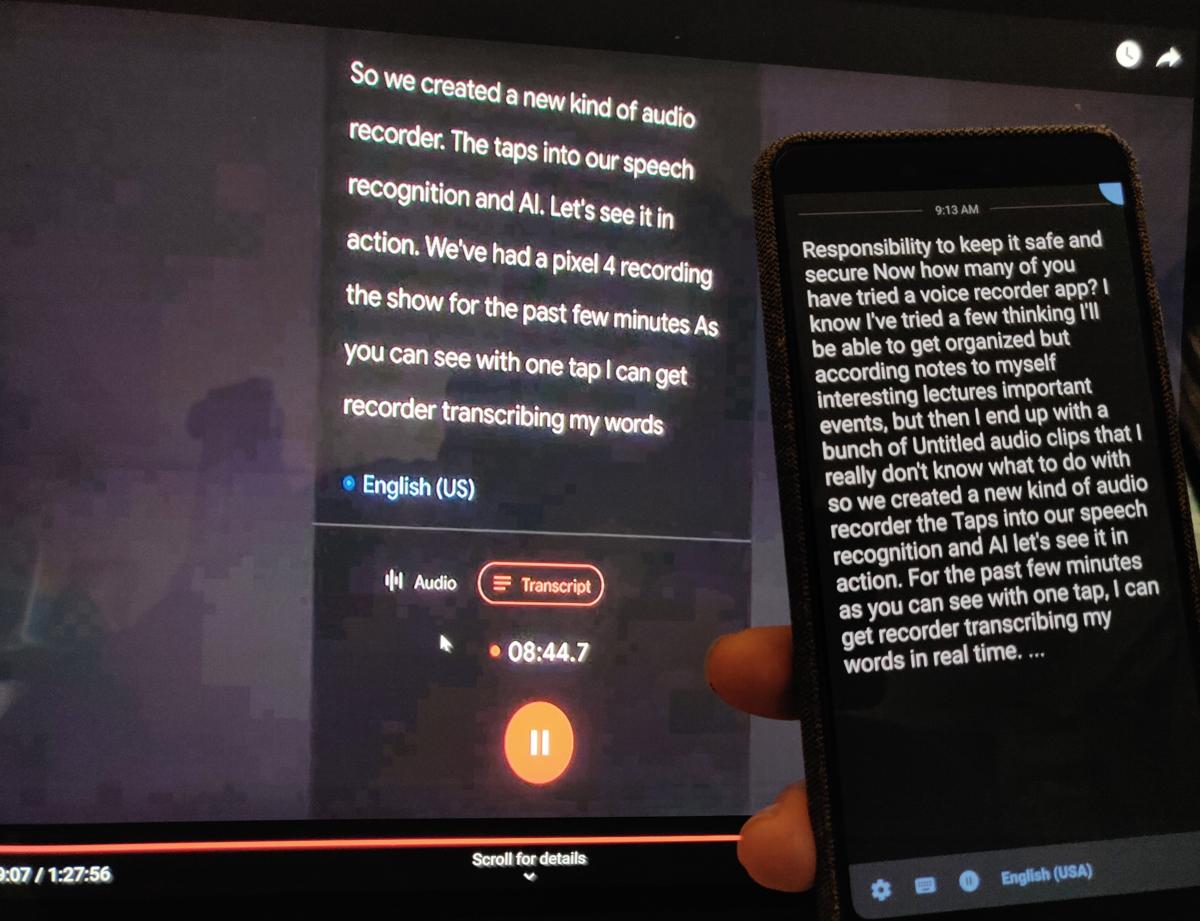 Mark Hachman / IDG
Mark Hachman / IDG Google’s Recorder versus its Live Transcribe app.
That’s because Live Transcribe has an odd habit of pausing or stuttering, getting mostly everything completely right but then simply tripping over a phrase or two. It doesn’t happen often, but enough that the gap in the transcription is noticeable. You’ll notice this in the minute or two of audio we transcribed, there’s a difference between what Recorder transcribed (“We’ve had a Pixel 4 recording the show…”) and what Live Transcribe noted. This is either a bug, or perhaps some hiccup in my Wi-Fi setup that prevented an accurate transcription. In any event, it’s apparently been fixed within Recorder.
Transcription—any transcription, basically—also struggles with where to break a sentence and begin a new one. To its credit, Live Transcribe at least tries. There’s a keyboard option for you to correct mistakes, too.
Live Transcribe’s UI, unfortunately, also can be generously thought of as cryptic. Copying a block of text or an entire conversation is possible, though it requires a non-intuitive long press. And though conversations are saved, it’s not intuitive as to where they’re saved.
 Google / YouTube
Google / YouTube Google’s Recorder app has searchable audio.
Recorder appears to rectify Live Transcribe’s major flaws. For one thing, Live Transcribe doesn’t allow you to record the conversation and then sync the transcription to the audio, allowing you to check the recording. Google presented this as a major improvement, but this is a feature that Microsoft’s own OneNote app—including the version that’s included with every Windows PC—has included for literally years.
Like Otter.ai, a cloud-based transcription service that’s my personal favorite, Recorder will allow you to search the transcription for a particular word, then jump to the audio. (OneNote also does this, but against your own typed notes, not a transcription.) Recorder also may auto-title its transcriptions—a handy feature, as I’m apparently not alone in amassing a large collection of otherwise anonymous recordings. What Recorder doesn’t do, apparently, is take a third-party audio recording and transcribe it, as Otter does.
 Google / YouTube
Google / YouTube Google apparently assigns auto-generated titles to Recorder transcriptions, too.
In short, Recorder looks like it takes Live Transcribe, fixes a bug or two, and gives it a nice coat of paint. Between Microsoft Word, Recorder, and third-party services, it looks like we’ll have a highly competitive market for transcription in the near future.
This story, “Try out the Google Pixel 4’s Recorder transcription tech now, on your own phone” was originally published by