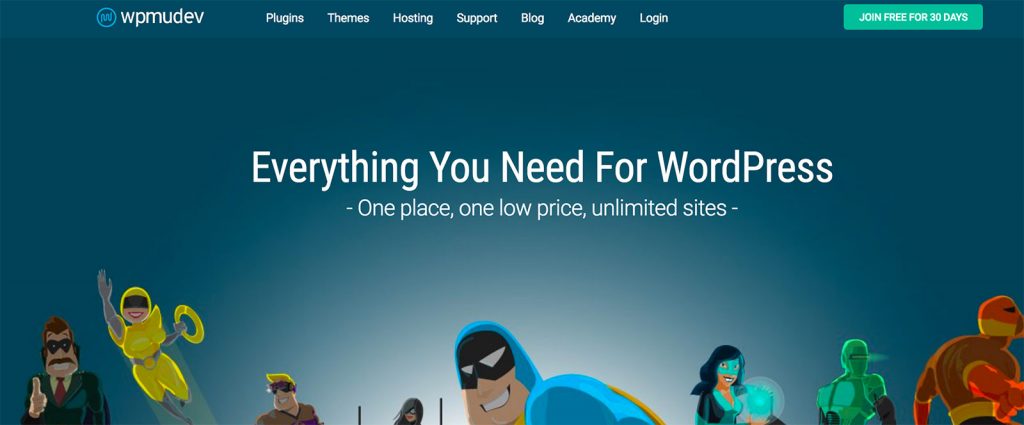- By
WPMU DEV members get access to an impressive selection of premium WordPress themes and plugins, at least according to their marketing materials. Members can also access a 24/7 WordPress website support service, as well as various useful instructional videos and online courses.
But is paying to become a WPMU DEV member a good investment? What do they have to offer? And are their WordPress tools and services as good as they sound? The purpose of this WPMU DEV review is to answer such questions — and by the end of this article, you should have all the information you need to decide whether becoming a WPMU DEV member is the right option for you.
Let’s take a look…
WPMU DEV Quick Overview
The WPMU DEV portfolio includes their popular blog and a selection of free WordPress plugins. It also includes premium themes, over 100 premium plugins, educational content, and other services that are only available to their paying members. The company is part of the same group as CampusPress and Edublogs, all of which are operated by Inscub.
With CampusPress hosting and managing thousands of WordPress websites for schools, colleges, and other educational institutions, Edublogs providing countless WordPress blogs for teachers and students, and WPMU DEV having worked with over 500,000 WordPress users, the group has a wealth of WordPress experience.
Although WPMU DEV started out focused on WordPress Multisite — a feature of WordPress that can be used to create a network of multiple sites and blogs from a single installation of WordPress — they now offer plugins and themes for regular WordPress websites and blogs alongside their Multisite products and services.
WPMU DEV Review: Should You Become a Member?
This WPMU DEV membership review will look at their themes, a selection of their most popular plugins, and other services and resources that are available to members. If you’ve been wondering whether you should become a WPMU DEV member, you’ve come to the right place.
WPMU DEV Support and Community
We’ll get to the WordPress plugins and themes shortly. However, what really helps WPMU DEV stand out from other theme and plugin clubs is their support, education, and community components. The highlight of this is their 24/7 live chat service that members can access to get help with their WordPress websites.
WPMU DEV members can contact the support team 24/7 through the live chat feature.
You can still open a support ticket if you’d prefer, but it’s great to know there’s someone to ‘chat’ to 24/7. There are also the busy support forums where you can share your issues with other members and support staff.
You also get access to a library of white label tutorial videos for you and your clients.
WPMU DEV has produced 40 tutorial videos that cover all aspects of managing a WordPress website, including navigating the dashboard, installing plugins, and using the media library to list just a few. The videos are all white label and are displayed without any WPMU DEV branding to avoid confusing your users or clients.
WPMU DEV Academy
The WPMU Dev Academy courses include videos, text, quizzes, and discussion areas.
WPMU DEV members get access to a series of WordPress-related training courses through the Academy. Designed to help you make the most of WordPress, the WPMU DEV Academy courses include:
- WordPress Development for Beginners.
- WordPress Development for Intermediate Users.
- Advanced WordPress Development.
- JavaScript for WordPress Developers.
- WordPress Careers Masterclass.
The courses use videos, written content, quizzes, and discussion areas to help you master the topics being taught. If you want to improve your WordPress knowledge and skills, the WPMU DEV Academy courses are a nice extra.
The WPMU DEV Hub
Another useful feature of WPMU DEV that sets it apart from the competition is the Hub. Once you’ve become a member, you can register your websites through the Hub and then get an overview of them through a central dashboard on the WPMU DEV website.
The Hub lets you manage all your website through your membership panel on the WPMU DEV website.
The Hub gives you the ability to see at a glance which aspects of your sites need attention. You can quickly update plugins and themes without having to visit your websites directly, check the status of backups, and monitor site uptime and performance. If you have multiple WordPress websites or you look after client sites, the Hub will make managing them a lot easier.
WPMU DEV WordPress Themes
Upfront is the WPMU DEV framework that all of their WordPress themes are based on. As Upfront features a front-end drag-and-drop page builder tool, all of the eight themes from WPMU DEV include one too.
The eight WPMU DEV themes cover blogs, business, portfolio, magazine, and creative websites, and they all have ecommerce support. As the themes can all be easily modified through the Upfront builder or the WordPress Customizer, you should be able to create a suitable website for your project.
As well as being available as a stand-alone plugin, the WPMU DEV themes all include the Upfront drag-and-drop page builder tool.
The Upfront builder tool is also available as a standalone plugin that gives you the ability to create custom WordPress websites. To find out more, check out the online Upfront builder demo.
WPMU DEV WordPress Plugins
As mentioned, when you become a WPMU DEV member, you get access to over 100 premium WordPress plugins. Covering everything from website management, online marketing, content publishing, page design, and performance and search engine optimization, the WPMU DEV plugin library is extensive. If you do sign up with WPMU DEV, you might never need to purchase another plugin again.
Here’s a look at some of the most impressive WordPress plugins available to WPMU DEV members.
Snapshot Pro – WordPress Backup Plugin
Snapshot Pro makes it easy to start backing up your WordPress website. Backups can be created on demand as well as on an automated basis according to your custom schedule. Crucially, restoring your backups is just as straightforward as creating them.
Easily create a custom schedule for automated backups with Snapshot Pro.
Key features of Snapshot Pro:
- Ability to create an automated custom backup schedule.
- One-click backup creation and restoration capabilities.
- Ability to migrate WordPress websites from one host to another.
- Ability to export backup files to Dropbox, Google Drive, Amazon S3, and WPMU DEV Cloud.
- Option of automatically transferring backup files to SFTP/FTP locations.
Snapshot Pro is ideal for non-technical website owners who just want to press a few buttons and implement a regular backup schedule as well as power users who need more control over how their backups work.
Hustle – Lead Generation Plugin
Hustle gives you the ability to create custom pop-ups and other types of content for displaying offers on your website. These offers could include an invitation to join your email newsletter, follow you on social media, share your content online, or check out a specific page on your site.
Use the Hustle designer to create custom pop-ups, slide-ins, and in-content displays.
Thanks to the intuitive content builder, you can easily design the right type of forms for your audience. The detailed options and controls ensure your pop-ups, slide-ins, and floating bars work in the way that you want.
Choose from a competitive selection of triggers for your pop-up forms and messages.
Key features of Hustle:
- Ability to create pop-ups, floating bars, and in-content optin forms and custom content displays.
- Fully featured form designer with an intuitive user-friendly interface.
- Integration with popular email marketing services and social media networks.
- Selection of pop-up triggers including exit-intent, time, scroll, click, and ad-block detection.
- Ability to control when and where the slide-in and pop-up forms are displayed.
- Ability to view analytics data on the performance of your optin forms and pop-ups.
Hustle has a very competitive set of features that make it a good alternative to plugins like OptinMonster, Thrive Leads, or Bloom.
WP Smush Pro – Image Optimization and Compression Plugin
Faster loading times can increase website conversion rates, help with SEO, and deliver a friendlier user experience. One cause of slow loading times is poorly optimized images, a problem WP Smush Pro was built to overcome.
Key features of WP Smush Pro:
- Ability to compress images up to 10x more than regular smushing with almost no visible drop in quality.
- Ability to enable automatic image optimization on upload.
- Ability to bulk-optimize existing images.
- Ability to choose between lossless and lossy compression modes.
- Image resizing and scaling tools.
- Ability to quickly restore original image files.
WP Smush Pro is a good option for those who want to optimize their images without degrading them, as well as those who are willing to sacrifice some image quality in exchange for major speed improvements.
Hummingbird Pro – Performance Optimization Plugin
Hummingbird will test your website and help you fix any issues affecting performance that are found.
After activating this plugin, Hummingbird Pro will test your website to find areas where action can be taken to improve loading times. You’ll then be given the option of fixing any issues through the Hummingbird user interface.
Key features of Hummingbird Pro:
- Ability to generate website performance reports with improvement suggestions.
- Ability to carry out tasks to improve website performance at the touch of a button.
- Ability to enable browser caching, minification, and GZIP compression.
- Ability to monitor website performance and send alerts when downtime and slow loading times are detected.
- Integration with CloudFlare and the WPMU DEV content delivery network.
Hummingbird Pro is a well-rounded tool that not only highlights how your website performance can be improved but also makes it easy to carry out the tasks that can enhance loading times.
WP Defender – Security Plugin
WP Defender will help you make your website as secure as possible and protect it from attacks. As soon as the plugin is activated, you’ll learn how secure your site is and what else you can do to keep it safe. There are informative descriptions for each item to help you understand the issues and how they can be resolved.
As well as highlighting issues, WP Defender can also help fix security problems.
Key features of WP Defender:
- Ability to carry out scheduled website security scans.
- Ability to generate vulnerability reports that are sent via email.
- Safety and security recommendations for your site.
- Audit log tool that tracks changes made to your site.
- IP lockouts to protect your login area from suspicious activity.
- Ability to check to see if your site is on the Google blacklist.
A good security plugin is essential for any WordPress website, and WP Defender is certainly a powerful tool.
WPMU DEV Dashboard – Account Management Tool
After installing the Dashboard plugin, you can search for and install plugins and themes from WPMU DEV directly from within your WordPress dashboard.
After activating the WPMU DEV Dashboard plugin on your WordPress website, you can quickly install any of the other plugins and themes that are available as part of your membership. The dashboard also gives you a quick way to contact the WPMU DEV support team.
That is just a sample of the 100+ premium WordPress plugins available to WPMU DEV members. You can view the full list here.
The WPMU DEV Blog and Whip Newsletter
The blog, which publishes a new article every day, is probably how most people discover WPMU DEV. Covering advice, reviews, tutorials, and the latest news from the WordPress community, it’s one of the busiest WordPress blogs around.
The WPMU DEV blog publishes a steady stream of WordPress-related articles.
As well as the blog, WPMU DEV also has an email newsletter that’s delivered three times a week to their members. Covering all aspects of the WordPress ecosystem, The Whip is a time-efficient way to keep up with the latest developments from the world of WordPress.
WPMU Dev Membership Pricing
The only way to get access to the commercial themes, plugins, and other premium content and services from WPMU DEV is to become a member and pay the $49 monthly fee.
Once you’re a member, you can use the products on as many WordPress websites as you like, including client sites. If you do cancel your membership, you can continue using any of the plugins or themes you’ve already installed.
The WPMU DEV Membership pricing information.
There is a 30-day free trial available. While it does require you to enter your payment details, it gives you the ability to install and try all of the included products and services for free.
WPMU DEV offers WordPress multisite hosting as an additional service.
It’s worth mentioning that although WPMU DEV does offer web hosting, it’s not a part of the membership package. Instead, it’s a high-end enterprise managed hosting service with prices starting at $1,000 per month.
Final Thoughts
After trying out the WPMU DEV plugins and themes, I was really impressed. The premium plugins and themes compare well to the alternatives available elsewhere.
Thanks to the Hub feature and the Dashboard plugin, managing multiple websites and accessing the premium plugins, themes, and support service is very straightforward. Overall, the WPMU DEV membership product is slick and well designed.
In short, the WPMU DEV membership comes highly recommended. But whether you should sign up depends on whether you can justify the $49 monthly subscription fee.
If you only need a theme and a couple of plugins, you can probably spend less and get access to a comparable set of features elsewhere. It’s unlikely you’ll find the same level of support that’s provided by WPMU DEV through their 24/7 live chat facility, though.
If you want access to a large library of high-quality tools to help you build and manage effective websites, while only having to deal with one vendor, it’s well worth checking out the WPMU DEV full access free trial and seeing how you get on.
Thinking of joining? Already a WPMU DEV member? Thoughts?