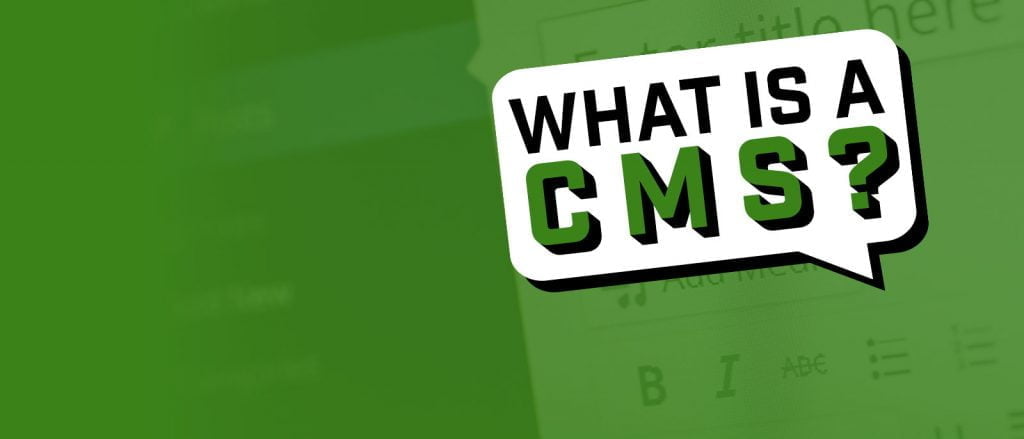- By
If you’ve recently come across the term CMS (short for ‘Content Management System‘) for the first time, you’ll likely have a few questions, such as: what exactly is a CMS? What can CMSs do, and why does everyone keep harping on about how great they are? Oh, and you’ll likely also want a few examples too!
To answer these questions — and more — we’ve just published a handy video explanation over on our new YouTube channel.
Take a look:
– (note: video credits to the wonderful Topher DeRosia – creator of HeroPress)
Video Transcript:
Hi! This is Topher from WinningWP! A question I’m often asked is “What is a CMS?” Well in the web world, a CMS is a Content Management System. Let me show you. This is a page on a WordPress website, and we’re looking at content. There’s a navigation, a header, a post with a graphic and title, some text, etc. If we want to manage this content, be able to change it, add new, etc., we simply log into an administration area. A website, just for managing this content. And this is that same post, here’s our title, here’s our text, if we scroll down some, we can see here’s that banner at the top. But you’ll note that this page doesn’t edit the header, or the navigation. That’s because we want it to be the same on every page. So that’s managed someplace else. This page is all about editing the content just for this particular post. But let me show you a little bit more. If we go here to “Appearance”, “Menus”, you’ll see here this site navigation, which matches what you see here at the top. And if you want to reorder it, you can simply drag and drop, and save menu. If you want to add new to it, the Content Management System knows about the content on your site. So you can simply click, and add to menu, and then save menu, and that would appear on this page here. Now I don’t actually want to do that right now, so you can just as easily remove things from the menu. And this particular theme allows you to say where you want the menu to appear. I have “Header Bar Navigation”. But just with the click of a button, I could instead move it here next to the logo, or put it in the footer. In the old days, when we built webpages that looked like this, we had to type the code by hand, and it looked a little bit like this. Modern code is even more scary, it looks like this. But the wonderful thing about a Content Management System is that you don’t need to know any of that. All you have to do is know how to point at the right place, click at the right time, and type your content. Now I’ve talked about WordPress here, but there are many Content Management Systems. This is the Wikipedia page that lists by language, and then within languages, there are many many options. When looking at a Content Management System, you should look at the platform you have, and the knowledge available to you, and choose the right one for you. I like WordPress because it’s extremely easy to use, very well-supported, and extremely common. It currently runs over 27% of the web. There are plenty of educational tools and it’s not going to go away out from under you anytime soon. So if you’re looking for a great CMS, take a look at WordPress.
All clear on the various benefits of using a CMS? Thoughts?