A content delivery network (CDN) is a network of servers in different geographic locations working together to get content to load faster by serving it from a location near the visitor. Here, I’ll explain what this all means and what a CDN can do for you and your SEO.
What does a CDN do?
A CDN caches static content. Static content is files like HTML, CSS, JavaScript and image files that stay the same for every user. These files don’t have to be dynamically generated based on a set of rules — that’s dynamic content; static files are just there and everyone uses these. By making these static files available on a CDN with many servers all around the world, you can get them to your visitors super fast.
Picture this: you’ve hosted your site on a server in San Francisco, California. I hear you asking: “But I have a web host, why would I need a CDN?” Well, whenever you load your site from your house near Oakland, it loads lightning fast. You’re physically close by, right? But do you think someone from Mumbai, India would have the same experience if he or she were to visit your site? Probably not. Why is that? Among other things, latency.
The longer the distance between a server and client — a.k.a. your browser —, the longer the latency will be. Latency is the time needed for the server to respond to a request. In suboptimal conditions that latency will keep getting worse. You can use a content delivery network — or CDN — to move your site closer to your visitor, so to say. The result? Less latency and a fast loading site. But a CDN can do a lot more, and we’ll get to that in a minute.
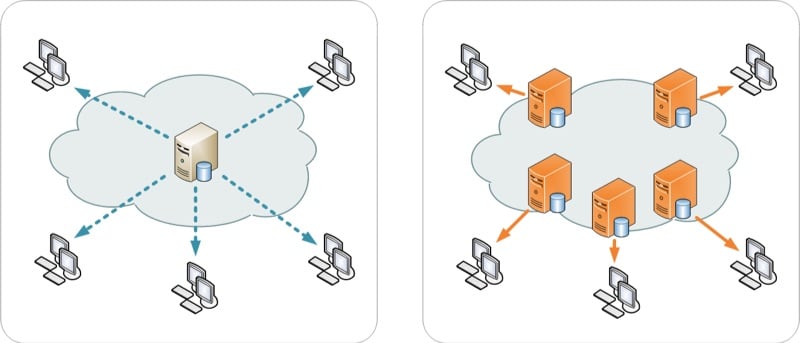
On the left a typical situation without a cdn. Every visitor requests the site from the same server, no matter how far away they are. Right: with a cdn, every user requests the same site from a location near them. CC image: Wikipedia
What are the benefits of using a CDN?
There are several reasons for using a CDN for your site. Remember, you can do a lot of complicated stuff with a CDN, but most people will use it to get that nasty latency down and speed up the loading times of their sites. Here are several reasons to use a CDN:
- Speeds up your site
- Reduces bandwidth costs
- Adds scalability: improves availability and uptime
- Improves security
A CDN speeds up your site
For most people, the speed bump a CDN can deliver will be their main focus point. We’ve talked about that first reason already. Everyone wants a fast site and site owners do everything in their power to make their sites as fast as possible. A fast site offers a great experience for everyone. Plus, Google loves fast sites!
A CDN reduces bandwidth
The other reasons might be less obvious. A CDN helps you to get your bandwidth costs down because it serves up static content to users for their servers, not yours. This can have a drastic impact on your costs for web hosting. Often, traffic comes in waves and if the traffic exceeds the limits set by your hosting plan, you have to pay — big time. Of course, you have to pay for a solid CDN so you won’t keep a lot of extra cash in hand, but it does give you a firmer grip on what you’re spending.
A CDN can add a layer of security to your site
Adding a CDN in front of your site is a great way to improve security. The CDN provider has all kinds of tools that help with that. It can serve as a kind of firewall to protect your site from going down during a so-called Distributed Denial of Service attack (DDoS), for instance. It helps you guard against the most common threats out there. There are even specific settings to keep hackers out of your WordPress sites.
A CDN is scalable and improves availability and uptime
By hosting part of your website’s content, a CDN can help you enhance uptime and availability of your site. Also, many CDN providers also use tactics to make sure that your site doesn’t go down, whatever happens. Load balancing, for instance, can help your site stay online whenever you have a sudden, massive spike in your traffic.
Does using a CDN have any implications for SEO?
Your SEO won’t suffer if you activate a CDN. It might even help your rankings a bit because your site speed might get a big boost. In addition, by installing a CDN you can also use state-of-the-art technology like forcing a secure HTTPS connection and using the new HTTP/2 protocol to improve your site speed and uptime. In general, users should be happier if your site is excellent, snappy and secure. You should, however, take care that you implement it correctly. Most providers have specific instructions to set up a CDN without hurting SEO.
What CDN should I use?
There are numerous CDN providers out there. You should try and find one that offers the best mix of performance, features and price for your specific situation. We use Cloudflare at Yoast, but you could also consider some of the other well-known CDN providers like, for instance, Sucuri, MaxCDN, Microsoft Azure or Amazon CloudFront.
Most CDN providers have easy-to-follow setup instructions for WordPress sites, so you should be up and running in a couple of minutes. Some even offer WordPress plugins to improve the process even more. After setting up the account, you can get to work to improve the speed and security of your WordPress site.
Conclusion
A CDN is a great tool to improve the loading speed of your site. Not only that, but it also adds a layer of security to your site and improves uptime and reliability. If you are not using a CDN yet, you might be missing out. Pretty much every site can benefit from a CDN, so please investigate if it might help yours.