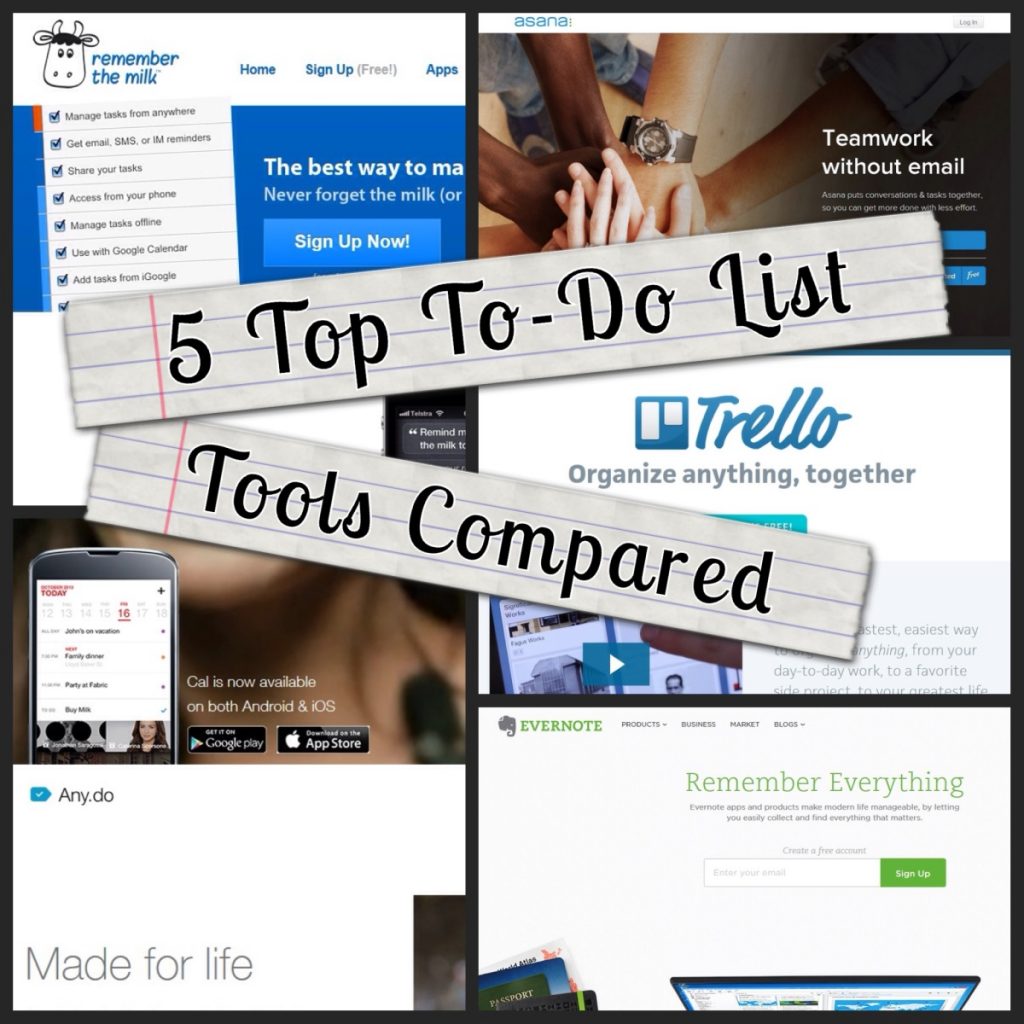Since I’m really serious about following the main idea for this site – which is making normal people’s lives easier by providing structured and actually useful info – I’m starting with something that’s an important part of every internet person’s existence.
The fact is that if you’re doing any sort of business on the web then you have tens of projects to deal with, tens of tasks, tens of people to contact, and tens of goals to achieve…and probably other tens of things as well.
A productivity tool does come handy. That’s for sure. But which one to use? This is the question we’ll answer today.
Important
This isn’t a fake review. I did actually spend a considerable amount of time testing all these tools. And this was real testing, meaning that I made those tools part of my daily work. In short, I’ve become a user. Heck, here’s a proof of my RTM usage:
So I guess what should follow now is a handful of blocks of text talking about various features and then giving you my verdict on the best to-do list tool out there, right? But that would be: (1) boring, and (2) wouldn’t be a usable resource.
That’s why I’m going to do the following instead…
Below, there’s a simple table that presents all 5 tools, their strong and weak sides, their purpose, their level of simplicity, their ease of use, their feature-richness, their GTD-friendliness, and their (assumed) target group of users.
Top 5 productivity tools compared
PRICE
Free.
PURPOSE
To-do list management for a single person.
FEATURES
Tags, multiple lists (projects), deadlines, priorities, keyboard shortcuts.
MULTIPLE USERS
Not as far as I know.
APPS
Android, iPhone, iPad (Siri integration), BlackBerry, Gmail plugin, Outlook plugin, Twitter integration, Google Calendar integration, plus a number of third-party apps.
SIMPLICITY
9/10
(just a single list of tasks/things; no place to get lost).
EASE OF USE
9/10
(setting your lists and your tasks should only take a couple of minutes).
GTD SUPPORT
Easy to implement (it isn’t built in from the get go).
STRONGEST POINT
The ease of use, the speed of use, the ultra-functional keyboard shortcuts and the number of additional apps available.
WEAKEST POINT
Their iOS apps. The sync is done only once a day (you have to pay for real-time sync).
PREFERRED USER GROUP
I’ve been using this tool (on and off) for more than 2 years. It’s very optimized for heavy desktop users. It’s fast and reliable. However, it doesn’t support any teamwork, and like I said, the iOS apps are weak. So this tool is for heavy desktop users that work alone.
PRICE
Free.
PURPOSE
Very simple task management.
FEATURES
Only simple task management, and basic project functionality.
MULTIPLE USERS
Not really.
APPS
Android, iPhone, iPad.
SIMPLICITY
10/10
(there’s just one main list-style layout with some buttons on the top).
EASE OF USE
10/10
(it takes no time to learn it; you can get started right away).
GTD SUPPORT
Kind of. You can use Any.do as one of your GTD elements, not as a manager to handle a whole GTD setup.
STRONGEST POINT
Its simplicity. There’s literally no learning curve
WEAKEST POINT
If you want to use it on desktop, you only get the Chrome plugin. There’s no official web interface.
PREFERRED USER GROUP
People who just need the simplest task manager possible.
PRICE
Free (the basic plan).
PURPOSE
Task management and overall “things” management (snippets of notes, etc.).
FEATURES
Boards (projects), lists, tasks, sub-lists, drag and drop, labels, deadlines.
MULTIPLE USERS
Yes.
APPS
Android, iPhone, iPad, Window’s 8 Tablet.
SIMPLICITY
9/10
(there’s just the main workspace with lists and cards, nothing fancy).
EASE OF USE
10/10
(the interface is highly intuitive and it takes no time to master).
GTD SUPPORT
Easy to implement (it isn’t built in from the get go).
STRONGEST POINT
Ultra-easy to use. Setting it up and getting started takes no time. Strong focus on teamwork.
WEAKEST POINT
A design that’s a bit too simple. No clear way to mark tasks as completed.
PREFERRED USER GROUP
People who need a powerful task manager, but most of all want to be able to get started with it right away with no hiccups.
PRICE
Free (the basic plan).
PURPOSE
Project management and task management in a group setup or on your own.
FEATURES
Projects, deadlines, collaboration, subtasks, tasks, hearts (whatever that is).
MULTIPLE USERS
Yes. Up to 15 users in your team for free.
APPS
Android, iPhone, iPad, Chrome plugin, Google Calendar integration, and more.
SIMPLICITY
8/10
(the tool uses a classic list layout; there are sections for projects and tasks; in short, kind of simple, but you need a while to get a grasp on everything).
EASE OF USE
8/10
(creating tasks and projects is very simple, but you need a while to learn how to make the tasks actually appear on your dashboard and how to speed up the process of creating and editing the tasks).
GTD SUPPORT
Easy to implement (it isn’t built in from the get go).
STRONGEST POINT
High focus on teamwork. Plus, the design is very nice to look at.
WEAKEST POINT
There’s a centralized place for tasks. What this means is that you need to create a task first, and only then assign it to yourself so you can see it on your dashboard. This isn’t the most optimized solution if you’re working on your own. But at the same time, it’s a huge advantage if you’re a project manager.
PREFERRED USER GROUP
Project managers and people who like to be able to expand their operations above some standard task management. For single user, this might be an overkill though.
PRICE
Free (the basic plan).
PURPOSE
Advanced note management system.
FEATURES
A ton of them: real-time cloud sync, multiple notebooks, support for various types of content, tags, reminders, sharing, and a lot more.
MULTIPLE USERS
Yes, in Evernote for Business.
APPS
Android, iPhone, iPad. Plus, a range of other side apps and third-party apps.
SIMPLICITY
5/10
(Evernote is advanced, and because of this, the interface isn’t simple).
EASE OF USE
4/10
(We’re talking about using Evernote for to-do list management, and Evernote is simply not optimized for this; it requires a lot of setup before you can use it for this purpose).
GTD SUPPORT
Possible to implement. The fact that Evernote can be used for GTD is actually the only reason why I’m including it on this list. (There’s a great guide called The Secret Weapon on how to configure your Evernote for GTD-enabled task management.)
STRONGEST POINT
The possibility to make it your cloud-based central for all kinds of notes. It goes a lot further than a simple task management.
WEAKEST POINT
The amount of work you have to do before you can start managing your tasks and projects with it.
PREFERRED USER GROUP
People who are taking various types of notes heavily and like to have everything in one place. People who like to have complete control over their tasks and projects. Also, people who for some reason, don’t like any of the other task management tools presented here.
And the best to-do list manager is…
The best tools for me personally are Any.do and RTM. But that’s only because of the way I’ve built my personal productivity system – taking my current setup into consideration, the kind of work I do and the kind of tasks I usually take care of.
Let me emphasize this again, those two are the best for me.
Will they be the best for you? I don’t know.
That’s why I’ve created this comparison so you can take a glance at each tool’s basic features and make an educated guess based on this data.
I am curious to hear your opinion about these tools, by the way, so don’t hesitate to contact me.
Looking for some online business advice for normal people and more resources just like this one? Jump in.