When you attach an external drive to a Mac to use with Time Machine and confirm the prompt that appears asking if you want to use it for that purpose, you may then be prompted to erase the drive. Why does that happen?
As noted in previous columns, Apple supports backing up macOS drives in both the older HFS+ (“Mac OS Extended (Journaled)” in Disk Utility) and newer APFS formats. But Time Machine backup drives must use HFS+ for now. It’s a weird requirement on Apple’s part after automatically migrating all Macs startup volumes to APFS during recent macOS version updates (10.13 migrated SSDs; 10.14 migrated hard drives and Fusion drives).
When you see a prompt that asks you to erase the drive, that’s because it’s not formatted with HFS+. It might be perfectly Finder mountable, because it uses APFS, FAT32, or ExFAT. However, Time Machine can’t work with it, and thus macOS gives you an option to erase.
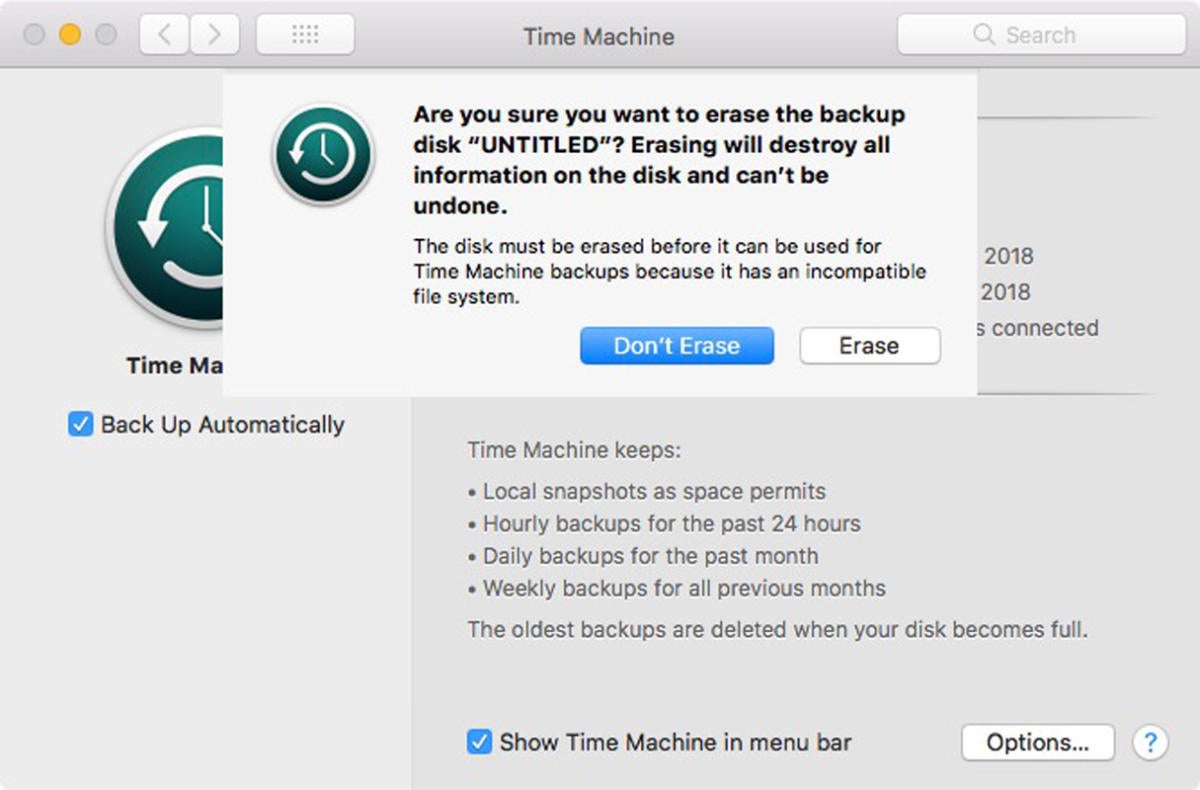 Apple
AppleIf you are willing to switch the drive over, make sure you have all the data on it copied somewhere else. After erasing and reformatting as HFS+, you can store other data on the same drive alongside Time Machine backups. But it’s preferable to create separate partitions for your own data and Time Machine backups to avoid conflicts and other problems.
This Mac 911 article is in response to a question submitted by Macworld reader Shibani.
Ask Mac 911
We’ve compiled a list of the questions we get asked most frequently along with answers and links to columns: read our super FAQ to see if your question is covered. If not, we’re always looking for new problems to solve! Email yours to [email protected] including screen captures as appropriate, and whether you want your full name used. Not every question will be answered, we don’t reply to email, and we cannot provide direct troubleshooting advice.