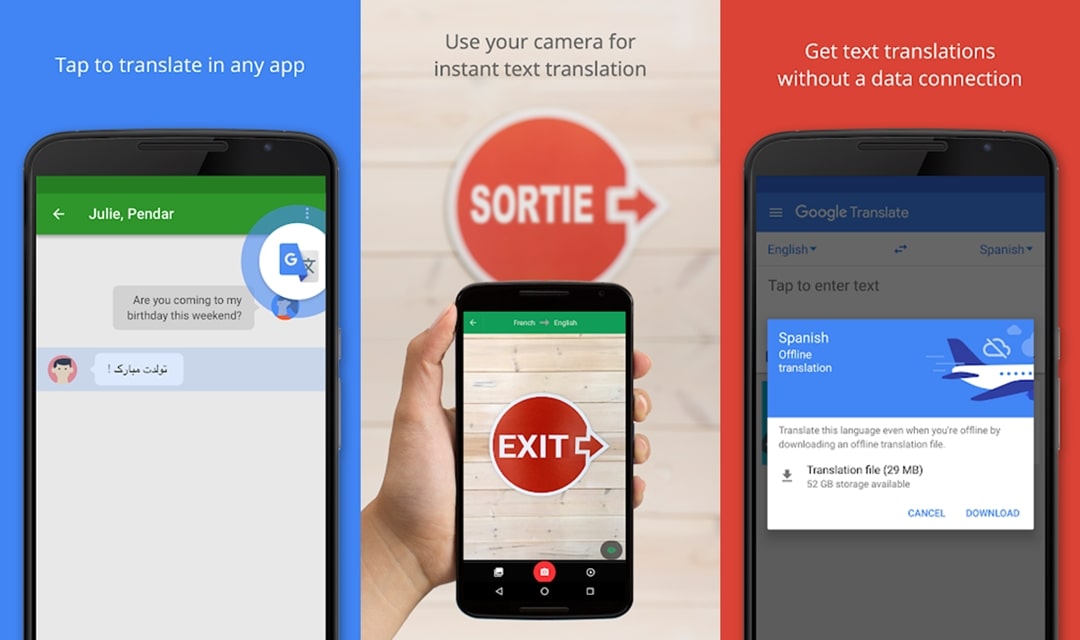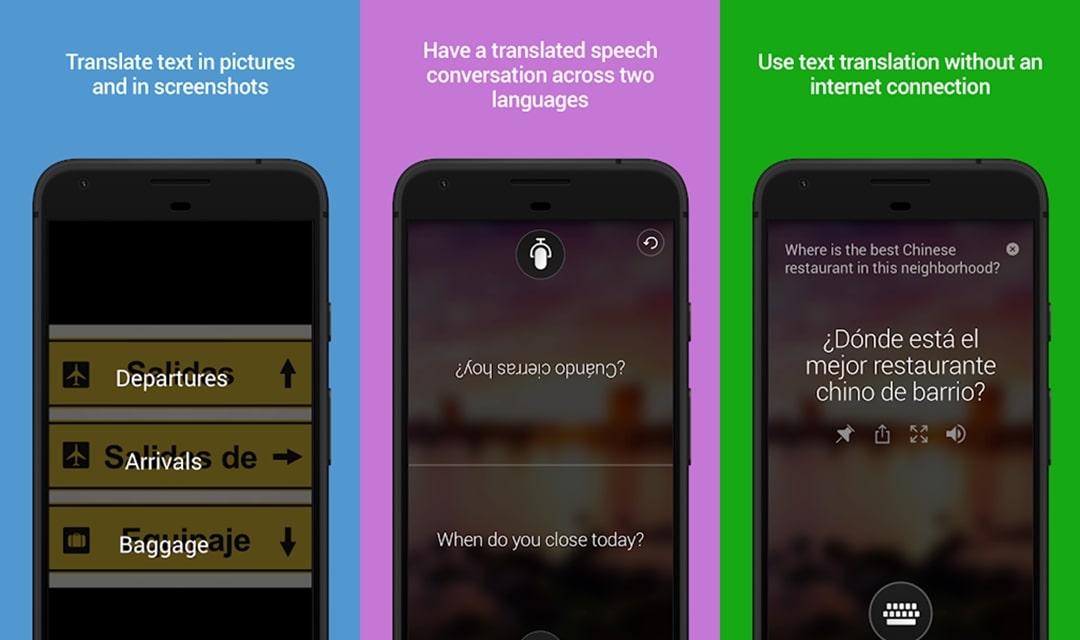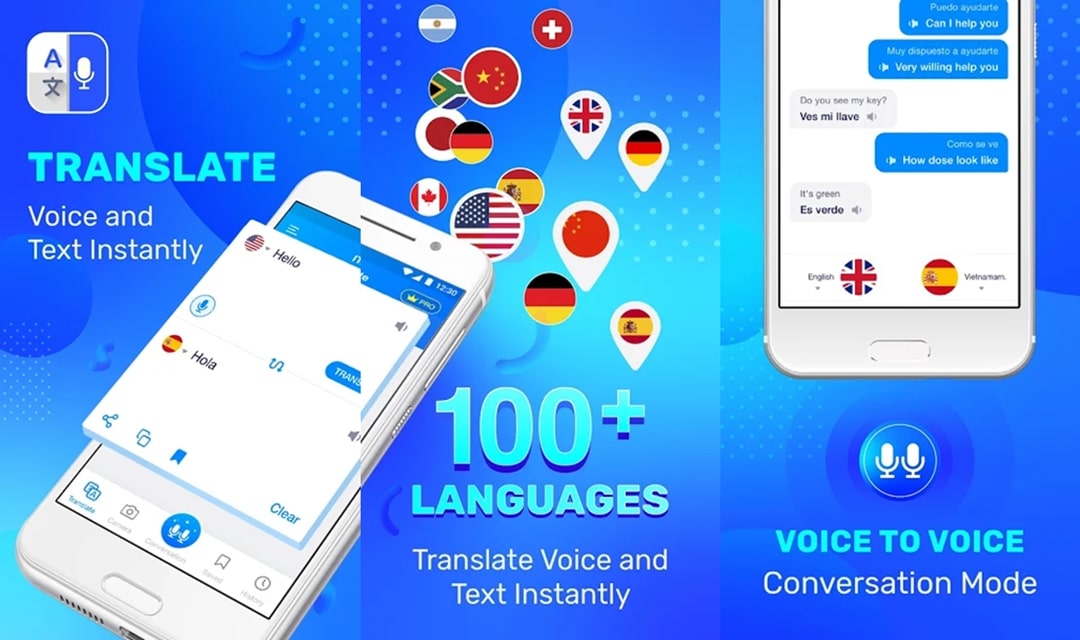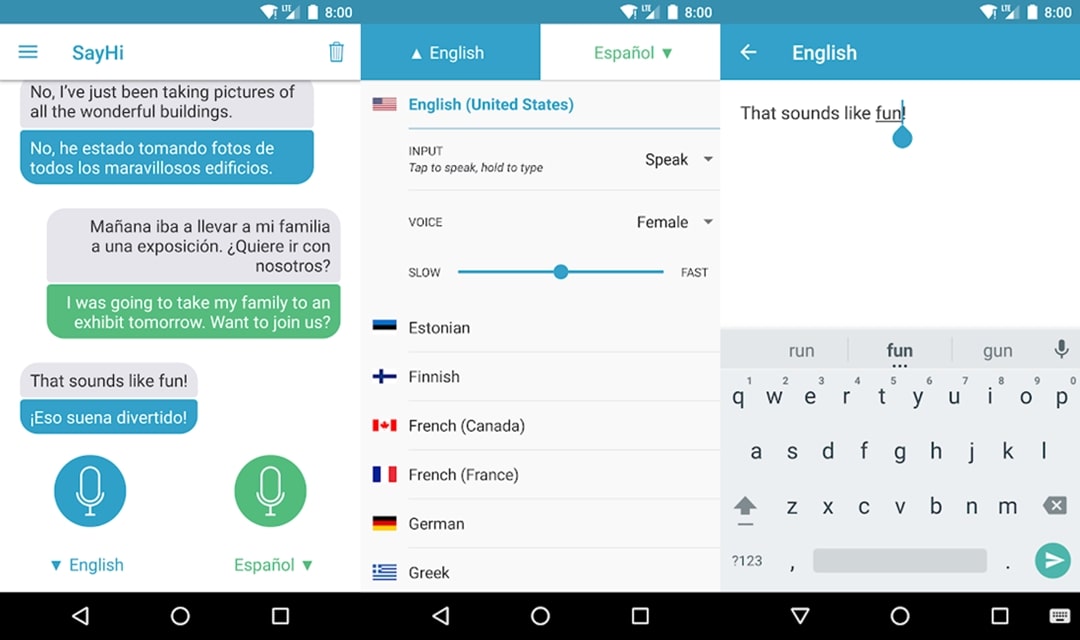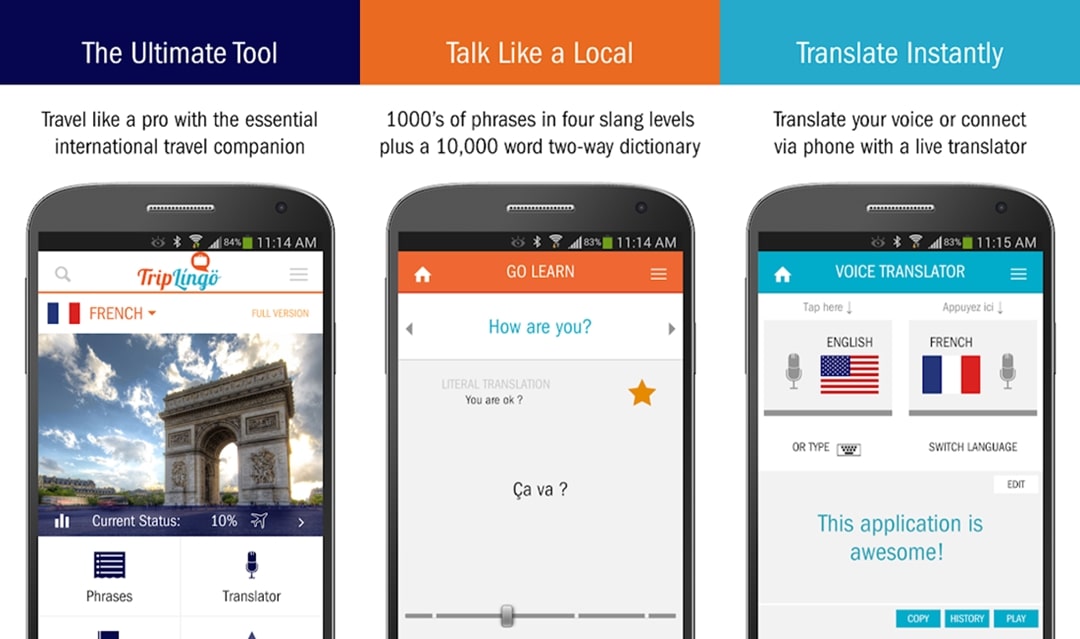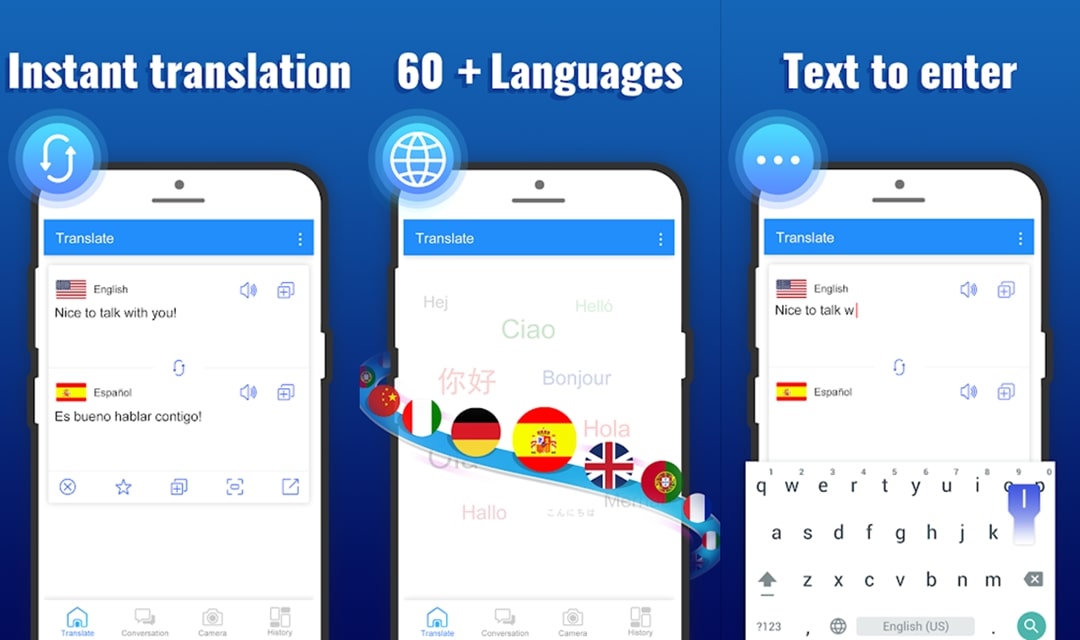Voice and speech recognition technology has advanced by a considerable margin within these past few years. We’re seeing more and more companies investing in improving the current standards of voice recognition. This is great news for smartphone users too since we now have access to several voice translators. Here are some of the best voice translator apps for Android that will help you translate a foreign language into your native language on the go.
These voice translator applications would help you translate speech to text or even speech to speech with instant results. So without much further ado, let’s check out the best voice translator applications available for Android devices.
Best Voice Translator Apps on Android
Google Translate
Google’s powerful translator application is easily one of the most used apps for translation. The application has a straightforward user interface. Therefore, it can be used by everyone even without much knowledge about smartphones.
Of course, it has a voice translation feature and you can also toggle on the conversation mode which offers real-time translation. Google Translate also supports translation with the camera, handwriting, and you have the option to type to translate.
You can download the language packs for the languages you use the most since this enables offline translation. The application does come with a Phrasebook section which allows you to save your most used transactions for easy access.
Check out: 10 Google Translate Tips & Tricks
Microsoft Translator
Microsoft’s free voice translator comes with a great user interface and allows users to translate text and speech. It supports over 60 languages, therefore, you could use the app in almost all countries. The apps’ voice recognition is just as great as what you’d get with Google’s app.
Microsoft Translator does also come with a camera translation feature. This allows you to point the camera at text to translate it. The app even has a cool split-screen mode for two people to have a bilingual conversation since the app translates speech in realtime.
iTranslate
iTranslate is a feature-packed translation application. It lets users translate conversations, texts, and even photos. The conversation mode lets two people have a conversation with realtime language translation. The app also lets you create your own “Phrasebook” to save and organize words and phrases for future reference.
There’s even a dictionary for all a bunch of languages built into the application. More importantly, all these features are accessible for free.
SayHi Translate
SayHi Translate supports over 90 languages and dialects for translation. The clean UI is easy to navigate about and you also have the option to switch between a male and female voice for speech output. You can also adjust the voice speed to your preference.
SayHi Translate lets you quickly add translated words or sentences to your clipboard to share within other apps. Like a few other apps on the list, there’s a realtime conversation mode. To use the application your device must be connected to the internet.
Language Translator, Pronunciation & Conversation
This voice translator application has over half a million downloads on the Google Play Store. It features both text translation and voice translation. The application supports over 60 different languages for translation.
You can access the history tab to check out all the translations you’ve made via the app. If you find your self translating a word a sentence often, you could add it as a favorite to access the translation quickly when needed. There aren’t any other fancy features as you might find in some other voice translation apps on the list. However, the app covers all the basics of a voice translator app.
TripLingo Voice Translator
TripLingo is an app geared towards travelers and has the reputation of being one of the best translator apps for Android. It does offer a more educational experience rather than simply translating words. It comes with an instant voice translator which can translate speech in 19 languages. The app also gives you access to audio lessons.
The built-in flashcards would help you learn new words and phrases thus eventually helping you learn a new language. Nonetheless, even if you aren’t looking out to learn a new language, the voice translator feature works as you might expect.
Translator PRO
Here’s another great voice translator app that covers all the basics. Translator PRO supports voice input and text input. It supports over 60+ languages, therefore, you would be able to use the app to translate just about any language out there.
The app is free to use and has a fairly straightforward user interface. The only con here is the lackluster features of the app. There’s no camera translation or addition of a phrasebook to build your own list of translated words and phrases.
However, if you’re looking for a basic voice translator application, then we’d suggest checking out Translator PRO.
Google Assistant
When it comes to digital assistants, Google Assistant is ahead of the competition. The assistant is pre-installed on my Android smartphones hence you wouldn’t have to download any app. You could ask Google Assistant to translate a sentence or word. To launch the assistant quicker, check out how to map any button to launch Google Assistant.
If you’re wanting to have a conversation with someone who does not speak your language, you can use the conversation function too. For example, if you want to have a conversation in french, use the following command: “help me speak in french.” It would automatically open up the conversation mode.
The only downside to using Google Assistant for voice translation is that it requires you to have an active internet connection. It is also the easiest and most convenient way to quickly translate speech in other languages. If for some reason your device does not come with Google Assistant, don’t fret. You can download it from below.
These are the best voice translator apps for Android available on the Google Play Store. What voice translator app are you currently using? Let us know in the comments below.
Read next: How To Convert WhatsApp Voice Messages Into Texts