 If you’re familiar with sponsored content as an income stream, chances are you’ve been asked for a media kit or a proposal to do a sponsored post. Unfortunately, the world of sponsored post rates and assessing the value of your site is a bit like the wild, wild west.
If you’re familiar with sponsored content as an income stream, chances are you’ve been asked for a media kit or a proposal to do a sponsored post. Unfortunately, the world of sponsored post rates and assessing the value of your site is a bit like the wild, wild west.
It can be daunting putting together a media kit, especially when you don’t have the ‘big numbers’ everyone seems to flaunt and expect. So most bloggers look at what everyone else is doing, and then create something similar. Brands can then compare one blogger to the next simply by looking at the stats they’ve included.
While that’s great for them, it’s bad for you. You don’t want to be judged on numbers alone. Two bloggers with the same audience size can generate very different results for a sponsored campaign. And a smaller blogger can often outperform a larger one.
One of the biggest issues with media kits is they often only highlight the totals, such as reach (Users) and pageviews (Impressions) for the past 30 days. They’re rarely broken down by location or demographic, and almost never by topic. Bigger numbers may look more impressive, but they can set the wrong expectations.
Another issue is showing averages, such as average time on site or average bounce rate. They’re averages, which makes them look… well, average.
If you want to really impress a brand, create a media media kit that focuses on the topic of the sponsored post.
Let’s say you have a baking blog, and the brand wants to promote a chocolate product. Wouldn’t it make sense to show how crazy your audience is about your recipes that include chocolate?
Pretty logical right? But how many of you actually do it? Maybe you’re not even sure how to do it.
Well, today I’m going to show you how with Google Analytics.
What screenshot do I need?
If you navigate to Behaviour, and then All Pages, you’ll see results for all your content (usually sorted by pageviews).
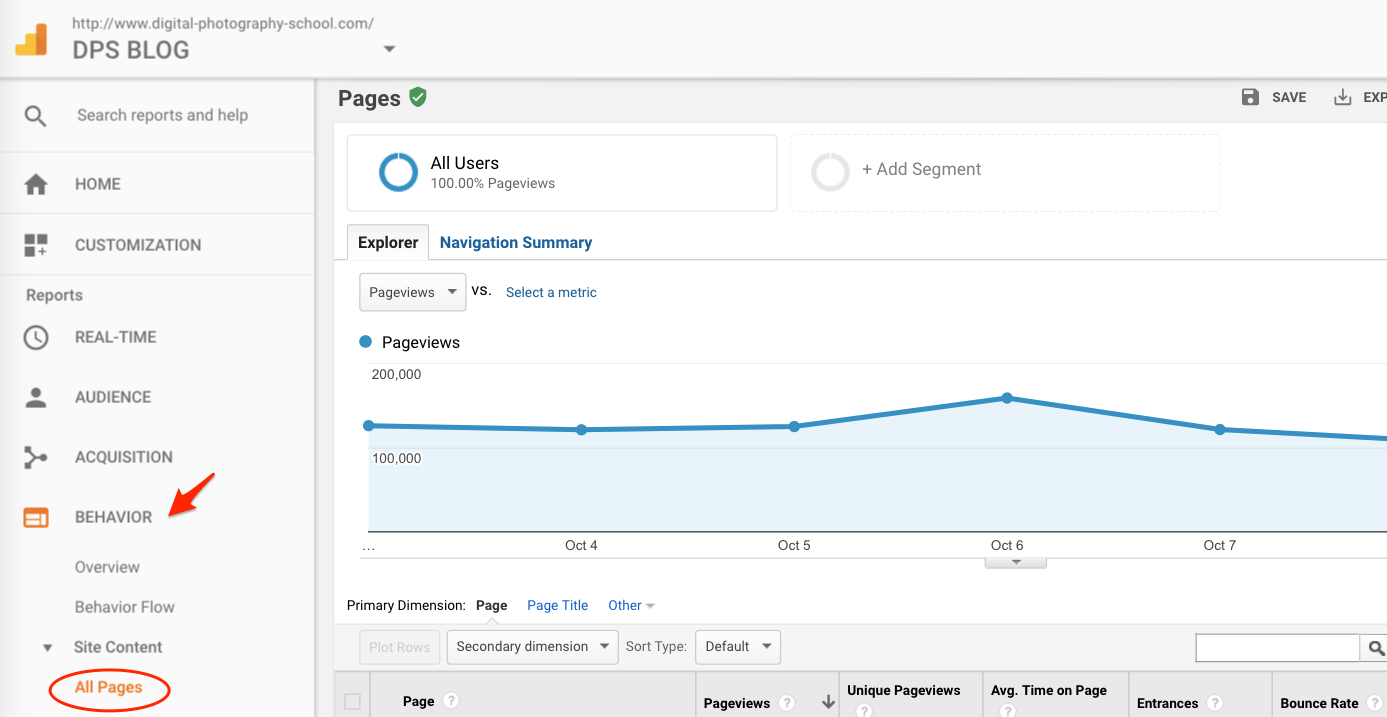
But what you really want is a screenshot that highlights content related to whatever topic the sponsor is interested in.
Using Darren’s Digital Photography School blog as an example, let’s say I wanted to pitch a sponsored post to a Wildlife Photography Tours company. Naturally I’d want to demonstrate how many people are interested in wildlife photography content on the DPS site. Assuming the term ‘wildlife’ is in the URL of these posts (after all, it’s good SEO, right?), I can use the search function in Google Analytics to bring the relevant content to the surface.
You may not have noticed the search function before. But it’s there, pretty much in the middle of the screen. And you type in a keyword (on our case, ‘wildlife’), it will return a list of blog posts with that keyword in the slug.
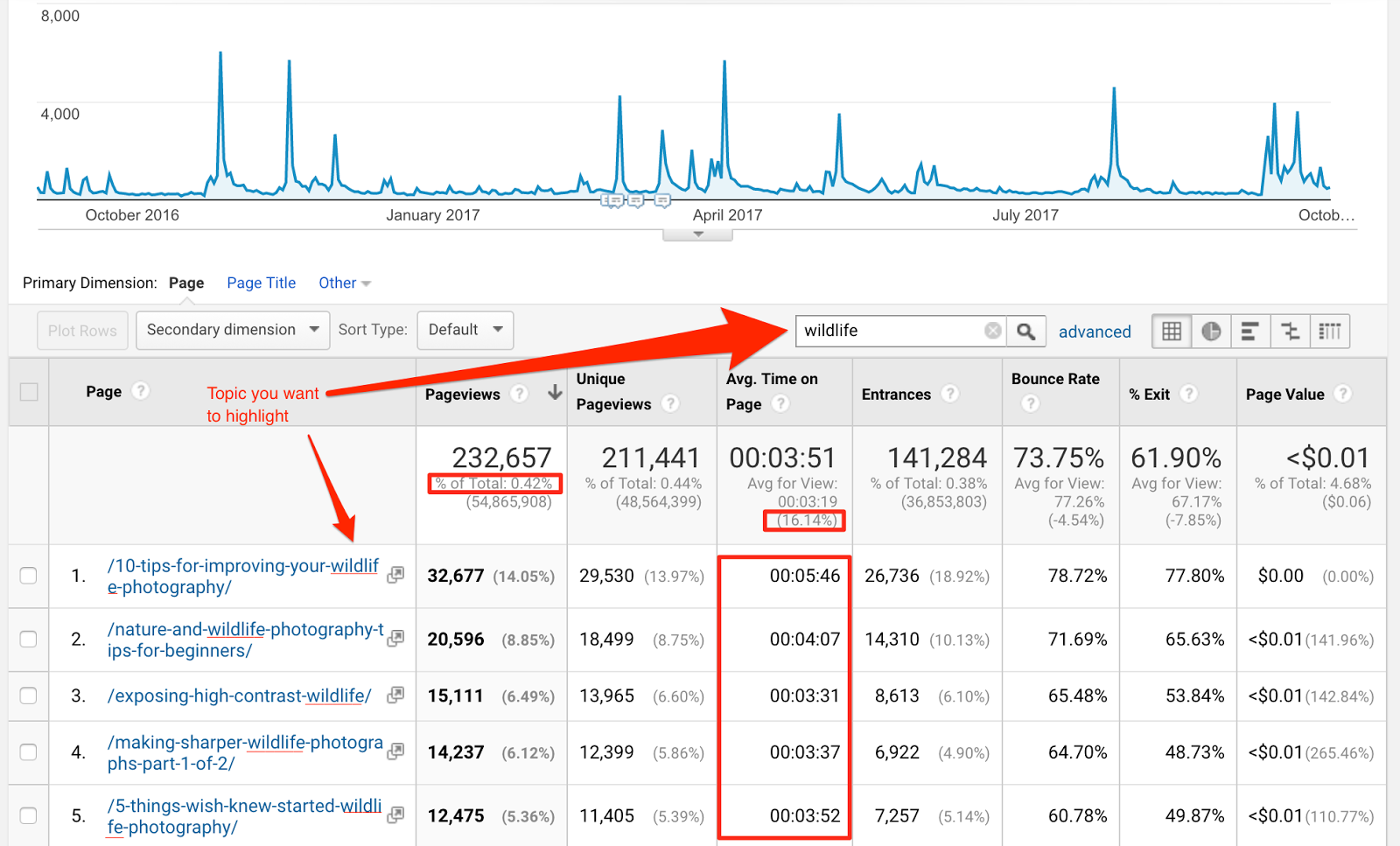
And this is where it gets interesting.
Instead of generic totals, you’ve now shown interest in the sponsor’s topic. In our case, the screenshot shows interest (pageviews) in the topic over a year. After all, sponsored posts hang around a lot longer than a month. And why pitch for one sponsored post when you can show them what a long-term partnership could look like?
You can also point out things like the time on post being longer than the site average. (Agencies love ‘dwell time’ as a measure of engagement.)
Of course, you don’t have to put this in your media kit, although you certainly can. I usually either send or embed it in my intro email and draw attention to it.
You can still included totals in your media kit, and most potential sponsor would expect that. But now you can also send them something they probably wouldn’t expect, which will help your pitch stand out from the rest.
What are some interesting things you’ve done to help your sponsored post proposals stand out from the rest? Share them in the comments below.
