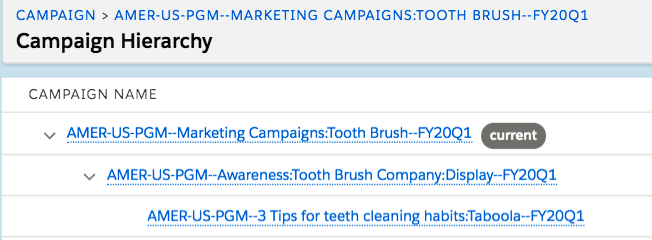“Wow, you built the campaign hierarchy for Salesforce? How did you figure that out? Can I do that for my small and/or medium business?” That’s the reaction I usually get from our small or medium sized business (SMB) customers here at Salesforce, who are astonished about how I was able to build a campaign hierarchy for the entire organization.
I’ve spent most of my career in operations, analytics and demand generation functions within marketing. At Salesforce, an organization with 35,000+ employees, where 100+ marketers cover many products and a variety of industries, it was challenging to come up with a campaign hierarchy that worked cross-functionally across the organization. I quickly learned the key to building a successful campaign hierarchy is to align it to the goals of all our marketers and their programs.
Want to learn how to take advantage of campaign hierarchies? Here’s a breakdown of what a campaign hierarchy is, why to use it, and how your SMB can implement the feature within your Salesforce instance — regardless of your organization’s size.
What is a Campaign Hierarchy?
At a high level, a campaign hierarchy helps marketers report on their investments and have an organized view of all of their campaigns.
More specifically, a campaign hierarchy refers to how campaigns in Salesforce are related to each other. It’s an out-of-the box feature in Salesforce that allows you to roll up your campaigns into different levels with defined values that are important for your business.
In simple terms, it organizes a view of all your campaigns in the following levels:
- Level 1: Grandparent campaign
- Level 2: Parent Campaign
- Level 3: Child Campaign
You can associate a Parent campaign to a Grandparent, and a Child campaign to a Parent campaign, via a “look-up” field. All of these levels are reportable, ensuring as much or as little granularity as preferred.
Below is a visual of a campaign hierarchy. Note how it gives you an organized overview of what is going into market in an automated hierarchy format:
Why Use a Campaign Hierarchy?
As marketers, we are running and tracking many campaigns — whether they are events, direct mail, digital campaigns, webinars, e-books, demos and many others. All of these campaigns can be promoted through a variety of different tactics and through an infinite amount of vendors.
The campaign hierarchy helps you organize all these campaigns into high-level programs and goals that make sense for your business. When you are defining these programs, you also need to come up with a standardized campaign taxonomy for you and your team to use. Campaign taxonomy is key — not only will you leverage it for creating standard naming conventions to organize campaigns, but it’ll also help you with reporting and calculating spend for top performing content, tactics, vendors and any other key data that is crucial for your business.
Here are key tips that you can leverage when defining a hierarchy for your SMB:
Define Your Parent Campaign Based on Spend
As mentioned earlier, it’s important to define naming conventions for the three levels in a campaign hierarchy:
The first level is the grandparent campaign. My recommendation is to keep it as high-level as possible. The way I based the naming convention of our grandparent campaign was on Region, Country and Fiscal Year. My main use for a grandparent campaign is to house all parent and child campaigns running separately for each fiscal year. This way, if I ever need to find all the parent and child campaigns, I have one record that is specific to the region + Country, and I can pull them all via the grandparent campaign. Keep this simple without too many layers, otherwise you will have too many records to maintain and too much granularity that you might not even need.
The second level is the parent campaign. This is where I start defining the high-level metadata that is important for my business and how I want to track this information. It starts with where I’m spending the money and the goals for my business.
The third level is the child campaign. I’d say this is the most granular part of your campaign hierarchy. The campaigns you create should have granular details defined with the tactic, content name, vendor name and any other metadata that’s applicable to the type of campaign you are running.
Here’s an example that showcases the three levels:
Jaclyn is a demand generation marketer who has $150K in marketing funds to raise awareness and generate demand for a toothbrush company. Jaclyn decides that she wants to spend $50K of her money generating awareness, another $50K to get customers that already have toothbrushes to buy more, and the last $50K on another campaign targeting competitors in the market with unique messaging. She will be promoting all these campaigns with many different sets of offers and tactics. Let’s take a look and see what her campaign hierarchy will look like for the awareness program in particular:
- FY20:US:Marketing Campaigns:Tooth Brush Company – Level 1 Grandparent Campaign
- FY20:US:Awareness:Tooth Brush Company:Display – Level 2 Parent Campaign
- FY20:US: 3 Tips for best teeth cleaning habits:Taboola – Level 3 Child Campaign
- FY20:US:Awareness:Tooth Brush Company:Email – Level 2 Parent Campaign
- FY20:US: 3 Tips for best teeth cleaning habits:Email – Level 3 Child Campaign
- FY20:US:Awareness:Tooth Brush Company: Paid Social – Level 2 Parent Campaign
- FY20:US: 3 Tips for best teeth cleaning habits:Facebook – Level 3 Child Campaign
- FY20:US:Awareness:Tooth Brush Company:Display – Level 2 Parent Campaign
Here is a visual of what it would look like in Salesforce:

As you can see, you can get as granular as you want in terms of how you define your hierarchy and how you organize it. I organized the parent campaigns by the “Tactic,” which is where I’m promoting the piece of content. However, you can roll them up based on the type of content instead of the “Tactic”, too. It’s different for every industry and business out there, you just have to make sure it relates back to your spend and your campaign goals.
Campaign Taxonomy, Record types & Pick Lists Are Key
In Salesforce, you have the ability to create custom fields — whether they are pick lists, text fields, and many others. Record Types are also helpful, as you can restrict certain fields and pick lists based on your business need.
For example, as a marketer you may have three different ways that you bucket your spend, and that is how you should define the specific record types. Make sure you push your team to create pick list fields, unique record types and automate information where possible. It will make reporting on the data and tracking performance easier and more efficient. If you don’t do so, you will have 10 different marketers on your team naming the same e-book in 10 different ways. Pick lists are a way to set your campaign hierarchy up for success.
Next time you get a question from your executive asking you “What are your top performing pieces of content in market for your awareness campaign?”, you’ll be grateful you have a clear answer. If you have your fields automated and the metadata defined in form of pick lists, it will be easy to cut and slice the data and calculate the ROI.
Not only do you want to use pick lists, but another key to campaign taxonomy is to create workflows in Salesforce to automate your campaign name. This way, the format is consistent every time and has a clean view. You can automate the campaign name to include data directly from fields that you already filled out in your campaign. Here are some examples of how I did it:
- Level 1: Grandparent Campaign Name: [Fiscal Year Field]:[Region Field]:[Master Program Name Field] = FY20:AMER:Marketing Programs
- Level 2: Parent Campaign Name: [Fiscal Quarter Field]:[Country Field]:[Program Name Field]: [Tactic Field]= FY20Q1:US:Awareness:Paid Social Media
- Level 3: Child Campaign Name: [Fiscal Quarter Field]:[Content Name field]: [Tactic]:[Vendor]= FY20Q1:3 Tips for best teeth cleaning habits:Facebook
If you have to remember anything from this blog post, make sure you remember these three things:
- Keep your campaign hierarchy simple and limited to three levels. Start small with key information that is crucial for your business. Every industry and business out there is different, so make sure you define what is important for you to track for your business.
- Why is it important to do so? Building a campaign hierarchy ultimately helps you cut and slice the data and show the return on your investment back to your bosses!
- Use Pick lists, record types and standard campaign naming conventions to really set yourself up for success from the ground up. Here is a Trailhead module that can help you get started.
Don’t Stop Learning
Take this trail to learn how to track marketing efforts with the full potential of campaigns. Check this trail out!
This post is a part of our SMB Success Series. Stay tuned for monthly blog posts to drive your small business growth!