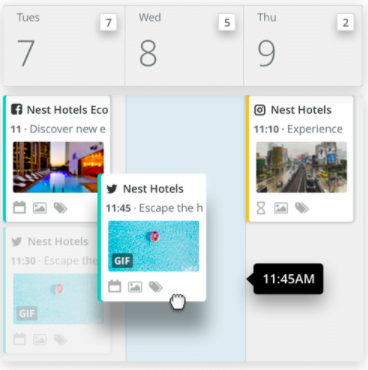Are you part of a remote social media management team? Are you new to working from home? Or are you looking for ways to help your team work more efficiently? We’ve got you covered. In this post, we’ll offer our best tips and tools for social media collaboration.
The goal? To increase your social media team’s productivity through efficient team work.
Social media collaboration: a step-by-step process
Step 1: Define roles and assignments
The first step in ensuring successful social media collaboration on a team is assigning roles. The ultimate goal during this step is to ensure that:
- Team members have a balanced workload.
- Each social network has a balanced amount of coverage.
- Someone is responsible for all tasks.
- Someone is moderating outgoing messaging for brand consistency.
- Each team member has a backup team member to take over their duties in the event of illness or vacation.
To get the ball rolling, you can survey your social media management team. Ask them the following questions:
- What do they like about what they’re currently doing?
- What would they like to change?
You can even give them personality tests. See what types of tasks best suit them. What kind of rewards best motivate them? You can choose the MBTI type report, the Gallup CliftonStrengths, or similar workplace personality assessments.
Alternatively, you can go through and list the most important social media tasks for your company. From there, make sure someone is assigned to each of them. You may work on this first, or you may work on this during the next step.
Some common tasks for your team may include content creation, scheduling, engagement, customer service, stakeholder management, and more.
Step 2: Establish social media processes and guidelines
The next step is to establish a process guide for your social media management team. Your guide will cover how specific situations should be handled by your team.
Your process guide can double as a training guide for new members of your social management team. It can also help one person manage another person’s tasks while they are out sick or on vacation.
Here are some examples of specific processes you may want to outline, based on your company’s needs. Your processes may need to be reviewed and updated frequently. Base update frequency on changes to social networks, social management tools, and your company’s goals.
Social media campaigns and promotions
Not all social media campaigns and promotions will look the same, but the process will. Outline the process for creating your campaigns, from creating content to recording success metrics.
Monthly analytics reporting
Compile a list of which social media analytics reports to run each month based on your company’s goals. Depending on which social networks and tools you use, you may have multiple data sources. Create a template to summarize the data and a list of who needs to receive the reports.
Sales inquiries
Outline the steps for engaging with a potential customer on each social network. Does your company have multiple sales representatives? It should include any specific people or departments who should be notified about a sales inquiry.
Customer service inquiries
The same goes for customer service representatives. Do you have specific people who handle order tracking, returns, replacements, repairs, and other inquiries? Outline the steps for engaging with a customer service issue, including who should be included in the conversation.
Questions for the CEO
Are there one or more public figures in the company? Outline the process for how to respond to questions or comments that are meant for your c-suite executives.
Crisis management
Have you considered how your company would handle a crisis on social media? Outline the process for who you would coordinate with on messaging, official statements, and question responses.
New social network review
New social networks are appearing regularly. The question is, are they worth your team’s time? Outline the process for reviewing a new social network’s potential value for your company.
New social tool review
Like new social networks, new social media tools have to be evaluated for their price versus value. Even if they are free tools, the learning curve for any tool is a time investment. Make sure it is worth it for your team and social media.
In addition to your social media processes, you may want to have additional social media guidelines. These guidelines cover rules for your social media management team. They would also apply to anyone who uses social media to represent your company.
Think about how personal and professional usage of social media intersect at your company. If there are any possible conflicts, they should be addressed in your guidelines.
Step 3: Create a social media style guide
Once you have outlined your processes, you can further refine them by writing a social media style guide. This will cover the voice, tone, and language your social media management team will use, keeping it consistent across team members.
Not sure what your style guide should include? Here are some ideas.
- Branded company, product, and/or service names. You want everyone on your team to be consistent when referring to the most important aspects of your brand.
- What your company prefers to call its customers (clients, patients, families, etc.).
- The overall tone of your team’s dialogue. Should it be business formal? Business casual? Friendly? Funny? Technical?
- Overall content rating? G, PG, PG-13, etc. as applicable to memes, quotes, blog posts, and other social content.
- The use of watermarks, borders, signatures, colors, and other branding markers.
Step 4: Set up your social media calendar
Plan your social media campaigns and promotions for the year with a social media calendar. It will help your social media team stay on track with publishing. It will also help anyone outside your department who assists with content, SEO, and other parts of your campaigns.
Make sure one of your team members is assigned to the responsibility of keeping it updated.
Step 5: Arrange regular check-in meetings
Accountability is important when working from home—or even just in a large office. So is connection.
Arrange weekly check-in meetings with an outlined discussion plan and goals. Each member of your team should share their successes and the areas where they need help. Everyone should leave with a plan of action and something to report back on at the next meeting.
Step 6: Arrange check-in meetings with stakeholders, too
Social media teams have to work closely with others across the business to produce consistent marketing messages. Regular check-in meetings with those who run other marketing and advertising channels ensures seamless collaboration and communication.
Changes to another marketing department’s schedule can affect your calendar, so make sure everyone stays organized in these meetings as well.
Step 7: Choose the best social media management tools
The best social media management tool will allow your team to manage crucial social media activities from one dashboard—with their own logins and responsibilities. The tool you choose will depend on a variety of factors.
- The number of social networks your company is actively using.
- The features your company uses on each social network (posts, groups, advertising, etc.).
- The number of people who need access to your social media management tool.
- The features you want out of a social media management tool.
- The budget you have to spend each month on social media management.
Start with these things in mind. In terms of features, these are the questions to ask when evaluating a new social media management tool.
- Do you want a tool to help you publish new posts to your social networks?
- Do you want a tool that will allow all posts to be moderated for approval?
- Do you want a tool to help you manage direct messages to and from your company?
- Do you want a tool to help you manage your social media ads?
- Do you want a tool to help you create in-depth social media analytics reports?
- Do you want a tool to help you secure your company’s social media?
Then go through the list of the most popular social media management tools to match your needs with their features. We can’t help but mention Hootsuite.
When it comes to social media collaboration tools, Hootsuite’s team management features allow you to set custom permission levels for each team member, assign tasks to each other, share a library of approved content, and monitor incoming and outgoing messages.

Social teams can even collaborate on the go from their mobile devices. The video below shows how easy it is to assign messages to team members if you’re stuck at the dentist (or otherwise incapacitated)—and a whole lot more.
![]()
But, no matter what social media collaboration tool you choose, be sure that it offers enough features to improve your team’s efficiency. Most importantly, make sure it improves your company’s social media.
Step 8: Choose the best communication tools
The right communication tool will make social media collaboration that much easier. Enabling your team to talk—and send GIFs—to each other no matter where they are or how busy they get will help you stay connected on multiple levels.
The tool you choose for your team will depend on a variety of factors:
- The level of security you need from a communication tool.
- The number of people who need access to your communication tool.
- The features you want out of a communication tool.
- The budget you have to spend each month on communication tools.
Workplace by Facebook

You know your employees are likely already on Facebook Messenger. Why not take a platform they are used to and make it work-friendly?
Workplace by Facebook allows you to create a Facebook environment for your organization with groups, chats, and video calls. They offer free plans and plans starting at $4 per person per month.
Slack

Slack is another freemium platform, with free plans and plans starting at $6.67 per month. Their free tool allows you to organize conversations by topic in channels. With the paid plan, you get access to features including unlimited message history, group video calls, and screen sharing.
Skype

Skype is another communication platform famous for video chat. While it doesn’t have the same group or channel organization that Facebook and Slack offer, it does offer free group video chat and calls.
Step 9: Choose the best project management tools
The best project management tool will help you manage the workflow of social media campaigns and promotions. If you work with copywriters, graphic designers, and others outside of your department, they can be added to the workflow. The tool you choose will depend on a variety of factors.
- The way you want your projects to be visualized/organized.
- The level of security you need from a project management tool.
- The number of people who need access to your project management tool.
- The features you want out of a project management tool.
- The budget you have to spend each month on communication tools.
Trello

One of the top project management tools includes Trello, which allows you to organize your projects with lists and cards. Inside each card, you can create due dates, individual to-do lists, and assign tasks to members. Trello offers a free plan and plans starting at $9.99 a month.
Zoho Projects

Zoho Projects, rated #1 by PC Mag, is another freemium project management tool. After the free plan, plans start at $3 per user per month. Features include Gantt charts, automated tasks, timesheets, and app integration.
Step 10: Choose the best document and file sharing tools
The best document and file sharing tools will allow you to get content for your social media campaigns. While there are many to choose from, one of the most commonly used is the Google Suite of tools.
Google Drive
Google Drive allows personal and business users to store files and documents. You can also use:
- Google Docs to create documents and PDF/ebook content.
- Google Sheets for spreadsheets.
- Google Presentation for slideshows.
- Google Form for surveys.
Google Docs is the go-to tool for most content creators and editors. That’s thanks to the easy editing and version history features.

Step 11: Choose the best design tools
Last, but not least, you need to create great content for your social media campaigns. Get the best design tools possible.
Adobe Creative Cloud

Adobe Creative Cloud is a customizable suite of professional design tools. Create amazing graphics, images, layouts, photos, and videos. Pricing for all 20+ desktop and mobile apps is $52.99 per month. You can also get one or two apps at a time, based on your creative needs.
Canva

Looking for something simpler? Canva is a freemium design tool that aims to deliver professional designs to non-designers. You can get all of their features for work for $9.95 per month or $30 per month for enterprise users.
Social media collaboration can be successful with the right processes in place, tools in hand, and defined roles and responsibilities. Whether you’re working remotely or together in an office, your team should see greater collaboration and more efficient teamwork in no time.
Streamline your social media team’s collaboration process using Hootsuite. Assign incoming messages to team members, edit each other’s work, approve final drafts, and schedule posts to all your social networks from one dashboard. Try it free today.
Get Started