When you sell products on Amazon, making sure your products are indexed for relevant keywords will be a key component of your success.
Want to get found on Amazon, reduce your reliance on paid advertising, or take market share away from your competition?
Then understanding how Amazon decides if your product would be an appropriate result for a search term should be a vital part of your Amazon optimization strategy.
This article will first make sure you have the basics on understanding indexing and then go into some of the best practices for getting indexed and checking keyword indexing for an Amazon product detail page.
What Is Indexing on Amazon?
If your listing is indexed for a keyword that means it will show as a result when a customer uses that search term in the Amazon search bar.
Said another way, checking your keyword indexing allows you to verify which words your product will be shown as a result for a specific keyword.
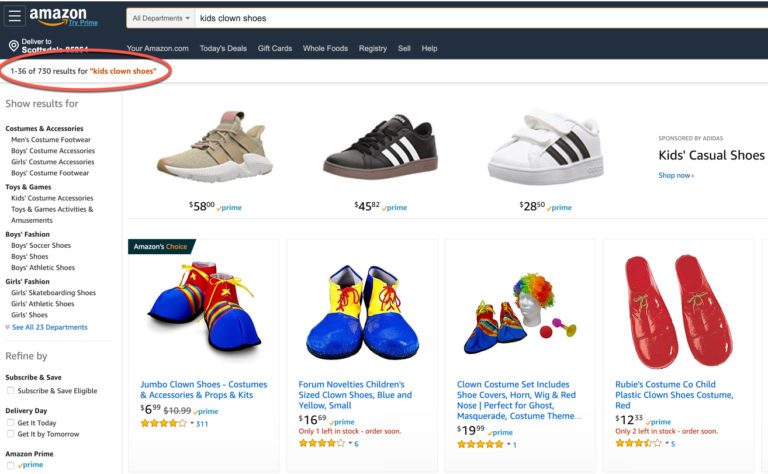 At the time of this writing, there are 730 products on Amazon that are indexed for “kids clown shoes”
At the time of this writing, there are 730 products on Amazon that are indexed for “kids clown shoes”As we start to learn about indexing, we first must clarify some common terms.
- Keyword: A word or phrase of words used to target potential traffic
- Search Term: The exact word or phrase of words a customer enters into the Amazon search bar.
Basics of Indexing on Amazon
The primary method for customers to find products on Amazon is through search.
When you are indexed for highly relevant keywords, it will positively impact the amount of traffic and market share you will get on Amazon.
There is a direct correlation between being indexed for highly relevant, purchase intent keywords and your revenue.
For example, if you are selling a baking dish. If you are indexed for the keyword “baking dish,” you will show up as a result when a customer enters “baking dish” into the Amazon search bar.
However, if you are only indexed for “baking dish” and not “casserole dish” then when a customer enters “casserole dish” into the Amazon search bar, your product will not show up as a result for that customer search.
When a buyer is typing a word or phrase in Amazon for a product, they will get the results based on Amazon’s indexing.
If your product is not indexed with the right words, then buyers will find a competitor’s products or will not find any products related to their search.
Without being indexed for as many highly relevant, purchase intent keywords as possible you will miss out on all the potential traffic that would come through that keyword.
Increasing the number of keywords you are indexed for increases the ways your customers find your products.
Conversely, poor keyword indexing causes you to lose part of the market share. If you are not indexed with the right keywords for your product, then you practically eliminate your chance of being found by a buyer.
Opportunities for Indexing on Amazon
On Amazon, you have a limited number of characters or opportunities for keyword indexing. You need to focus on keywords that are highly relevant to your product and have search volume.
There can be a temptation to focus on indexing and ranking for keywords with very high estimated search volume. Our clients find much more success by focusing on keyword relevancy instead of its search volume.
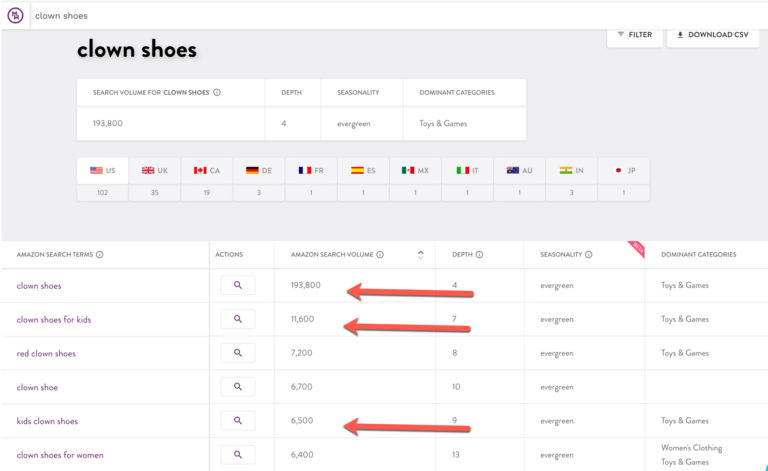 MerchantWords.com is a tool we use to look at estimated search volume. While “clown shoes” has significantly more searches per month than “clown shoes for kids” if our clown shoes are only available in kids sizes we will likely get traffic that converts better off of the search terms including kids and children’s sizes.
MerchantWords.com is a tool we use to look at estimated search volume. While “clown shoes” has significantly more searches per month than “clown shoes for kids” if our clown shoes are only available in kids sizes we will likely get traffic that converts better off of the search terms including kids and children’s sizes.Amazon rewards conversions and sales, so indexing keywords that drive traffic and do not result in conversions will actually hurt your organic ranking.
Traffic that does not result in conversions will make your products less attractive to the organic search engine on Amazon. Focusing on high search volume/low relevancy words in your advertising campaigns can also quickly lead to a decrease in ad effectiveness.
Keyword indexing on Amazon is not a process that you can set and then forget. You want to go back to your keywords and check them regularly for relevancy and conversions.
The primary reason to check your keywords regularly is the potential for Amazon to deindex words you were previously indexed for on the website. Amazon may change their algorithm or changes to the sub-category structure data. Your data may be deleted when changes in categories or sub-categories occur on the website.
You may also discover that new keywords apply to your product. In some situations, you are not indexed for relevant keywords because you weren’t aware that they were relevant to your product.
For example, if you sell paper straws you might know you need to focus on indexing for “paper straw,” “biodegradable straw,” and “turtle friendly straw.” However, after talking with your customers you might find that a large number of people are using your paper straws to make pinwheels.
You would then want to adjust your listing to add “pinwheel stick” and “wedding pinwheel supplies” to words you are indexed for on Amazon.
What Does Being Indexed on Amazon Mean?
Unlike Google, Amazon has a specific way you put enter product information when creating new product detail pages.
On Google, you can put data an unlimited number of positions. Then using on- and off-page optimization you make sure the search engines can find the data they are looking for.
With Amazon, you don’t have to worry about schema mark up, crawl errors, or canonical issues.
Because Amazon asks for you to upload your data in a specific format, the focus shifts from technical SEO to maximizing the structured data you are giving to Amazon so that you can appear as a result for appropriate search terms.
A finite number of words are used for indexing on your listing. You want to make sure that you are using focused keywords to attract potential buyers.
Being indexed means that typing the keyword into the search bar on Amazon will bring up your product on the search results. It ensures that your product is in the results when a potential buyer looks up the keyword.
For example, if you index for fuzzy slippers, then your product will be in the search results when a buyer looks for fuzzy slippers on Amazon.
Keyword Indexing
You are either indexed for a keyword, or you are not indexed for a keyword. If you are indexed, then your product is in the results; however, if you are not indexed, then your product is not in the search results.
Indexing does not take into account where you appear in the search results.
Keyword Ranking
This refers to where your product appears in the search results. Tracking for a keyword will help you determine where your product comes up in the keyword rankings on Amazon.
Your goal when looking at keyword ranking is to improve your ranking for the word or phrases that are relevant to your product.
Keyword Relevancy
This determines if your product is a relevant result for a keyword. Generally, when you hear people talk about relevancy in the Amazon space it is around advertising.
Amazon only allows you to run ads with keyword relevancy. However, it can also be used in relation to whether your product is an appropriate result for a keyword (that would be likely to yield conversions).
Keyword relevancy plays a role in the conversion of your product as well as the standards set by Amazon to run an ad for your product.
How Do You Get Indexed on Amazon?
The primary method of getting indexed for a keyword is by including the keyword in a data structure. The data structures where you want to put your keyword include:
- Your Title
- The Bullets
- Back End Search Terms
- The Structured Data
The structured data changes based on the sub-category your product is listed under on the website. The most effective way to maximize the data for your listing is to upload your listings via Upload.
Uploading via Flat Files will allow you to very quickly see all of your options for additional keywords like fabric type, genre, sizes, etc.
Using structured data allows you to rank for keywords without using up the limited keywords in your title and back end keywords. It improves relevancy for search results while giving you more to work with when indexing.
Although the primary method of getting indexed relates to the data on your listing, anecdotally we’ve seen that you can get indexed for words based on customer reviews, questions, and cross product traffic. Amazon has not confirmed that customer responses or cross product traffic relates to keyword indexing. This occurs organically and it needs to happen over time.
Sub-categories impact your keyword relevancy by adding valid value to information or keywords in your structured data.
For example, a grocery sub-category template might have “Salt-Free” as a valid value where an apparel sub-category template might have fabric type. By ensuring that you are in the correct sub-categories, it allows you to be indexed for additional relevant keywords.
Although keywords are essential for advertising and ranking in search results, you want to avoid keyword stuffing. Amazon is customer obsessed, so you want to also be customer obsessed.
Attempts to bypass a customer focus will put you in a negative situation with Amazon. Do not keyword stuff your listings and focus on appealing to customers with relevant data.
Advanced Tip for Indexing with Parent/Child Variations
Parent-child variations also impact your indexing. A common misconception about a parent-child variation is that the child will naturally inherit the keywords of the parent product. That is not always the case.
When you have a parent-child listing with the same product in different colors, you need to check each child product for relevant keywords. Do not assume that a single child variation with proper indexing will automatically apply to all the child variations on your listing.
For example, if you have socks in red, blue, and green and the red sock is indexing for “compression sock” that doesn’t necessarily mean that the blue and green sock will also be indexed for “compression sock.” Each flavor, color, size variation needs to be checked individually for relevant keywords.
Checking for Indexing on Your Amazon Listing
Once you have made changes to your Amazon listing, we recommend that you wait 24 hours before checking to see if you are indexed for the appropriate keywords. You can check keyword indexing for free manually with the following method.
- Open an Amazon page and make sure All Categories are selected.
- Type in the Amazon Standard Identification Number, or ASIN, of the product you’re checking and the keyword you want to check.
- Hit enter and if it finds the product, then it is indexed for that product.
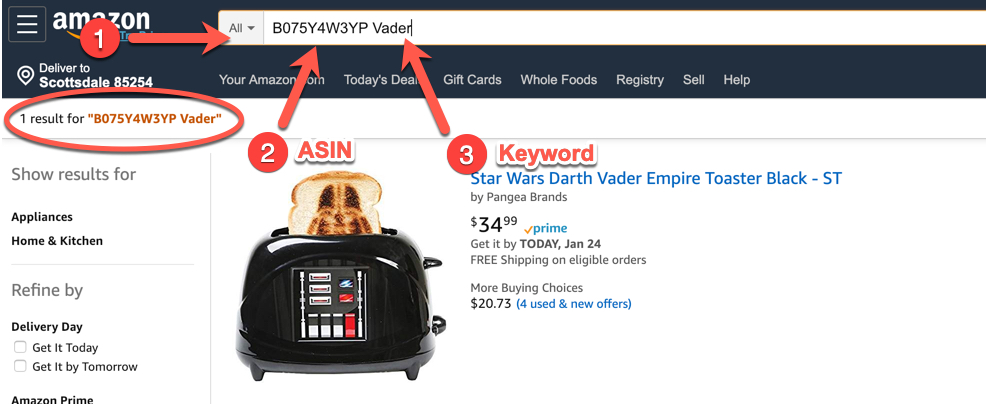
If the product is indexed for that keyword it will show us as a result (see image above).
If the product is not indexed for that keyword then it will show the image of the product below (because it does find the ASIN), however, it will say that it found 0 results (because it can not find the ASIN that is indexed for that keyword).
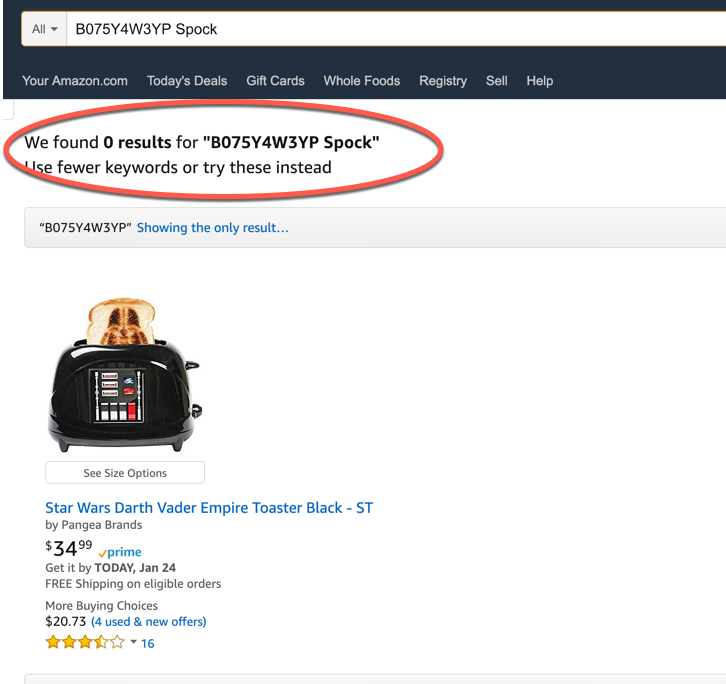
If you are looking to check indexing for a large number of ASINs or keywords we have found a paid tool that works well. KW Indexer is a Chrome extension allowing you to type in the keyword and check through the extension.
Watching for Changes in Indexing
When you are monitoring your indexing on Amazon, you want to watch for changes in your traffic or sales. When it comes to monitoring traffic and conversions, we recommend that you watch the Detailed Traffic and Sales Report by Child Product.
This report will show you pages, sessions, orders, and unit session percentage for each child ASIN. (Unit Session Percentage is where Amazon takes the number of orders and sessions you have for an ASIN to determine conversion rates.)
If the number of sessions changes significantly, then it may suggest that your product was de-indexed for a primary keyword or an algorithm change resulted in a different page ranking. It may also relate to a merging of two separate sub-categories.
Making sure that you are appropriately indexed is one of the most accessible solutions to make your product easy to find. It helps increase your organic ranking and decreases your reliance on advertising or paid search for success when selling a product on Amazon.
More Resources:
Image Credits
All screenshots taken by author, January 2019
Subscribe to SEJ
Get our daily newsletter from SEJ’s Founder Loren Baker about the latest news in the industry!
