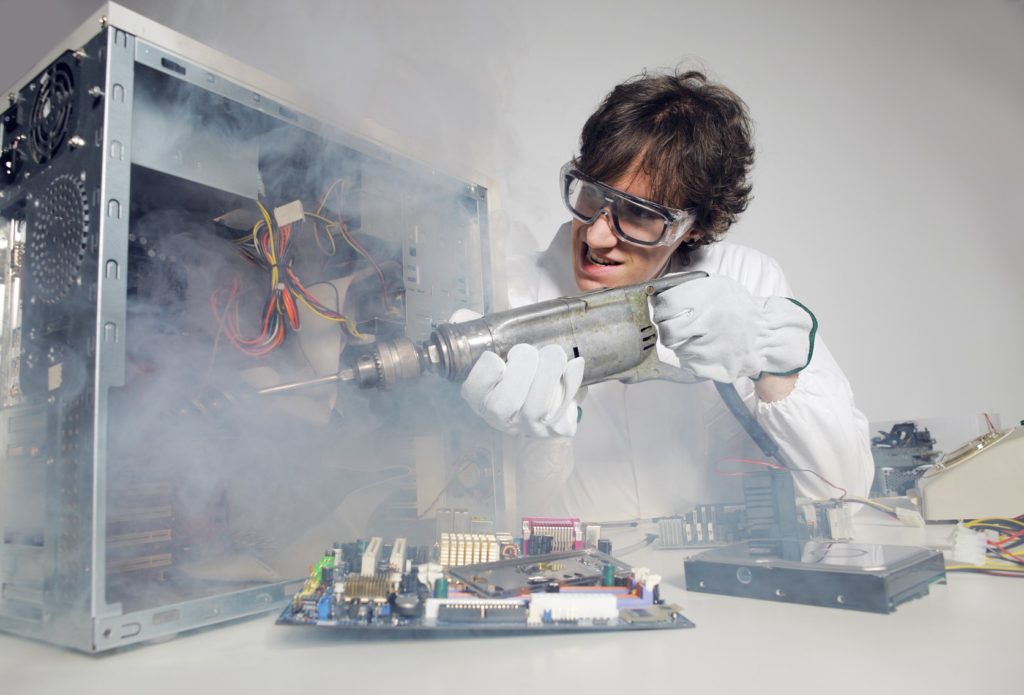By Shawn Freeman
Most companies will focus on their sales, marketing, and balance sheets, but forget the infrastructure that keeps the operations running—and that oversight can get expensive quickly.
When the worst happens and you’re faced with hardware failures, after-hours IT support, system upgrades, vendor audits, or recoveries from hacking and viruses, it’s no wonder that the average IT outage costs $5,600 per minute; for larger companies, this can mean losing up to half a million dollars every hour. Even after the outage is fixed, the hidden costs of distracted employees—who can take more than 20 minutes to refocus—continue to add up.
Including an IT road map in your business plans can certainly help minimize the impact of worst-case scenarios. More importantly, though, it’ll prepare you for the necessary updates and maintenance that can prevent those scenarios from happening.
Why companies don’t prioritize IT
IT is one department where “If it’s not broken, don’t fix it” just doesn’t work. Unfortunately, that adage is pervasive in business. We frequently have to tell clients that their critical hardware is out of warranty. They insist that it still works and that because they have their data backed up—which, given the lags between backups, is often incomplete anyway—there’s no reason to spend money on upgrades.
This shortsighted approach assumes that an unplanned outage only and temporarily results in data loss, and that’s simply not the case. Having to replace the hardware can come with a number of problems that reach beyond data. If the hardware isn’t stocked locally, a business could be down for an extended period; if the hardware does happen to be in stock, the price for it could be significantly higher than it needs to be. Add up the emergency labor costs and lost time, and you’re suddenly negotiating a business disaster.
Technology, unlike dreams, can’t operate on hope, so neither should your strategic decisions about it. IT planning and upgrading takes commitment—from the process itself to the initial application to efficient implementation. Always being “too busy” to use a new and more productive tool in business is akin to pulling a cart with square wheels when someone is trying to show you round ones.
Building your IT road map
The more your company grows, the more comprehensive your IT budget becomes. Whether you plan to launch a new e-commerce website or invest in new computers, an IT road map can help you achieve your goals by anticipating your needs. It will also allow you to understand the scope of your risk exposure and increase your business’s efficiency.
Follow these tips to create a strong and dynamic IT road map:
1. Understand your history
Review the last year of your IT activity and your relationships with any vendors. The more you can understand about your past, the better you can prepare for your future.
This review should focus on two factors: processes (what you did and why) and finances (how much it cost). For the processes, consider whether you had any problems, what kinds of services you received, what you loved versus what caused you stress, and which needs your current solution didn’t meet.