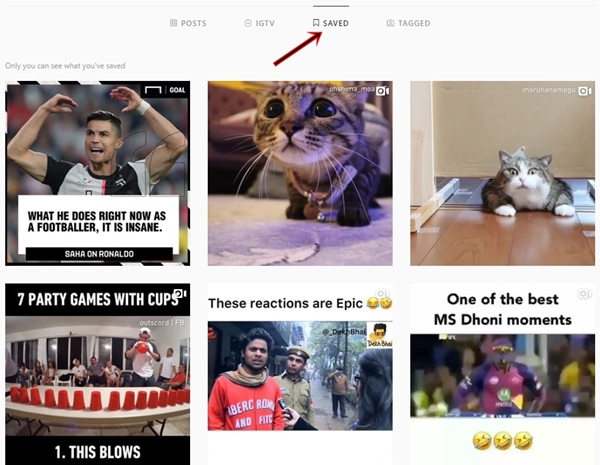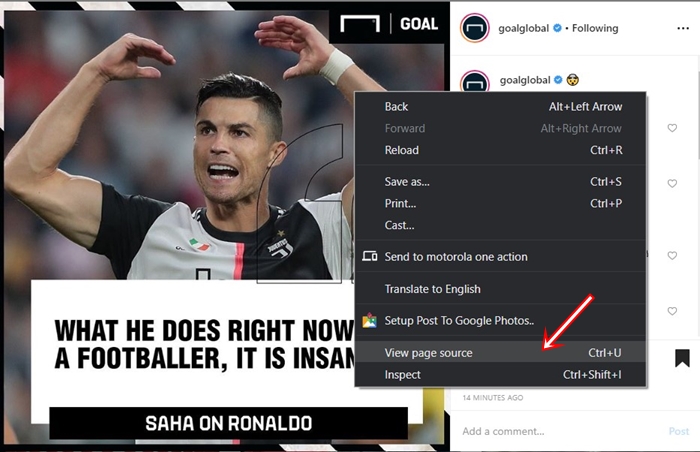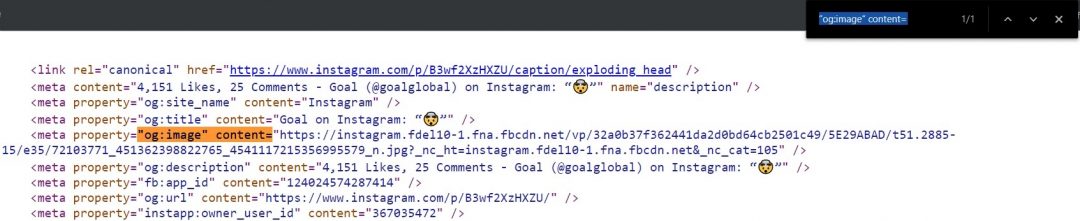In this tutorial, we will have a look at a simple hack using which you can download Instagram photos and videos without using any app. For the process to work, you will have to access Instagram on your desktop. Instagram majorly focuses on the sharing of photos and videos with your friends and close ones. If you do end up liking any of these photos or videos, Instagram allows you to save them to your profile. This way you could view any of these saved posts whenever you wish to. But this method has some caveats as well.
First of all, the downloaded Instagram photos and videos are not actually downloaded but only saved on your Instagram account. Therefore, you could only view these files from within the Instagram app. And as you might have guessed, an active internet connection would hence be required to view these saved media files.
To counter these issues, there are a bunch of third-party apps that are capable of downloading Instagram media files. But not everyone is fine with the idea of letting such apps get complete access to their Instagram profile. In such cases, this guide is what you would need. So, let’s start the guide on how to download Instagram photos and videos without using any third-party app.
Download Instagram Photos and Videos
Before beginning with the process, make sure that you save your favorite Instagram posts. You may do the same by tapping on the bookmark icon, situated at the bottom right of the post. To view your saved collections, head over to your Account and tap on the hamburger menu at the top right. Head over to the Saved option. All your saved images and videos will be present there.
Do note that these instructions were for the Instagram app. You may do the same via Instagram’s desktop version too. With that in mind, refer to the below steps to download Instagram photos and videos. To download images and videos from other social media websites, have a look at how to download videos from Instagram, Facebook, and Twitter on Android.
Instructions
- Once you have saved the desired image or video, head over to Instagram’s desktop version. Make sure that you are logged in.
- Next, go to your Account and tap on Saved. There you will see all your saved posts.
- Open the desired image or video that you wish to download.
- Now, right-click on it and select View page source. You could also use the Ctrl+U shortcut for the same.
- Open the Find toolbar by pressing Ctrl+F and search for the required keyword to download Instagram photos and videos.
- “og:image” content= if you wish to download an image.
- Or search for “og:video” content= to download any video.
- Now, copy the entire URL present within double quotes, as shown in the below image. The URL will be as follows:
<meta property="og:image" content="URL">
- Finally, just paste this URL into a new tab of any browser. The image will now be loaded in the browser. You may download it either by right-clicking on it and select Save image as or take a screenshot via the Snipping tool (Windows+Shift+S).
Read next: Download Facebook Videos on Android Devices