Your keyword research is done and you know what to write about. Nothing is going to stop you from getting all that traffic with your new articles. But when you start writing your article, you notice it can be hard to keep your text focused. Yoast SEO Premium has a helpful little tool to guide you: prominent words in Insights. Here, I’ll show you how it works.
What is Yoast SEO Insights?
Yoast SEO Insights is a section in the Readability part of the plugin that is meant to hold tools that give you more insights into what you are writing. Currently, the section holds the Prominent words check. Our plugin analyzes your text in real time and provides you with a list of words you use most in your article.
By checking the prominent words against your intended keyword(s) for this post, you should see if there are any discrepancies. If you write about ‘off-page SEO’ and the most prominent word in your text is ‘on-page SEO’ you’re probably going in the wrong direction. You can edit your text until it becomes more focused on your main focus keyword and its supporting or related keywords.
What’s more, you might find new words in that list that should really be on your keyword list. Great, add them to the list and maybe even write a new post about them.
Prominent words are not tied to the SEO and readability analyses in Yoast SEO. Follow their lead to find out if you’ve used your focus keyword correctly and use the prominent words feature to get an idea of what your artice is actually about. If it doesn’t align with your goals you can fix that.
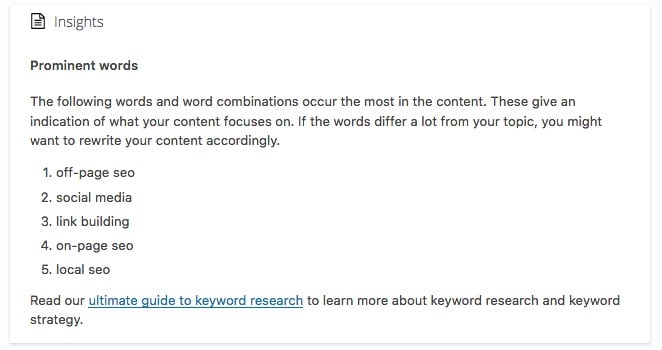
Internal linking uses Yoast SEO Insights
The prominent words feature is a great tool to help you focus your text. While using it, you can get a good feel of where your text is going and you can make changes right away or after you’ve finished your draft. In addition, the prominent words also serve another purpose as they are used to determine which articles are suggested by our internal linking tool.
The internal linking tool is also a premium feature and it suggests links to add to your article based on what you write. These suggestions are super relevant and by automatically suggesting them, you won’t have to find them yourself. Click on the icon and paste the link over the relevant piece of text.
Want the prominent words check? Get Premium!
Both the prominent words in insights and the internal linking features are available in Yoast SEO Premium. In addition to these two cool tools, you’ll also get, among other things, a killer redirects manager, the possibility to optimize your articles for multiple focus keywords and social previews for Twitter and Facebook.
What are you waiting for, go get it!