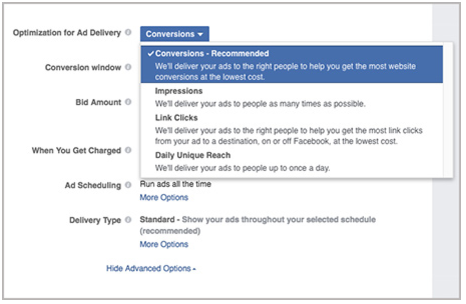.png) If you’ve read any of my blogs you know that I’m definitely a big fan of Facebook’s advertising offerings. From experience, Facebook Ads have proven to be the most cost-effective way to reach a targeted group of consumers online – used correctly, you can easily drive targeted traffic to your website for less than $0.20 per click.
If you’ve read any of my blogs you know that I’m definitely a big fan of Facebook’s advertising offerings. From experience, Facebook Ads have proven to be the most cost-effective way to reach a targeted group of consumers online – used correctly, you can easily drive targeted traffic to your website for less than $0.20 per click.
But while cheap cost-per-click is great, there will also come a time when you need to focus on converting those social media website visits into purchases. You can optimize your Facebook Ad Campaigns for conversions in three simple steps – but before we review the process, it’s important that you have the Facebook Pixel properly installed on your website.
The Facebook Pixel is a little snippet of code that makes conversion tracking, remarketing and ad optimization easier – essentially, this code enables your website and Facebook to better communicate and understand how the traffic generated from Facebook behaves on your site.
Once your Facebook Pixel is triggered enough, you’ll be able to optimize for conversions – here are three simple steps to do just that.
- Navigate to the Ads Manager and select the Conversions Objective for a Facebook Advertising Campaign

- In the Conversions section, choose the Facebook Pixel and conversion event that you’d like to optimize for – this is the action you’re telling Facebook to detect and target ads based on. Based on best practice, you should choose a conversion event that happens roughly 15-20 times per week, such as an item purchase or content view – Facebook can then track the users who undertake that action and optimize delivery.
- Navigate to the Ad Set level of your Campaign where you can change the Budget and Campaign Schedule. Set your ‘Optimization for Ad Delivery’ to ‘Conversions’. You’ll then want to set your conversion window – Facebook recommends setting it for 7-days as users bounce around a bit before converting
The process of optimizing for conversions is really simple, however there are some other key elements to consider. Here are a few additional conversion tips:
- Choose Your Conversion Event Wisely – A conversion might not always be a sale or purchase. Sometimes you might want to optimize for a page view if that content is particularly important or if your website isn’t transactional.
- Collect Enough Data – Facebook needs a certain amount of data to be able to optimize for conversions. Be sure that your conversion event happens frequently on your site (as noted above, roughly 15-25 times per week at a minimum).
- Be Patient – While Facebook is super smart, their systems still need time to learn. Test ads using the Conversions Objective for a long enough to allow Facebook to react to the data and find other users who are likely to convert. We recommend running a campaign for at least a month.
- Change the Plan When Needed – If you aren’t happy with your campaign results, try a different Conversion Event. Facebook recommends starting out with a ‘Link Click Optimization’ so that they can optimize for both link clicks and conversions together.
Have you tested Conversion Optimization for your Facebook Ad Campaigns? If so, what did you think?