Your email subscribers are distracted.
Between the blogs, vlogs, tweets, snaps, chats and podcasts, not to mention the hundreds of other emails hitting the inbox, you have to battle to stand out.
You have to work harder to send the right content to the right person, exactly when they need it.
Not anymore.
We’re excited to introduce our biggest release this year – click automations. Now you can let AWeber’s Campaigns do the work for you, creating dynamic segments and automatically sending relevant content based on the links your subscribers click.
Want to secure your spot for a demo? Join Tom Tate on Thursday, November 16 at 11 a.m. EST or Tuesday, November 21 at 3 p.m. EST for a live webinar to explore even more practical use cases for automations.
What are automations and why should I use them?
The release of click automations in Campaigns empowers AWeber users to easily segment their audience and send more relevant emails to their subscribers based on the links they click.
By doing this, small business owners and entrepreneurs can deliver content based on an individual subscriber’s behavior, interests and preferences, which can then drive an increase in sales and revenue.
That’s the value in sending triggered emails. You can cut through a cluttered inbox by not only sending the content your subscribers want, but by truly sending the content they need.
Let’s say you run a successful food blog and your primary source of revenue is from selling digital meal plans. You might have meal plans for 30-minute meals, designed for busy eaters with limited time to prep. You might also have allergen-free or family-friendly meal plans.
With click automations, you can tag subscribers with “gluten-free” or “30-minute meal,” based on the links they click in a welcome email. You can then use these tagged segments to deliver one-time, targeted broadcast emails or even launch contextual automation series by these tags.
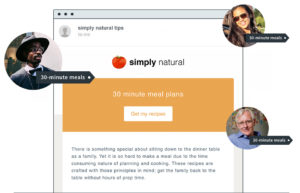
You can successfully avoid distributing that delicious pork taco recipe to your vegan followers, or a family meal plan to a time-strapped, single professional.
With click automations, you can also give your subscribers opportunities to request additional information with a single click.
Launching a new product or service? Send a link that says, “Click here to learn more about my new recipe book.” Tag subscribers and automatically send a new nurturing sequence of emails to showcase the value of your new collection of recipes and how to buy.
How could I use automations?
There are dozens of practical use cases for automations that will add significant value to your business. (There are dozens of imaginative use cases as well– just check out our Creative Director Chris Vasquez’s virtual pet sequence! It’s amazing.)
Here are two simple use cases and how you might apply them to your own emails to increase sales or grow your business.
Segment your subscribers in your welcome email
Many subscribers might join your list after filling out a form on your website. While this is a great way to attract a lot of subscribers, it doesn’t always indicate what subscribers want or need, or give you much information about them. And this is a problem because different subscribers might be interested in different content, products or services.
But automations provide an easy fix for this!
With click automations, you can easily segment your subscribers in your first automated message – the welcome email.
By segmenting your subscribers based on clicked links in your first welcome email, you can create two (or more) separate sequences that cater to individual subscriber preferences.
Here’s how this might look using our food blog example from earlier:
Your incentive to opt-in might be, “Sign up to receive a free meal plan!”
When your new subscriber receives their welcome email, use click automations to allow them to choose the meal plan that appeals most to their preferences.
Do this by including two to three self-selection links:
- “I have limited time to cook, and I prefer easy-to-prepare and simple meals.”
- “I love to cook and don’t mind the prep!” or
- “I’d prefer healthy allergen-friendly meals.”
When a subscriber clicks, apply a specific tag, which can then trigger the appropriate campaign and meal plan.
Now that you know your subscribers’ needs, you can send more targeted promotional emails to pitch relevant products, services and offers.
Not running a food blog? You can adapt this to fit your niche or products! Perhaps you can invite your subscribers to choose their skill level if you offer paid courses, or select their specific interests if you sell physical goods.
Survey your subscribers at the end of a series
Many times, you’ll plan to send all of your subscribers the same welcome series. By sending the same content, you can educate your prospects on a specific topic or the value of your services and products. Not all subscribers are ready to be segmented from the first email.
For example, at AWeber, we’ve found great success delivering automated email courses to educate subscribers on various email marketing concepts.
At the end of the course or sequence of emails, rather than present your audience with a dead-end, use click automations to let subscribers self-select their next step in the customer journey. By presenting options, your audience can choose their own adventure, and enter into a new campaign that meets their needs.
Here’s an example of how this strategy might be applied for a food blogger:
Let’s say your incentive to join your list is a 14-day “healthy-eating challenge!”
All subscribers are added to a 14-email campaign which delivers a single educational email per day. Over the course of the two weeks, you’re guiding your subscriber through the challenge and informing them of the benefits of healthy eating.
At the end of the campaign, include a final email which contains two links:
- “That was great! I’m interested in your healthy-eating meal plans!”
- “I struggled with the challenge, but I still want to learn more!”
Apply a different tag based on each individual response and trigger two distinct automated campaigns that present your paid products and services.
Once you know how your subscribers responded to the challenge, you can send more relevant and targeted content to help guide them to the right purchase. Your different subscribers will resonate with different email content.
How do I get started?
Using automations in AWeber’s Campaigns is simple. When selecting a message within a Campaign, you’ll have the option to add an automation.
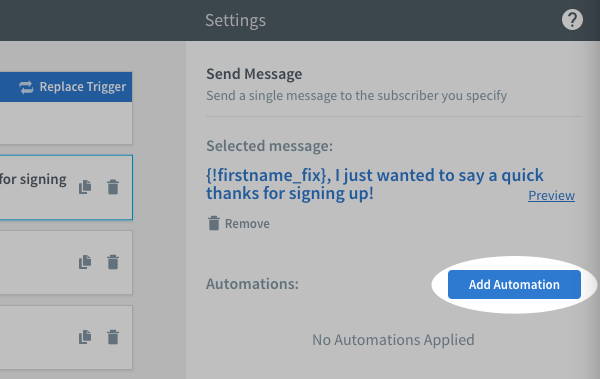
First, select your automation trigger. (We are launching automations with a single trigger – link click triggers – but we’ll be adding more triggers in the coming months.)
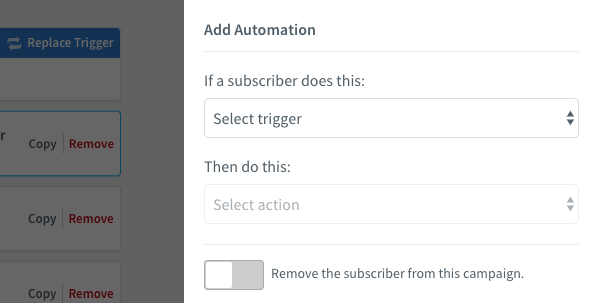
Second, choose “Clicks a link” and then select which link you want to apply this automation to.
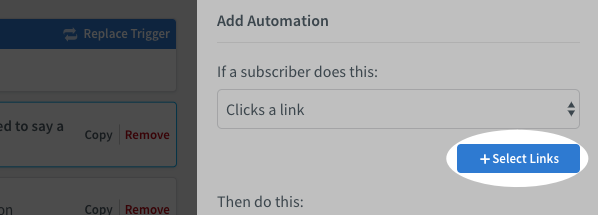
Now, choose “apply a tag” as your action. Enter what tags you’d like to add or remove if a subscriber clicks this link.
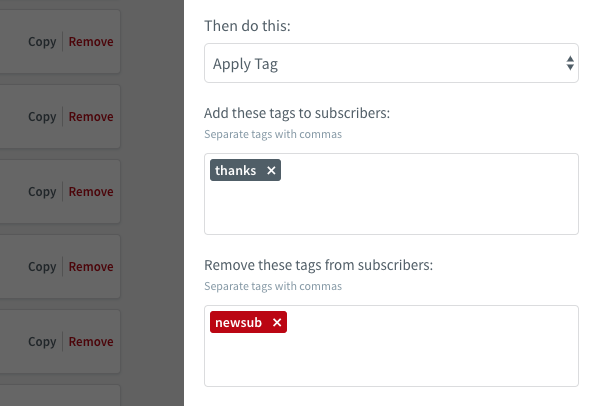
Optionally, you can elect to remove a subscriber from the entire automated campaign if they click a link.
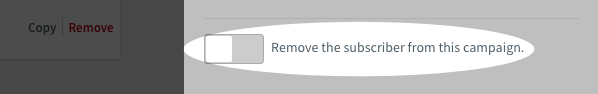
Repeat for other links within your message, as needed.
For more detailed instruction, please visit our Knowledge Base.
Join our webinar to learn more
We’ve built automations to be flexible and easy to use, yet incredibly powerful. Whether you’re sending a single welcome email or constructing a robust marketing funnel with branching logic, click automations will empower you to do more with email marketing.
Automations are included for all AWeber customers, at no extra charge.
We are incredibly excited to see what users will build with click automations.
Want to learn more? Looking for a live demo? Have a few questions? Join Tom Tate on Thursday, November 16 at 11 a.m. EST or Tuesday, November 21 at 3 p.m. EST for a live webinar to explore even more practical use cases for automations. (If those times don’t work for you, register anyway. You’ll get a copy of the recording to watch on-demand.)
Not using AWeber? Now’s the perfect opportunity to try it. Start your free trial and begin automating your marketing funnel today.
