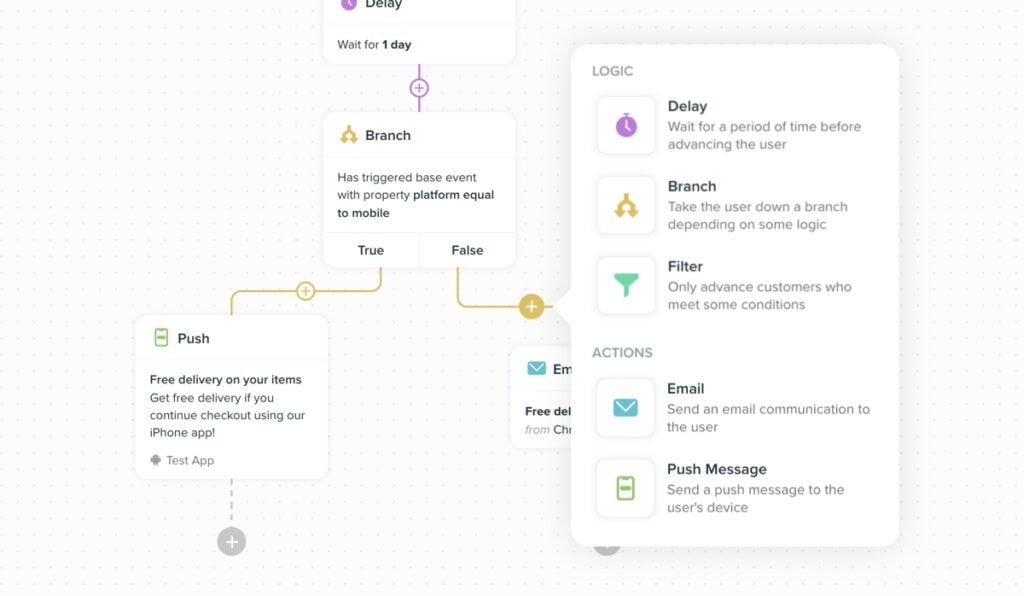Support for iOS and Android push notifications have been in beta for the last few months, and we’ve been delighted with the feedback. So, today we’re excited to make push notifications available to everyone!
Mobile push notifications let you reach out to customers with important messages that need to be actioned quickly. This additional messaging channel, along with our recent release of Workflows, provides you with the tools and flexibility to further improve your customer experience.
How mobile push notifications work in Vero
Mobile push notifications can be sent as a newsletter campaign or added as an action step within an automated workflow.
![]()
Here’s a quick overview of how push notifications work in Vero and all the details you need to get started.
Integrating Vero with your push delivery provider
Vero sends iOS and Android push notifications to your contacts by integrating with push delivery providers. Vero supports both Amazon SNS and Twilio Notify.
You can add one or both delivery providers to your Vero account to handle push, and choose which provider to use on a campaign-by-campaign basis.
Creating iOS and Android push notifications
We’ve built a dedicated UI for creating iOS and Android push notifications in Vero. You’ll find both a basic editor for the main push notification features and an advanced editor for those who wish to edit the full JSON payloads.
![]()
The basic and advanced editors work seamlessly across both iOS and Android platforms, making it easy for you to edit and preview your messages.
![]()
You also have the option to limit the campaign sent to either Android or iOS or both, as desired.
Personalizing mobile push notifications
Similar to emails in Vero, you can add Liquid to JSON payloads to display dynamic content in your iOS and Android push notifications. If you’re new to Liquid, check out our guide to personalizing email and push notifications.
You can also add images to your push notifications via JSON payloads.
Measuring customer engagement
By incorporating a few lines of code in your application as part of configuring iOS/ Android push notification handling, you can track and monitor the performance of your push notifications directly in Vero.
Customer engagement metrics for push notifications can then be viewed on the action step in your workflow. This view allows you to easily monitor the ongoing performance of your push notifications, alongside the overall workflow performance.
Like email, performance metrics for one-off push notification campaigns can be viewed on the Campaigns > Newsletters overview.
The Reports section of your Vero account provides a more in-depth look at the customer engagement of both your newsletter campaigns and workflows.
Ready to send push notifications?
Mobile push notifications are available as part of our new unlimited messaging plan. If you’re not yet on our new plan and you’d like access to push notifications, get in touch with [email protected], and we can upgrade your account today.
Once you have access, push notifications will appear as an option in both Newsletter campaigns and Workflows. You can then set up your integration with your push notification delivery provider.
To get started, read our step-by-step guides:
To learn more about iOS and Android push notifications: types, examples, permission strategies, and best practices – read our guide, Mobile push notifications: what you need to know.
Not got a Vero account yet?
Get started with a free trial.