It might be disappearing from smartphones, but plenty of home and mobile audio gear still has a headphone jack. Most manufacturers, however, treat the component as a mere checkbox item—they give very little consideration to the performance it will deliver when paired with a great set of cans.
Whether it’s the quality of the DAC (the chip that performs the digital to analog conversion), the amplification stage, or both, most any audiophile will tell sing the praises of a high-quality, dedicated headphone amp. The Monolith by Monoprice desktop balanced headphone amp is in that class, and it’s priced hundreds less than some competitors that don’t offer nearly as many features.
Not that $500 is cheap, of course, but Monolith once again delivers a high-performance product that delivers a tremendous amount of bang for the buck.
Solid build and specs
Monoprice has a well-earned reputation for building high-quality devices and selling them for reasonable prices. Sometimes that means an unadorned, plain Jane device that arrives in non-descript packaging. That’s not the case here. Monoprice treats its Monolith balanced headphone amplifier like a premium audiophile product. It’s beautifully packaged and comes in a protective cloth. The black brushed-aluminum enclosure and all-metal face plate let you know that Monoprice envisions this unit living alongside high-class audio gear (alas, that beautiful enclosure is prone to picking up fingerprints).
The unit measures 8.7- by 7.8- by 2.0 inches. It will take up about half the space on a typical audio shelf, but will be just as happy sitting on a desk. The amp’s front panel is Spartan, like most headphone amps.
There’s a main display in the middle of the unit showing you current volume level, input, signal, and settings you’ve made. The display has some lag to it. Turning the volume dial, the volume kept going for a half second to almost two seconds after I stopped turning. From what I gathered reading the user manual, this is expected and welcome behavior. No matter how hard I tried, I couldn’t accidentally raise the volume to sudden, ear-deafening levels, nor could I accidentally lower it. That said, I do wish there was a mute button on the front panel, for those times you need to instantly pause the music.
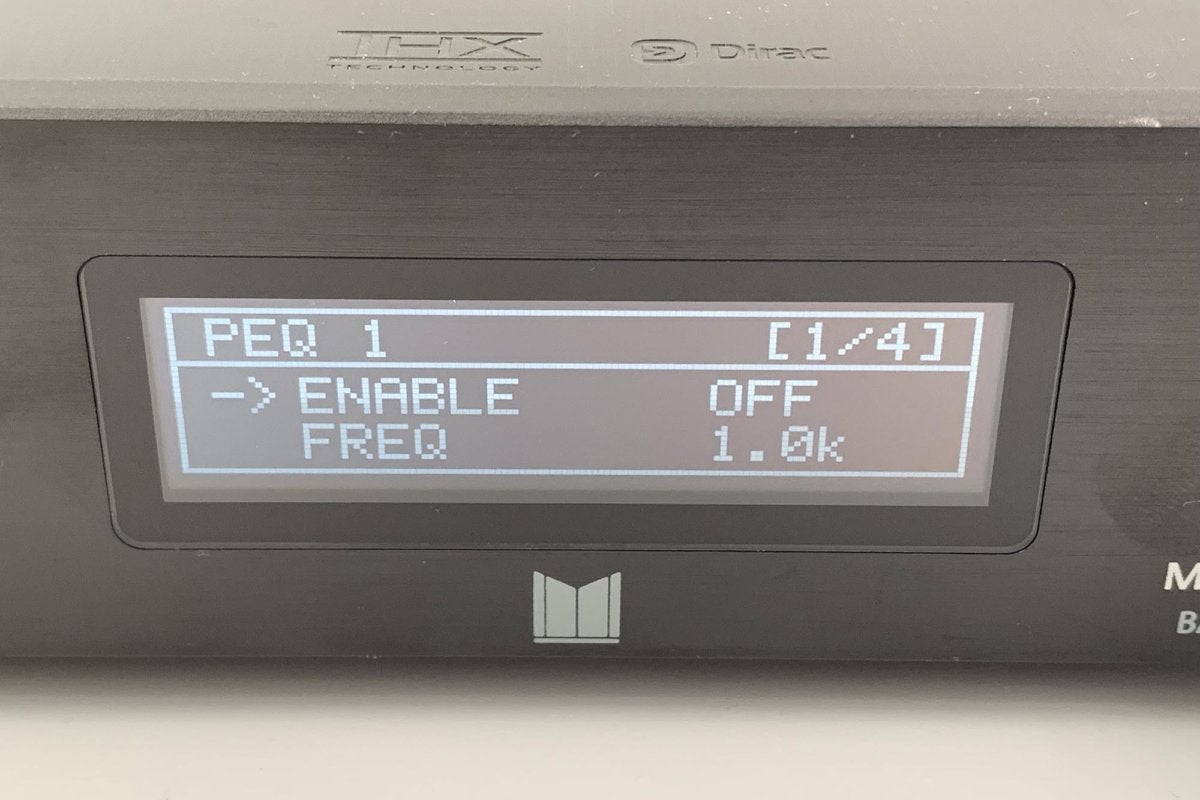 Theo Nicolakis / IDG
Theo Nicolakis / IDGThe Monolith has a slew of options to customize the unit’s sound, including several PEQ filters.
I found the display easy to read, provided I wasn’t looking at it in direct sunlight. There’s a large volume knob flanked by Menu and Enter buttons. The Menu button doubles as the power on/off (just hold it down for a few seconds), and it doubles as a back button when you’re in the main menu. The Enter button switches the unit’s generous input options. You’ll get the hang of each button after a few uses. Once you set your menu options, you’ll rarely need to go back.
The Monolith’s specs are eye-catching. You’ll find dual AK4493 32-bit DACs—one for the left channel and one for the right—which support up to 768kHz PCM and 22.4MHz DSD. The Monolith’s dynamic range and signal-to-noise ratio are excellent: Both are greater than 120dB, but don’t quite approach the performance of today’s top-of-the-line DACs. I applaud Monoprice for providing a full complement of performance measurements by THX for the amp as a downloadable ZIP file on its website.
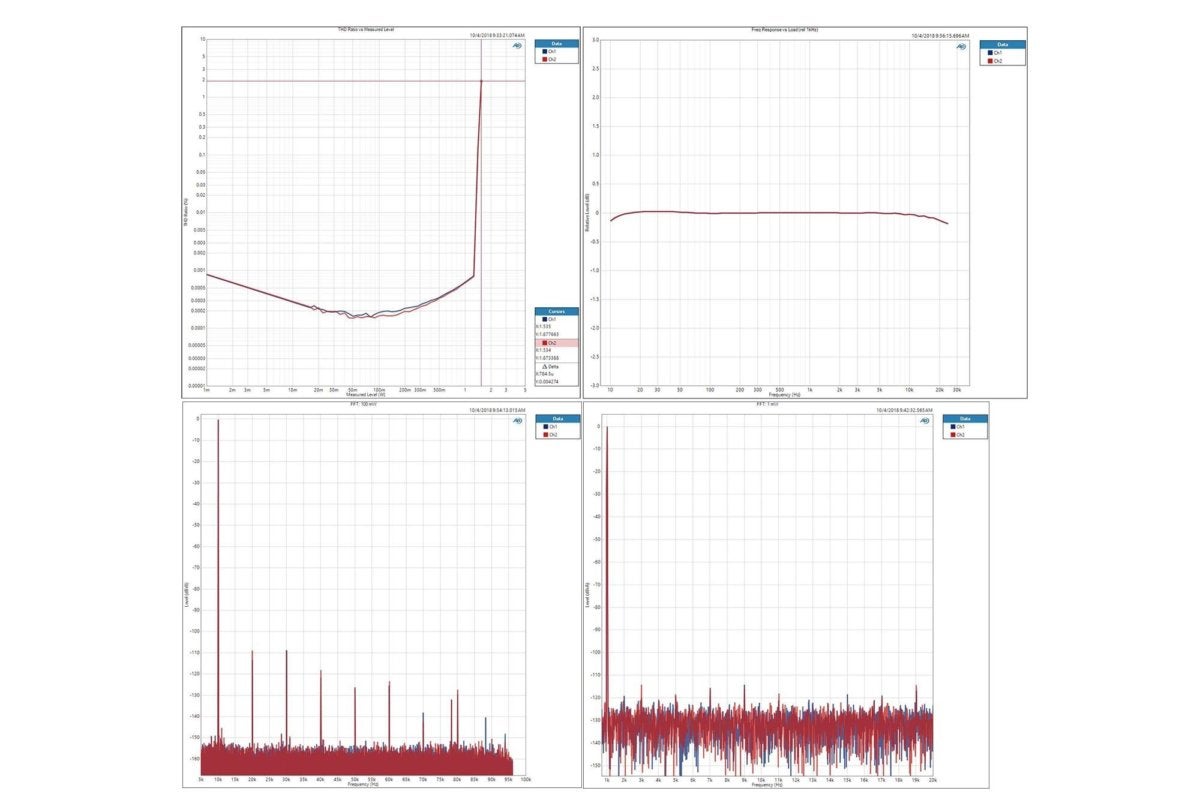 Theo Nicolakis / IDG
Theo Nicolakis / IDGMonoprice includes an extensive set of measurements on the Monolith’s performance.
The Monolith will have no problem driving just about any headphone, being rated to provide 1560mW into 16 ohms (1960mW balanced), and 73mW into 600 ohms (290mW balanced).
Inputs and options
At this price, the Monolith has an impressive array of input options that will meet the needs of the most demanding audiophiles. There’s USB, Toslink optical, S/PDIF, and AES/EBU digital inputs, plus a set of analog RCA and balanced inputs. The USB input is the only input that can reach the DAC’s full performance capabilities. The Toslink optical input is limited to 24-bit/96kHz sampling, and the coax S/PDIF and AES3 input will support a maximum of 24-bit/192kHz sampling. I should note that many would argue that you won’t hear any difference with files encoded at resolutions higher than 24-bit/96kHz. The Monolith will only accept stereo PCM signals, it cannot decode multichannel Dolby or DTS audio.
 Theo Nicolakis / IDG
Theo Nicolakis / IDGThe Monolith has an impressive array of digital inputs.
The Monolith’s USB connection is driverless for Mac users. I had no problem connecting the Monolith to a Mac Mini or Macbook Pro. For Windows users, Monoprice offers a driver download on the product webpage.
The Monolith can function as a both a DAC and a preamp for additional flexibility. Simply plug the RCA outputs to a power amplifier or pair of powered speakers and you’ll have yourself an ultra-compact, high performance audio setup that’s perfect for small spaces. I did not, however, evaluate such a configuration.
The Monolith comes with several options to fine-tune the sound of your headphones. There’s PEQ (parametric equalizer) and shelf EQ, as well as three DAC filters (Normal, Slow 1, and Slow 2) that adjust the slope of the high-frequency cutoff. You’ll also find dynamic range control onboard, which lets you set the shelving filters. The Monolith’s feature set and interface for these options is geared towards the advanced user. For purposes of this review, I left all these settings at their factory defaults.
 Theo Nicolakis / IDG
Theo Nicolakis / IDGA view of the Monolith’s rear panel.
On the headphone side, you’ll find both 1/4-inch and XLR (balanced) outputs. It’s a real treat to see an XLR headphone input on a headphone amp at this price point. High-end headphones, like the Focal Clear and Focal Stellia I was using during this review, come with an XLR headphone cable to connect to high-end headphone amps. Just note that you can’t use both the balanced (XLR) and 1/4-inch headphone outputs concurrently. If you do, the Monolith automatically mutes the XLR output.
THX AAA technology onboard
A major selling point of the Monolith Desktop Headphone Amplifier is the use of THX’s AAA amplifier technology. AAA stands for “Achromatic Audio Amplifier,” a moniker implying that the amplifier does not add any coloration to the sound. Whether or not that’s true in practice is a whole different discussion. I’ve been impressed with AAA-based amplifiers. In my reference setup, I personally use two Benchmark AHB2 power amplifiers, which are based on AAA technology.
THX’s AAA amplifiers use feed-forward error correction topology to reduce distortion. The Monolith features two of THX’s 788 amplifier modules. When you use the unit’s XLR (balanced) inputs and XLR headphone output, Monoprice says you get true balanced operation. In that setup, the amplifier modules operate in a bridged configuration, maximizing the power output to each channel. It’s unusual to find that level of technology in a $500 package.
Dirac Sensaround
Let’s face it, while headphones are great and convenient, they still can’t compare to the experience of a free-standing two channel audio system. The Monolith features a new headphone technology by Dirac called Sensaround. Dirac is a well known name in the audio and home theater world. The company makes one of the best room-correction software packages available today. But don’t be confused, Dirac’s Sensaround tech has nothing to do with headphone correction.
 Theo Nicolakis / IDG
Theo Nicolakis / IDGThe front display shows you when Dirac is enabled.
Rather, Sensaround attempts to address that unpleasant “in your head” sound sensation common to headphones. When engaged, Dirac Sensaround promises to make your headphones sound more like traditional speakers. I tried Dirac Sensaround on several tracks during my trial period with Focal Clear and Focal Stellia headphones and decided that it wasn’t for me. Sensaround certainly created a more relaxed and recessed sound stage, but it came at the expense of musical grandeur and warmth. At the end of the day, it just sounded too artificial for my taste. You might have a different experience and preference. It’s there if you want to try it.
Listening Tests
I tested the Monolith Desktop Headphone Amplifier primarily via USB connected to a Mac with my Roon Nucleus server. My source material was high-res PCM and DSD music files and the Tidal (HiFi level) streaming service. I used the aforementioned Focal Stellia and Focal Clear headphones, plus Beyerdynamic Amiron Home and Oppo PM2 planar magnetic cans. I connected the two Focal headphones via the Monolith’s balanced headphone output.
 Theo Nicolakis / IDG
Theo Nicolakis / IDGThe front display shows you volume, input, file type, and sampling rate.
Everything in my listening tests reinforced the notion that the Monolith desktop balanced headphone amplifier is a tremendous value. This amp had ample power, gripping firmly any headphone I threw at it. Top to bottom, I never felt as though the Monolith had any trouble driving my cans. The sound was consistently well balanced, tending toward the warm side of neutral, which will appeal to many. Bass was never anemic nor disproportionately emphasized. Playing the FLAC version of Hanz Zimmer’s The Dark Knight Rises, whose tracks have exceptional dynamic range, the Monolith excelled at bringing out the musical energy on tracks like “Imagine the Fire” without becoming a sloppy mess.
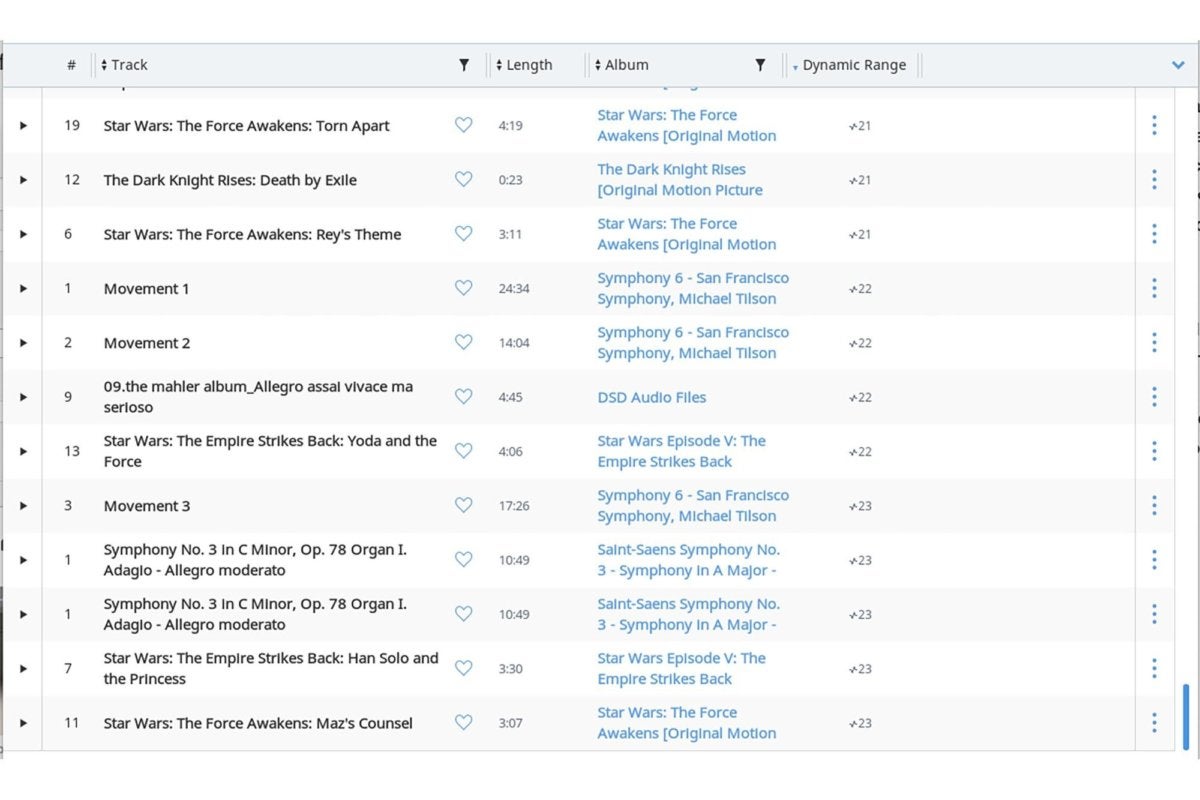 Theo Nicolakis / IDG
Theo Nicolakis / IDGThe Monolith did a fine job handling high-res FLAC and DSD tracks with lots of dynamic range played from my Roon server.
Alexis Cole’s Dazzling Blue, recorded by Chesky Records, is superbly produced and the Monolith did a fine job rendering the textures of Ms.Cole’s vocals. Instruments were placed firmly in space and time. It was easy for me to make out the unique character of each headphone through the Monolith. From orchestral, to jazz, to whatever genre I subjected it to, the Monolith left me shaking my head in disbelief that I was getting this level of performance and a feature set this complete for $500.
Comparing the sound to more expensive headphone amplifiers, such as the exceptional Benchmark DAC3 HGC, two areas where I feel the Monolith fell short were its ability to resolve microdynamics and transparency. The sound stage sounded a bit flatter on tracks I know well. Then again, the Benchmark DAC3 costs nearly four times as much as the Monolith.
Raising the bar
The Monolith by Monoprice desktop balanced headphone amplifier is a winner. There are lots of desktop headphone amps out there, but I can’t think of any that deliver anything close to this combination of performance and features for $500. It won’t knock off any of today’s top contenders for the crown of best headphone amp at any price, but it will have its peers running for cover.