The snippet editor is one of the core pieces of technology in Yoast SEO. It helps you build snippets that truly stand out in the search results to get you traffic. To make this vital piece future-proof and to update it with new features, we needed to rebuild it. In Yoast SEO 7.7, you’ll find the result of that. Plus, a new and incredibly easy way of working with snippet variables.
The new snippet editor in Yoast SEO
The new snippet editor offers a much better user experience. Editing your meta descriptions and titles is a breeze and checking how it all looks a joy. It’s robust and easier to use. You’ll notice it right away when you open a post. Heading over to the Search Appearance settings (Content Types, Archives or Taxonomies), you will also see the editor pop up. There, you can now visually edit the appearance of your snippet variables. More on that later.
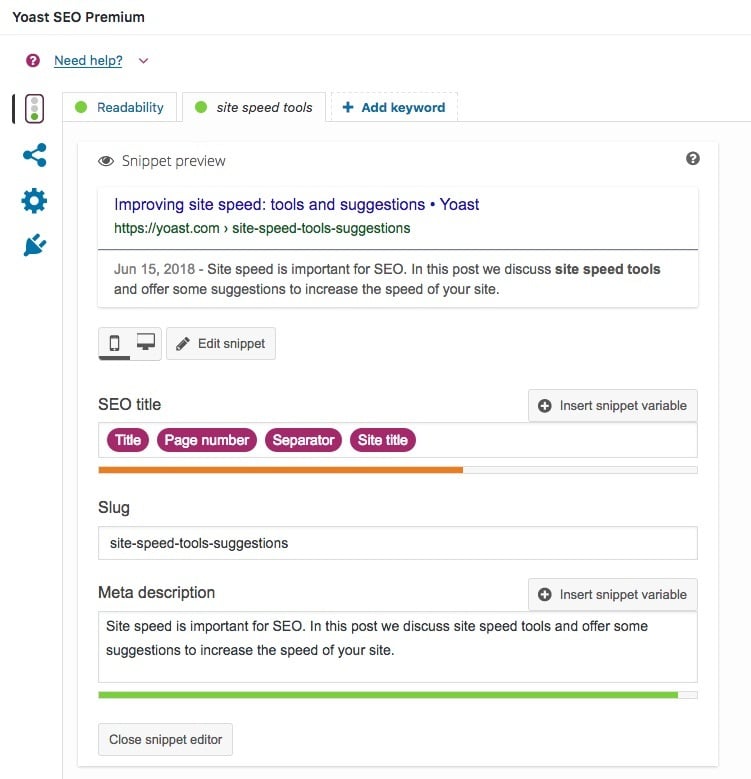
While preparing for Gutenberg, we are steadily rebuilding all parts of the Yoast SEO interface in the JavaScript library React. This makes it easier for us to port different parts to Gutenberg and to do awesome new things with those parts.
Improved mobile snippet preview
Improving the snippet editor also made it possible for us to enhance the mobile snippet preview. It’s much more accurate and closely matches what Google shows. We now default to the mobile snippet preview. In addition, we take a critical look at how long the title that we show can be. For this, we use the longest possible character count available on all platforms.
Revamped snippet variables
You can automate some of your SEO work by using variable templates for your titles and meta descriptions. This way, you can use some existing content, for instance, an excerpt, or a focus keyword and have these filled automatically. What’s more, if you have a WooCommerce store and run Yoast SEO for WooCommerce, you can automatically fill in the product’s sku, brand and price. You can find the list of all supported template variables in our Knowledge Base.
The snippet variables in Yoast SEO are very powerful. While you can do awesome stuff with it, most sites will probably be fine using the well-thought-out default settings we provide. Previously, these variables looked kind of scary with those %% signs and lack of visual feedback. Testing various snippet variable setups meant a lot of switching between browser tabs to see the rendered end result. We’re now changing that!
Introducing the new snippet variables in the Search Appearance settings
As I said, the new snippet editor lets us do cool stuff. It made it possible for us to revamp how we use variables for titles and meta descriptions to make it instantly understandable for non-experts. This leads to huge usability benefits and a truly enjoyable user experience.
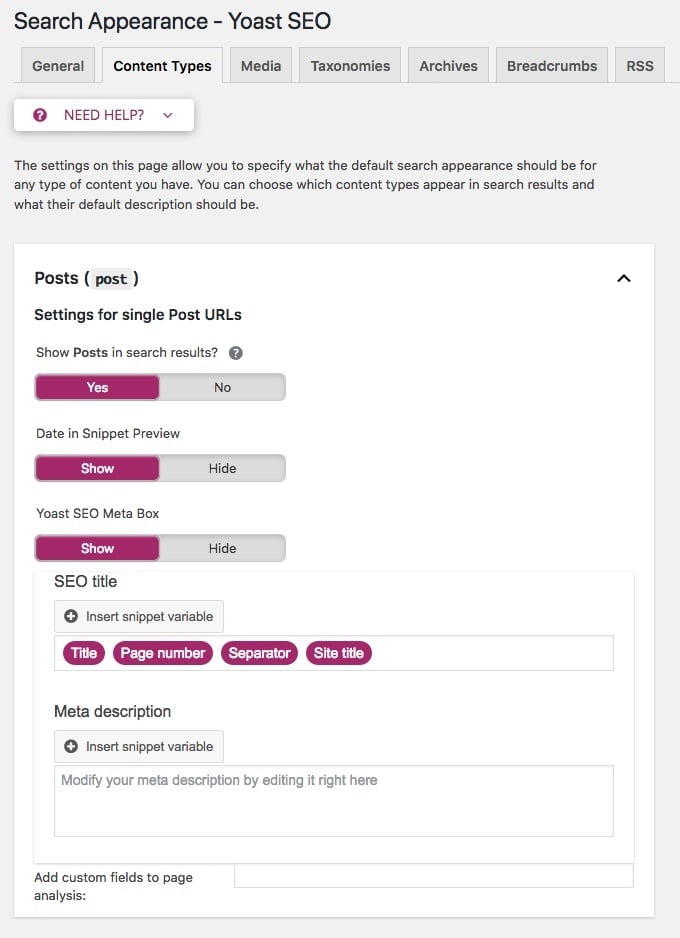 We’ve opted for sensible defaults fit most sites fine — for instance, for the SEO title: Title, Page number, Separator and Site title —, but you can change these if you really want. We’ve made a handy button called Insert Snippet Variable to quickly add the requested variable. You can simply pick the variable from the dropdown menu. The same goes for the Meta description field where you can automatically generate — parts of — your snippet’s meta description by adding variables. You can set sitewide variables for meta descriptions and titles in the Search Appearance settings, but you can always override them on a per post basis in the post editor.
We’ve opted for sensible defaults fit most sites fine — for instance, for the SEO title: Title, Page number, Separator and Site title —, but you can change these if you really want. We’ve made a handy button called Insert Snippet Variable to quickly add the requested variable. You can simply pick the variable from the dropdown menu. The same goes for the Meta description field where you can automatically generate — parts of — your snippet’s meta description by adding variables. You can set sitewide variables for meta descriptions and titles in the Search Appearance settings, but you can always override them on a per post basis in the post editor.
The last thing we’ve opted for in the new snippet editor is to change how the meta description preview functions when there is no handwritten meta description. We no longer mimic Google by showing a part of your content, but explain what Google does instead. Hopefully this will remind you to write those killer meta descriptions.
Check your Search Appearance settings
It’s always a good thing to dive into the settings of Yoast SEO regularly to see if everything is still perfectly set up for your site. Definitely take a look at the new Search Appearance settings page and check the different tabs to see if there’s anything to improve. While doing that, you probably discover a new setting or feature from time to time, like setting template using the new snippet editor.
Cool community contributions
For Yoast SEO 7.7, we reviewed several community contributions. There were a couple that made the cut this time. First, Laurent helped us improve the lists of French transition words, stop words, and function words for use in the readability analyses. Thanks to Matteo, we have now added support for JSON-LD breadcrumbs. You can switch on the breadcrumbs setting and see the necessary code for it generated in the source code.
Last but not east, we’ve added a wpseo_attachment_redirect_url filter to allow changing of the target redirection URL for attachments. This may be necessary to restore the redirect to the parent post. Thanks to Alex Kozack for this one. If you also have a bug, patch or feature request, please raise an issue over on the Yoast GitHub account.
Update now to Yoast SEO 7.7
There you have it: Yoast SEO 7.7 is available to all. It’s a great release with lots of new stuff to discover. The new snippet editor makes for a great user experience and the revamped template variables can give your productivity a big boost. Check out the new and improved tools and update to Yoast SEO 7.7 now! Or check the changelog here.