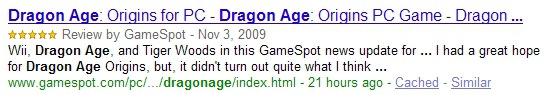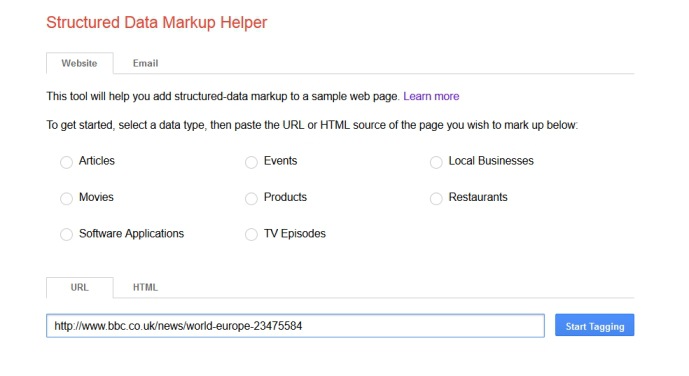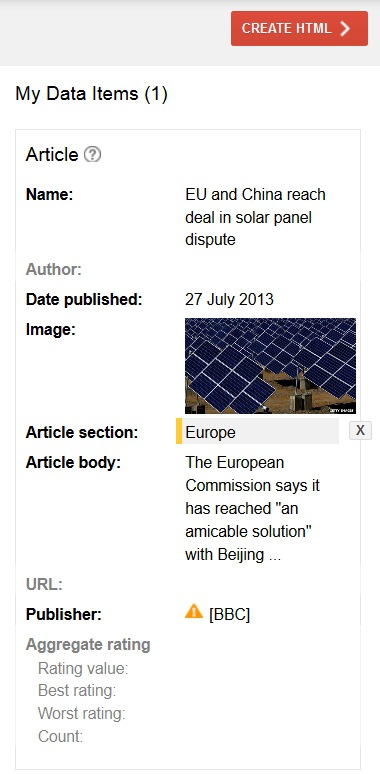Most SEOs are not web developers; however, we do have to have some basic knowledge about this field for different onsite optimization aspects. There are some Html markup tags, such as Title tag or Meta description, which are so rooted in the work of SEO professionals that they’re actually referred to by some – SEO tags. Another type of markup data is the ‘Structured data’, and that last one is getting quite the hype recently.
What is structured data?
Structured data is a general name for all markups that abides by a predetermined set of rules. These rules include defining types of data and also the relationships between them. These can later be read by different programs like browsers and search bots. Structured data includes:
- schema.org
- Microformats
- Microdata
- RDFa
While Google supports all types of Structured data, they are mainly recommending using Microdata. In fact, they have been campaigning for increasing the use of these tags for over 3 years now. It started with the Rich snippets that supported different properties based on Microdata and RDFa markups. These were supposed to help search bots to better understand a website’s content and help it generate snippets that could be viewed in the search results and give users a better reading on their given search results.
For instance, for a review on an html page, to be presented as you can see in the screenshot below, you’d need to include the following Microdata and RDFa attributes:
- Itemreviewed
- Rating – e.g. 4.5
- Reviewer
- Dtreviewed – date of review
- description – the body of the review
- summary – a short summary of the review
Results to:
Since Google mainly focuses on Microdata, I’ll refer mainly to this type of structured data from here on.
The fall and rise of structured data
Microdata support different types of data from Products, Music and Events to Videos and Facebook shares. The problem was, not many web developers were making a full use of these tags. They weren’t necessary for a functional code and the SEO implications of it were not very spoken of back then. So Rich snippets and Microdata went out of the spotlight for a while, still lingering among professionals in this field who understood its importance even back then. However, since it’s obvious that having a better way to communicate with search bots and to get a better representation of your site in the search results can benefit all parties involved (web owners, search engines and search users), it was obvious we’ll hear about this again.
Structured data became a hot topic again right after the last Google updates. It became clear that content is king and as such, any help you can give it in order to make it more accessible to search bots, will be welcomed. Google started publishing posts about structured data again, reminding people in the industry how important it is. The highlight of it all was the Structured Data Markup Helper that was added to Google webmaster tools. This helper is an easy-to-use tool for adding Microdata markup to your HTML code. You can now test your structured data and even get a preview of how your page will look with such tags. The tool is not perfect and not all sites have a use of the tags Google supports at the moment, but it is definitely an indicator for Google’s aspiration that more and more web developers will start putting such tags in use.
Google’s 2013 summer of code event:
“We are heavily involved in standardizing RDFa, which is used by Google, Facebook, Yahoo, Microsoft, Yandex, and over 190,000 websites on the Internet. We are actively developing JSON-LD, which is one of the big up-and-coming Linked Data formats for the Web”.
How to use structured data?
As mentioned before, not all sites are able to use structured data, at least not in its highest potential. Google’s helper tool does a great job in helping people understand structured data and how to use it specifically on their site. Let’s go over how to use it:
- Visit the tool’s main page and go over the types of supported formats of content you see there (article, events, local businesses etc.)
- Choose a Url from your site, copy and paste it in the Url section

If your site is not live yet, you can also use an Html file. - Choose the data type that matches your checked page and click ‘Start Tagging’.
- Now you get to where all the magic happens – the tagging page. You start by choosing areas on your page and then choosing their matching tag from the drop down menu:

- Once you finish tagging all possible sections you’ll get the preview of the marked tags on the right side box:

- If there are tags which you can’t manually mark on the page, there’s an option to add them using the ‘Add missing tags’ option.
- Once you’ve marked all possible tags on the page, click on the ‘Create HTML’ button. In a matter of seconds you get a full html page with all the relevant data tags in it.
- Once you’ve finished updating the tags in your page, you can test it using the Structured data testing tool. Like the helper tool, this is also available for use with both Url and html file.
As you can see, structured data is not as complicated as one might think it is at first glance. You now have different tools to help you understand it better and use it safely. If you accept the fact that content has become a significant part in SEO, you surly understand already the importance of structured data. Remember, structured data is not only for search bots. If done correctly it will be visible in the search results page, making your result much more attractive, hence increasing your CTR.
Subscribe to SEJ
Get our daily newsletter from SEJ’s Founder Loren Baker about the latest news in the industry!