
Understanding how your SEO efforts are actually working requires studying the data created by the traffic you receive after implementing new tactics.
No longer is simply looking at keyword ranking enough to assess the effectiveness of your work. To properly measure the return on investment earned by your SEO practices there are now a wide variety of reports that you need to study.
In this article, we’ll go over the ten most important SEO metrics you should consider when putting together reports that will evaluate your SEO efforts.
#1. Number of Clicks
Starting from the Search Console, you can access a report that will tell you the number of organic clicks your site has received as well as which search queries generated those clicks. You can compare the number of clicks received from month to month allowing you to determine which search queries are responsible for the most clicks. This report will also allow you to pinpoint which landing pages are attracting the most clicks and what page elements are driving those clicks.

To get to this report, go to “Search Traffic” on the Search Console and click on “Search Analytics.” You can also filter the results by Search Type allowing you to differentiate between image and text searches.

#2. Goal Completion
Understanding that your goals are successfully completed will play a large role in assessing the value of your SEO campaign. It’s possible to construct a report that allows you to determine your goal values, the goal conversion rates and the number of goal completions. By filtering the results to report solely on organic traffic you have the ability to calculate your return on investment derived from your unpaid SEO efforts.
In Google Analytics, check under the “Conversions” tab for the “Goals” and “Overview” area. If you “Add Segment” and choose “Organic Traffic” from the list, you’ll be able to refine the report to bypass any paid or inorganic searches.
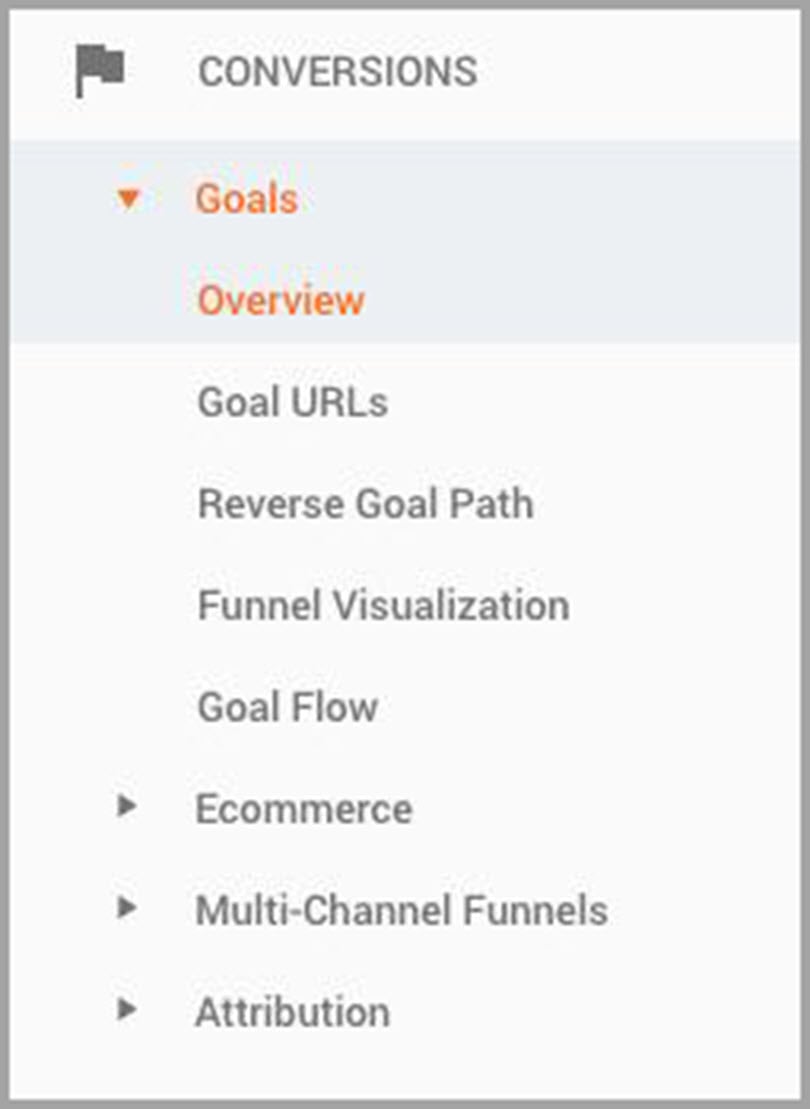
#3. Bounce Rate
If someone visits a single page on your website and then leaves, Google Analytics would report a 100% bounce rate or one bounce, depending on the type of report you’re viewing. Depending on what you’ve designed your website for, a high bounce rate can be either a positive or negative metric. A high bounce rate could indicate that the information on your site isn’t what your users are looking for which causes them to leave. On the other hand, a search query may lead a user directly to a page on your site that immediately answers their needs making the necessity of visiting more pages irrelevant.
To view the bounce rate of your main landing pages, go to “Behavior,” “Site Content” and “Landing Pages.” If you want to view organic traffic only, make sure to filter for that.

#4. Exit Pages
Understanding from which pages visitors are leaving your website can give you further insight into the information provided by those pages. What is it about the highest ranked exit pages that are causing your visitors to continue on elsewhere? Is that the desired effect or do you need these pages to perform better in keeping the user engaged? By testing various configurations of these pages, you may be able to better achieve your desired result.
For the exit page report, go to “Behavior,” “Site Content” and “Exit Pages.”

#5. Keyword Ranking
As mentioned at the beginning of this article, keyword ranking is no longer the only metric you need to track to understand the viability of your SEO efforts. However, it still plays a very important role in getting traffic to your website. By understanding which keywords are driving the most traffic to the target site, you can increase your chances of reaching the top of the search engine results page (SERP) without having to rely on paid searches or other types of paid marketing.
By using the “Queries” report in the Search Console you’ll be able to see which keywords your site is ranking for, the number of impressions they receive, the click through rate and their Google rankings.
#6. Mobile Usability
Google has announced repeatedly that websites that are slow or do not work well for smartphone or tablet users will be ranked lower on the SERPs. Understanding where mobile users are having trouble navigating your site can allow you to reorganize and adjust appropriately.
Access the mobile usability report by going to “Search Traffic,” in the Search Console and selecting “Mobile Usability.”

#7. Lifetime Value
Accessing the lifetime value report allows you to assess the value of a unique user compared to your business goals. This is a relatively new report offered by Google Analytics which can predict the potential revenue of a user arriving on your site due to various acquisition efforts on your behalf. The metrics per user you can choose from include Appviews, Goal Completions, Pageviews, Revenue, Session Duration, Sessions, Tenure and Transactions.
To access this data, click “Audience” and Lifetime Value.”
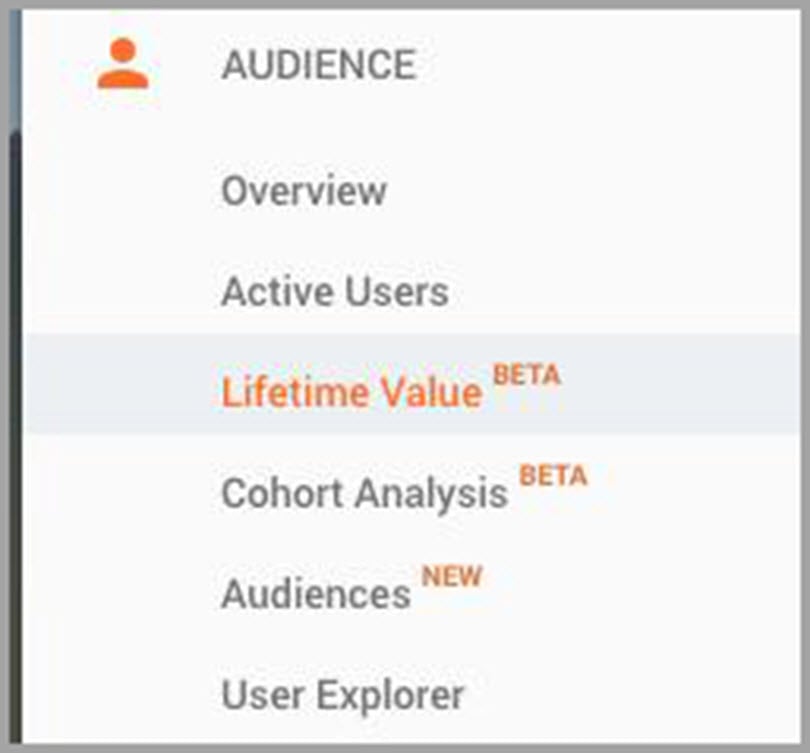
#8. Crawl Errors
If Google isn’t able to successfully crawl your website, your chances of appearing on the SERPs are slim to none. By understanding which pages on your site are preventing the Google bots from crawling your site, you’ll be able to repair them and get them back to proper functioning. By keeping an eye on the crawl error report you’ll be able to correct problems before they seriously affect your page rankings.
Access the Crawl Error report by clicking “Crawl” and “Crawl Error” on the Search Console.

#9. Accelerated Mobile Pages (AMP)
AMP pages have been around for a couple of years now and should already play a role in your website design to create fast loading web pages for mobile users. Google’s rollout of AMP has made it much easier for website developers to increase the speed and improve the user experience of mobile users by providing an easy-to-use framework for creating mobile pages.
To view the pages of your site that are having AMP issues, click “Search Appearance” and “Accelerated Mobile Pages” in the Search Console.
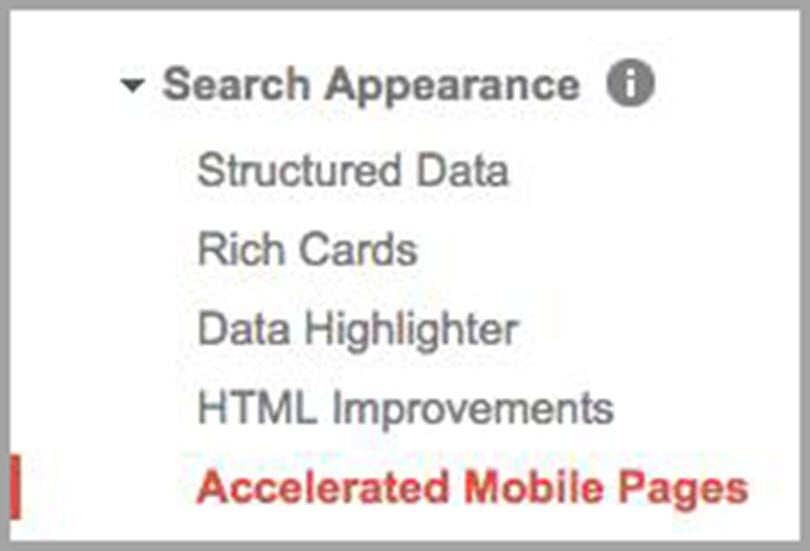
#10. Inbound Link Quality
Backlinking has always played a large role in SEO, but as time has progressed the quality of those links has become much more important than just the quantity. Judging the quality of your inbound links will allow you to assess your off page SEO efforts and come up with more appropriate link building campaigns to increase your traffic.
To access the inbound link report, click on “Traffic Sources,” “Sources” and “Referral” in Google Analytics.

Now, you are ready to start measuring the most important metrics of 2018!
Guest author: Jamie FitzHenry is the founder of Grizzly, a Bristol SEO agency.