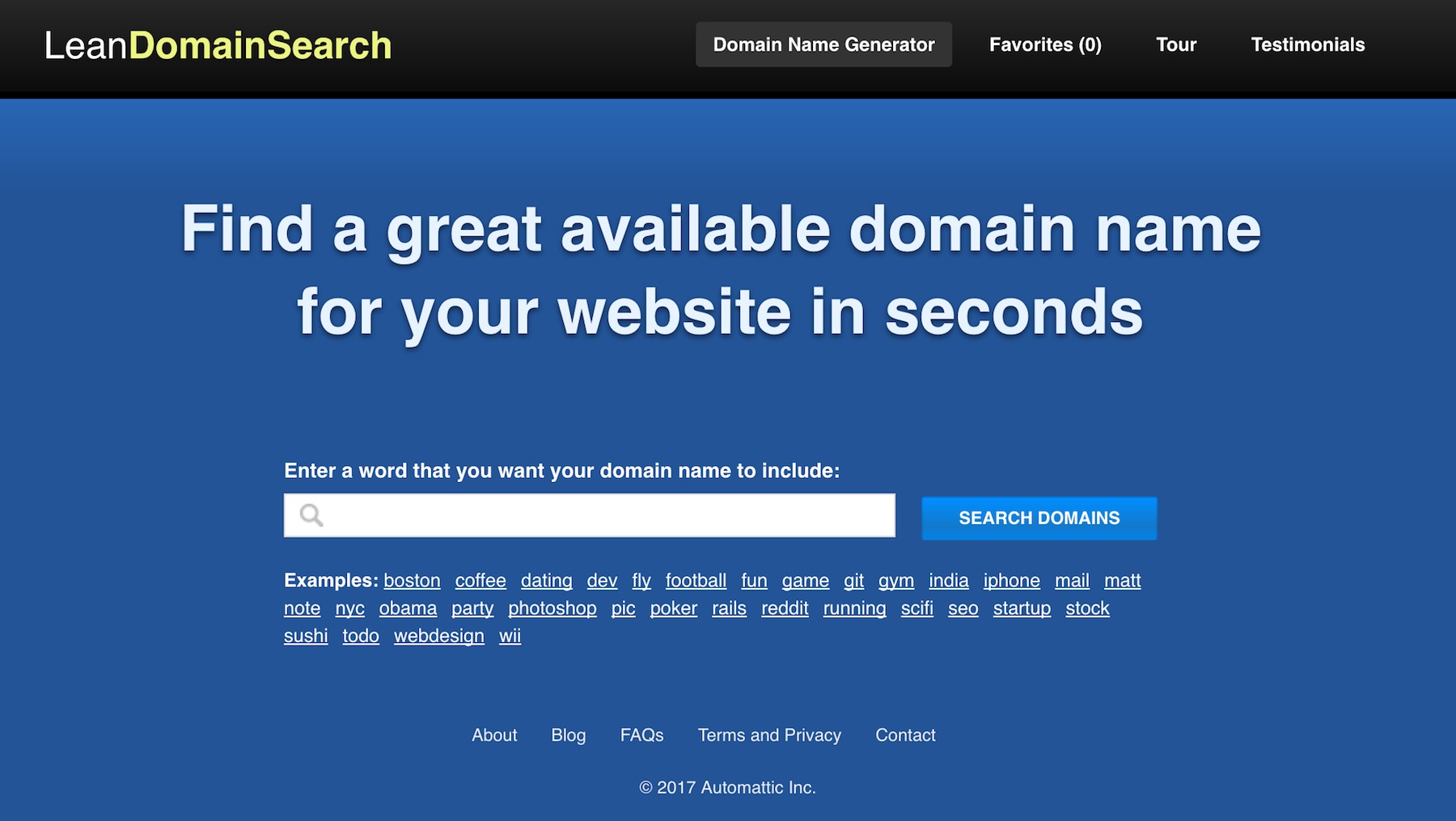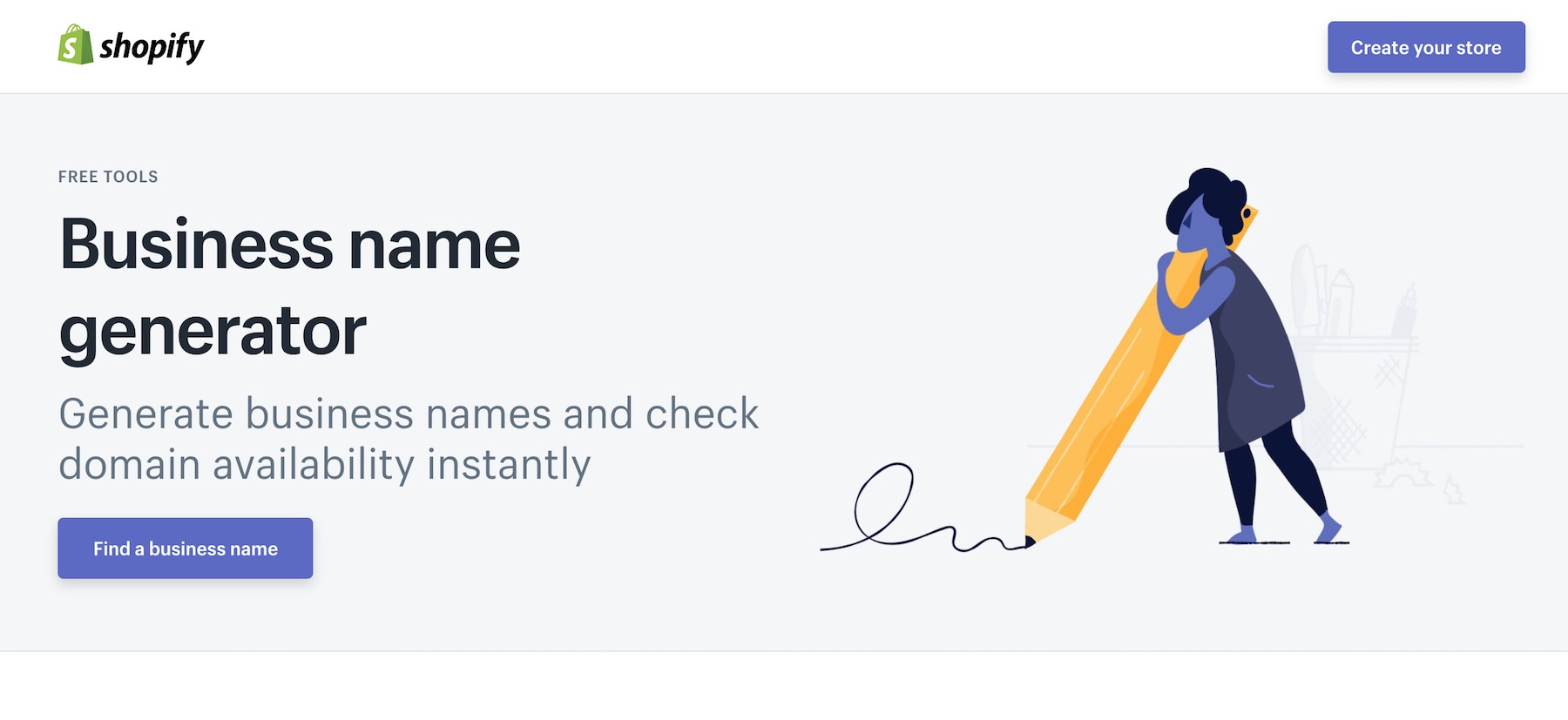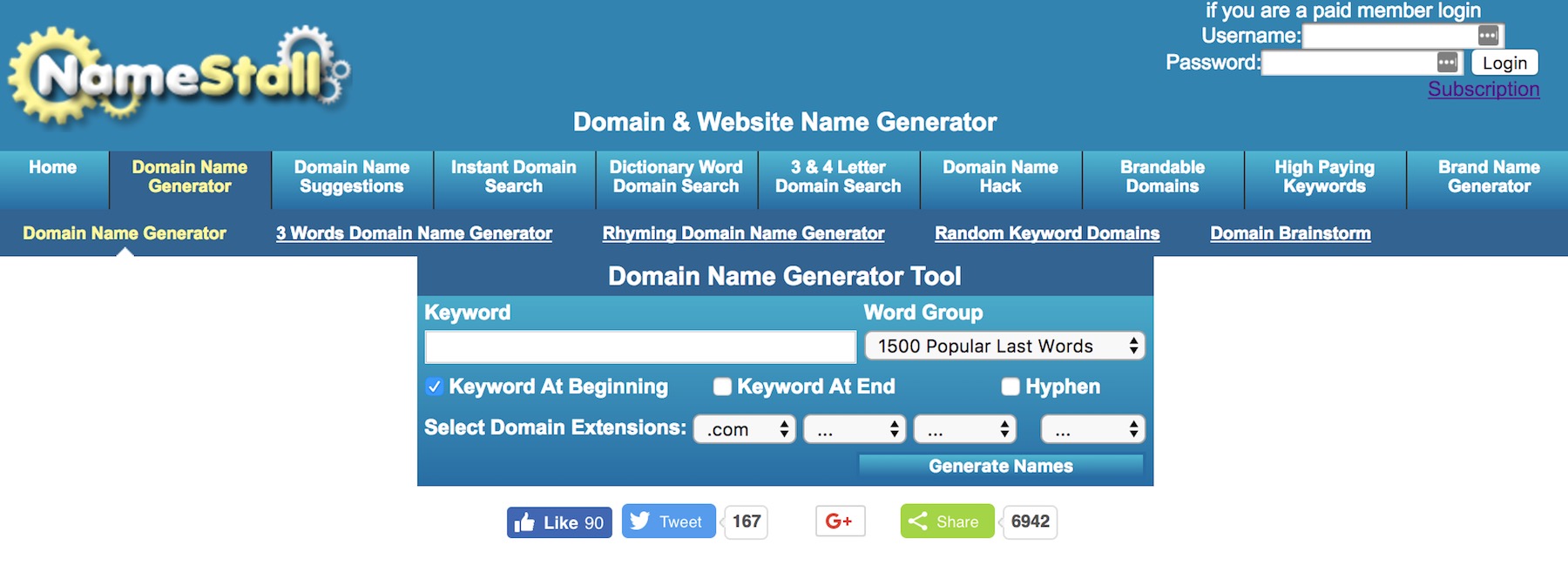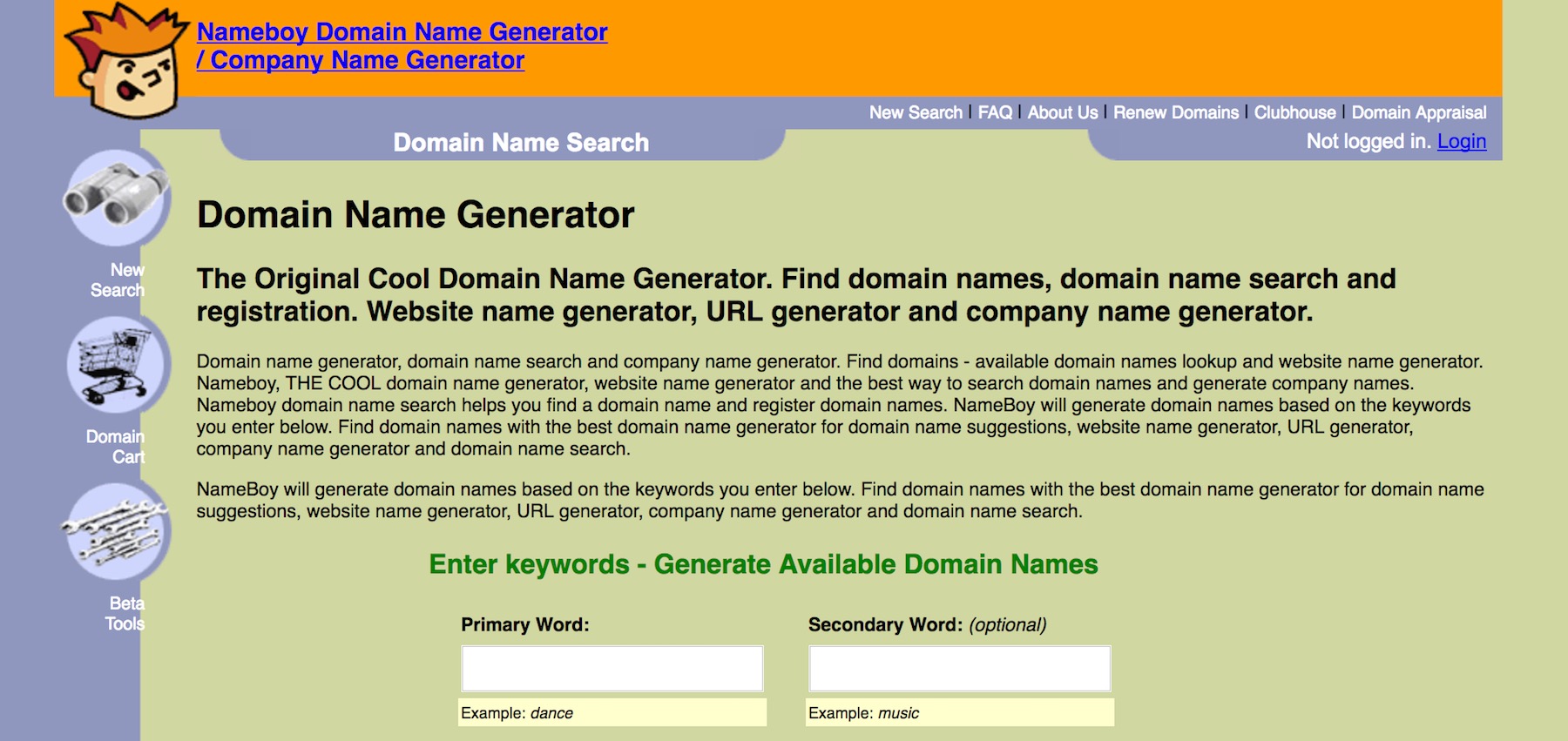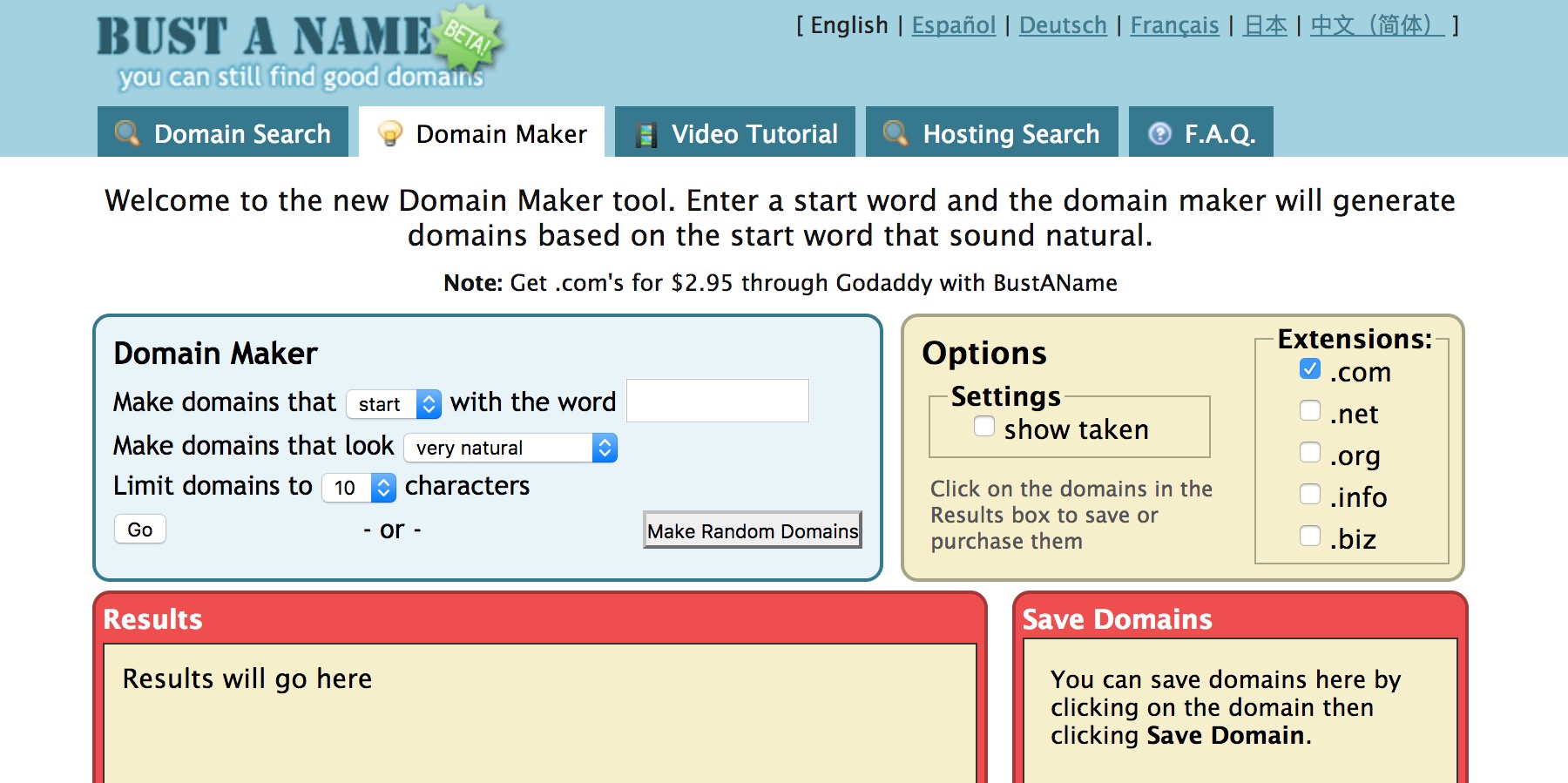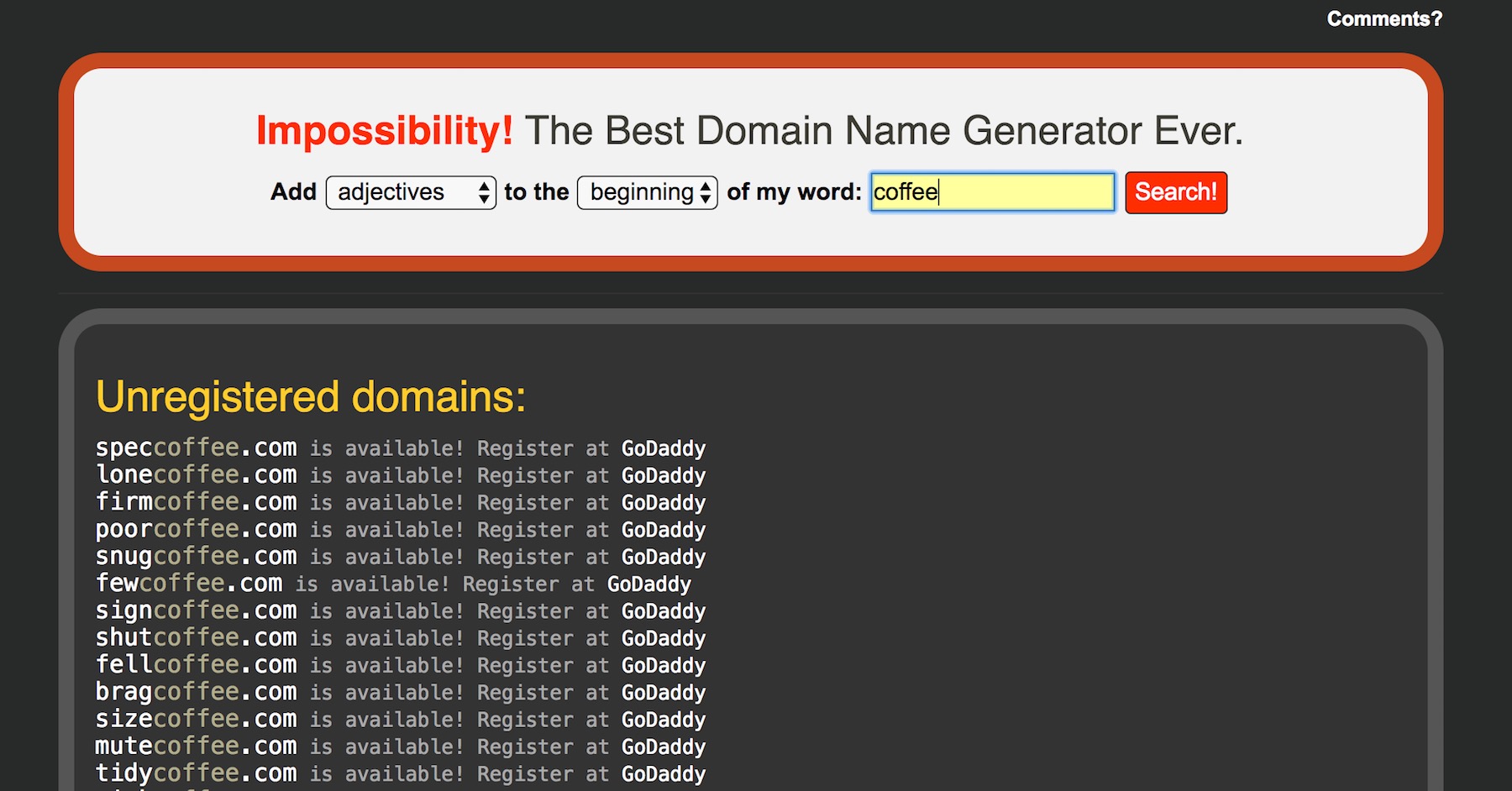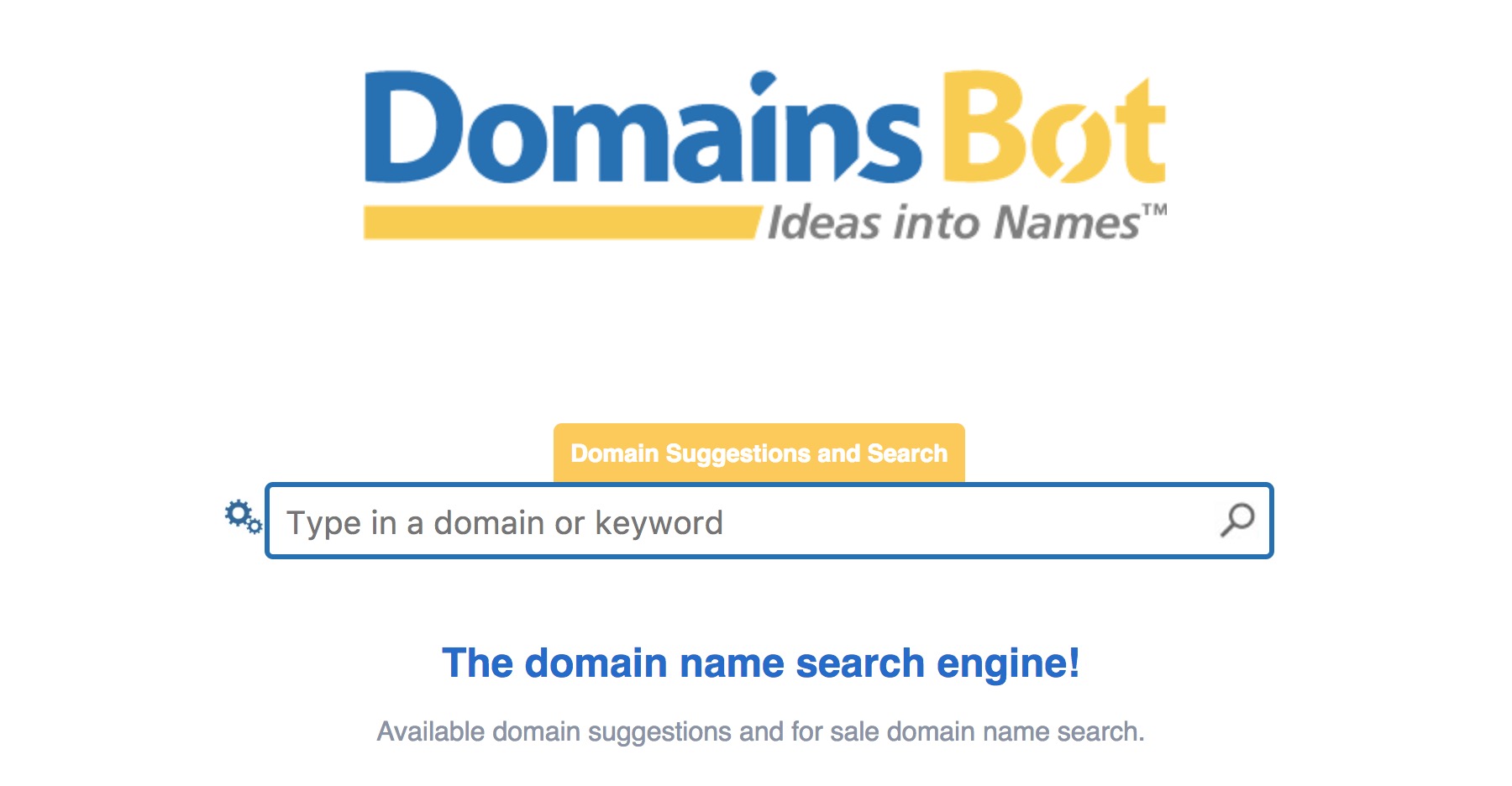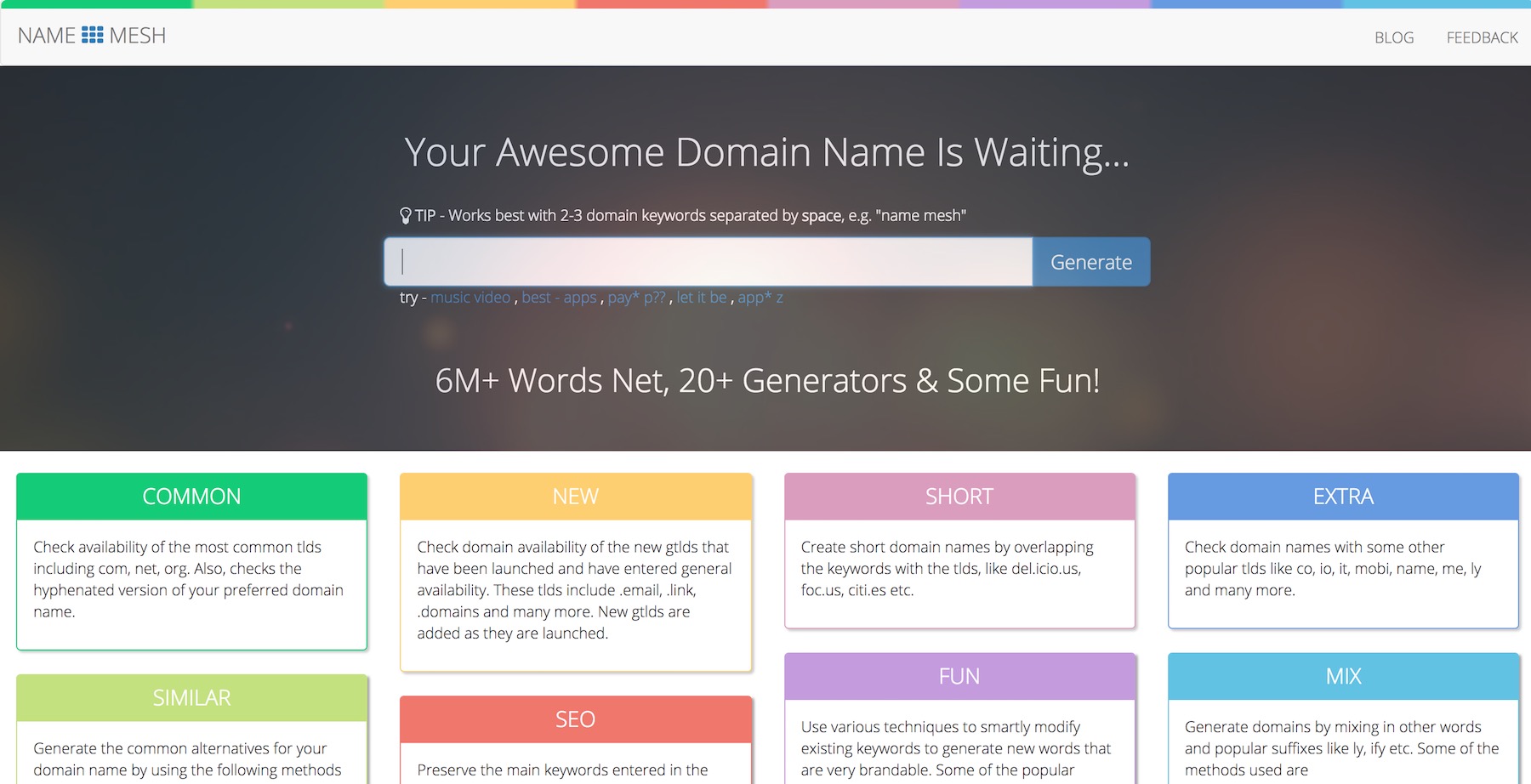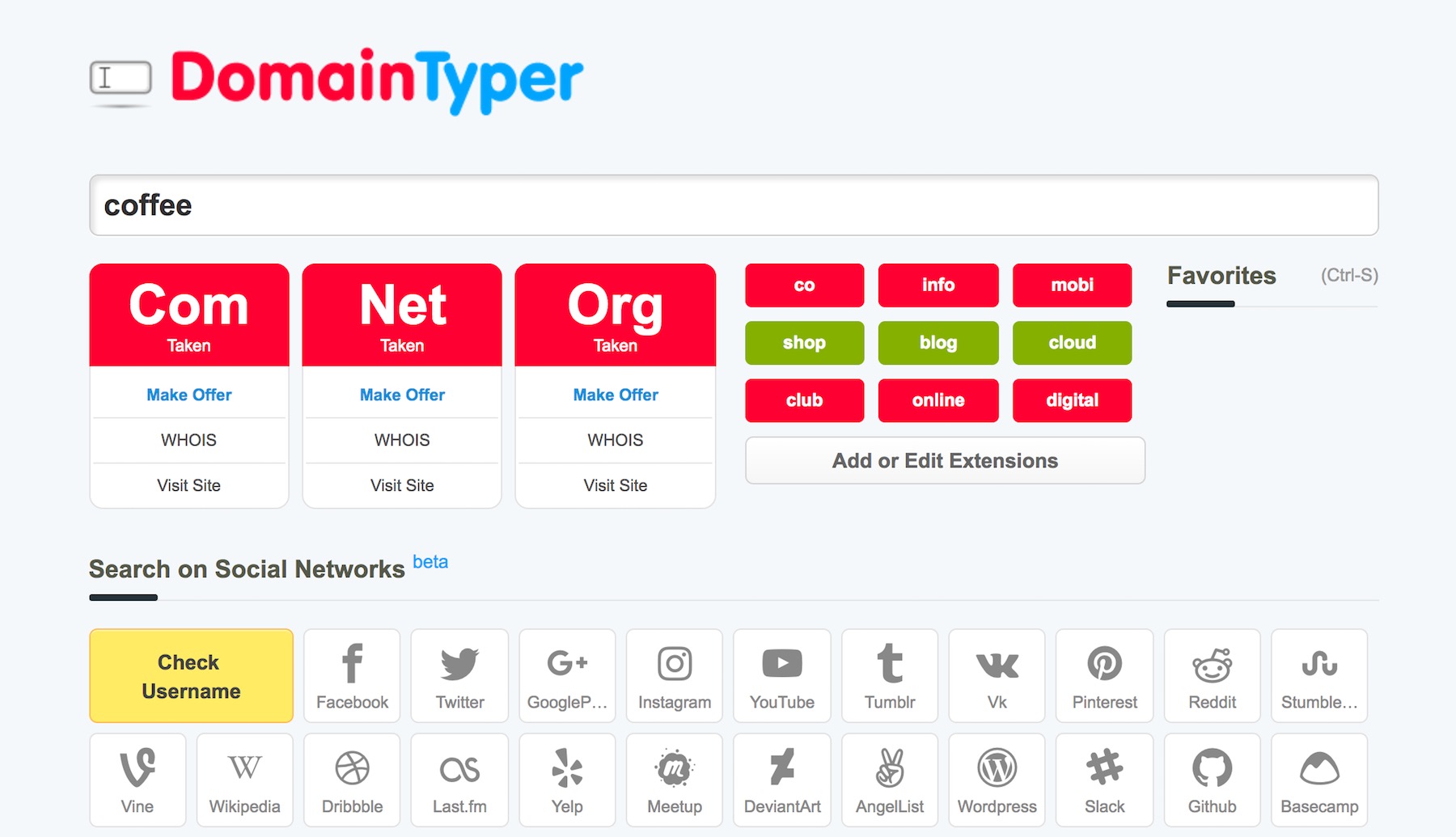- By
Choosing your perfect domain name is no longer a walk in the park: not least because there are already more than 330 million registered domain names — a number which is growing by 3.7% year on year. Standing out (and in fact even just finding great domain names that are still available) is becoming harder and harder!
However difficult though, you still need to put some serious thought into the process and try to come up with a domain name that at least adheres to the following criteria:
- makes your website and thus your business easy to memorize
- is brandable
- sounds trustworthy
- …and above all else: is unique
But there’s more. Actually, we’re no strangers to various domain-related matters here at WinningWP. As regular readers will already be aware, we’ve already published a number articles on domains, such as what a domain name is, what the difference is between a domain and hosting, best domain name registrars to use in 2017, amongst others.
Today, let’s take things further still, by delving into a list of 10 incredibly valuable tools aimed at helping you brainstorm and generate all kinds of domain names suggestions:
Top 10 best domain name generators on the web:
Starting with domain name generators that require the least amount of input from you (they do most of the work), before moving on to those that make you the brains of the operation via different customization options and parameters, let’s get started…
1. LeanDomainSearch
http://www.leandomainsearch.com/
This is a tool created by team Automattic – the company responsible for the WordPress.com platform, and the core team working on WordPress itself, which means that they should be quite experienced when it comes to domain names and websites.
How to use the tool? This one is really easy to use! All you do is provide one seed keyword – usually something that defines your niche – and then let the magic happen. This domain name generator comes back with tens or even hundreds of domain name ideas, and most of them are available for registration as a .com.
Who should use it? Use LeanDomainSearch if you don’t have an idea for a domain name at all, but only a word or a couple of words that define your niche or business.
| Pros | Cons |
|---|---|
|
|
2. Business Name Generator by Shopify
https://www.shopify.com/tools/business-name-generator
As the name suggests, this tool has been developed by Shopify – one of the most popular and best e-commerce solutions on the web. This generator is very similar to LeanDomainSearch in the way it operates.
How to use the tool? Just input a seed keyword, and see what sort of suggestions this generator has for you. The domain names you’ll get are all available as a .com and you can register them right on the spot, provided that you actually want to build a Shopify store on top of the domain.
Who should use it? Use it as an alternative to LeanDomainSearch.
| Pros | Cons |
|---|---|
|
|
3. NameStall
http://www.namestall.com/domain-name-generator
This one isn’t actually a single tool but a suite of domain name generators. The three most useful ones (IMO) are: the main domain name generator, three-word domain name generator, and rhyming domain name generator.
How to use the tool? The place to start is the main domain name generator at NameStall. Input your seed keyword, pick if you want it to appear at the beginning or end, enable/disable hyphens, and then pick a “word group” that will complete your domain. That last thing is actually really cool, and it gives you interesting possibilities as to how to customize your domain name.
For instance, you can pick a “word group” labeled “1500 popular last words.” This is just what it sounds – a list of words that work well as words to end your domain name with. There are other similar such word groups, like, “100 popular numbers,” “200 popular 2 letter words,” “500 popular first words,” “basic English words” and so on. This gives you some huge possibilities to customize your search.
Who should use it? NameStall’s domain name generators are an interesting solution if you don’t have much of an idea as to the complete domain name you want to go with, but you’d like to be able to customize how the generator carries out its job.
| Pros | Cons |
|---|---|
|
|
4. Nameboy
The domain names that Nameboy generates are very interesting and especially if you want to register more TLDs than just the standard .com. That said, it does a better job once you do have a general idea as to what your domain name should look like.
How to use the tool? To get the most out of this tool, you should provide it with your main seed keyword plus a secondary keyword that you want to combine into one domain name. Optionally, you can allow hyphens and even request the generated domain names to rhyme.
Who should use it? Use it if you have a general idea about what you want your domain name to be, yet you still want to look for possible hyphenated variations on that name and the other TLDs that are available.
| Pros | Cons |
|---|---|
|
|
5. Domain Maker by BustAName
http://www.bustaname.com/word_maker
The domain name generator by BustAName takes a lot more input than many of the other tools on this list. Via its various parameters, you can control how you want to structure your domain name and what sort of elements you’re interested in. As a result, the generated domains sound very original.
How to use the tool? Just give it your main seed keyword and pick if you want it to appear at the beginning or end of your domain name. Then, pick how natural you want your domain to sound. Finally, put a limit on the number of characters in your domain name. Also, you can choose to display a number of TLDs apart from the default .com.
Who should use it? Use it if you know for sure what main keyword you want to use as part of your domain name, but you’d also want the domain to be made more unique and original.
| Pros | Cons |
|---|---|
|
|
6. Domainpuzzler
What’s different about this one is that you can use multiple keywords as the building blocks when generating your perfect domain name. Domainpuzzler takes those keywords and goes through all the possible ways in which they can be combined. At the same time, it checks which combinations are available for registration.
How to use the tool? All you need to do is provide a set of keywords that you want in your domain, select the TLDs that you’re interested in, and the tool will do the rest. You can also favorite individual domain names.
Who should use it? Domainpuzzler is great if you already know all the words that you want to combine into a cool domain name, but you still want to check what the availability is and which variation of these words looks the best.
| Pros | Cons |
|---|---|
|
|
7. Impossibility!
Impossibility is a very creative tool when it comes to the approach in which it generates domain names. At the same time, it gives you a handful of neat options as to how you can customize the process.
How to use the tool? You begin by providing a seed keyword and selecting what you want to see added to that keyword. You can choose from verbs, adjectives, nouns, and you also get to select if those should be four-, five- or six-letter words, plus if they should appear at the beginning or end.
Who should use it? Really cool if you’re willing to spend some time and experiment with the possible combinations of words.
| Pros | Cons |
|---|---|
|
|
8. DomainsBot
DomainsBot does a great job of not only generating interesting domain names for you, but also letting you pick the synonyms that you’d like to use alongside your original seed keywords. This can result in some cool customizations that you wouldn’t have stumbled upon otherwise.
How to use the tool? Start be providing one or more seed keywords. After you do the initial search, you will be able to customize the TLDs that you’re interested in, add/change the synonyms, and even add your preferred prefixes and suffixes. The list of domain names that DomainsBot comes back with starts with the most straightforward combinations of your keywords and then goes into the more creative ones.
Who should use it? Use it to check a number of TLDs at the same time, and also customize your synonyms, prefixes and suffixes, which, in the end, gives you a lot more control.
| Pros | Cons |
|---|---|
|
|
9. Name Mesh
Name Mesh is one of the better domain name generators to check out if you have multiple keywords that you’d like to include in the domain. The list of domains that Name Mesh creates based on your keywords is massive, and it’s neatly divided into a handful of categories: “common,” “new,” “short,” “fun,” “SEO.”
How to use the tool? Start by inputting your keywords – can be one, can be many – and select the TLDs that you’re interested in. Name Mesh will give you a huge list of generated domain names and indicate which of them are available for registration.
Tip: uncheck the option, “hide registered” – this will give you a better overview of how viable certain domain names actually are. Basically, you don’t want a domain name if most of its other TLDs are already registered.
Who should use it? Use it if you have a list of keywords that you’d like to have included in your domain name, and you want to have them arranged neatly.
| Pros | Cons |
|---|---|
|
|
10. DomainTyper
This is my personal favorite tool for fine-tuning my domain names and checking the availability of various TLDs. That being said, it isn’t actually a generator that you can use when starting from scratch.
How to use the tool? Just start typing your intended name, and DomainTyper will give you suggestions in real time (no need to click any buttons), hence the name of the tool. As you’re looking at the available domains, you can add or remove the TLDs that interest you the most, and even check the available social media usernames.
Who should use it? Use it if you’re nearly certain as to what domain name you want to go with, but you’d like to check if registering different TLDs and social media usernames for it won’t be a problem.
| Pros | Cons |
|---|---|
|
|
…which sums up our list of the top 10 website domain name generators. I hope they’re going to help you find your perfect domain name. Good luck!