By now, most brands use Twitter analytics tools of some sort. Whether it’s for analyzing Tweet performance, monitoring hashtags or other data, measuring your Twitter marketing efforts is a necessity.
There are a ton of articles out there listing the “best Twitter analytics tools,” but here’s the thin–it doesn’t matter which tool you use if you don’t understand how to analyze the data. If you can’t turn your data it into actionable steps that will help you achieve your goals, what’s the point?
So in this article, we’re not going to list 100 different Twitter tools. Hopefully, you’ve already chosen one. And if you haven’t, go ahead and sign up for a completely free trial of Sprout Social ASAP. Instead, we’re going to look at the insights you can get from your Twitter analytics tool, and show you how to use your data to grow your business.
Here are 10 insights Twitter analytics tools should reveal to your brand:
1. Is Your Audience Growing or Shrinking?
Has your follower count been pretty much the same for the past few months? Are you losing as many followers as you’re gaining? Did you see a sudden spike in your follower count one day last week?
These are the types of questions you can answer by monitoring your Twitter analytics.
Many brands make the mistake of solely looking at their follower count number and just wait for it to go up. But in order to get actionable insight from your follower count, you need to go beyond treating it as a vanity metric. Instead of just looking at the number, dig into your analytics to understand why your Twitter follower count is growing or shrinking.

With Sprout’s Twitter Audience Growth report, you not only see the number of new people that followed you, but also a breakdown of your “net followers.” When your follower count is barely increasing, check this report to understand if there are fewer people following you, or if you’re just trading old followers for new.
If you’re losing around the same number of followers as you’re gaining on a monthly basis, it’s a sign you’re having an issue with follower retention. In other words, people are following you but aren’t captivated enough to stick around.
The moral of the story is don’t just fixate on your follower count. Look for trends in your audience’s growth and use your findings to adjust your strategy for audience growth or retention.
2. Who is Your Audience?
Twitter gives you a great deal of demographic data about your audience. Beyond just age and gender, Twitter breaks down your followers by geo and even some psychographic data as well.

The more you understand about your audience, the easier it’ll be to share relevant content with them. You might have an idea in your head of who your audience consists of, but your Twitter analytics tool will give you actual data.
A quick and easy way to put this information to use is through your visuals. People like to see themselves in the content they consume. Use photos in your Tweets that reflect the demographics of your audience. So if your main demographic is females interested in Startups, you could use photos in your Tweets that contain women working in a startup-type office.
3. What’s Driving Traffic?
Let’s be honest. All your Tweets aren’t going to bring massive waves of traffic to your website. Luckily Twitter analytics tools can help you identify which Tweets result in people actually visiting your site.
With tools like Sprout Social, you can see data such as link clicks and even add UTM tags to your Tweets for more details.

Don’t just stop at identifying which Tweets generate the most traffic. Take a look at those Tweets, and specifically look at:
- The topic: What link did you share? Was it a an article related to a trending topic, how-to guide or something funny?
- The time: The reason your Tweets might not be getting clicked might be because nobody’s seeing them. Make sure know the best times to post to Twitter so most of your followers will likely see it. You can also use our ViralPost feature to automatically send Tweets at the optimal time.
- The copy: Don’t underestimate the power of the text you use in your Tweets. The right copy can mean the difference between getting clicked and being overlooked.
- The image: If you have Twitter cards setup on your site, you should have an image included in your Tweets like the example below. For your Tweets driving the most traffic, take a look at the images that accompany them. Are there any common themes among them?
NEW: The Complete Guide to Video Content Marketing on Social https://t.co/GbDtUILm3X by @brentwrites pic.twitter.com/47KGKVjyxb
— Sprout Social (@SproutSocial) August 30, 2017
Study all four of these elements and look for common themes among your most clicked Tweets. Hopefully you’ll spot some trends that you can replicate onto your other Tweets.
4. Is Your Twitter Strategy Working?
You’re Tweeting, trying to connect with new people and investing plenty of time into Twitter. But is any of it actually working?
After you’ve defined your goals, use your Twitter analytics tool to track your progress. For instance, if your goal is to build awareness for your brand, you can monitor metrics like impressions or share of voice for certain keywords. If you wanted to drive more traffic from Twitter, you’d track referral traffic. Read guide below to learn which Twitter metric to monitor for your goals.
Related Article
All of the Social Media Metrics That Matter
Did you know that when it comes to social media metrics, there are hundreds you could be analyzing? But the
Read More …
5. Which Influencers Should You Engage With?
Influencer marketing is one of the most popular tactics for growing a social following and getting in front of your target audience. While a lot of brands tend to associate influencers with YouTube or Instagram, Twitter also has plenty of potential for influencer marketing.
With Twitter’s algorithm and thousands of Tweets being sent every second, organic reach has become a commodity. While influencers certainly aren’t immune to this, they still tend to get more reach and engagement than the average brand. Borrow some of their influence by partnering up or doing a promoted campaign with them.
The first step will be to identify influencers to work with. With our Twitter analytics tools, you can see your most engaged influencers. These are people with large followings that have recently engaged with your Tweets.
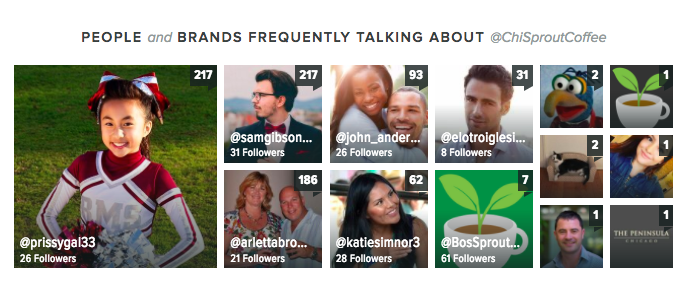
Use this information to jumpstart your Twitter influencer marketing campaign. Since they’ve engaged with your brand at some point, there’s some level of familiarity which makes your initial outreach less cold. You can lead with the fact that they’ve Retweeted or replied to one of your Tweets. Then open up the conversation to working together.
Keep in mind that just because they’ve engaged with you in the past, it doesn’t necessarily mean that they’ll automatically be open to working with you. But with this approach, at least you’re not starting from scratch.
6. What’s Working for the Competition?
Competitive research is one of the best ways to get ideas for your own Twitter strategy. Analyzing what successful competitors are doing can give you amazing insights your brand can use to achieve similar results.
However, don’t use this as an invitation to straight copy and paste what other brands are doing. You’re looking for inspiration, not someone to replicate.
To start, use your Twitter analytics tool to run a competitive analysis report. Make sure you’re using competitors that have an active Twitter presence.

Beyond that report, you’ll also want to do a deep dive into their activity. Take note of things like:
- How often do they Tweet?
- What days of the week do they Tweet?
- What type of content do they share?
- Which Tweets get the most engagement?
7. Who Are Your Top Advocates?
We talked about using Twitter analytics tools to identify influencers, but you can also use it to find your brand advocates. Advocates are people that willingly promote your brand. Unlike influencers, they’re already familiar with your products and promote your company without compensation.
Since advocates don’t always work directly with your brand, it’s easy to take them for granted or not even know who they are. Use your analytics to find out who your advocates are. Sprout has a report that lists the people most frequently mentioned with your account, which makes a great starting point.

Beyond that, start to take note of people who constantly mention your brand. Sprout’s contact view and engagement history will help you keep track of conversations you’ve had in the past with other users, which makes it easier to spot people that have been consistently advocating for your brand.
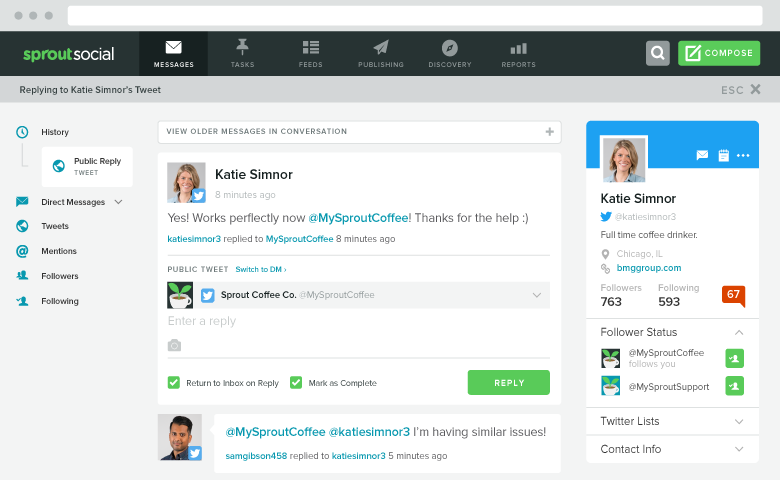
Once you’ve identified your advocates, start building a relationship with them. You could even consider building an advocate program, similar to our All Stars community.
8. Are Your Twitter Ads Worth the Money?
If you run Twitter Ads, you need to keep a close eye on how your ads are performing. The last thing you want to do is waste money on ads that don’t perform. Twitter provides analytics for your ads that allow you to track clicks, impressions, conversions and other metrics important to your campaign.

Analyze your data to not only see which ads are failing, but also to spot opportunities to improve campaigns. For instance, if one of your ad sets is performing exceptionally well, consider doubling down or applying your learnings from that ad set to your underperforming ones.
In some instances, you might find that Twitter Ads simply aren’t delivering the ROI you hoped for. If that’s the case, you’ll have to decide whether you want to try to better optimize your ads or allocate that money elsewhere. Taking time to look through your Twitter analytics tool can save your brand money and even increase your ad performance.
9. How Do People Feel About Your Brand?
Twitter is well known for being the platform people use when they want to voice their opinion. Whether it’s politics, food or in this case, your brand, people aren’t shy about letting you know how they feel on Twitter.
While that level of unfiltered honesty might not seem very appealing, the reality is it gives you real insights into how people feel about your brand. Better yet, it gives you an opportunity to resolve issues with upset customers and reward your top advocates.
The next question is how do you extract this information?
Depending on which Twitter analytics tool you use, some may have sentiment analysis of some sort, while others (like Sprout) allow you to tag incoming Tweets. For tagging, you can categorize Tweets about your brand based on sentiment such as positive, negative or complaints.

Then, look through your data to get a pulse on the general feelings towards your brand. If you notice an overwhelming amount of negative Tweets or complaints, look for ways to address the issue. If a majority of the Tweets are on the positive side, use it as an opportunity to foster and grow your community. For instance, you could highlight a “customer of the week” or reward your top advocates with exclusive deals and prizes.
10. Are You Engaging or Broadcasting?
Without a doubt, one of the biggest mistakes brands make with Twitter is using it purely to promote their own content. Every Tweet is to an article on their site, and they rarely ever engage with their audience.
However, that’s not what Twitter is for. In fact, that’s the complete opposite of its original purpose. Twitter was initially built as an internal messaging system. Then the team realized it had use outside of their inner circle and it eventually became one of the top social networks in the world.
The point is, Twitter is a platform for conversation, not constantly spamming followers with your latest articles. Luckily, you can use Twitter analytics tools to track how well you’re balancing conversation with broadcast-type messages. Here’s a look at what our Twitter Publishing Behavior report looks like, which breaks down your Tweets by type.

For clarification, “Conversation” refers to Tweets where you’re mentioning another user, and “Updates” are Tweets sent to your entire audience. Ideally, your Tweeting behavior will sway more towards conversation than updates. That means you’re using Twitter to engage with your audience and build relationships.
Put Your Twitter Analytics Tools to Use
Twitter analytics tools aren’t just for collecting data. At the end of the day, you need to analyze the data you collect and use it to improve your strategy and get closer to your goals.
If you’ve made it this far and realized that your current tool doesn’t give you half of the insights we’ve outlined, request a demo of Sprout Social to see what you’re missing out on.
