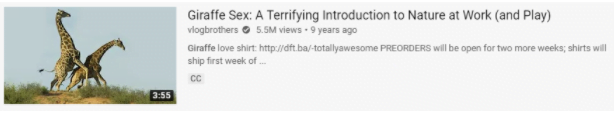YouTube engagement is crucial to your channel’s success.
When you do it right, you build an authentic relationship with your viewers and community at large. They’ll know that they can rely on you for great content that informs and delights them—and they’ll reward you for it by returning and converting.
When you do it wrong, you’ll leave your audience frustrated and dissatisfied. You’ll also watch the ROI for any of your YouTube campaigns tank—something to avoid at all costs.
Below are our 5 best tips for increasing your YouTube engagement numbers.
Table of contents
What is YouTube engagement?
How to calculate your YouTube engagement rate
5 tips for increasing YouTube engagement
Bonus: Download a free guide that reveals the exact steps one creator took to gain more than 23,000,000 views on YouTube with no budget and no expensive gear.
What is YouTube engagement?
YouTube engagement is when your audience takes an action on your YouTube page or on one of your YouTube videos.
The most important actions are:
- Comments. These can reveal when a video emotionally resonates with viewers, which can be good or bad depending on the sentiment of those comments.
- Likes and dislikes. Shows whether or not viewers enjoyed your video. It can also reveal whether a type of video or content direction is resonating with your audience (or not).
- Shares. This shows how often and where your viewers shared the video. Shares can occur across a variety of social platforms (Facebook, Twitter, etc) or via messenger platforms (email, WhatsApp, etc). They are arguably the most important metric for YouTube engagement because they show that your video was engaging enough for people to want to encourage others to watch it.
- Subscribers gained and lost. YouTube also allows creators to dive into whether a video resulted in attracting new followers, or turning off current followers (enough to unsubscribe). This metric is the clearest indicator of the quality of a video.
Creators should always keep an eye on their YouTube analytics to get the most out of their YouTube channel. All of the data can help inform your channel’s growth strategy.
How to calculate your YouTube engagement rate
As business expert Peter Drucker once said: If you can’t measure it, you can’t improve it.
With the right formula, you can measure your YouTube engagement rate to great effect. One of the most common ways to do so is to measure your engagement rate by reach (ERR).
This is the percentage of viewers who interacted with your video or other content after seeing it.
First, use the following formula across multiple posts (we recommend at least 5):
ERR = total engagements per post / reach per post * 100
Then determine the average by adding up all the ERRs from the posts you want to average, and dividing by the number of posts:
Average ERR = Total ERR / Total posts
Voila! You just calculated your YouTube engagement rate. The ERR can give you a solid idea of how engaging your videos are across all audiences (not just your viewers).
5 tips for increasing YouTube engagement
Below are our very best practices for increasing YouTube engagement. Try some—or all—of them to see what works for your brand.
1. Nail the thumbnail
Your video’s thumbnail is arguably the key determining factor in a viewer’s decision to watch your content, especially if they are on their phone.
Along with the title, it’s the first thing viewers see when they browse for videos.
And it’s not enough just to pick an interesting shot from your video and use it.
Unless it’s VERY interesting of course.
You should customize your thumbnails to make sure there’s a clear, strong image that tells potential viewers about your video while drawing them in.
In fact, 90% of YouTube’s best-performing videos have custom thumbnails.
A few tips to create great thumbnails:
Add text
If you don’t have any super eye catching imagery in your video, add some text onto your thumbnail to grab your viewer. Think of it like a second title on your video. How can you leverage that space to really capture your viewers’ attention?
One YouTuber who has great thumbnails is The Film Theorists.
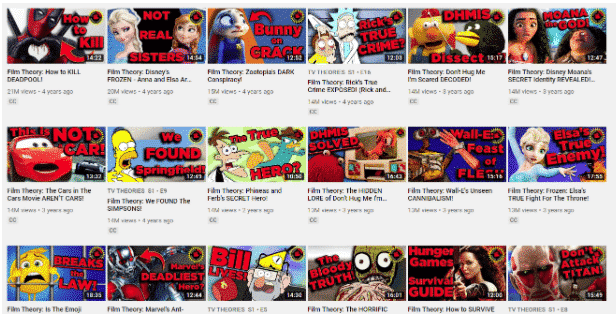
All of his thumbnails tell the viewer what they can expect from his video—but leaving just enough to entice them to click on the video to watch.
Also notice how the thumbnails are consistent. They each contain the same bold red font as well as his logo. This helps with branding, and can allow your viewers to instantly recognize your video from a list of other ones.
Use the rule of thirds
The rule of thirds is a basic principle in photography. It refers to the idea that the human eye is naturally drawn to four points in an image.
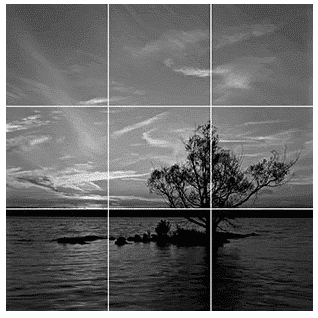
Source: Wikimedia
When you compose an image for your thumbnail, you’ll want to keep the most important aspect of it in one of those four points.
Some examples:


Of course, this isn’t a hard and fast rule. There are plenty of great examples of thumbnails that center their image. However, it is a solid rule-of-thumb if you’re looking for a way to compose your thumbnail.
Use the right tools
To create a great thumbnail, you’ll need thousands of dollars worth of fancy photo editing software as well as hundreds of hours of training to edit them…
…which is something I would say if creating thumbnails wasn’t incredibly easy.
In fact, there are plenty of great, free programs out there that’ll help you create beautiful images for social media.
One that we suggest is Canva. This is a web app to design graphics for almost anything from book covers, to logos, to infographics.
And, of course, you can create great thumbnails on there as well.
They actually have preset image sizes for YouTube as well as Twitter, Facebook, and Pinterest. So you can easily design without worrying out the image specs.
It’s highly beginner friendly too, so no graphic design experience is required to create great thumbnails.
2. Hold dinner parties—not soap boxes
Not literally of course, unless you have a space to host a dinner party for all of your YouTube subscribers.
Brands treat social media engagement like it’s a soap box or a dinner party.
Soap boxes are those social media accounts that are focused on themselves. They exist simply as a place that brands can promote their products and services—while ignoring any data, metrics, and customer interactions.
Dinner parties are those brands that invite their audiences in for conversation and engage with them. They actively listen to what their audience is telling them and react to it. A good dinner party host knows their guests well.
If you want your YouTube page to have dinner parties — and not soap boxes — you’ll have to know your audience well too. That’s why you should spend a lot of time immersing yourself in your viewers’ needs, desires, and pain points.
What is your viewer struggling with? What do they need to see from your video to inform and delight them?
To help, we’ve created a comprehensive guide to conducting audience research to help you know your YouTube audience on a deeper level.
Think about it: are your friends more likely to engage with you if you invite them over for a dinner party? Or if you yell at them about everything you’ve been doing for the past few weeks from your soapbox?
3. React (strategically) to trends
Trending events on YouTube are great sources of content for your viewers. Not only are they a good way to provide fun videos for your audience, but it’s also a solid way to increase brand awareness.
And the more people know about you (via brand awareness) the more they’ll engage with you (via brand engagement). After all, how are they going to like and share your videos if they don’t know who you are?
One great example comes from a trend I like to call “experts react.” Here’s a good example from GQ below:
In these videos, subject matter experts react to movies and TV shows depicting that subject in action. While GQ has a whole series of these videos, they certainly aren’t the only ones who have jumped on the trend.
Here’s a popular example from WIRED:
Even smaller creators have gotten on the trend to great success:
Does this mean that your brand should scramble and try to do an “experts react” video? No. Not unless you find that it’s: a) Something your audience wants to see and b) something that actually works for your brand and services.
(So don’t expect Hootsuite to have an “Social media experts react to social media use in movies” video anytime soon.)
But if the trend seems like it fits both criteria, by all means, go for it! And have fun while doing so.
4. Collaborate with other creators
It doesn’t matter if you’re trying to increase subscribers on a newsletter, a podcast, or your YouTube channel. One of the best ways to grow your audience and increase engagement with your videos is to collaborate with other creators.
After all, loyal viewers trust the creators they subscribe to. That’s why they typically subscribe to them in the first place. So if you collaborate with them, it gives you instant social proof in their eyes even if they didn’t know your brand existed until then.
But you shouldn’t just collaborate with anyone. Instead, find creators involved somewhat in your industry (without being a direct competitor of course).
Here’s a great example: When YouTuber Simone Giertz appeared on Adam Savage’s Tested channel.
In this instance, both creators like building interesting things. Where Simone creates crazy robots, Savage creates a mix of things from movie props to massive Nerf guns. Combine the two and you have a perfect collaboration moment.
5. Use the right tools
As the old adage goes: Work smarter, not harder.
Tools like Hootsuite allow you to publish YouTube videos and track your performance via a comprehensive analytics dashboard, which will save you lots of time when it comes to determining what kind of content your audience likes best.
Another great feature for YouTube engagement is Hootsuite’s YouTube comment moderation tool. It allows you to view all the comments on your video—and delete them if necessary.
It also allows you to see all the incoming comments on a specific video. You can then approve or delete the comments before they’re published, which is great for making sure you only engage with quality, non-spam comments.
The video below shows how the comment moderation tool works.
But maybe you’re already getting tons of engagement on your YouTube videos and want to repay the love by engaging on other people’s videos. Hootsuite has a solution for that too. Search for other YouTube videos in streams, and engage with other creators by liking, commenting, and subscribing to their content—all without leaving the dashboard.
Grow your YouTube audience faster with Hootsuite. Schedule videos and moderate comments in the same place you manage all your other social networks. Try it free today.