Pinterest and I have a long history. Back in 2013, I was one of the most followed men on Pinterest, with over 1.8 million followers. I pinned about men’s style. I was an influencer. I did deals with brands, and my pins would almost always be on Pinterest’s home page. But it became too much to manage. I shut the account down and took some time off.
Fast-forward to today. I have a new Pinterest, but just for houses that I like.
You’re probably thinking, “Wow, he gave up a Pinterest with all those followers? Is he crazy?”
A business owner would be crazy to have given up, or not even used it yet. Businesses in nearly all industries can use Pinterest to some degree. If your product can be photographed, grouped, or if it’s something that gets shared, then it likely has a place on Pinterest. You probably won’t find 1.8 million followers. But your audience could be more genuine and active.
So what’s new at Pinterest? Mostly ads. Specifically, self-service ads. Before I address self-service ads, however, I’ll cover the basics of Pinterest. There’s no point in running ads if your account isn’t in good shape.
Pinterest 101
What are the basics of a Pinterest account? Consider a house or an apartment. If you host guests, you want it to look like someone lives there. Sure, it can be stark and modern. But you don’t want guests to open the door into an empty space.
A Pinterest profile is similar. You want a name, location, and a relevant description. You should have a few boards that clearly denote what’s inside them. And those boards should have a few pins inside to show that there’s activity. You should pin content from your site and also re-pin related content from other creators. Certainly you don’t have to re-pin, but it’s the neighborly thing to do.
Carefully consider where you send traffic. The reason to pin is to send interested parties to your site, where you can obtain a lead or close a sale. Your goal is to send that traffic to relevant content. So if the site experience isn’t great, fix it before you send traffic.
Advertising Options
Let’s review tools to get your pins in front of more eyes.
Ads on Pinterest are called “Promoted Pins.” That’s the primary unit for self-service advertising. Running ads requires a business account, which is a free upgrade option on the right drop-down menu.
Ads on Pinterest can be run to “Build Awareness” or “Drive Consideration.”
- Build Awareness. This can be a good way to increase your on-Pinterest presence. It’s especially helpful for companies and brands that are new to Pinterest. If you have a video to promote, for example, you can choose “Video views” as a goal.
- Drive Consideration. This is direct response advertising. The traffic you buy will go to your site or your app, if applicable.
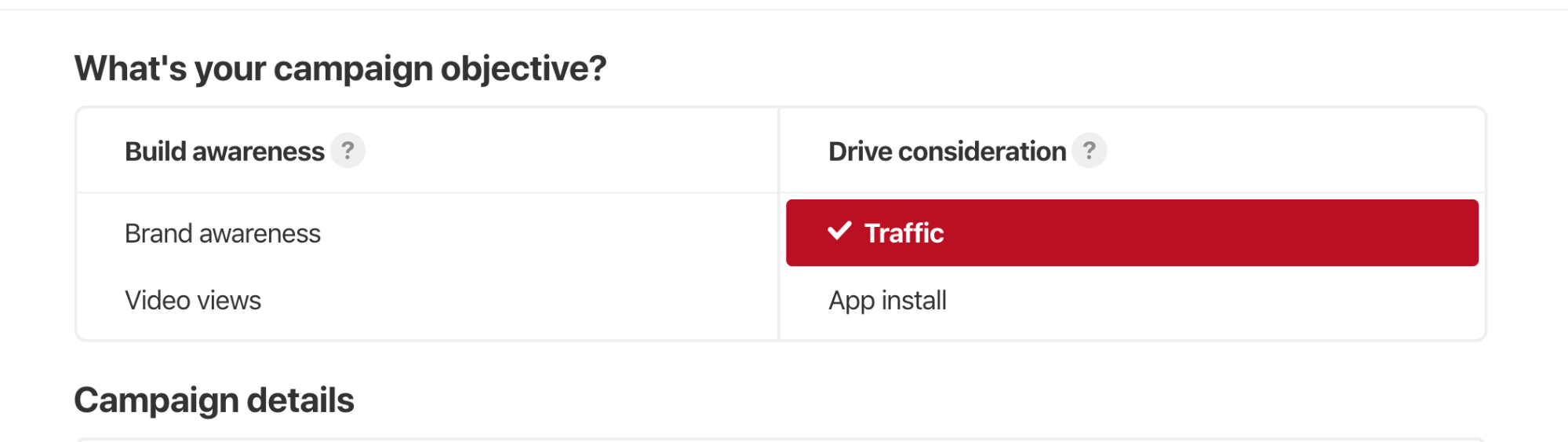
For a campaign objective, choose “Building awareness” or “Drive consideration.”
Targeting
You have several targeting options.
Audiences. This can be site visitors, a list of email addresses, or people that have interacted with your content. Pinterest also has “actalike” audiences, which is the same concept as lookalike audiences on Facebook.
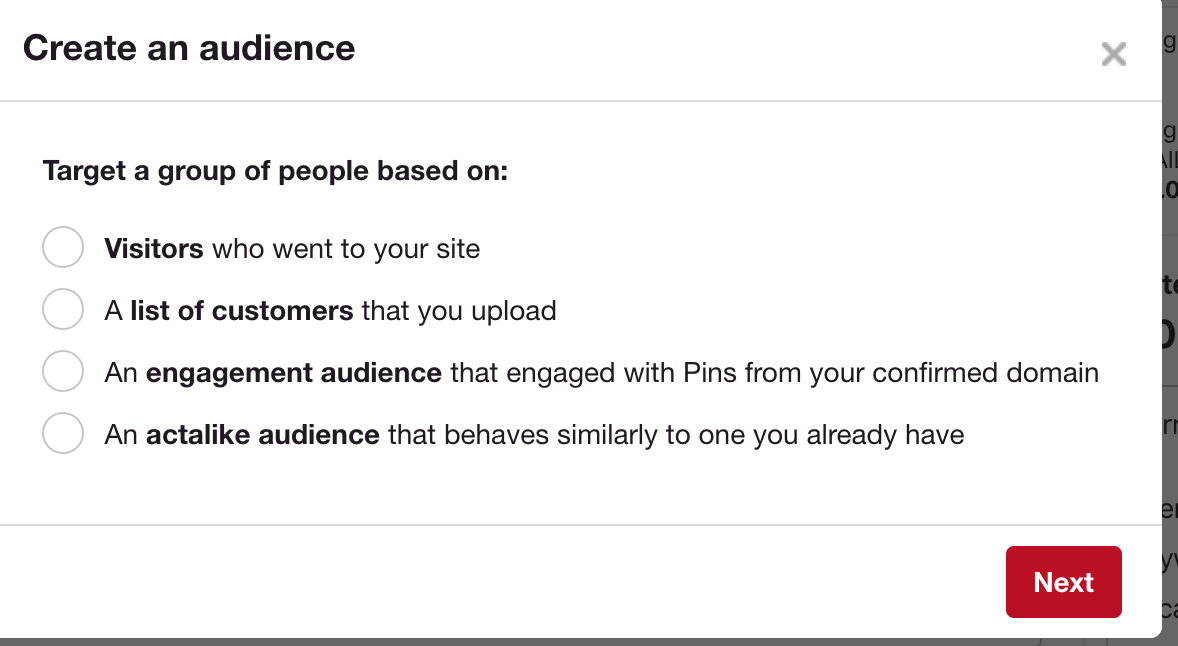
You can target prospects based on site visitors, a list of email addresses, or interactions with your content.
—
Interests. If you don’t have enough site visitors, you can choose from categories supplied by Pinterest.
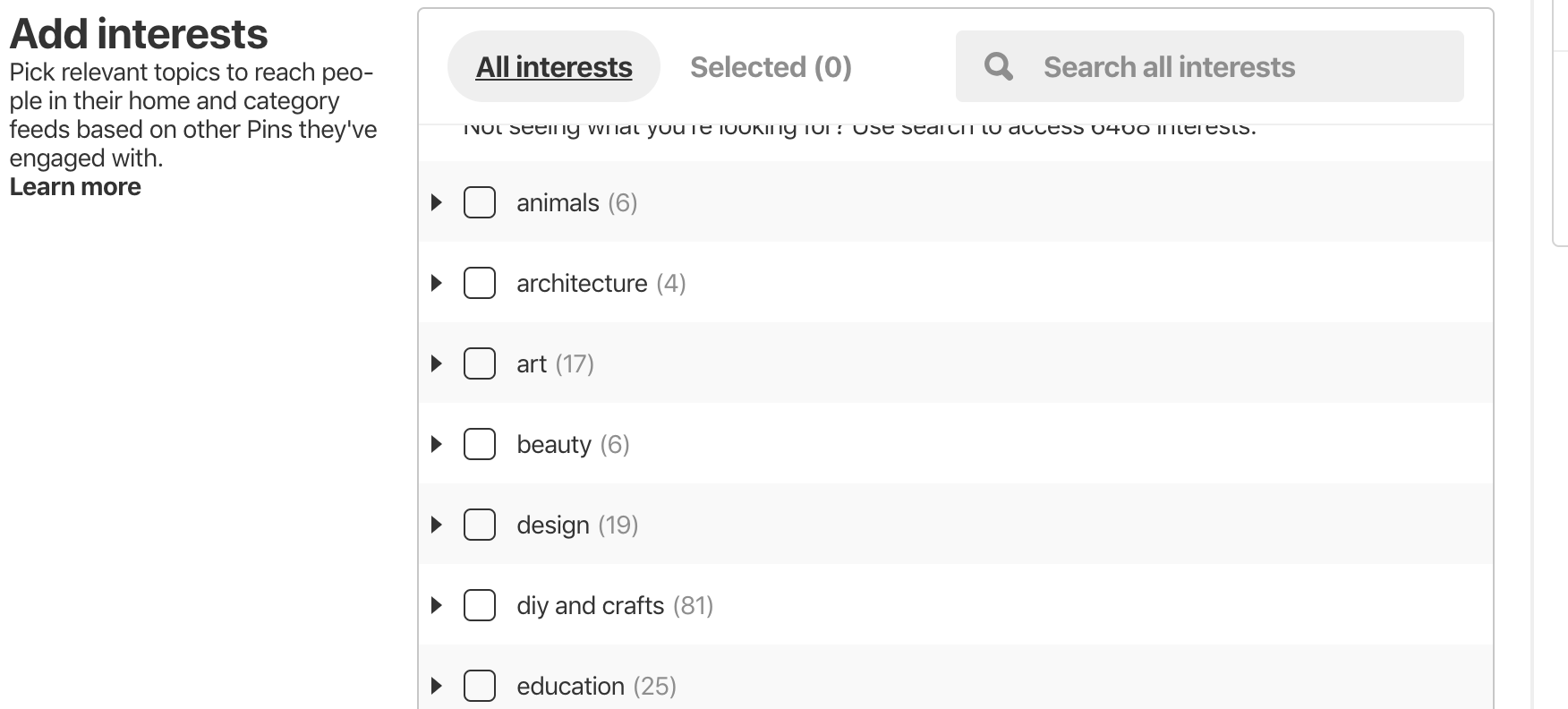
Merchants with little site traffic can target user categories supplied by Pinterest.
—
Keywords. Another good starting point is to target keywords. Pinterest supplies their search volume.
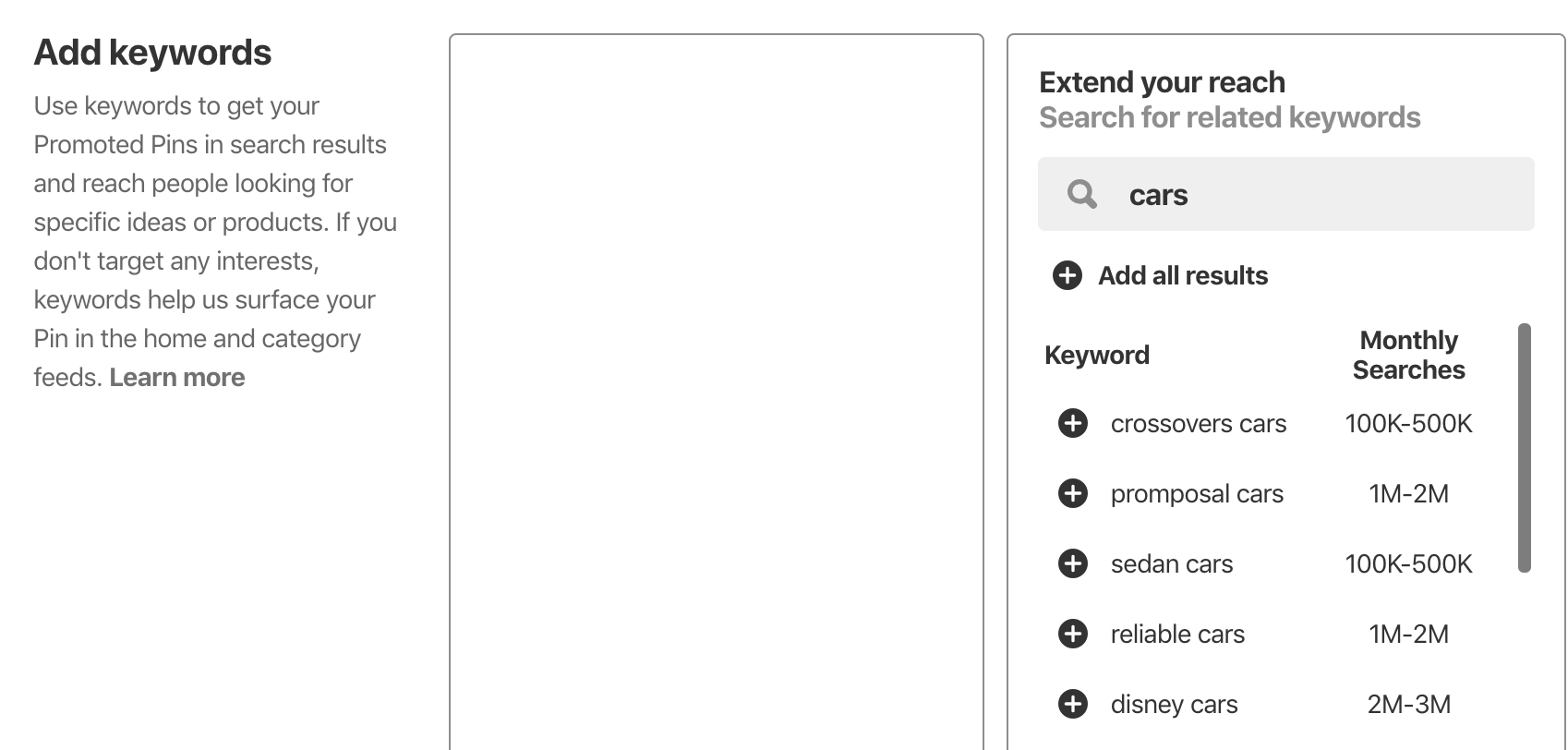
Pinterest can help select the keywords to use in your ads.
—
Modifiers. The standard location, language, device, and gender are all options, too.
Ad Budgets
Bidding and budgeting are straightforward. Choose an amount that you’re comfortable with. For creative, select pins from your boards. You can update the destination URL as well. First-time advertisers will need to add their business location and billing info. Then click the red “Promote Pin” and you’re all set!
As with all campaigns, give Promoted Pins a week or two before you make any changes.