Almost 5 billion videos are watched on Youtube every single day. YouTube is the biggest video platform and also one of the biggest websites on the Internet.
There are over 300 hours of video uploaded on YouTube every minute and these content producers make from thousands to over a million dollars.
If you are interested in making money from YouTube, keep reading.
YouTube content creators make a lot of money, but this is not easy as it looks. It’s not like, create a channel, upload videos and money will start rolling in.
If you want to be among the top creators on YouTube, you need a proper strategy to start with YouTube.
And this is why I have written this guide for you. I’ll explore everything you need to know before starting a YouTube channel.
First, we’ll see the top channels and how much they are making from YouTube.
Top 5 YouTubers & How Much Money They Make
Here are the top YouTubers and their earnings
#1. PewDiePie
Income – $15 Million
Subscribers – Over 55 Million

If you are starting a YouTube channel and don’t know who PewDiePie is, you really need to do some soul-searching.
Just kidding, but you have to know who he is. Felix Arvid Ulf Kjellberg who goes by the name PewDiePie is a 27-year-old Swedish gamer who started recording videos of him playing video games.
Today, his videos get millions of views and he is the top subscribed YouTuber with a whopping 57 million subscribers.
#2. Roman Atwood
Subscribers – 13 Million
Income – $8 Million
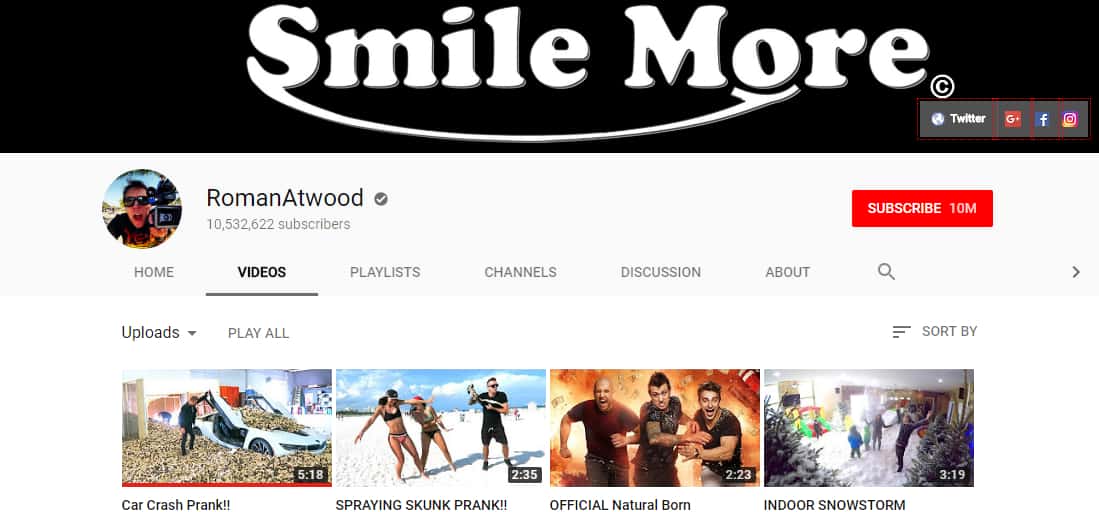
Roman Atwood is the guy who takes his pranks too far. The reason behind this is that he has pranked his girlfriend multiple times that he killed his son.
And that’s not it. His pranks are really different from what others do and that’s why he has been crowned with the title of the highest paid prankster on YouTube.
#3. Lily Singh (Superwoman)
Subscribers – 13 Million
Income – $7.5 Million

You may have heard of the Superwoman who started her YouTube journey from making music videos now is among the top YouTubers.
Her videos featured guest stars Victoria Justice, Michelle Obama and many other celebrities.
#4. Smosh
Subscribers – 22 Million
Income – $7 Million

Smosh is a YouTube channel run by Ian Hecox and Anthony Padilla who make comedy videos and parodies.
Their comedy videos get over 20M views and their parodies are just hilarious.
#5. Rosanna Pansino
Subscribers – 9 Million
Income – $6 Million

Rosanna runs the most popular baking channel on YouTube. Her recipes are inspired by sci-fi movies and shows.
She recently launched her own cookbook which made the New York Times best-seller list.
So these are the top 5 YouTubers and the money they make. Are you ready to start your YouTube journey?
Let’s begin!
Create Your Own YouTube Channel
It’s time to create your own YouTube channel. I’ll walk you through each step of creating a channel.
And the first step is finding a niche.
Finding A Niche For Your YouTube Channel
What is your channel about? What kind of videos do you want to publish? Who is your audience?
These are the questions that you should ask yourself before creating a channel. The simplest answer to these questions is choosing one niche and sticking to it.
To find the perfect niche, you should make a list of things you like to do. This can include any hobby or anything you’re passionate about.
Never pick a niche you’re not passionate about. You might think that you can start a channel on something you don’t know or have no interest in. But as time passes by, you’ll start losing interest and your channel will eventually die.
I’m sure you don’t want this to happen.
Are you a designer? Start a designing channel.
You love cooking? Start a cooking channel.
Love playing video games? Start a gaming channel.
There are a ton of ideas lying around. You just need to pick one you’re interested in. If you’re still confused about channel ideas for YouTube, here are some more.
YouTube Channel Ideas
There many ideas out there that you can use for your channel. The best and the most popular channel types on YouTube are:
- Vlogging
The vlogging landscape is very wide and one of the most popular types of content on YouTube.
If you don’t know what type of channel you should create, a vlog is a good idea. But that’s not the case every time.
The reason is:
Good vloggers usually have a different story to tell in every video. These people don’t just sit at home all day and vlog.
They go outside very often or daily. They know how to tell stories. Just take the example of Casey Neistat.

He is one of the best vloggers on YouTube and all his videos share a different story. Sometimes it’s just him travelling to different countries for meetings and events. And sometimes it’s him hanging out with his friends or his family.
Vlogging can be good if you have something different every day and are a good storyteller. No one would watch your vlogs if you just stare at the camera and say nothing.
- Cooking
A cooking channel is also a good idea if you’re interested in cooking. There are many channels out there but you can really drill down to a specific topic and create videos.
Just like Rosanna Pansino about whom I just discussed above. Her channel is focused on just baking recipes. And to narrow it down more, her recipes are inspired by sci-fi movies, comics and tv shows.
- Gaming
Gaming, in my opinion, has a very competitive landscape on YouTube. There are many games out there, though there are more gamers.
It’s not easy to stand out as a gamer on YouTube unless your video goes viral or you get the latest games first and make videos.
- Review
Review channels make some good money even without ads because sometimes they get paid to make a video about products.
On top of that, you can start a review channel about anything. You can review different technology products and gadgets or you can review something totally different. Like coffee!
And I’m not kidding. Gary Vaynerchuk, who now runs a $150 million dollar company VaynerMedia started his online career by talking about wine on YouTube.
His channel was just about wine. Wine reviews, how to taste wine and other videos related to wine.
So if you’re looking to start a review channel, take a look at other review channels. There are already a ton of tech review channels. So why create another one?
Look for something people are searching on YouTube but there isn’t enough content or no high quality content about it.
- Information Channel
We all have some knowledge to share. You may be good in Physics, Accounting, Gardening or playing musical instruments.
Everyone is thirsty for knowledge and if you can provide them some, they will love you.
There are many How-To channels on YouTube and you can start one if you have something to share.
- Curiosity Content Channels
I call these type of channels curiosity content channels only because of one reason:
You can’t stop clicking on the video after reading the headline. No, I’m not talking about clickbait headlines at all.
But there are some channels who make videos like:
What Will Happen If Queen Elizabeth Dies?
What Happens If You Drop a Nuclear Bomb Into a Hurricane?
What Happens If You Put Dry Ice in Hot Lava?
Remember these kind of videos? I certainly do because I’ve spent hours watching such videos. These are not clickbait headline videos.

These are the type of videos you would never watch unless you read the headline. Once you read the title, you become curious and FOMO kicks in and you eventually end up watching them.
If you can make such videos, you’re in good luck. Two reasons why:
- These type of videos can go viral easily
- You will not have a hard time promoting them
There are many other ideas for YouTube channels but the ones I mentioned above are very popular and can help you grow fast.
Ready to create your channel? Let’s do it!
How To Create A Channel On YouTube
Log in to your YouTube and click on your profile. Then, click on My Channel.

Now, it’s time to name your channel. Choosing a name for your channel is simple. You can either go by your name or choose something else.
As for now, I’ve created a channel named John Doe.

This is how your channel will look like:

Feels empty, doesn’t it?
Don’t worry. We’ll be adding a logo and a cover art for the channel. Click on the customize channel button and you’ll land on this page.

Here, you can add a logo, channel art and add your channel description. Make sure your channel art looks attractive. You can also modify the looks of you channel by adding sections. Sections don’t matter a lot when you have no videos. Once you start uploading videos, you can add up new sections accordingly.
In the sidebar, you can add featured channels. If you run multiple channels, you can add them here. Or if you want to feature similar channels, you can add them.
To edit your channel settings, click on settings menu as shown below.
In channel settings, you can change the privacy settings of your channel.

Exploring The YouTube Creator Studio
Let’s go to the creator studio. Creator studio is a set of tools provided to you by YouTube to help you understand and edit your channel.
You can find video analytics, video manager and other such options in creator studio. Here’s what the creator studio dashboard looks like.

You can further customize this dashboard by adding widgets.

Let’s move on to the Video Manager tab.

This tab shows all the videos you have uploaded. You can select videos and rename, edit or delete them from here.
The next tab is Live Streaming. You can go live from here. You can also livestream events.

Next up is Community where you can manage all the comments, messages you receive on your channel. You can also manage your subscribers from here.

Under community settings, you can add moderators, block words and change other settings.
After Community comes the Channel tab which shows you the different features for your channel. Here you can find the monetization feature, live stream and other features.

There are more settings under the channel tab which you can change when required.
In the analytics tab, you can see all the stats of your videos. The views, traffic sources demographics, audience retention and more.

These analytics will really help you understand your audience and what they like.
Under Create tab, you will find the YouTube audio library. These audios can be used on your videos without any copyright issues.

That’s all about the Creator Studio.
Now, let’s talk about the equipment and accessories required to make good videos on YouTube.
Equipment & Accessories Required To Make Videos
No one talks about what equipment and accessories are required to make professional videos.
If you’re like others, you’ll end up burning your pocket in buying an expensive camera and microphone only to realize that you could’ve have spent a lot less in equipment.
I’m a big fan of Gary Vaynerchuk and everything he says. If you ask him, he’ll say “just grab your phone and start making videos”.
And you can totally do that. But if you want to make your videos look a bit more professional, buying a camera and a microphone is a good choice.
The question is which one? I see people suggesting very expensive cameras to people just starting out with YouTube.
But a decent camera will work like charm. So instead of listing a bunch of cameras and microphones below, I’ll recommend you to watch this video.
This video will show you the best cameras, microphones and lighting in an affordable price.
A short 3-minute film where he talks about believing in yourself and following your dreams. This video got over 6M views and shares an inspirational message.
This was his hero content. This video attracts a broader audience and shares Casey’s main message as a YouTuber: living the life of his dreams by doing what he loves.
- Hub Content
The content you put out regularly to keep your audience engaged is hub content. The majority of the videos you publish should be a mix of hub and help content.
Hub content can be anything like a regular vlog. Gary Vaynerchuk publishes daily vlogs named DailyVee.

This is the type of hub content that attracts your audience. One could argue that you can publish help content instead of hub content.
But this is not good for your channel. Here’s why:
Your help content will not help everyone all the time. Let’s take a look at Peter McKinnon’s channel to understand more.

The two videos I highlighted are help content. One is a tutorial for taking better photographs and the other is about shooting good videos.
Now:
His audience may be a mix of photographers, videographers and both. So people who are photographers may not watch his video about improving videos and vice-versa.
That’s where hub content helps you. The one highlighted below is hub content.

This is why making hub content is important for you.
- Help Content
You now probably know what help content is. It’s the content where you help your audience. This type of content can help you build trust and grow your audience fast.
Let’s take a look at Peter’s channel once again:
All these videos highlighted in green are help content videos.

If you look at many other big channels, you’ll realize that help content is published more often than hub content.
I hope you are clear with the idea of the hero, hub, help content strategy.
But, what should be the ratio of each of type of video?
To answer that question, you first need to know how often should you publish videos on YouTube.
How Often To Post Videos On YouTube
Once you start putting out videos on YouTube, you’ll face a question:
How often to publish videos on YouTube?
The answer you would normally get is that you should post depending on how comfortable you are.
But if you truly want to grow your channel, you have to post videos daily.
You can publish more than one video a day but that could be an overkill.
Setting up a schedule for posting different types of videos each day can be really helpful. First, I’m going to show you some big YouTube channels and how consistently they post videos.
Let’s take a look at some top gaming channels.
The first channel is Rooster Teeth, a very big gaming channel with over 9 Million subscribers.
They post one video every day. If you look at these videos, some are an hour long and some are just 3-4 minute videos.

If you’re a gaming channel, you can create schedule of posting videos daily but dedicate each day to different types of videos.
If you stay consistent with your schedule, your audience will know what you’re going to post next. Suppose you’re publishing a vlog on Fridays. Then your audience will know that on Fridays, you publish a vlog.
To set a posting schedule for videos along with goals, I highly recommend you to download our YouTube Content Strategy template.
Another gaming channel is videogamedunky. This channel has over 3.9 Million subscribers and they post one video a week. Their videos get around 1-2M views.

You can publish weekly but I would not recommend this when you’re just starting out. If you follow a weekly schedule, your subscribers will eventually forget you and they may unsubscribe.
You need to keep your audience engaged and if you’re a small channel, publishing videos daily is the best method.
Now let’s talk about how to incorporate the hero, hub, help content strategy.
Assuming that you’re publishing videos daily, you should post 4 help content videos and 3 hub content videos in a week.
The reason why you need to publish more help content than hub content is because that’s the type of content that will attract new audience.
And when you don’t have a lot of subscribers, you really need to produce more help content.
But what about hero content?
I would say that you should publish hero content once in three months. Because that’s not your average kind of content.
It’s something that has a potential to go viral and attract a broader audience. And content doesn’t go viral all the time. That’s why produce one hero content in three months by putting all your efforts in it.
Growing Your YouTube Channel
All your efforts will be wasted, if you don’t spend time in growing your channel. Your videos will not rank on the top magically unless you spend time promoting them and optimizing them for SEO.
The first thing you need to learn is YouTube SEO.
YouTube SEO
SEO for YouTube is important because your videos will not get any views unless they rank for certain keywords.
You need to optimize your videos so that they rank on YouTube. Here are some tips that will help you rank videos higher on YouTube.
- Optimize Your Video Title
The title is the most important. If your title is not attractive enough, no one will click on your video. On top of that, you also need to use keywords properly in your title so that they appear in the search results of YouTube.
So how do you write an effective title that makes people click on your video right away? Here’s how:
- Use keywords in your title
I searched for the keyword “best camera for filmmaking” and here are the top 4 results:

As you can see, the first video is properly optimized for the keyword. The keyword is right in the beginning whereas for the other three videos, the keyword is not present.
But it’s not THAT important to include keywords in the beginning. You just have to use the keyword in your video.
- Keep your title relevant
Here are some more results of the keyword “best camera for filmmaking”:

These keywords are not completely relevant to the keyword. These videos talk about the best cameras in general and not cameras for filmmaking.
That’s why these videos are not ranking at the top for keyword.
- Always check your headline scores
The CoSchedule’s headline analyzer tool can be used to check the headline score of your videos.

It shows you the score of your headline along with details of the grammar and readability. For example – I’ve analyzed the headline “What is the Best Camera for Filmmaking?” and here is the score.
- Write A Good Description
Your video description is very important and many people read it. To get the most out of it, write 300-400 words about your video.
You can also ask viewers to subscribe to your channel. The more information you give in your description, the better.
Take a look at this description:

This is how you should write your video descriptions.
- Put In As Many (Relevant) Tags As Possible
Tags help your video come up in searches more frequently. Use as many tags as possible as long as they are relevant.
Irrelevant tags will not help you get views from your specific audience.
- Video Filename Matters Too
If you’re uploading a video about best gaming keyboard review, then your video filename should not be something like ‘finalrender.mp4’ or ‘final.mp4’.
It should include the keyword you want to target.
So, your filename in the above example should be ‘gaming-keyboard-review.mp4’.
These are some tips that will help you rank your videos higher on YouTube.
Now, we’re going to discuss about some growth hacks for YouTube.
YouTube Growth Hacks
Here are some growth hacks that will help you grow your channel and get more views on your videos:
How to Earn Money From YouTube?
There are many ways to make money from YouTube. But do you know which one works the best?
And before you even monetize your YouTube channel, do you know that your channel is ready to be monetized?
What I’m trying to say is that many YouTubers monetize their channel right from the beginning and when they don’t make money, they get demotivated and quit.
So before you monetize your channel, you should first work hard to grow your audience.
How Many Subscribers Do I Need To Make Money From YouTube?
A big misconception people have is that they’ll make 1$ per thousand views. But that’s not at all true.
If you have monetized your videos using AdSense, the revenue depends on the engagement you have on your videos and the CPC of the ads.
CPC = Cost per Click (i.e you will make money if people click on the ads).
But still, how many subscribers do you need to make money from YouTube?
Look:
There’s no definitive answer to this and there will never be one.
Because there are many monetization methods available and subscriber count doesn’t matter a lot.
You can post your first video on your channel with no subscribers and that videos goes viral and you end up making money.
You can post your first video by partnering with someone and they pay you.
So, in a nutshell, you can monetize your video any time you want. The ONLY thing that matters is the engagement on your videos.
Let’s explore some monetization methods for YouTube.
YouTube Monetization Methods
Adsense
When your channel is brand new and you have no subscribers, using Adsense as a monetization method is good.
You can display ads on your videos and can make money. Though, it’s not as easy as it looks.
Setting up Adsense for your channel is very simple.
To enable monetization for your channel, go to Creator Studio > Channel > Enable Monetization.

Then you have just have to apply for monetization. According to YouTube’s new rules, you must have 10,000 views on your channel to be approved for monetization.

Merchandise
Merchandise can make you a LOT of money if your audience loves you. Many big YouTubers say that their biggest YouTube income comes from merchandise sales.

But how do you sell your merch when you’re just brand new? You don’t.
At least not in the beginning. Once your channel starts to grow, you can start selling your merch on YouTube.
Sponsorships
Sponsorships is a great way of making money from YouTube.
There are many small companies and apps that want to promote their product but don’t have enough money to spend on ads.
That’s why these people pay YouTubers money to promote their products. You may have seen many YouTubers especially vloggers advertise a product right in the beginning or at the end of the video.
Finding sponsors who will pay you is not easy. The one thing you need to know about getting sponsorship deals is that they will never come to you.
You have to reach out to them and offer them sponsorship deals.
That’s the only way of getting sponsorship deals. But how do you find brands to reach out to?
The easiest way is to find channels related to your niche and see which brands they are promoting.
Then reach out to those brands and offer them a sponsorship deal.
Crowdfunding
Crowdfunding or let’s say – fan funding is another method of making money from YouTube.
Patreon is one such website where your fans can donate you money for set time intervals. If your fans really love you, they will dedicate small amounts to you.
Basically, your fans pay you in exchange of a small service or behind-the-scenes content. People make a lot of money from Patreon.
The top Patreon earners earn over $30k per month.
Affiliate Marketing
Affiliate marketing works well if you are a review-based or an information channel.
You can put out reviews of certain products and add affiliate links in the description to make money.
But don’t overdo this. You can set one day for reviews. To make sure you generate affiliate sales, your video should rank for the keyword and your video should provide good content.
We’ve discussed almost everything from starting a YouTube channel, building a content strategy to monetizing videos.
But still there are some do’s and don’ts that will help you be careful with your channel and avoid any mistakes.
YouTube Do’s & Don’ts
Do’s
- Create playlists for related videos
If you’re uploading videos consistently, your channel will be full of videos and your audience will find difficulties in finding some particular videos.
To make this easy for them, you should start creating playlists for your channel. If you look at the top YouTube channels, you’ll notice that they have also created playlists.
Here are the playlists PewDiePie created for his videos. He has sorted different types of his content in different categories.

The same goes for Gary Vaynerchuk who created a separate playlist for his daily vlogs, and keynotes.
 click he
click he
- Always set goals before publishing a video
Setting goals for your videos will help you keep track of how they are performing. These goals later will help you as data which you can use for reference in future for making videos.
In the YouTube Content Strategy template, there’s a spreadsheet named ‘Video Goals’ where you can set goals for your videos.

You can set weekly, monthly and yearly goal for each video.
- Reply to the comments on your videos
Engaging with your audience can really help you grow fast. If you reply to the comments on your videos, your audience will realize that you care about them.
And this will help you build trust and a community of people who support you.
Dont’s
- Don’t upload for the sake of uploading
Don’t upload a video just because you have to. If you are unable to cope up with your posting schedule, then change it.
But NEVER upload a video where you’re not excited. You may not notice but your audience will clearly see through it and call you out in the comments for being pale.
- NEVER buy fake views
Just don’t do this. Buying fake views is like digging your own grave.
Your AdSense can be banned, your channel could be deleted, you could lose all your video rankings.
Anything can happen. Buying fake views is unauthentic and will not make you any money at all.
- Don’t Copy Videos & Music From Others
Unless you’re using someone’s content with their permission, don’t use any video or music.
You will face copyright issues and your video will not be monetized. And if you’re truly unlucky, some creators can take serious action.
Stay from this!
- Don’t Overuse annotations
Annotations are already annoying to me no matter how many they are. The first thing I do when I play a video is turn off annotations.
That’s how annoying they are.
But as a content creator, you have to use annotation. Just don’t overdo it.
Use annotations when important and don’t cover your content with annotations.
Wrapping It Up
Making money from YouTube is hard but if you follow the process above, it’ll be easy for you to create content, grow your channel and make money from it.
I’ve covered everything important in this guide but if you have any more questions, drop a comment below. I’ll be replying to your comments.
And yes, don’t forget to download the YouTube content strategy template.
The post How to Make Money from YouTube: The Complete Guide appeared first on Blogging Cage.
