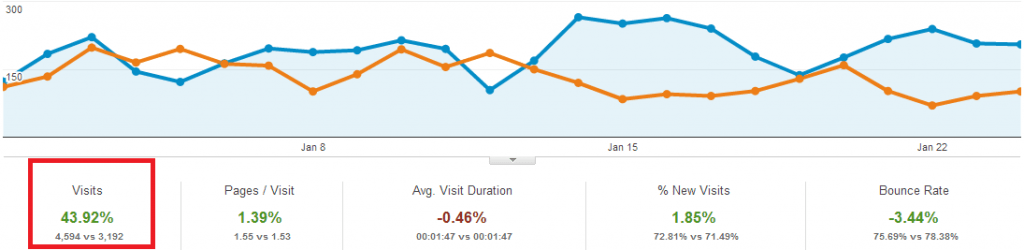How I increased my blog’s Search Traffic by 44% in under a month
Update: This method for on-page optimization still remains to be very effective. However, there were changes in the research process of uncovering search terms that could be very valuable to your SEO efforts due to changes made in Google Analytics (“not provided” data).
I’ve updated 2 sections of this post – on discovering keywords via Google Search Console and on effectively reoptimizing pages by providing “direct answers” to queries.
I’ve been blogging for over 2 years now, but I didn’t really optimize my blog for search extensively – which is kind of odd, since I work as an SEO.
Mid last year up to last December has been a very busy stretch for our fast growing team. Growing our company and working with our clients somehow limited my time in maintaining this blog (especially in publishing new posts on a regular basis, which led to gradual loss in search traffic).
So when year 2013 started, I decided to re-optimize my blog (some parts of it), a week before I published my recent post about Advanced SEO tips for blogs.
The result was definitely interesting, as I get to improve my blog’s search traffic by 43.92% with minimal effort, in the first 24 days of the year.
The core concept of what I did to optimize my blog is quite simple:
- Determine variations of search queries that are sending highly qualified traffic to my site (often keyword variations that I haven’t primarily targeted for my existing pages/posts).
- Optimize the pages/posts to match and be ranked/served on those long-tail searches.
When a page or a blog post has a high user-activity rate from its alternative keywords, it perfectly means that its content is very relevant and useful. This also means that it has high chances of getting more visible on search results for its other long-tail keywords, as your data proves it.
Finding effective long-tails on Google Analytics
Update:
I mainly used Google Analytics in the past version of this optimization process in discovering secondary keywords ( and long-tail variations). Now, I use Google Search Console.
In Google Search Console: Go to Search Traffic > Search Analytics > Click the “Page” filter > Click on the Page you want to re-optimize > Click on the “Queries” filter
These data sets are downloadable, and you can cross-check the page’s search performance data from Search Console with the page’s engagement metrics from GA.
Although, you will no longer be able to see the activity of your search traffic for each listed keyword, it’s still a useful list that can ultimately help your pages rank prominently for multiple keywords.
There are 2 simple ways to identify long-tail keyword variations that are sending good traffic to your site. These are simply the queries that you haven’t really optimized your pages to rank for, but people use them to find your site’s content.
The first one is through Google Analytics’ Organic Search Traffic data (Traffic Sources > Search > Organic).
Export your site’s organic search traffic data into CSV or excel format. It’s easier to segment your list of keywords once they’re in Excel.
Be sure that you’ll be downloading everything (from the past month or 2-3 months), by expanding the rows displayed (on the bottom right part of the table), also by exporting the rest of the pages.
Once you have exported and collated the list of keywords from Google Analytics, you can start segmenting it by separating the keywords you believe are attracting highly engaged visitors from search engines.
I start segmenting using 2 primary metrics here:
- Average Visit Duration
- % New Visits
You can sort your list based on these 2 metrics (and with common sense as well), and also start transferring feasible long tail keywords on a new tab of your spreadsheet. It will look something similar to this:
You can then check each keyword’s approximate search volume to see if they’ll benefit your campaign once you start reoptimizing your pages. Run these keywords on Google Keyword Tool.
Another way to find possible long-tails that you can use for this optimization process is through your site’s Top Landing Pages’ data (Content > Site Content > Landing Pages).
Check your site’s top landing pages on GA, particularly the old pages/posts that are continuously generating incoming traffic from search engines.
Identify other keywords that are sending qualified traffic to them (have high time spent on site and send new visitors to the site), by adding “Keyword” as a secondary dimension for the table (Traffic Sources > Keyword).
The table will then display the keywords that the page is getting found by searchers with.
Run the search queries that you’ll find from this keyword discovery process on Google Keyword Tool as well, to gain better insights on which ones to utilize to improve your existing pages/posts’ search visibility.
Once you’re good with the list of new long-tail keywords that you’ve generated, you can start optimizing your site’s pages where they’re designated.
Reoptimizing your blog/site with newly discovered long-tails
Basic on-site optimization can certainly do a lot of amazing things. Advanced could be great and shiny, but at the end of the day, advanced is just being really good with the basics.
So in this part of the process, I just chose 20+ keywords – which I’ve gathered through my Google Analytics search traffic data – to start with.
I’ve tracked the pages where they are sending good traffic to, and optimized few of its basic page elements to improve their search visibility.
Title Tags
I updated most of the title pages (not the post title), so I can include the terms/variations in which they are getting highly-engaged search traffic.
For instance, I updated this post’s title tags as it is continuously getting unique visits for the query “link building for competitive keywords”.
There are also cases wherein I changed the title tags so that the content wouldn’t be time-sensitive. Like on this post, which was originally titled “link building in 2012: scalable link building”:
Meta Descriptions
I don’t actually include meta descriptions on my posts (I think 80% of my posts have no meta description details). So if I see that it’s impossible to change/edit the title tag (if it’s already great and ranking very well for the primary keyword), this is where I use the other variations.
From the screenshot above (excel list), you’ll see there that one of my posts are getting search traffic from these 3 variations – “viral marketing strategies, viral marketing techniques and viral marketing tactics”.
So I targeted these three with the help of the title tag and its meta description:
Another simple example, is adding a single word on the meta description, just to make the page more visible for another long-tail (that I wasn’t really targeting before).
In this case, I just added the word “new”, for the page to be able to target the keyword “new SEO strategies”, in which the analytics data prove the page’s content is also relevant with.
Internal Links
The entire process is also a great way to diversify your internal links’ anchor texts. Build new internal links to the pages that you’ve reoptimized using the new set of long-tail keywords you’ve discovered from step 1.
You can also choose to reoptimize and diversify the anchor texts of the already existing internal links pointing to them from older pages/posts on your site.
Use Google Webmaster Tools (Traffic > Internal Links) to track pages from your site that internally/contextually link to a page you want to optimize.
Build new signals
Create new signals for search engines to crawl, re-index and recalculate your reoptimized pages/posts. Several ways to give them reasons to recrawl your site are:
- Publishing a new post – I published 2 blog posts after optimizing my older posts/pages, so crawlers will definitely be back to re-crawl the entire site, and when they see the changes, boom.
- Sharing the updated old post on social networks – I shared some of them on Twitter.
- Building new links– links doesn’t necessarily need to point on the posts/pages that you’ve optimized. I got a few natural mentions/links this month. Those are good indications for search engines to recrawl the entire site and recalculate its inner pages’ search rankings.
NEW: Provide Direct Answers to Queries
This is something I wrote extensively about a few days back (that you can read here).
Probably the absolute best way to re-optimize your existing pages for better search visibility is to make sure you’re providing the answers quickly to queries frequently used by searchers to get to your pages.
This is from a page I originally wanted to rank for “how to build contextual links”.
Re-optimized it:
Result:
Final Blow
The strategy doesn’t end here. Take advantage of the process, since it can help continuously grow your site’s organic traffic.
Make this process a part of your monthly SEO tasks
Try discovering new keywords that could bring potential leads/customers to your site through your already existing pages.
The whole process, including the reoptimization of a few pages/posts, only took 20 – 30 minutes of my time. The result was far more than what I’ve expected, so what more if I keep doing it on a monthly basis.
Use your search traffic data to guide your content development strategy
Along the process, I also found keywords that tackle whole new ideas, in which they deserve a new post absolutely relevant to them.
Your list can throw bunch of content ideas that you can write about in the future. And the best thing about it is that people are really seeking for it.
If you liked this post, you can subscribe to my feed and follow me on Twitter @jasonacidre.