You did it. You wrote a great blog post. And, you worked really hard on it, too, researching, finding facts, using the right keyword phrase for SEO, and catching all the typos. Bravo! Now to click Publish, sit back and relax, right? Wrong. There are a few more things to do to ensure that your well-written content continues to pay off after it has published. They’re simple steps, really. Use them to make content work for you long after you click the Publish button.
Build Interlinks
What is an interlink? Interlinking is placing a hyperlink within the text of your content that leads your visitor to another page on your website. It’s an internal link. While an external link leads the user away from your website, an internal link keeps the reader on your site but simply takes them to another page. Here’s an example:
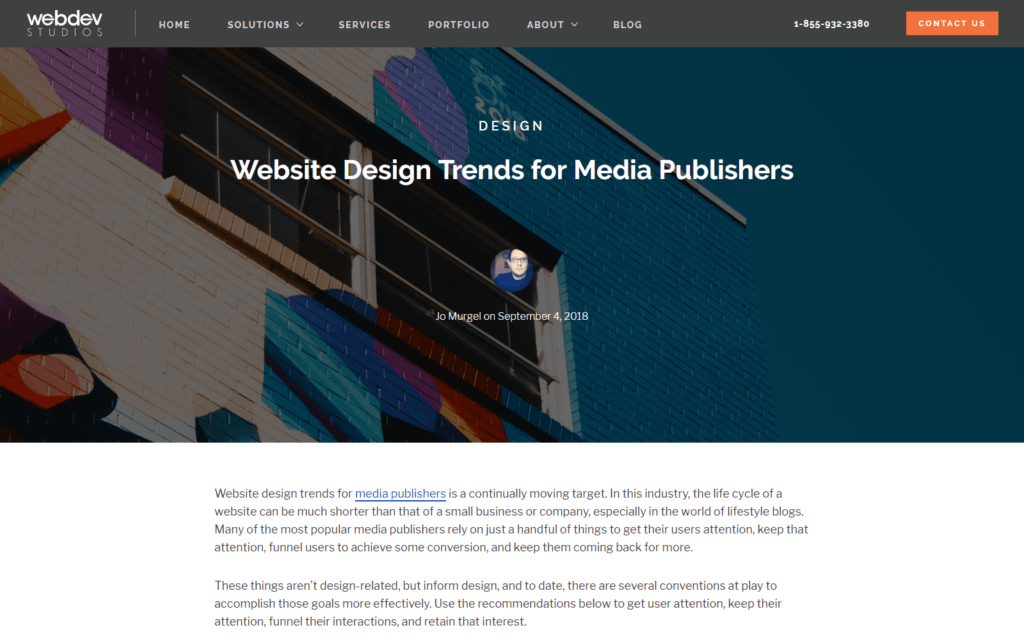
The image above is from a blog post that Senior Frontend Engineer, Jo Murgel, wrote on website design trends for media publishers. Notice the blue, underlined text in the first sentence that says, “…media publishers.” Those two words are hyperlinked to our own Solutions web page for… can you guess? That’s right—media. This paragraph you’re reading right now contains three interlinks. Can you spot them?
While three interlinks in a single paragraph is more than we would recommend, we just want to prove our point. Interlinking is a great way to make content work for you after you’ve published it. Interlinks guide the reader to additional pertinent information while keeping them on your site for a longer period of time. The longer you keep a visitor on your site, the more likely that person will convert.
Utilize Categories

Never neglect the power of categories. One, having them communicates to your website visitors what topics they will discover on your blog. Two, they keep your content organized. Lastly, they offer SEO juice that most people seem to forget.
Each one of your blog categories is another web page with SEO opportunities. For each category page, you should:
- Configure the category page permalink. For example, you want the URL for a category page to read something like: YourMediaSite.com/articles/current-news. That reads better than a default URL like: YourMediaSite.com/january-2018/?p=9907. A permalink like that one tells both users and search engines nothing.
- Fill in the category page description box. Depending on your theme, you may have the chance to create a brief and detailed description of your category. Something along the lines of, “Current political and US government news and information,” should do the trick.
- Fill in the category page meta description and set a keyword/keyword phrase. If you’re using an SEO plugin, such as Yoast SEO, be sure to set your keyword(s) and/or keyword phrase(s) and fill in the meta description of your category. Yoast will even guide you to ensure that your selected keyword and description are working to your advantage.
Doing these things tells both your visitors and search engines what type of information can be found at your website, which will help with search engine results, and keeps your content working for you.
Write Alternative Text
 You’ve seen the Alternative Text field each time you’ve uploaded an image, but ignored it many times before, right? Most people do. Here are some reasons to start paying attention to it.
You’ve seen the Alternative Text field each time you’ve uploaded an image, but ignored it many times before, right? Most people do. Here are some reasons to start paying attention to it.
One, the copy you place within that field will tell users who rely on screen readers to access the internet what the image is. So, if your blog post is about tips for managing a media website, and you use a featured image of a newsroom, your Alternative Text could say, “Image of a busy newsroom for a blog post about managing a media website.” This allows the visually impaired visitor to know what the image is because the screen reader will read that text aloud. So, by writing Alternative Text, you are making your website more accessible. That’s always a good thing.
Plus, again, this is another SEO opportunity. If you’ve set your keyword phrase to ‘managing media website,’ and you’ve used that phrase in your Alternative Text, you’ve now increased the chances of your blog post being discovered through an image search. Never underestimate the power of having your content found and read because the image you used scored high in search results. That, too, is always a good thing. Just don’t go crazy and stuff a keyword or phrase into your Alternative Text field. That will result in a bad experience for the user and search engines are smart enough to notice, causing more harm than good.
Whether in a blog post or on a web page, so long as your website is live, so is your content. Don’t allow it to just sit there and loaf around. Put it to work. Making content work for you is much easier than you think. Try our tips and see if you find an improvement in your bounce rate and search engine results. Tell us your findings in the comments below.