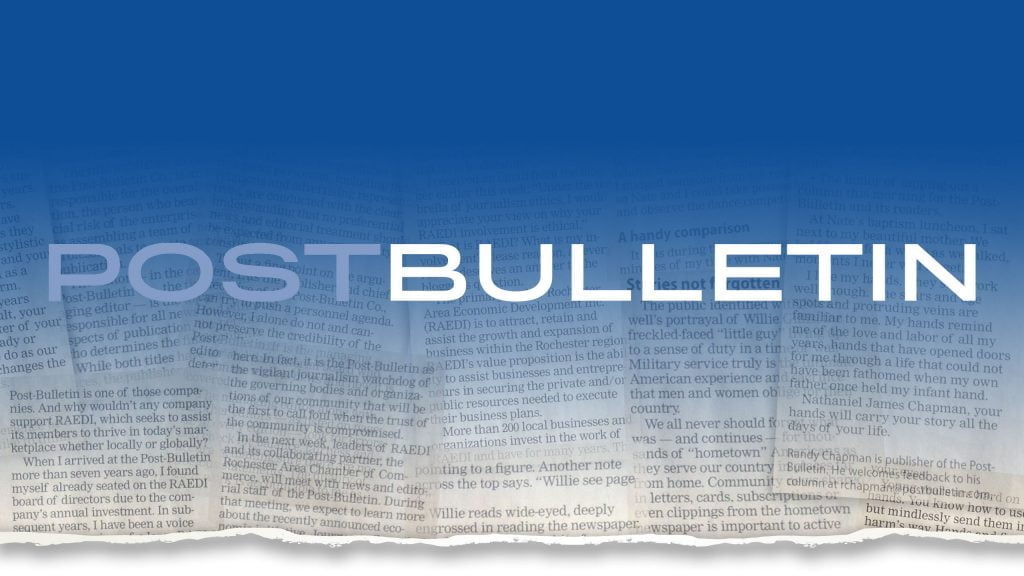Most small businesses I mentor already have a website or are in the process of designing it or launching it. One of my first questions relating to their website is, “How are you going to use this to improve and augment your marketing efforts?”
Unfortunately, in most cases, the CEO has little knowledge about how to use the website to improve their marketing. So today, I will discuss a few ideas and give some suggestions that are relatively easy and can be used by the “non-tech-savvy” CEO.
I will start with one of the most-used options and provide some examples of what a small business can do with the tool. Google Analytics is a highly effective website analysis platform that allows businesses to assess how well they’re doing with their online marketing efforts. But for small-business owners who aren’t all that comfortable with technology, the thought of digging into the analytics can be intimidating.
According to Mark Boyd, SEO director at MIND Development & Design, you don’t have to be an SEO (search engine optimization) expert to glean valuable insight from Google Analytics. By familiarizing yourself with how to pull some basic information, you can gain an understanding of how well your website is performing for your business.
“Not only can you track results, but you can also track how you’ve gotten those results,” Boyd said.
With Google Analytics, you can track:
• Traffic volume: View your daily and monthly traffic, and monitor ebbs and flows, and highs and lows.
Average time visitors spend on your website: See the pages visitors viewed while on your site and how much time they spent on them.
Bounce rate: This reflects the number of visitors who left your website after only visiting one page. Bounce rate and average time spent on a website are closely tied. When a visitor views multiple pages, the time onsite typically is longer than if they landed on one page and left.
Number and percentage of new and repeat visits: Knowing this can help as you build engagement with your audience. You can see what percentage of your daily, weekly, monthly and even yearly visits are new visitors versus repeat visitors.
Traffic sources: You can see geographically where your website traffic is coming from and if the traffic sources are organic listings, pay per click ads, referrals (such as from social media), etc.
Compare current traffic to that of previous months and years. This enables you to compare performance and detect trends.
All of these can help you understand how your website engages visitors and how effective your off-site digital marketing efforts are at driving traffic to your website. And these are only what are at the tip of the analytics iceberg; there’s much more data available, but interpreting some of it requires a higher degree of knowledge about the platform.
“My favorite part of Google Analytics is comparing current numbers to the previous year,” Boyd said. “It’s amazing how you can see the same traffic trends from year to year. That’s very helpful in planning your SEO, paid advertising and social media efforts.”
For guidance and resources to help you with your marketing strategy, reach out to your local SCORE chapter and talk with a small-business mentor. Mentoring is free, and SCORE mentors have a broad range of expertise in all aspects of starting and growing a business.