“Let the product speak for itself” is a tiresome phrase that can only go so far for certain companies. When your product is software, it needs to shine. Marketing can only temporarily mask the flaws; it will not fix your product.
Software as a service (SaaS) companies begin with a product and then build their teams around it. A smooth workflow, seamless integration and easy cross-team communication are all important attributes for making SaaS marketing work.
In this guide, we’ll walk through specific SaaS marketing strategies for your company. This is written with an assumption that your software is established and all you need is a little marketing magic to reach more customers.
To get started, here are the seven steps to SaaS marketing:
1. Make SaaS Marketing & Sales Integration Seamless
There is no tangible product exchanging hands for SaaS companies, which makes marketing a little trickier. Oftentimes, you’ll find that marketing departments are closely working with the sales and service departments.
It goes without saying the social media team will need to be trained in basic sales and customer service skills. Beyond skills training, integration means that no customer gets missed or lost in the workflow.
If you have a sales lead inquiry in Facebook Messenger, how does it reach your sales team? When someone reaches out with the same complaint by both email and Twitter, would two different people respond or will a team member recognize it as the same customer?
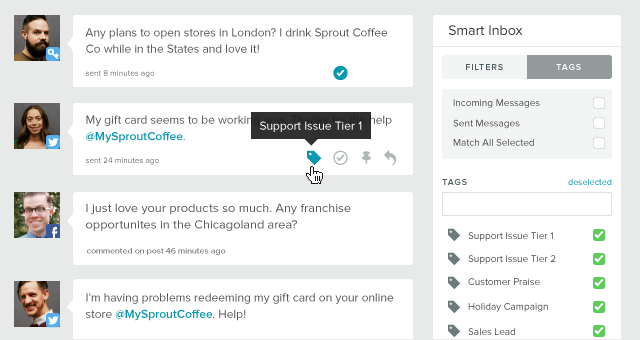
Tools like Sprout Social’s Smart Inbox help those on the social media front lines tag posts as sales or service. Find a software that will integrate your teams and cut out the manual work that your team might be doing.
2. Excellent Content is Worth the Investment
According to research, consumers engage with 11.4 pieces of content before making a purchase. Creating educational content like whitepapers and case studies will help boost your company’s expertise.
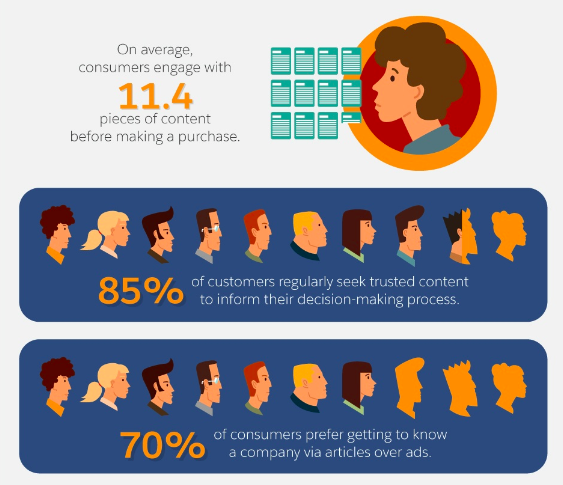
After your educational content is created, you can repurpose it to be shared on social media. Ideally, your content is evergreen and can be deemed useful even after a year.
Another type of content to think about is a well-designed landing page. Landing pages designed for social media referrals and content that is free with a provided email can be a good way to reach potential customers.

HubSpot uses a variety of gated guides and resources to send useful information to marketers. They may not need the service right now, but the company will be kept in mind when its services are needed.
Once a potential customer has spent some time looking through your site, you can utilize retargeting ads to serve up even more useful content.
A Better Way to Manage Social
A Better Way to Manage Social
3. Invest in Customer Service
A good customer service department is a crucial investment for a SaaS company. When your software suddenly stops working for a customer, do they know where to go for help?
During your marketing research, you likely created customer profiles. Make sure that you’re present where your customers are. Your help and contact pages should give all the avenues for customer service inquiries.
As the Q3 2017 Sprout Social Index indicates, social media ranks at second (47%) only to in-person as a channel for consumer complaints. Considering that SaaS companies reside online, it’s possible that social media could be the main channel for complaints.

Go a Step Further for Your Customers
In addition to your website help pages, noting help options in your social media profiles will go a long way. Some common approaches include:
- Setting up Twitter customer service hours
- Creating Twitter Direct Message bots and Facebook Messenger bots for common questions
- Making the “Send Message” call-to-action button prominent on your Facebook Page
- Listing customer service hours in your bio
- Incorporating common customer questions in your social media posts
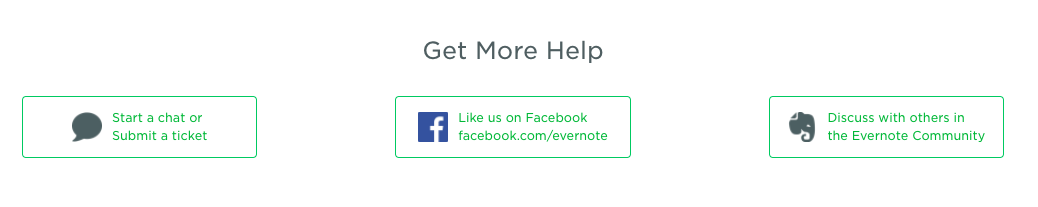
In addition to a searchable knowledge base, Evernote provides a wide variety of contact methods for their customers. There’s a selection for almost every learning type.

On social media, the Twitter account is set up to indicate a responsiveness time of 7 a.m. to 4 p.m. Their replies come quickly and while they may not have all the answers, the support team makes an effort for every Tweet.

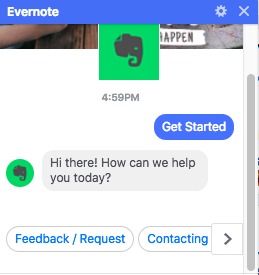
And on Facebook, Evernote set up an easy Messenger bot that helps a customer through common contact points.
If your company receives a lot of Messenger inquiries, building a bot could be beneficial. It can free up time for your social media team to concentrate on more detailed support requests, customer engagement and content creation.

The Messenger button can be integrated into your website as an easy chat function for customers.
4. Use Social Media to Inform Your SaaS Product Development
Social listening takes your customers’ chatter and incorporates it into developing your product. If social media is how some of your customers are communicating with you, it makes sense that they would use it to give feedback.
Listening to what customers want is part of marketing. Integration comes into play again here. Incoming requests need to be recorded and filtered through to your engineering team.
Hi Daniel! Right now, there isn’t a way to make a new card from a comment. I’ll let our team know that’s something you’d be interested in!
— Trello Support (@trellosupport) January 2, 2018
Trello uses social media to manage feature requests. In fact, Trello explained that social listening gives them “a more holistic picture of what people are doing with the app.”
Your customers may be using your software in ways you haven’t initially envisioned. They can help you find pain points, bugs and even new customer bases.
5. Make Signing Up & Learning Painless
Many SaaS companies go the route of a “freemium” model, which is offering a free tier service with paid upgrade options. Other companies also offer the paid options as free trials. But how do customers find your services? Do they arrive through landing pages or buttons embedded in blog posts?
Make the sign up process as easy as possible.

Slack’s help center provides guides for various use-case scenarios. By clicking through each one, you can easily envision how it could be used for your marketing team or your executive team. The top bar floats with easily accessed contact and setup buttons.
Once you’ve secured a new customer or free trial sign up, the marketing shouldn’t end there. According to a survey for SaaS companies, it is 9 times cheaper to retain an existing customer than to acquire a new one.
Who guides the customer through the product? How will you tell them about updates? Webinars, emails and in-app notifications are more touch points to keep your customer informed about your product. Your social media feed should also aim to talk about new releases and feature updates.
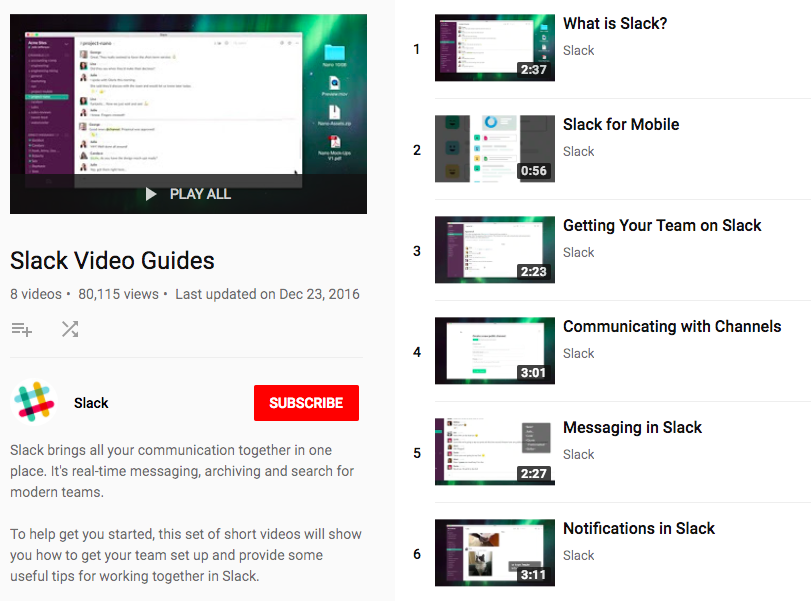
In addition to the web help center, Slack created a Video Guide playlist on YouTube for the more visual learners.
6. Activate Reviews & Customer Stories
Peer reviews are one of the strongest recommendations for making a purchase decision. Turn on reviews for Facebook and create web stories from current customers. Strong testimonials can convince a customer to give your software a try.
Once you have reviews on, you’ll want to incorporate how you should respond to them in your marketing strategy. You should respond to every review, even when they’re negative.
To make sure your reviews aren’t too old, ask for reviews every so often. Your software has likely changed in the last year; your customers will hopefully be feeling even more positive about it.
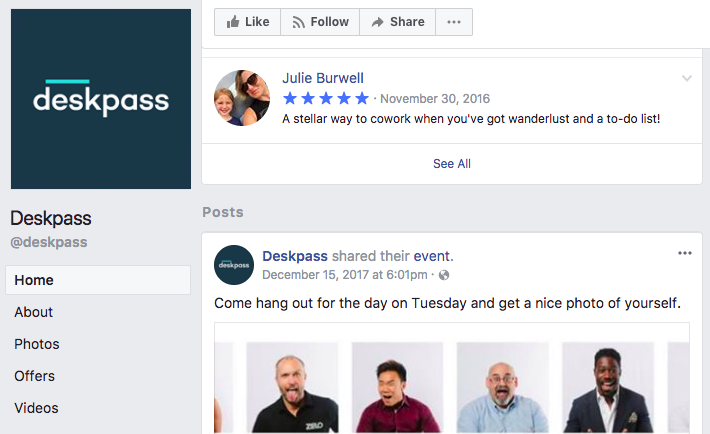
Deskpass is a membership to co-working spaces. They use Facebook reviews and a Testimonials section on their website to share how people have been enjoying their service.
Much like our first point of integration, reviews should be part of your marketing process. Ask for reviews after a customer has been using your product for a certain amount of time. Make it easy to leave feedback and have the content automatically delivered to the correct department.
7. Use Reports to Better Your Marketing
SaaS companies should invest in reports that can provide information on customer sentiment and brand interactions. What is most commonly discussed when your brand is mentioned online? How quickly are posts and reviews responded to?
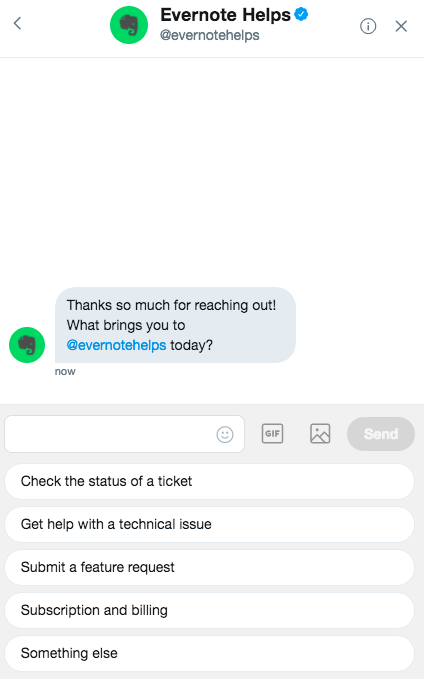
After Evernote created a Twitter bot to respond to common requests, they kept track of the bot’s performance. With custom reporting from Sprout, the company found an 18% decrease in replies sent per conversation.
In a support case, more replies per conversation mean that the issue isn’t being resolved as quickly as it could be. Utilizing a bot helped with this, but Evernote wouldn’t have known had a report not been created.
Having clear metrics, goals and easy reporting is an excellent way to get ahead on social media marketing. Since SaaS companies operate in a digital space, their metrics for success can be easily tracked through clicks, referrals and other recordable interactions.
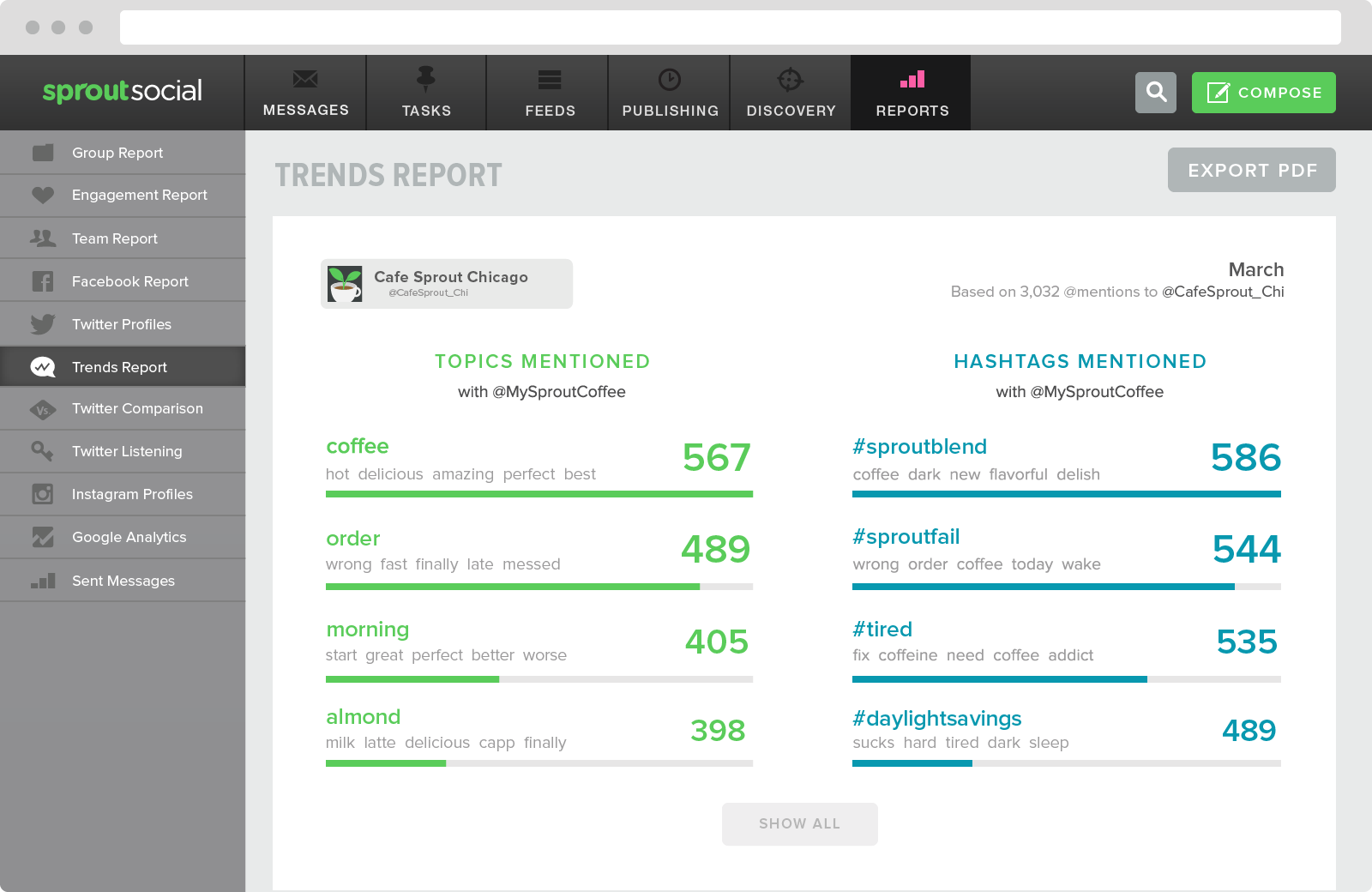
Sprout Social reports offer various ways of looking at your customer data. The Trends Report gives you an idea of what keywords are mentioned most with your brands while a Group report can give an overview of how your company is performing.
SaaS marketing can be tricky for some companies. But with careful planning and the right team, you’ll find the right combination of strategy that sells your service.
