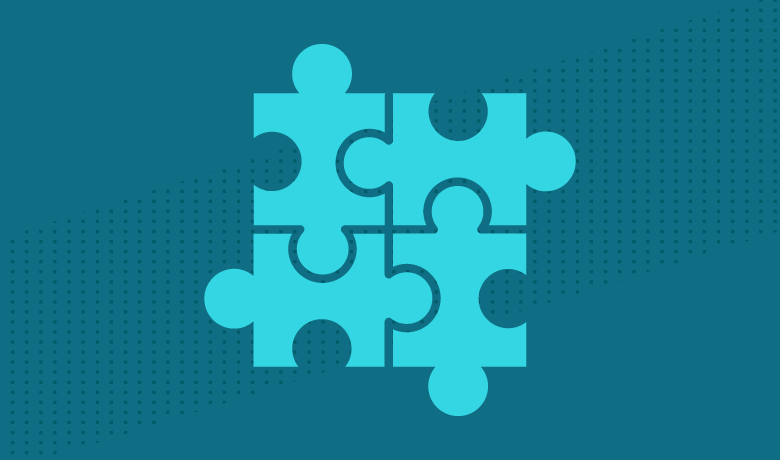There was a time when social media marketing was something that got assigned to a couple of interns who enjoyed Tweeting and posting to Facebook. Fast forward to today, and social is likely a key piece of your brand’s marketing strategy. Instead of interns, there are complete departments dedicated to social media marketing. With this growth, the need for effective social media collaboration is greater than ever.
Whether you work as a part of a social media team, or you’re an agency in charge of managing social for your clients, the ability to collaborate will make your life much easier. But the idea of collaborating can sometimes be a lot more pleasant than actually doing it.
Not to worry though. We’ve outlined some tips for successful social media collaboration, as well as some recommended tools to help you along the way.
Assign Roles
Start by assigning roles for each person on your team. This way everyone knows what they’re in charge of, and wires don’t get crossed. The way you assign roles is entirely up to you, but here are some options to consider:
By Network
Have a team in charge of Twitter, one for Instagram and so forth. This approach is great for brands with larger social media teams because it allows each group to focus on building and maintaining your presence on a specific network. Your Instagram team is only worried about publishing, engaging and analyzing content on that platform, which stops them from being spread too thin.
Ideal for: Mid to enterprise sized companies. Smaller brands typically don’t have enough people to make a dedicated team for each network.
By Function
Similar to how some development and engineering teams operate, you could assign roles based on function. Someone is in charge of creating and publishing new content, another person handles engagement and someone else takes on all the analytics.
Ideal for: Mid sized companies. If your social team consists of a handful of people, each person can specialize in a specific role.
Rotate
Since social media marketing is still a fairly new career path, many people in the field have a broad skill-set. They may have come from a company where they handled every aspect of social. If your team consists of a lot of these types of versatile social media marketers, you might find it helpful to not bound them into a single role. The advantage is that if any one person is unavailable or leaves the company, your entire social strategy doesn’t crumble.
Ideal for: Small to mid sized companies. If your social team only consists of one or two people,
Along with these different roles, team members may also require specific permissions for your social accounts. For instance, everyone on your team probably doesn’t need publishing rights. Or if you’ve broken up your team by network, you may only want the people in charge of Twitter to be able to publish Tweets and so forth.

Since you can’t assign different user levels in most native social app, you’ll need a social media management tool. Check out our account structure features here.
Get Everyone on the Same Page
From your brand voice to goals and objectives, every member of your social media team should be aligned. This creates consistency in your messaging, and helps you avoid embarrassing social media blunders.
Here are some ways you can make sure your team is on the same page:
- Create and document a strategy: Have you ever formalized your company’s social media strategy? Many brands have just jumped on social media without a clear path for what they want to accomplish. Your social media strategy works as a resource for anyone in your company to understand the motives and reasoning behind your brand’s actions on social.
- Create a social media style guide: If you have multiple people posting to social media on behalf of your brand, a social media style guide will keep each post on-brand. Your style guide details the tone of your brand, visual guidelines and everything else that distinguishes your company on social media.
- Use a publishing calendar: To create transparency, use a social media calendar that all stakeholders can see. This way, everyone is aware of what’s being published and when.

The overarching theme here is to make information available. When important information is hidden or hard to find, your team is left to either:
- Take their best guess. Most of the time, your team may be able to figure things out themselves. But occasionally, they might make a bad call that results in your company ending up on the front page of TMZ.
- Send emails trying to get answers. With the speed of social media, waiting hours or even days for an answer on how to respond to a customer complaint isn’t an option. But if your brand’s style guide details the way your brand handles complaints, your team can find the answers to their questions right away.
Establish Processes
A customer Tweets out a complaint about a bad experience they had with your company. Who’s in charge of responding? Does your customer service team get involved? And if so, how is the message communicated to them?
This scenario highlights the importance of establishing processes in your social media efforts. When you have processes and systems in place, you don’t have to spend time figuring out who’s responsible for what. And your social media team is able to function more efficiently.
For this example, your social team might be the first responders.
Do you mind checking the push notifications for the Sprout app under your phone settings to make sure it is enabled?
— Sprout Support (@SproutSupport) June 1, 2017
But depending on the specifics of the situation, your social team may need to pass on the information to the appropriate people.
Unfortunately, we don’t have a way of disabling this right now. We’ll pass your feedback along to our product team instead.
— Sprout Support (@SproutSupport) June 2, 2017
Ideally, you’d be able to handle this entire process within your social media management tool. With Sprout, you have the ability to assign messages from customers to different members on your team. So if an upset customer is threatening to close their account with your company, you can assign it to someone from your customer service team to follow up with them ASAP to avoid losing a customer.

You should also setup processes for any tasks that need to be completed on a routine basis. For instance, publishing new posts, responding to customers and creating social media reports should all have a process since you’re doing them daily, weekly or monthly.
Here’s an example of what your process might look like for publishing new content:

Read through our article on creating social media workflows to learn more about how to setup processes for your team.
Collaborate With Other Teams
Social media collaboration isn’t confined to people who work directly on your social media profiles. It should extend to people on other teams that are impacted by social as well, which probably includes a majority of your company.
For instance, your SEO team might work with the social media manager for content distribution. Your digital advertising team could collaborate on social ads. The PR team can work with your social team for anything related to brand messaging or distributing information about your company.
This is when having a social media management platform really comes in handy. Sprout’s collaboration tools allow you to assign different permissions to people in your organization that might work with the social team often. For instance, you may want to allow someone from your content team to share content on your social channels, but have your social team review it before it’s live.
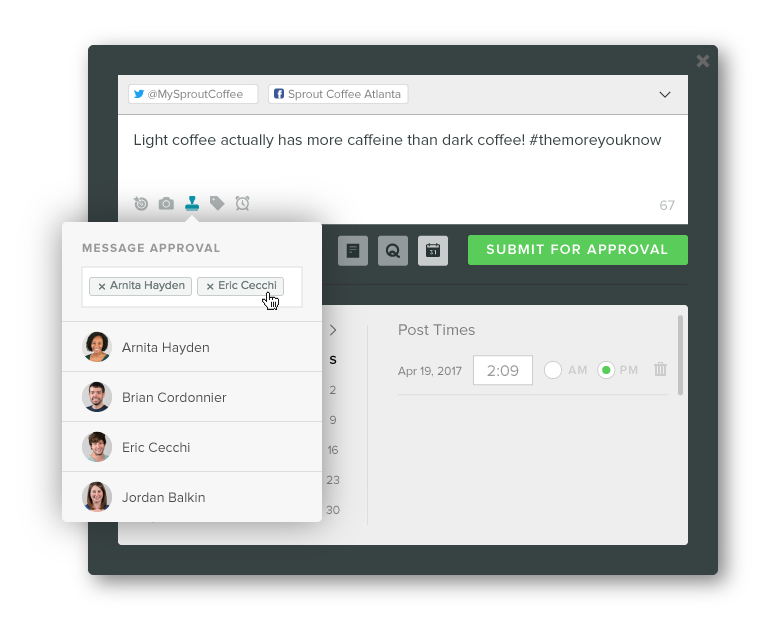
The easier it is for departments to work with each other, the more likely they’ll be to do it, which helps your entire organization.
Social Media Collaboration Tips for Agencies
Agencies are in a unique position since there’s collaboration going on within the agency as well as with the clients they work with. Every client relationship is different, so the way you setup and manage their accounts will be too. Some clients may want to approve every social media post before it goes live. Others might want to publish content in addition to what your team does.
Whatever your workflow is, you need the tools to facilitate it. As we’ve pointed out, Sprout’s account structure and permissions settings will give you the flexibility to work with your clients in a way that’s convenient for everyone. Which leads us to our next point.
Social Media Collaboration Tools
In order for your team to work together more effectively, you’re going to want to use the best social media collaboration tools possible. These tools will make it easier to communicate across the team, publish content and everything in between.
For Project Management & Workflow: Trello
Remember what we said earlier about establishing processes? Trello will come in handy here. It’s a free project management tool that makes it easy to create tasks/to-do’s and move them along a set workflow. You can assign tasks to specific team members, track notes and organize your boards according to your workflow.
If you don’t want to start from scratch, Trello has a library of templates made by other users that you can use for inspiration.

For Social Media Management: Sprout Social
Hopefully you don’t have an entire team trying to manage your social media profiles from the native social apps. At this day in age, every business needs a social media management tool, but not just any tool will do. You need software specifically created for social media collaboration. That’s where Sprout comes in handy.
Our platform was designed with teams in mind. From permissions settings, assigning incoming messages as tasks and several other features, we’ve made social collaboration easier than ever.
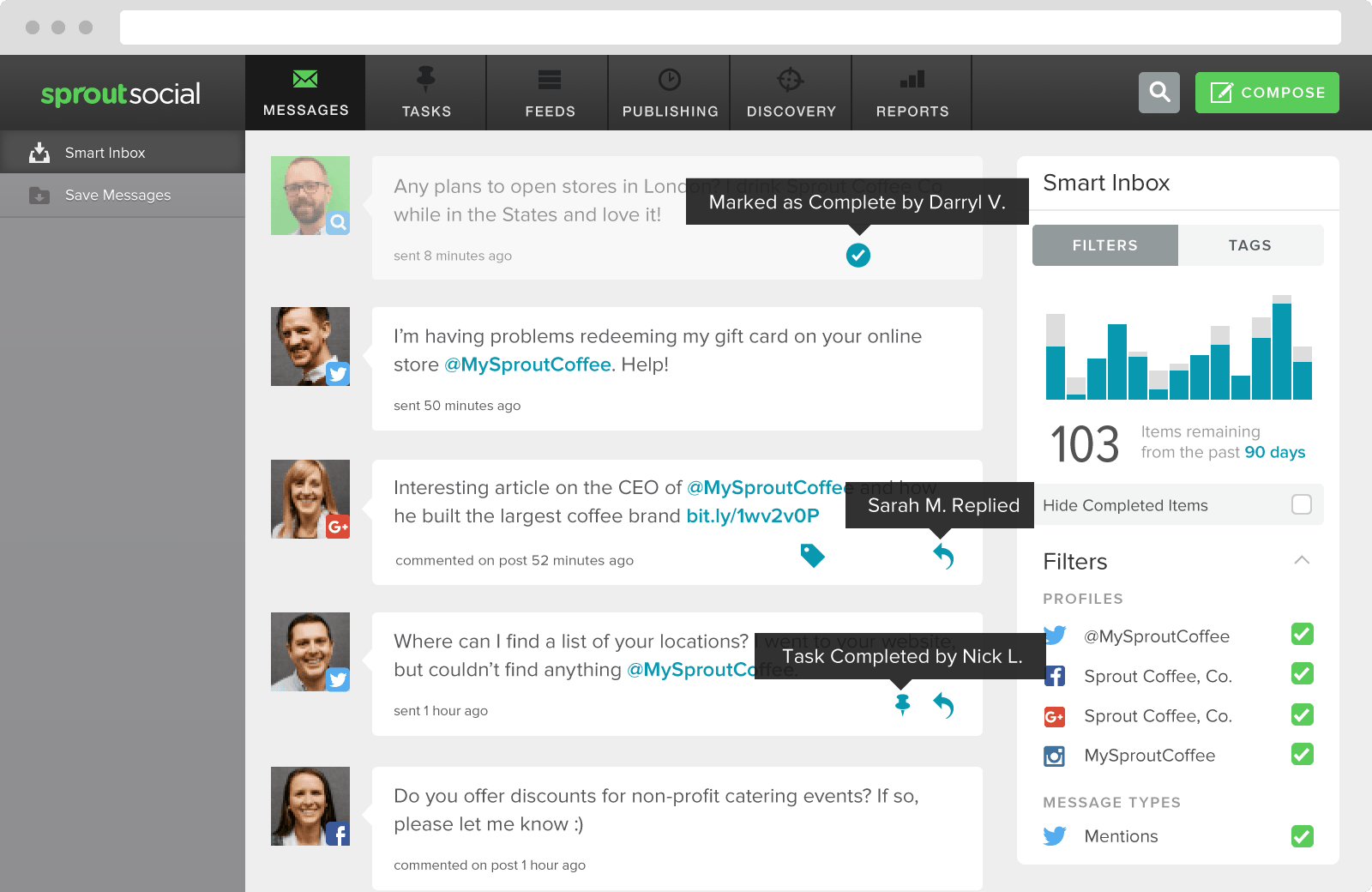
For File Sharing & Document Collaboration: Google Drive
Whether it’s a document with ideas for social media campaigns or a spreadsheet with analytics, there’s no doubt you’ll have files that need to be shared or collaborated on. Google Drive has a suite of document creation tools, and is also a cloud storage solution.
For Design: Canva
Visuals are very important for social media marketers. And when it comes to the creation process for teams, there’s usually a lot of back and forth. Canva is a drag-and-drop design tool with a ton of templates, free icons and photos that make design easy even for non-designers.
In addition to the standard free account, you can also choose an upgraded version called Canva for Work. Canva for Work gives you the ability to create a brand kit that details your specific brand colors and fonts, resize your designs for different platforms or mediums, save brand templates and a lot more.

For Communication: Slack
Slack is a group messaging platform. If you have a larger team, or your company is spread across multiple offices, Slack is very useful for communicating back and forth. It’s particularly helpful for social media teams since things can happen very quickly on Twitter, Instagram and other networks. You might not have the time to send emails and wait for replies. That’s when you can jump on Slack and quickly message other team members to get a quick answer or feedback.
Another benefit of Slack for social media collaboration is group messaging. There’s nothing worse than trying to manage a conversation between three or more people through an email chain. With messaging platforms like Slack, you can easily see who’s saying what and view the conversation history.
Social is Easier With Collaboration
Social media collaboration allows your team to work more efficiently, get more done and avoid hiccups along the way. It may take some time to develop your processes and find your rhythm. But by following the tips above and equipping your team with the right tools, you’ll have a social media dream team that runs like a well oiled machine.
Do you have any tips to make social media collaboration easier? Leave a comment below!