This week, we’ve been showing you how to perform an SEO audit on your website. By regularly auditing your – or your client’s – sites, you can get a good feel for what you still need to do to improve SEO. In part 1, I talked about user experience and content SEO and in part 2, I’ve touched on general SEO issues. Here, I’ll round off this series with a look at site speed and engagement.
Perform an SEO audit: Site speed
Let’s not forget the speed of your site, not just because we all browse the web a lot more on our mobile devices, over not-so-broadband networks, but also because a fast site makes Google and in most cases your conversion rate happier.
Combine and minify CSS and JS files
The first and easiest check would be to open the source of your website in a browser and do a search for “.js” or “.css”. If the amount of results scares you, you know there’s work to do. I can’t give you an exact number for this, but multiple lines of JavaScript files or CSS files, usually indicate there’s a large change that you can speed up your site by minifying JS or CSS files and combine them. Google Page Speed Insights will also tell you if this is an area you can improve in, and guide you a bit in the process:
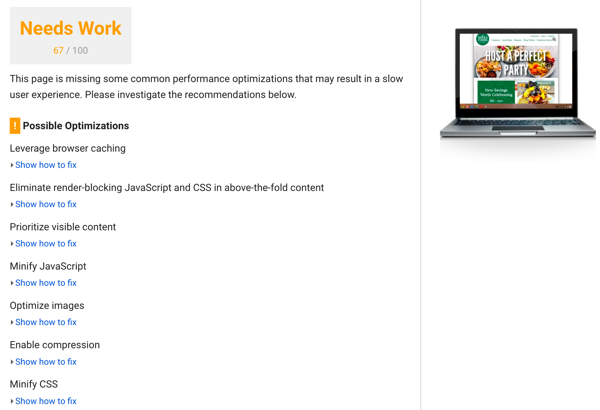
Click the “Show how to fix links” in there for more information. Another Google tool to help you check your site speed is Google Lighthouse.
Browser caching
Browser caching is about how a browser remembers / stores your website for faster visiting the next time you come to that website. There are plenty of plugins like WP Rocket or WP Super Cache that can help you with this. If you’re not sure if you need to optimize your browser caching, simply check how you are doing in the Google PageSpeed Insights we mentioned earlier, or websites like WebpageTest.org. It will tell you among other things how if your browser caching is optimized. These websites will also tell you if there is room for improvement regarding compression.
Enable compression
Compression is making your files as small as possible before sending them to the user’s browser (where they indeed might/will end up in your browser caching). As Google itself puts it:
Enabling
gzipcompression can reduce the size of the transferred response by up to 90%, which can significantly reduce the amount of time to download the resource, reduce data usage for the client, and improve the time to first render of your pages.
The same tools as mentioned at browser caching work for compression, but as I feel compression should be on for every website, I really liked to mention it separately. Check your compression yourself. In addition, there’s no need to compress files when your site is on a HTTP/2 connection. Read more about performance optimization in an HTTP/2 world.
Engagement
Google will bring people to your website, but engagement can help return visitors and for instance sales promotions.
Social media
The obvious engagement related thing is social media. Check some social platforms, starting with Facebook and Twitter and Instagram to see if your desired audience is present on these platforms. If you haven’t created a profile there, please do so and start building your audience.
If you are doing this, please check if these social profiles are listed on your website, and how they are listed. Would you subscribe yourself, or do you have to go on a search quest to find these buttons? Monitor clicks on these buttons, because a lot of people just look for your company on Facebook instead of clicking those. If nobody uses these buttons, replace them with a footer link or something like that. How to approach this depends on how popular your social profile is / will become.
Newsletter
We changed our newsletter approach for the better a while back when we switched from two to three newsletters a week. That seems like a lot, I know. Our main goal is to deliver something extra in every newsletter. Of course, we want to keep you up-to-date regarding SEO, our newest articles and promotions, and events. But we keep a keen eye on that newsletter and strive not to repeat ourselves.
If you are ready to start sending that newsletter, please add the subscription option for that newsletter on a nice spot on your website, not hidden from your audience, but in plain sight. Don’t ask you, subscribers, a ton of information about themselves, but simply have them fill out their email address and start sending that newsletter.
You’ve just done your (first) SEO audit
If you have reached the end of this article series, you have intentionally or unintentionally, done your (first) SEO audit. I am sure that during the reading of this article, you have gone over your site, beit in your mind or actually over your site, and you have found something to work on.
If you perform an SEO audit now and then, you make sure your website’s up-to-date. It should be part of your frequent site maintenance cycle, I think. Good job!
Any additions for quick checks of your site’s SEO health? Love to hear from you!
