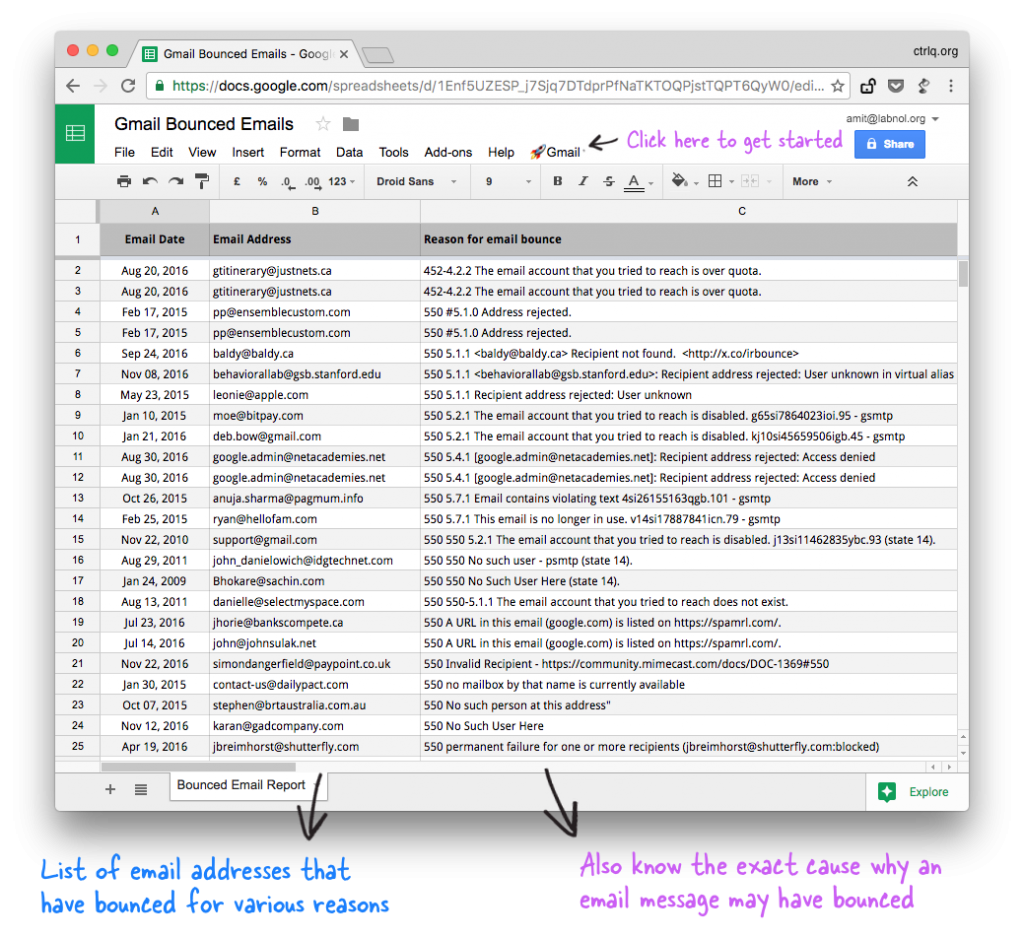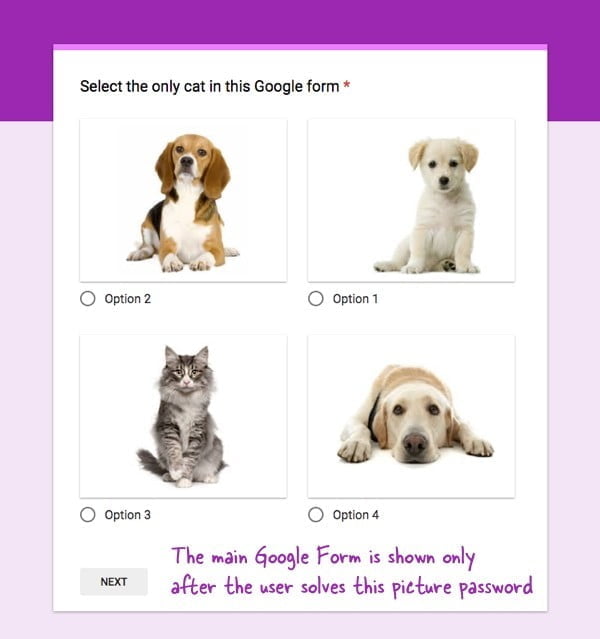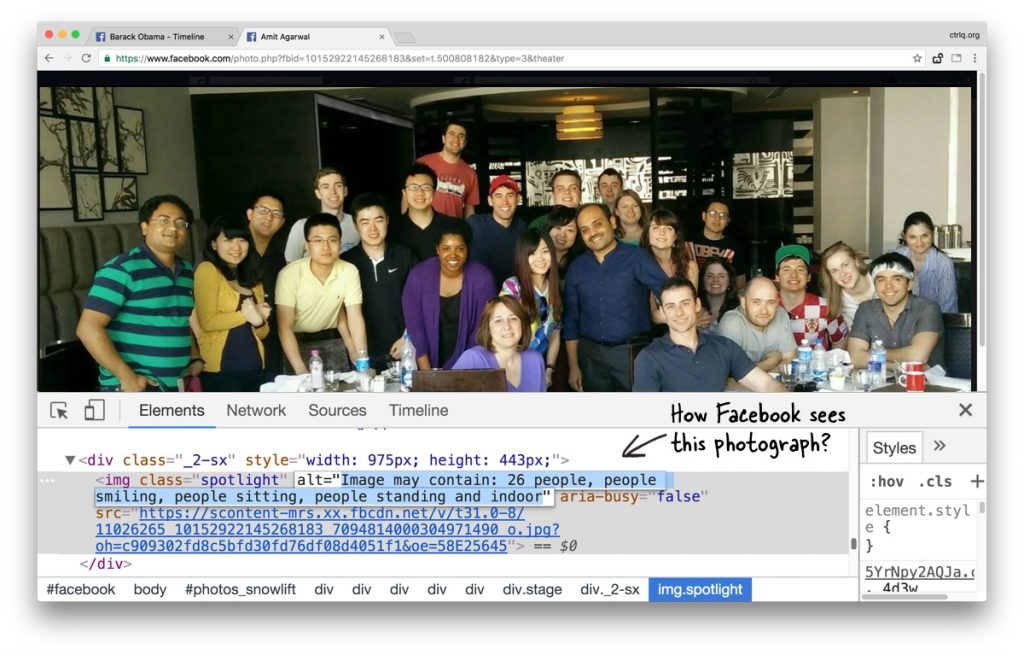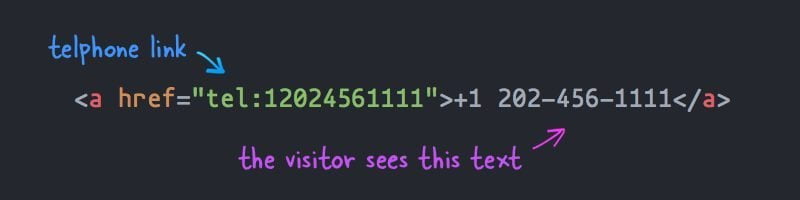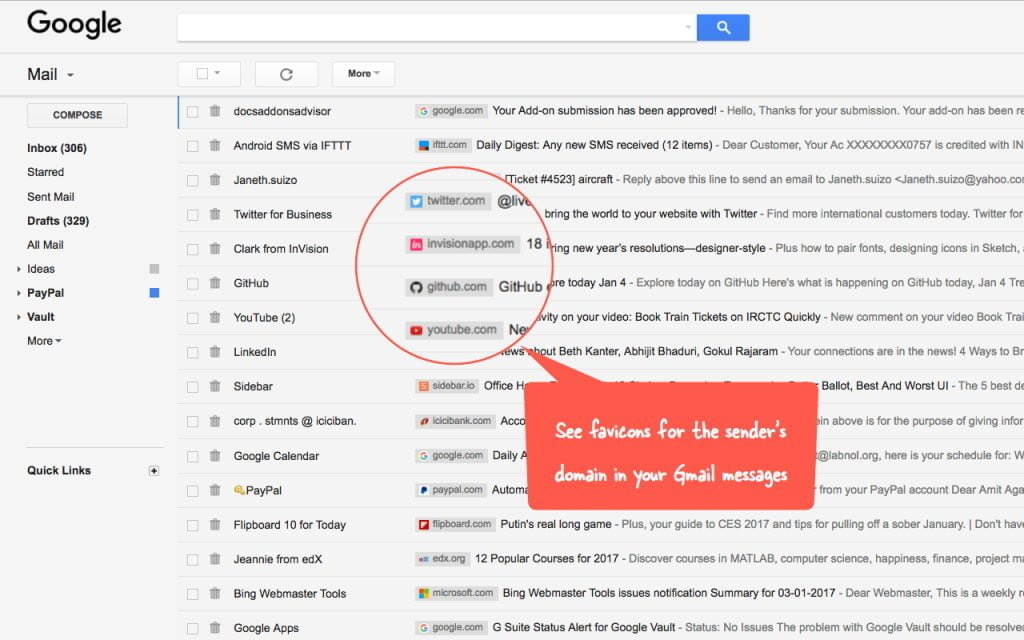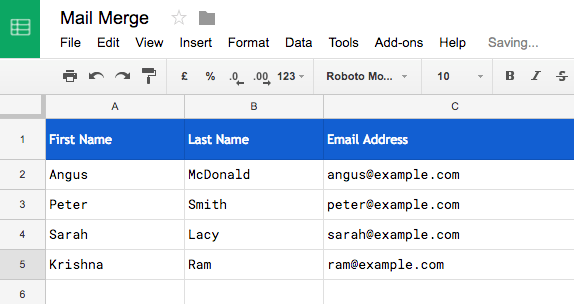How to Write your own Twitter Bots without Code
Twitter Bots can do interesting things. For instance, a grammar bot can monitors tweets containing misspellings and tweet the correct spelling. You can tweet questions to @DearAssistant and the Twitter bot responds like Siri. The @HundredZeros bot tweets links to eBooks that are free on Amazon. @WhatTheFare will tell you the Uber fare between any two locations. […]